Songwriting Advice
How To Make A Beat For A Song
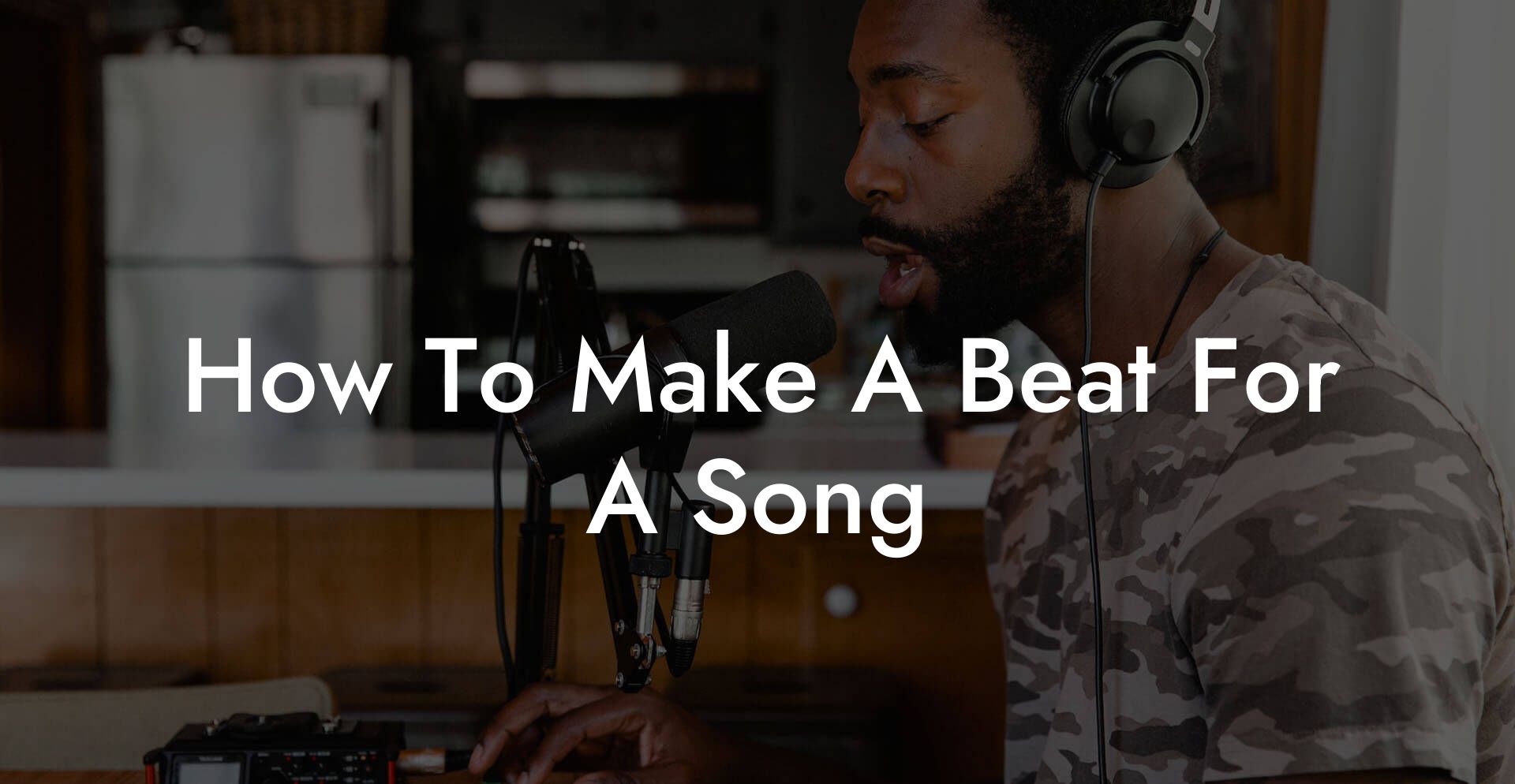
You want a beat that makes people nod, scream, or put the shirt back on and slow dance in the grocery aisle. You want grooves that carry your lyrics, hooks that steal playlists, and stems that do not explode in the mix. This guide gives you a full, no nonsense workflow to make a beat for a song from idea to finished export. Expect practical templates, real life scenarios, and just enough profanity to keep you awake.
Quick Interruption: Ever wondered how huge artists end up fighting for their own songs? The answer is in the fine print. Learn the lines that protect you. Own your masters. Keep royalties. Keep playing shows without moving back in with Mom. Find out more →
Quick Interruption: Ever wondered how huge artists end up fighting for their own songs? The answer is in the fine print. Learn the lines that protect you. Own your masters. Keep royalties. Keep playing shows without moving back in with Mom. Find out more →
Quick Links to Useful Sections
- What You Need Right Now To Make A Beat
- Decide Your Beat Type Before You Start
- Step by Step Beat Making Workflow
- Start With A Reference Track
- Create The Drum Skeleton
- Program Kick and Bass To Work Together
- Build Chords And Harmony
- Create A Motif Or Lead Hook
- Arrangement That Serves The Song
- Common Song Map
- Automation Is Your Friend
- Mixing Basics For Beats That Translate
- Effects That Add Dimensions
- Check On Multiple Systems
- Exporting And Bouncing Stems
- Collaboration And Sending Beats For Placement
- Licensing Basics
- Common Beat Making Mistakes And How To Fix Them
- Useful Tools And Plugins To Speed Up Your Workflow
- Exercises To Get Faster At Making Beats
- The 30 Minute Beat Drill
- The Stem Swap
- Real World Examples And Scenarios
- Example One: Quick Rap Beat For A Friend
- Example Two: Pop Collaboration With A Singer
- Example Three: Selling Beats Online
- Frequently Asked Questions
This is for bedroom producers, studio rats, touring DJs, and anyone who ever tapped a table and thought that could be a drum. We will cover choosing your tools, making drum patterns, designing bass and chords, writing a topline friendly arrangement, mixing basics that change the whole vibe, exporting clean stems, and prepping for collaboration or release. We explain every acronym and every industry word in plain language with examples you can steal.
What You Need Right Now To Make A Beat
Let us start with the minimum gear and software that will let you make a beat that sounds professional enough to send to a collaborator or post on socials.
- A Digital Audio Workstation or DAW. A DAW is the software where you record, edit, arrange, and mix your track. Popular DAWs are Ableton Live, FL Studio, Logic Pro, and Pro Tools. Real life scenario. If you use a laptop in a coffee shop and want quick loop based work, Ableton Live fits. If you like piano roll and pattern based workflows, FL Studio will feel familiar.
- A pair of headphones or monitors. Headphones let you work anywhere. Studio monitors are speakers built for mixing. Real life scenario. If you live in an apartment and your downstairs neighbor hates bass, use closed back headphones and check your mix on phone speakers before exporting.
- MIDI controller or keyboard. This lets you play melodies, chords, and program drums in a human way. You can make beats without one using a mouse and the DAW piano roll. Real life scenario. If you can only afford a simple 25 key controller, that is enough to sketch ideas and play bass lines.
- Sample packs and virtual instruments. A sample pack is a collection of drum hits, loops, and sounds. Virtual instruments, sometimes called VSTs, are software synths that generate sound. VST stands for Virtual Studio Technology. Real life scenario. Producers often keep a trusted pack of kicks and snares for fast access. When inspiration hits, you pull the pack and the beat grows in minutes.
Decide Your Beat Type Before You Start
Is the beat for a rap verse, a pop chorus, an indie chorus, or an electronic banger? That choice affects tempo, drum weight, and arrangement. Pick the vibe first. Here are some common beat types and typical tempo ranges in beats per minute or BPM. BPM stands for beats per minute and it tells you how fast your song is.
- Trap or modern hip hop. Tempo between 120 and 160 BPM with half time feel. Real life scenario. Your rapper needs space to breathe and you want the high hat sparkles to sit on top of a heavy sub bass.
- Pop. Tempo between 95 and 130 BPM with steady drums and energetic choruses. Real life scenario. You want a chorus that opens up, so leave room for vocal doubles and bright synths.
- R and B. Tempo between 60 and 90 BPM. Real life scenario. Smooth pads, warm vocals, and a bass that breathes with the singer create intimacy.
- Electronic dance music. Tempo between 120 and 130 BPM for house and 128 BPM is common. Real life scenario. You will build energy by automating filters and using rhythmic sidechain compression so the kick punches through the mix.
Step by Step Beat Making Workflow
Follow this workflow to take an idea and turn it into a finished beat. Treat it like a map. You can loop back at any time. The goal is forward motion and a demo you can test with a vocalist or performer.
- Start with a reference and a mood.
- Create the drum skeleton with kick, snare or clap, and a hi hat pattern.
- Lay down a bass line that locks with the kick.
- Add harmonic pads or chords to set the mood.
- Build a lead or motif that could be a vocal hook.
- Arrange the beat into intro, verse, chorus, bridge and outro.
- Mix basics and check on multiple devices.
- Export stems and bounce final mix.
Start With A Reference Track
Pick a song that has the vibe you want. Load it into your DAW and listen for structure, tempo, and frequency balance. A reference helps you avoid the trap of making sounds that do not fit the style. Real life scenario. If you want a slick pop beat, load a top ten pop hit and compare the energy of the chorus to your demo chorus. Does your chorus feel smaller? Then bump the synth or double the vocal placeholder.
Create The Drum Skeleton
Your drum skeleton is the basic groove that tells the genre what the song is doing. Start with three parts.
- Kick. The low thump. Use a kick with a solid low end that does not clash with the bass. Real life scenario. If your beat gets muddy on phone speakers, try a shorter kick with less sub tail.
- Snare or clap. The backbeat. In pop and hip hop the snare sits on beats two and four in a four four bar. Adding a clap layered with a snare can create weight and brightness.
- Hi hats and percussion. These give movement. Program patterns with variety and velocity changes to avoid robotic feel. Real life scenario. Trap beats often use rapid 16th and 32nd note hat rolls. Use small velocity differences to humanize them.
Make the pattern loop for four or eight bars. Use your DAW quantize settings for tight timing. If you want a human feel, add small timing offsets, not full randomness. Keep the loop long enough to have variation without becoming repetitive.
Program Kick and Bass To Work Together
Bass and kick fight for the same frequency range. Make them friends.
- Sidechain. Sidechain compression ducks the bass slightly when the kick hits so the kick can be heard. Sidechain works by using the kick as a trigger to reduce the volume of another instrument momentarily. Real life scenario. In dance music the pumping effect that moves with the kick is sidechain at work. Use it sparingly if you want subtle clarity rather than a dance pump.
- Rhythmic locking. Make the bass rhythm complement the kick. If the kick hits on the downbeat the bass can play sustained notes between kicks to avoid masking. If the kick is sparse, the bass can carry rhythmic interest to fill the space.
- EQ. Use an equalizer or EQ to carve space. Roll off tiny low end on the bass or kick if both have too much sub. Real life scenario. On small phone speakers the sub will be missing anyway, so make sure your kick has mid punch that translates.
Build Chords And Harmony
Chords set the emotional tone. You do not need complex jazz voicings. Start with simple triads or four note chords that support the vocal range you imagine.
- Choose a key. A key determines the set of notes that sound good together. If you plan for a male singer who sits low, pick a key that avoids extreme low notes in the vocal melody. Real life scenario. If your demo sits in C minor and the singer is a tenor, consider moving to D minor to give the vocal more brightness.
- Use sparse voicings in verses. Keep verses minimal so the vocal can breathe. Use fuller chord voicings in the chorus to open the sound.
- Layer texture. Pad synths, electric piano, and soft guitar can make the chorus feel larger. Pan these layers slightly to create width without cluttering the center where vocals live.
Create A Motif Or Lead Hook
A motif is a short musical idea that acts like a chorus for the instrumental. It helps the listener remember your beat. Use simple rhythm and a memorable note shape.
Real life scenario. Think of the plucky guitar riff in a pop hit that makes you grin. That could be the thing the vocalist sings against or the part you strip out to leave space during a verse.
Arrangement That Serves The Song
A beat is not a loop. It is a story arc with peaks and valleys. A singer does not want the same texture for every line. The arrangement tells the vocalist where to push and where to relax.
Common Song Map
- Intro
- Verse one
- Pre chorus or build
- Chorus
- Verse two
- Pre chorus
- Chorus
- Bridge or breakdown
- Final chorus
- Outro
Use contrast. Pull elements out for verses. Add percussion or a sub bass for chorus entrance. The difference between verse and chorus is what makes a hook feel like a payoff.
Automation Is Your Friend
Automation is the process of changing parameters over time such as filter cutoff, volume, or reverb send amount. Use automation to create movement and surprise.
Real life scenario. Automate a low pass filter on the main pad to slowly open before the chorus. When the filter opens the chorus feels massive even if you did not add new notes.
Mixing Basics For Beats That Translate
Mixing is not mastering. Mixing is balancing levels, shaping frequency, placing sounds in the stereo field, and using effects to make instruments sit. Learn three things first.
- Gain staging. Set levels so nothing clips in the DAW. Keep headroom for later mastering. Real life scenario. If your master bus is peaking at near zero decibels you will have no room to polish or add a limiter without squashing dynamics.
- EQ to make space. Use equalization to remove frequencies that compete. High pass instruments that do not need low end such as hi hats and pads. Real life scenario. Rolling off 100 Hz on an electric piano can prevent it from muddying the kick and bass.
- Use compression with purpose. Compression reduces dynamic range and can glue a sound. Use a bus compressor lightly to glue drums together. Real life scenario. A light bus compression on drums at a ratio of two to one can make your kick and snare feel cohesive without destroying transient punch.
Effects That Add Dimensions
Delay and reverb create space. Modulation such as chorus can make a synth wide. Be intentional.
- Send returns. Use sends for reverb and delay so multiple instruments can share the same space and you maintain control of wet to dry balance.
- Short reverbs in verse. Keep reverb tails shorter in verse so the vocal sits forward.
- Longer reverb or gated reverb in chorus. Use longer tails or plate style reverb for big moments.
Check On Multiple Systems
Always test your beat on phone speakers, earbuds, car stereo, and cheap Bluetooth speakers. A mix that sounds perfect only on your monitors might fail elsewhere.
Real life scenario. Your bass may be socking the vocals on monitors that have sub. On phone speakers the sub disappears, so you might think the bass is fine. That is why checking multiple systems saves embarrassment later when the vocal disappears in a club.
Exporting And Bouncing Stems
When the beat is ready and mixed, export the final mix and stems for collaboration. Stems are separate audio files for each instrument group such as drums, bass, chords, and vocals. Stems let an engineer or collaborator re balance or remix without the original project.
- Final mix. Bounce a stereo WAV at 24 bit if possible. WAV is a lossless audio format. Use 24 bit for headroom and fidelity. Real life scenario. If you bounce at MP3 and then a mixer needs the file, they cannot recover frequencies lost to compression.
- Stems. Bounce stems with no effects on the master bus and with the same start time. Label them clearly: drums kick, drums snare, hats, bass mono, chords L, chords R, lead synth, fx. Real life scenario. A singer in another city will thank you when they can drop stems into their DAW and record directly with the beat aligned properly.
- Reference notes. Add a text file with BPM, key, and any tempo maps. BPM stands for beats per minute and the key tells a vocalist which notes will sit within the song. Real life scenario. If you send the beat to a songwriter they will not waste time guessing the tempo.
Collaboration And Sending Beats For Placement
If you plan to sell beats or send them to artists, prepare two things. A tag version and a clean version. The tag version is a beat with an audio watermark usually a voice saying producer name and some quick sound effect. It prevents unauthorized use. The clean version is the full file for the artist to purchase.
Real life scenario. You upload a beat to a beat marketplace. You include a 30 second tagged preview and a full tagged WAV so listeners cannot steal the track. When a buyer completes a license, you deliver the clean stems and the license agreement.
Licensing Basics
Licensing is how you get paid for beats. There are two basic options.
- Exclusive license. The buyer owns the right to use the beat exclusively. You cannot sell it to anyone else. Real life scenario. An artist wants a custom beat and pays a higher fee for exclusivity so their song feels unique.
- Non exclusive license. You can sell the same beat to multiple buyers. Real life scenario. This is common for producers building an income stream where many independent artists pay a lower fee to use the same beat.
Always document terms in writing. Use a simple contract that describes rights, territory, and royalties if applicable.
Common Beat Making Mistakes And How To Fix Them
You will make mistakes. That is how you learn. Here are the ones that waste time and how to fix them fast.
- Too much low end. Fix by rolling off low frequencies on non bass elements and using a high pass filter. Check in mono to ensure the bass and kick do not cancel each other.
- Flat drums. Fix by layering a transient rich sample with a sub heavy sample. Use one sample for attack and another for low end.
- All loops all the time. Fix by creating small arrangement changes. Mute a hi hat for two bars. Drop to pad only for a bar then return.
- No reference. Fix by importing one reference track and comparing levels and frequency balance. Use meters to check loudness differences.
- Vomiting FX on everything. Fix by applying effects to sends and keeping the dry signal healthy. Ask whether the effect serves the song.
Useful Tools And Plugins To Speed Up Your Workflow
These tools are industry favorites for a reason. None of them are required. They speed up tasks and often have creative presets for starting points.
- Sampler and drum machine plugins. Stuff like Battery, FPC in FL Studio, or Drum Rack in Ableton help you organize hits. Real life scenario. You can drag a sample to the drum plugin and audition it in tempo instantly which beats digging through folders.
- Synths. Serum, Massive, Sylenth1, and stock DAW synths handle everything from fat basses to glassy leads. Real life scenario. A single good preset can seed the whole mood of a beat.
- EQ and compressor. Stock plugins work well. FabFilter Pro Q is a popular paid EQ for surgical work. Real life scenario. A parametric EQ helps you carve out a nasty frequency that is causing ear fatigue.
- Limiter and metering. Use a limiter on the master bus only when you know what you are doing. Metering plugins show loudness in LUFS which helps match streaming platform targets. LUFS stands for Loudness Units relative to Full Scale. Real life scenario. Streaming services often normalize tracks so hitting a target LUFS can prevent your track being turned down too much.
Exercises To Get Faster At Making Beats
The 30 Minute Beat Drill
Set a timer for 30 minutes. Goal make a loop that can host a verse or chorus. Steps.
- Pick a tempo and load a drum kit.
- Create a four bar drum loop and add hi hat motion.
- Add a bass line that plays two notes and locks with the kick.
- Layer one chord pad for color.
- Export a demo loop at the end. No shame. Repeat daily.
The Stem Swap
Take a pre made loop and export drums, bass, and chords as stems. Import them into a new project and rearrange. Replace the bass or the lead and create a new beat in 45 minutes. Real life scenario. This simulates collaboration without the hassle of sharing large projects.
Real World Examples And Scenarios
Here are three short stories to show how producers work with the beat workflow in realistic settings.
Example One: Quick Rap Beat For A Friend
You get a text. Friend needs a beat for Friday. You open your DAW and pick a 140 BPM trap kit. You program a simple kick and snare pattern and add hi hat rolls with velocity variation. You write a bass that follows the kick and adds a little tail in the chorus. You add a dark chord stab every two bars and a simple flute motif for the hook. You export stems and send a tagged WAV. The friend records and the track becomes a local hit. Moral. Fast, focused beats win at deadlines.
Example Two: Pop Collaboration With A Singer
A singer messages you with a vocal idea and a rough melody. You transcribe the topline into MIDI, add a bright piano and electric guitar for texture, and program a four on the floor kick for energy. You automate a filter opening in the pre chorus to make the chorus feel larger. You include an arrangement map so the singer knows where to breathe. Result. The beat fits the vocal and the chorus slams.
Example Three: Selling Beats Online
You build a catalog of ten beats. Each beat has a tagged preview and a page that lists BPM, key, and included stems. You price non exclusive licenses low and exclusive licenses high. After a few months you earn steady side income. Real life scenario. Licensing requires patience and consistency. The fastest route is volume and smart tagging so your beats get discovered.
Frequently Asked Questions
What is the fastest way to make a beat
Start with a strong drum loop and a simple bass line. Add one chord layer and a motif. Keep the arrangement tight and export a demo quickly. Use templates and favorite kits to cut setup time. This gets you something usable in under an hour.
Do I need expensive plugins to make a great beat
No. Plenty of hits are made with stock plugins that come with DAWs. Expensive plugins can speed certain tasks or offer specific sounds but skill and taste matter more than gear. Learn to shape sound with an EQ and compressor first.
How do I make my beat stand out
Add one signature sound that appears like a character in the story. It can be a vocal chop, a guitar pluck, or a unique percussion hit. Use it sparingly so the ear notices. Also use small arrangement surprises such as a dropped snare or a reversed cymbal to create memorable moments.
What format should I export for sending to artists
Export stems as WAV files at 24 bit and a sample rate of 44.1 kilohertz unless the artist requests otherwise. Provide a stereo mix and individual stems named clearly. Include a text file with BPM and key information.
How do I clear samples for commercial release
If you use a sample from a commercial recording you must clear it. Clearing means getting permission and often paying the owner. Use royalty free sample packs or create your own to avoid clearance issues. Real life scenario. A beat that uses a famous vocal sample without clearance can be taken down and cost you legal fees.












