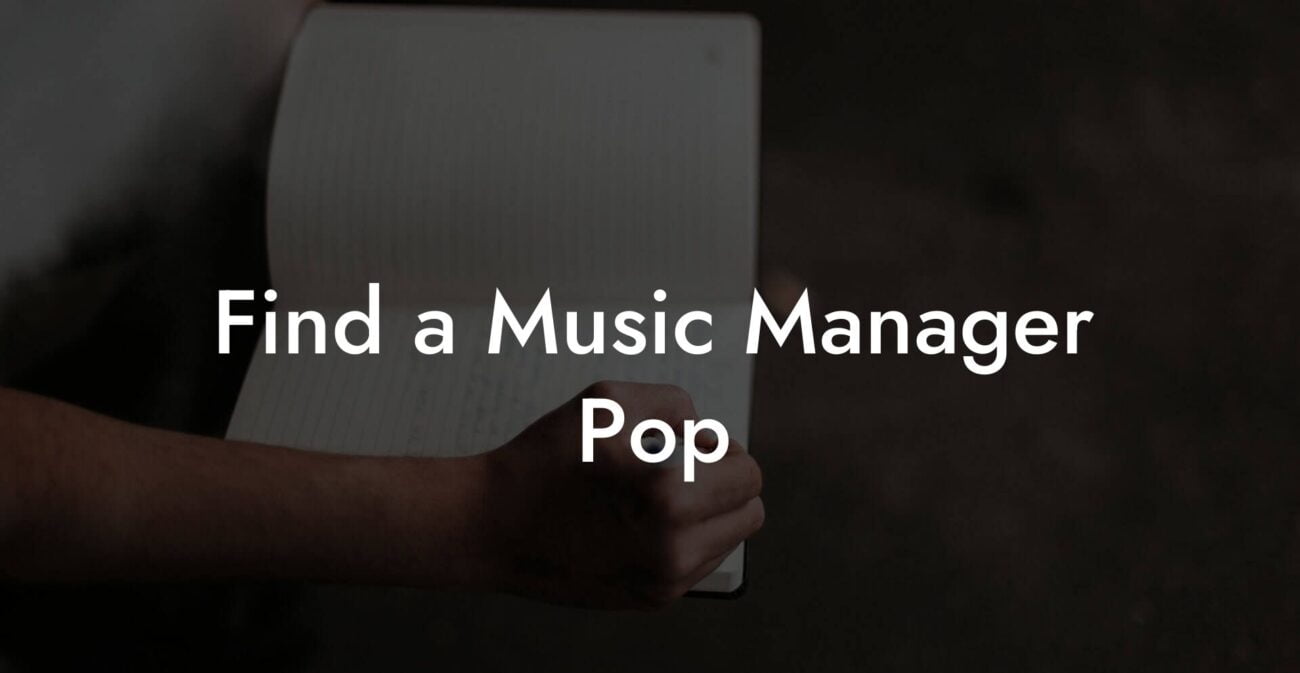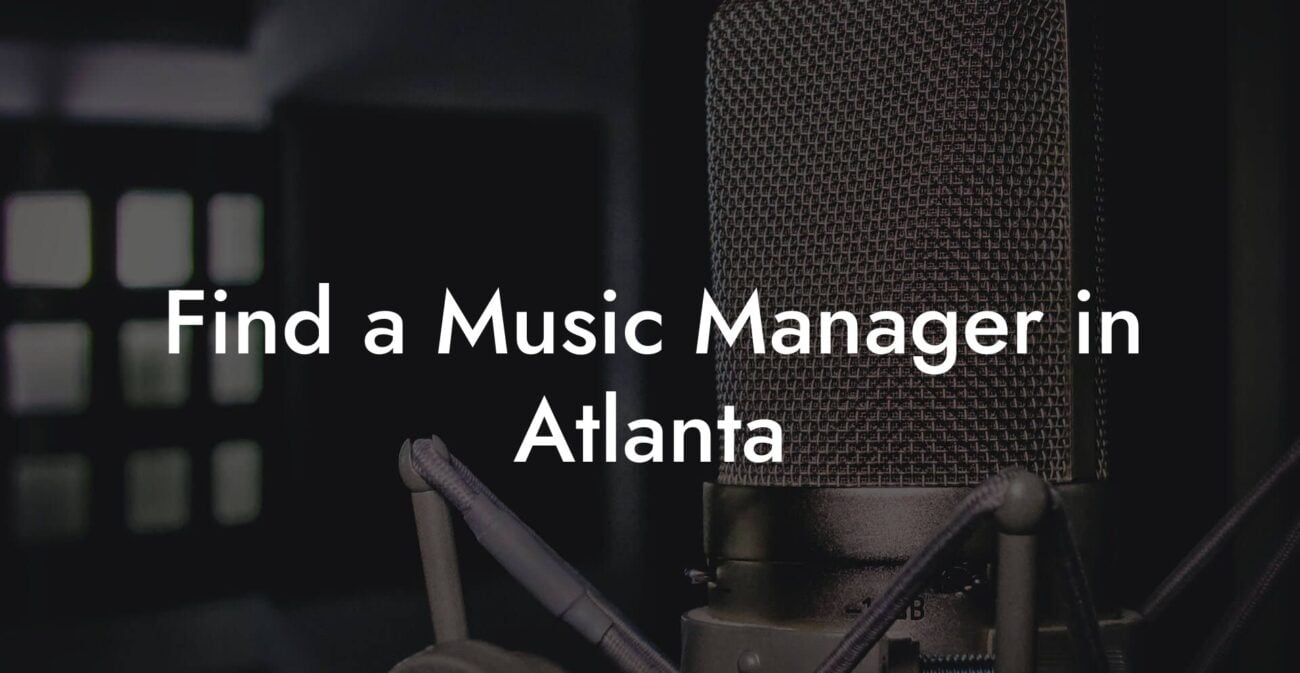Have you ever wished that you had better control over your music library? Or have you found yourself struggling to keep your music files arranged, track new releases from your favourite artists or even just to find that specific track you last listened to? If that's the case, you're likely looking for a reliable music manager. Music managers for Android are software applications that help you keep your music library organized, automatically track new releases, download album art, delete duplicates, and so much more. In this guide, we'll cover the top android music managers and how you can use them for seamless control of your music library.
Top Android Music Managers Table of Contents
Why you need a Music Manager
Firstly, it's necessary to understand why using a music manager can be so beneficial.
Organization:
Music managers help with the categorization of your music library based on a multitude of factors like genres, artists, albums etc.
Efficiency:
They boost your efficiency by automating some labor-intensive tasks like removing duplicates or downloading album arts.
Exploration:
Many music managers also offer options to explore possible new music based on your listening habits, ensuring you'll never run out of great new songs to listen to.
Write Hit Songs Like a Professional Songwriter
The ultimate songwriting tool that takes your creative vision to the next level! With just a few clicks, you can unleash your inner songwriter and craft a hit that's uniquely yours. You own it.
Top Android Music Managers
After looking at the potential benefits of a music manager, let's delve into some of the best options available on Android:
1. Poweramp Music Player
• Equipped with an advanced audio engine
• Offers 10 band optimized graphical equalizer
• Has custom visual themes
2. MediaMonkey
• Organizes music with categories like genre, composer, year, etc.
• Tracks your playlists, and sub-playlists
• Syncs Android devices over Wi-Fi
3. Musicolet Music Player
• Simple, lightweight, and easy to use
• Has an intuitive interface
• Supports multiple queues
Top Android Music Managers Example:
Let's take MediaMonkey as an example. After installing and opening the app, you'll get to import all your music files. Media Monkey will then categorize them based on different attributes like genre, album, artist etc. Duplicate tracks can be detected and removed. The latest album art can be downloaded and saved. What more, it even syncs your android devices over Wi-Fi so that you don’t need to manually alter things on each device.
There you have it, the top Android Music Managers to help you take full control of your music library. We hope this guide has helped you figure out which one might be the best fit for you.
Frequently Asked Questions
What is an Android Music Manager?
An Android Music Manager is a type of software designed to help users organize, play, and manage their music libraries on Android devices. These apps often include features such as creating playlists, editing track information, and syncing music between devices.
Are there any free Android Music Managers available?
Yes, there are multiple free Android Music Managers available that offer a range of features. Some popular free options include Google Play Music, VLC for Android, and Musicolet Music Player.
How can I transfer music from my PC to my Android device using a Music Manager?
Most Android Music Managers include a feature to sync music from your PC to your device. Typically, you can connect your device to the PC with a USB cable, and the music manager will guide you through the process of transferring your music files.
Can I edit tags and album art with Android Music Managers?
Yes, many Android Music Managers allow users to edit tags such as artist name, album name, and track title, as well as add or change album art directly from the app.
Is it possible to create and manage playlists on Android Music Managers?
Creating and managing playlists is a core function of most Android Music Managers. You can usually assemble playlists by adding songs individually or by grouping tracks according to various criteria like genre or artist.
Do Android Music Managers support different file formats?
Yes, most Android Music Managers support a wide range of music file formats including MP3, AAC, FLAC, OGG, and WAV, among others. Always check the specifications of the manager you are interested in for format compatibility.
Can I access streamed music through Android Music Managers?
Some Android Music Managers integrate streaming services into their platforms, allowing users to access streamed music as well as locally stored files. Apps such as Spotify and YouTube Music are examples where streaming is a primary feature.
Will using an Android Music Manager consume more battery than the default music player?
Depending on the complexity of the app and its features, an Android Music Manager could consume more battery than a simpler, default music player. However, many apps are optimized for minimal battery consumption.
How can I organize my music library effectively with an Android Music Manager?
Organize your music library by utilizing the music manager's features such as creating folders, setting up playlists, tagging your music with accurate metadata, and if available, enabling automatic organization based on criteria like genre, artist, or album.
Are Android Music Managers compatible with external SD cards?
Most Android Music Managers can access and manage music stored on external SD cards. You'll need to grant the app proper permissions to read and write to the card.
Can I use an Android Music Manager offline?
Yes, most Android Music Managers can be used offline for playing and managing locally stored music files. However, features that require internet connectivity, like music streaming, won't be available without a connection.
Do Android Music Managers allow for playlist sharing?
Many Android Music Managers offer the ability to share playlists with others, often through a sharing link or by exporting the playlist as a file. It depends on the specific app features and capabilities.
How can a Music Manager help with duplicate files in my music library?
Some Android Music Managers include a feature that scans your library for duplicate tracks and gives you the option to remove them, helping to free up space and organize your collection more efficiently.
Are there any Android Music Managers that support podcast management?
Yes, certain Android Music Managers also support podcast downloading and management alongside music. Apps like Pocket Casts or Spotify offer integrated podcast features.
How often are Android Music Managers updated?
Development teams regularly update their apps with new features, bug fixes, and improvements to user interface and performance. The update frequency varies between apps, ranging from a few weeks to a few months.
Is it difficult to switch from one Android Music Manager to another?
Switching between Android Music Managers can be straightforward, especially if the new app supports importing playlists and library data from other apps or if your music is well-organized within your device's storage.
What kind of personalization features do Android Music Managers offer?
Many Android Music Managers offer personalization features like customizable themes, various color schemes, and the ability to change the layout of the player interface.
Can Android Music Managers recommend music based on my taste?
Some Android Music Managers with integrated streaming services offer music recommendations based on your listening habits, playlists, and preferences. Local music managers may have more limited recommendation capabilities.
Do Android Music Managers offer equalizer settings?
Yes, many Android Music Managers come with built-in equalizers that allow you to adjust audio settings to suit your listening preferences or to adapt the sound to your current environment.
Will my playlists sync across devices with an Android Music Manager?
This depends on the app and whether you're using a cloud-based service. Some apps sync playlists and library information across devices when logged into the same account, while others may require manual exporting and importing.
How can I ensure the safety of my music collection with an Android Music Manager?
Ensure the safety of your music collection by regularly backing it up to a cloud service or external storage. Use music managers that regularly update their apps for security and support external backups.
If you found this useful, feel free to share this article with your music enthusiast friends. We have a ton of other intriguing articles and guides on Lyric Assistant, exploring various aspects of music, lyrics, and song-making. Don't forget to check them out!