Songwriting Advice
Music Download Managers for Chrome
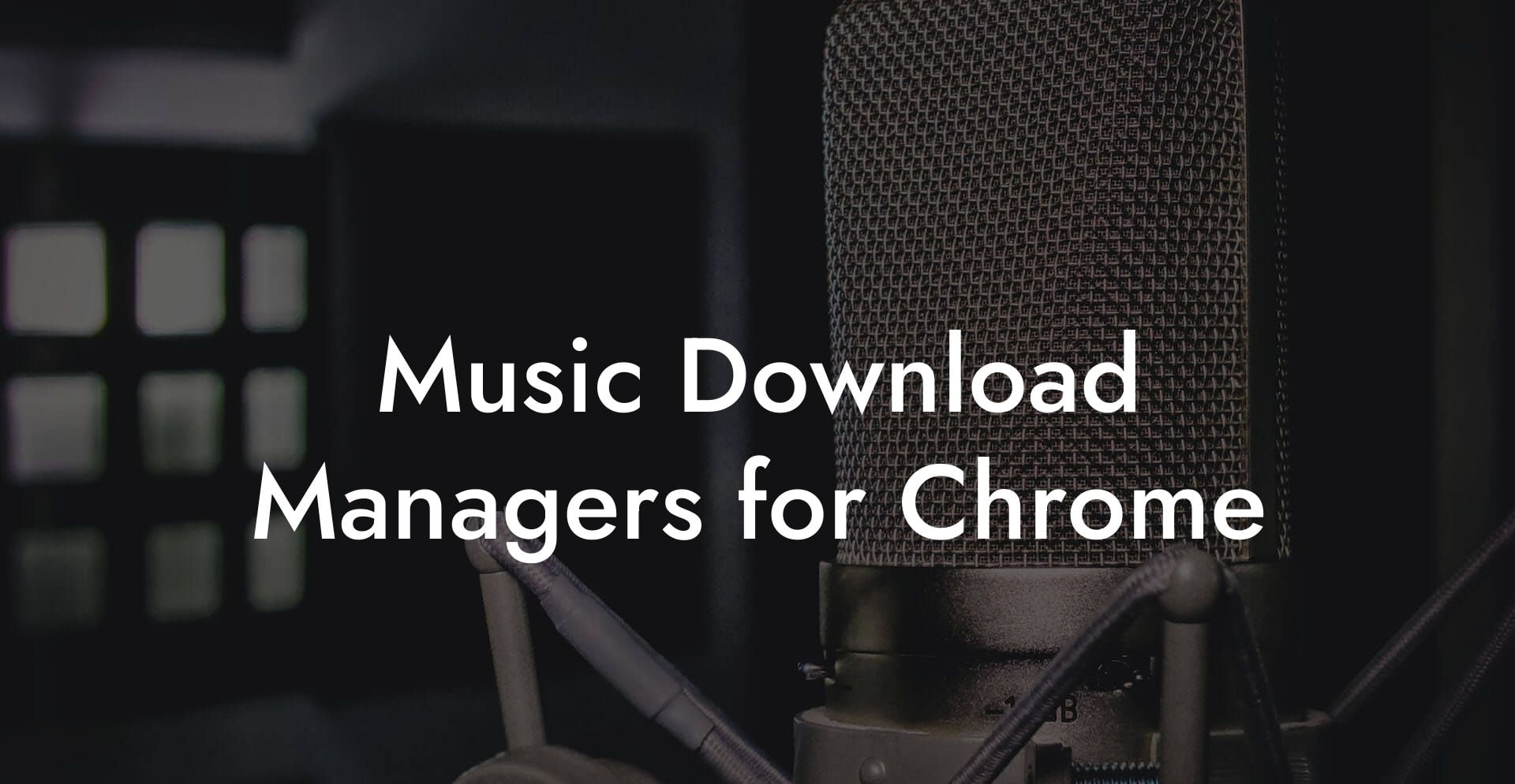
Ever found yourself in a musical mood and desperate to snag that perfect beat or sample, only to be thwarted by clunky download processes and endless buffering? Welcome to the quirky, fast-paced world of music download managers for Chrome, a realm where creativity meets cutting-edge technology to streamline the downloading process so you can focus on crafting your next chart-topping hit. Whether you’re a dedicated songwriter, an aspiring musician, or just someone who knows that good music fuels great ideas (don’t we all?), this comprehensive guide will show you how the right Chrome extension can revolutionize your digital music collection and spark endless inspiration.
Quick Interruption: Ever wondered how huge artists end up fighting for their own songs? The answer is in the fine print. Learn the lines that protect you. Own your masters. Keep royalties. Keep playing shows without moving back in with Mom. Find out more →
Quick Interruption: Ever wondered how huge artists end up fighting for their own songs? The answer is in the fine print. Learn the lines that protect you. Own your masters. Keep royalties. Keep playing shows without moving back in with Mom. Find out more →
Quick Links to Useful Sections
- Why Music Download Managers for Chrome Are a Game-Changer
- Understanding Music Download Managers: The Basics
- Key Features That Make Music Download Managers a Must-Have
- Speed and Efficiency
- Batch Processing
- File Organization and Metadata Support
- Compatibility and Format Versatility
- User-Friendly Interface
- Security and Privacy
- How Music Download Managers Enhance Your Songwriting Process
- Top Music Download Managers for Chrome: What’s Hot in the Market
- Comparing Free and Premium Music Download Managers
- Free Music Download Managers
- Premium Music Download Managers
- Step-by-Step Guide to Setting Up Your Music Download Manager in Chrome
- Step 1: Choose Your Tool
- Step 2: Download and Install the Extension
- Step 3: Configure Basic Settings
- Step 4: Test the Manager with a Sample Download
- Step 5: Integrate with Your Creative Workflow
- Integrating Music Download Managers with Your Songwriting Toolkit
- Troubleshooting Common Issues with Music Download Managers
- Issue 1: Sluggish Download Speeds
- Issue 2: File Format Problems
- Issue 3: Disorganized Files
- Issue 4: Browser Compatibility
- Staying Up-to-Date with the Latest in Music Download Management
- Resources and Community Support: Your Next Steps
- Musician Spotlight: Supercharging Creativity with Download Managers
- User Tips: Maximizing the Benefits of Your Music Download Manager
- Deep Dive: The Future of Music Download Management
- Your Journey to Enhanced Music Management and Creativity
- Frequently Asked Questions
Why Music Download Managers for Chrome Are a Game-Changer
In today’s fast-evolving digital era, the way we consume and manage music has transformed dramatically. No longer do you have to wade through endless pop-ups or navigate mediocre download tools that leave you frustrated. Chrome-based music download managers are here to save your time, sanity, and storage space, allowing you to seamlessly collect tracks, organize your library, and even get creative with your sound samples.
As a musician or songwriter, you know that inspiration can strike at any moment. Having instant access to high-quality audio files can be the spark that ignites your next big hit. With a robust music download manager, you can effortlessly capture that elusive vibe from obscure online playlists and store your favorites in an organized fashion. Imagine pairing this with Lyric Assistant, a resource that helps you write killer lyrics, creating a powerhouse combo that propels your creative process to new heights.
In short, music download managers for Chrome not only speed up the process of downloading your cherished tracks but also empower you to build an expansive, organized digital library that can be mined for endless musical inspiration.
Understanding Music Download Managers: The Basics
At its core, a music download manager for Chrome is a handy browser extension designed to simplify the process of retrieving audio files from the web. These tools are tailored to handle multiple downloads, manage batch processing, and even bypass restrictions that might slow you down. But how does this fit into your creative workflow? Let’s break it down.
Essentially, the software works by integrating with your Chrome browser to capture audio files directly from web pages. This means that while you’re streaming or browsing your favorite music sites, the manager is on standby, ready to download entire playlists, albums, or individual tracks with just a few clicks. It turns the chaotic process of manual downloads into a streamlined, automated operation.
Better yet, many of these download managers offer advanced features like format conversion, automated renaming, and metadata tagging. For a musician juggling multiple projects, this means your files are not only downloaded faster but also organized in a way that makes them instantly recognizable when you need them for songwriting, remixing, or production.
Key Features That Make Music Download Managers a Must-Have
When you're in the market for the perfect music download manager, it’s essential to know what features to look for. These functionalities can significantly enhance your creative workflow and ensure you’re always one step ahead in the music scene.
Speed and Efficiency
Let’s face it: waiting for a file to download when your creative juices are flowing is a total buzzkill. Modern music download managers leverage smart algorithms to accelerate download speeds and efficiently manage bandwidth. This means your tracks are ready to play in seconds rather than minutes.
Batch Processing
Imagine being able to download an entire playlist or album with one click. Batch processing allows you to queue up multiple tracks simultaneously, freeing you from the tedium of managing files individually. This feature is a lifesaver when you stumble upon a site packed with hidden gems that could inspire your next hit.
File Organization and Metadata Support
A cluttered digital library can be as overwhelming as a badly mixed track. That’s why top-tier download managers offer intuitive file organization features that automatically rename files, categorize them into genres, and even embed metadata such as artist names, album titles, and release dates. With a neat and organized library, you can easily dig out the perfect track or sample exactly when you need it.
Compatibility and Format Versatility
Different platforms require different file formats and specific audio qualities. The best music download managers are versatile, supporting a wide range of file types, be it MP3, WAV, FLAC, or AAC, so that your music is always in the optimal format for your project.
User-Friendly Interface
Whether you’re a tech wizard or a casual browser, a clean and intuitive user interface is key. Modern download managers provide an interface that's visually appealing and easy to navigate, allowing you to manage your downloads without unnecessary complications.
Security and Privacy
In a digital world where cybersecurity is paramount, ensuring that your download manager is secure is crucial. Many advanced managers come with built-in security features to protect your data and ensure a safe browsing and downloading experience.
How Music Download Managers Enhance Your Songwriting Process
You might be wondering: "What does downloading music fast have to do with enhancing my songwriting process?" Well, everything! As a songwriter or aspiring musician, your creative process benefits immensely from having quick and easy access to a diverse array of musical influences and samples.
Picture this: you’re brainstorming new lyrics or working with your trusty Lyric Assistant to draft a verse, but you need that perfect beat sample to lock in the mood. Instead of wasting time hunting for files manually or dealing with cumbersome download pages, a robust Chrome extension can fetch all the tunes you love in a jiffy. With everything neatly organized into playlists, you can quickly audition different samples and experiment with combining various sounds.
Furthermore, having a well-maintained library of downloaded music means you always have a sonic palette at your fingertips. It saves you hours scrolling through options online and instead gives you more time to focus on what really matters: your art. Whether you’re remixing a classic hook or searching for inspiration in a new genre, the spontaneity offered by an efficient download manager is invaluable.
Top Music Download Managers for Chrome: What’s Hot in the Market
The market for music download managers is brimming with options, each with its unique set of features and quirks. Here are some of the top contenders that have been making waves among tech-savvy musicians and digital natives:
- DownloadMaster Pro: Known for its high-speed downloads and excellent batch processing capabilities, DownloadMaster Pro is a favorite for those who don’t want to compromise on speed.
- MusicGrab Chrome: This tool is super popular among indie musicians for its user-friendly interface and impressive compatibility with various file formats.
- SoundFetch Ultimate: If organization is your jam, SoundFetch Ultimate offers robust metadata support and automatic file renaming features that keep your digital library in perfect order.
- BeatCollector: Perfect for downloading entire playlists, BeatCollector shines with its seamless integration on music streaming sites and high efficiency in handling large downloads.
- StreamLine Music: With a focus on security and privacy, StreamLine Music employs advanced encryption and data protection protocols, ensuring your downloading experience is safe and hassle-free.
Each of these managers brings something unique to the table. Your choice might hinge on which features align best with your creative process, technical requirements, or personal preferences.
Comparing Free and Premium Music Download Managers
In the world of digital tools, the age-old debate between free and premium software is also alive and well in the realm of music download managers for Chrome. Both have their perks, and potential pitfalls.
Free Music Download Managers
Free tools are the perfect introduction to the world of music download management. Often supported by ads and with limited features, they provide a no-cost way to test the waters and see if such tools fit into your workflow.
Advantages of free managers include:
- No financial commitment, making them ideal for beginners.
- Easy to install and use with minimal configuration required.
- A decent range of basic features that may cover your essential needs.
However, be aware that free versions might come with limitations such as slower download speeds, restricted batch processing capabilities, or occasional ads that disrupt the user experience.
Premium Music Download Managers
For those serious about music production, a premium manager can offer an expansive suite of features that free versions may lack. With premium software, you often get:
- Faster and uninterrupted downloads due to prioritized bandwidth.
- Advanced features like automatic file organization, high-level metadata editing, and technical support.
- Enhanced privacy and security features, including ad-free browsing and robust anti-malware protection.
- Regular software updates that ensure compatibility with the latest streaming platforms and file formats.
While the cost might be a deterrent for some, the investment in premium tools often pays off through increased productivity and a more enjoyable, efficient workflow. For any serious musician striving to keep pace with the fast-moving digital music landscape, the premium experience frequently translates into tangible benefits.
Step-by-Step Guide to Setting Up Your Music Download Manager in Chrome
Ready to dive in and supercharge your music downloads? Here’s a hands-on, step-by-step guide to get you started with your new Chrome extension.
Step 1: Choose Your Tool
Start by selecting the music download manager that best aligns with your needs, be it a free option for casual use or a premium tool for a fully integrated experience. Browse trusted review sites, compare features, and check compatibility before taking the plunge.
Step 2: Download and Install the Extension
Once you’ve made your choice, head over to the Chrome Web Store, locate the extension, and click the “Add to Chrome” button. The installation process is typically seamless and takes only a few seconds.
Step 3: Configure Basic Settings
After installation, take a few minutes to explore the settings menu. Customize options such as file format preferences, default download locations, and metadata tagging. Setting up these options in advance ensures that every download that follows adheres to your personal workflow.
Step 4: Test the Manager with a Sample Download
To make sure everything’s running smoothly, try downloading a track or an entire playlist from your favorite streaming site. Check if the files are downloading at high speeds, if the batch processing is working as expected, and whether the files are being correctly renamed and organized.
Step 5: Integrate with Your Creative Workflow
Once your music is downloading like a pro, incorporate your newly streamlined workflow into your songwriting process. Use the downloaded files as sources of inspiration, raw material for remixes, or samples to complement your compositions. Pair these downloads with tools like Lyric Assistant to create a seamless creative environment.
And there you have it, your very own music hub on Chrome, ready to fuel your musical innovations anytime inspiration strikes!
Integrating Music Download Managers with Your Songwriting Toolkit
Let’s face it, being a musician today means juggling multiple tools, from digital audio workstations to social media, and yes, even specialized apps like Lyric Assistant to help you craft the perfect verse. What if you could integrate your music download manager so that all your creative tools work together in harmony?
Imagine downloading a new funky beat with a single click while simultaneously adding that track into your library for later sampling. Not only does this speed up your process, but it also ensures that your creative workspace remains uncluttered and well-organized.
By integrating the download manager with your existing toolkit, you can create workflows where downloaded tunes are automatically saved into designated folders, categorized by genre or mood, and even synced with apps that help you write lyrics. This means that when you’re sitting down to write, you’re not stuck toggling between dozens of apps, your inspiration is neatly organized and right where you need it.
With such integration, syncing your creative process becomes a breeze. A well-structured music library enhances your ability to quickly find that perfect sample when Lyric Assistant is suggesting rhyme schemes or metaphor ideas. This isn’t just about convenience; it’s about being turbocharged in an industry where every second counts and every beat matters.
Troubleshooting Common Issues with Music Download Managers
Even the best tech can throw a curveball from time to time. Whether it’s a slow download speed or files not organizing properly, here are some troubleshooting tips to keep your music download manager running smoothly:
Issue 1: Sluggish Download Speeds
If you find that your downloads are dragging, first check your internet connection and close any background applications that may be hogging bandwidth. You can also try restarting Chrome or your computer. Some premium managers offer built-in speed boosters, check your settings to see if these are enabled.
Issue 2: File Format Problems
Sometimes files may download in a format that’s not ideal for your projects. Head into the settings menu and make sure you’ve selected the right default format, whether it’s MP3 for casual listening or FLAC for high-quality editing.
Issue 3: Disorganized Files
A messy library is the last thing you need. If downloaded files aren’t being sorted correctly, verify that metadata tagging is activated. Some extensions offer configurable folder paths or automated renaming. Adjust these settings to ensure that every track finds its proper home.
Issue 4: Browser Compatibility
While most download managers are designed specifically for Chrome, plugin conflicts can sometimes occur. Make sure that no other extensions are interfering with the download process, disable any unnecessary ones or try running your browser in incognito mode to test for conflicts.
If you’re still encountering issues, many premium solutions offer customer support and active community forums where you can find help from fellow musicians and tech enthusiasts. Remember, every problem has a fix, and often, the simplest step is to update your extension to the latest version.
Staying Up-to-Date with the Latest in Music Download Management
The digital music landscape is as dynamic as the genres it encompasses. From evolving file formats to new streaming technologies, staying current on the latest developments is crucial for musicians and producers alike.
Here are some tips to keep you at the forefront of music download management:
- Follow Industry Blogs & Forums: Regularly check music technology blogs and forums where experts share updates about new features, security patches, and performance improvements.
- Join Online Communities: Become part of music producer groups and forums on social media platforms where discussions about download managers and digital libraries are bustling with insightful tips.
- Subscribe to Newsletters: Many download manager providers offer newsletters that keep you informed on upcoming updates, special deals, and feature enhancements tailored specifically for creators.
- Follow Developer Updates: Bookmark the official extension pages on the Chrome Web Store and routinely check for updates or announcements.
By staying connected and informed, you can be confident that your toolset remains innovative, secure, and finely tuned to support your creative output every step of the way.
Resources and Community Support: Your Next Steps
Integrating a music download manager into your workflow is just the beginning of a journey toward enhanced creativity and streamlined production. Here are some invaluable resources and community support channels that you can turn to for further learning and engagement:
- Online Tutorials and Webinars: Many software providers offer free webinars and video tutorials that guide you through advanced features and best practices.
- Community Forums and Social Media Groups: Join forums dedicated to music production and songwriting. Platforms like Reddit, Discord, and specialized Facebook groups are buzzing with creative minds sharing tips, troubleshooting issues, and inspiring each other.
- Music Production Blogs and Podcasts: Tune into blogs and podcasts that cover everything from technical insights on music download managers to broader discussions on digital creativity. These resources are goldmines for staying updated and sparking new ideas.
- Local Workshops and Meetups: Check out local events where you can network with fellow musicians, share experiences, and even participate in hands-on sessions that teach you how to maximize your digital workflows.
- Developer Support and FAQs: Always keep the support documentation and FAQ pages handy. They can be your lifesaver when you encounter a technical hiccup, or just need a quick tip on optimizing your settings.
And remember: communities thrive on shared knowledge. If you’ve found a hack or a nifty trick using your music download manager, don’t hesitate to share it with your peers. In a world where collaboration often fuels creative breakthroughs, your input can be the spark that inspires someone else’s next masterpiece.
Musician Spotlight: Supercharging Creativity with Download Managers
Take a moment to imagine your creative workflow as a jam session, smooth, spontaneous, and above all, in tune. Many musicians have leveraged the power of music download managers to enhance their production process, seamlessly merging inspiration with technical prowess.
Consider Alex, an up-and-coming producer who struggled with disorganized music samples and inefficient file management. After switching to a premium Chrome download manager, Alex automated his entire sample library. What used to be a time-consuming scavenger hunt became a treasure trove of instantly accessible, high-quality sounds. This organizational breakthrough allowed Alex to experiment freely, remix older tracks, and ultimately produce tracks that resonated on social media and streaming platforms alike.
Similarly, Jamie, a seasoned songwriter familiar with Lyric Assistant, found that incorporating an efficient download manager not only streamlined her creative process but also opened the door to unexpected collaborations. With a neatly curated library of downloaded beats and samples, Jamie was able to effortlessly pair her lyrical genius with the perfect instrumental background, leading to a record deal, rave reviews, and boosted confidence in her artistic vision.
These stories highlight a common theme: technology, when harnessed effectively, can be a transformative ally in your musical career. The right tools empower you to focus on creativity, reduce downtime, and let your artistic instincts soar.
User Tips: Maximizing the Benefits of Your Music Download Manager
Here are some bonus tips to ensure you’re squeezing every ounce of efficiency and creativity from your music download manager:
- Create Custom Playlists: Organize your downloads by genre, mood, or project to quickly locate the right track when inspiration strikes.
- Set Up Automatic Backups: Don’t risk losing your digital treasure trove, regularly backup your music library to an external drive or cloud service.
- Keep Software Updated: Ensure that both your Chrome extension and browser are updated to avoid compatibility issues and to enjoy new features as soon as they’re released.
- Explore Advanced Settings: Spend some time tweaking the nuances of metadata tagging and file organization. These small adjustments can significantly speed up your creative process later on.
- Blend with Other Creative Tools: Experiment with integrating your download manager workflow with your other favorite apps, like lyric and music composition software, to sculpt a cohesive creative environment.
With these tips, you’re poised to turn a simple download manager into a cornerstone of your musical production setup.
Deep Dive: The Future of Music Download Management
As technology evolves, so too does the landscape of digital music management. What can you expect from the future? Think AI-powered download predictions, even more seamless integration with various media platforms, and increased emphasis on secure, blockchain-based digital rights management. The trend is toward greater automation and personalization, tailoring the experience so closely to your needs that your music library practically curates itself.
For musicians, this future holds exciting potential. Imagine an extension that not only downloads tracks but also analyzes them, suggests playlists, or even automatically categorizes new songs based on their tempo, mood, and key. Such advancements could drastically reduce the time you spend organizing files, leaving you more time to create, experiment, and innovate.
Moreover, as more content creators and artists embrace digital tools, the line between traditional media management and modern creative workflows will blur. Music download managers are likely to become hubs of a larger ecosystem, interfacing with streaming services, social media platforms, and even collaborating directly with music production software. This convergence offers a promising horizon where every bit of technology serves to make your creative process smoother, smarter, and far more intuitive.
Your Journey to Enhanced Music Management and Creativity
The digital arena is ripe with opportunity, and the right music download manager for Chrome is a powerful tool in your creative arsenal. By integrating streamlined downloading, efficient file organization, and robust security features, these tools are more than just convenience, they're an essential part of modern music production.
As you explore the realm of music download managers, let this guide remind you that every tool is ultimately designed to amplify your creative voice. Whether you’re using downloaded beats to inspire a new song or pairing them with the innovative features of Lyric Assistant to craft unforgettable lyrics, the future of music is at your fingertips.
Embrace the power of technology to elevate your artistry. Dive into the features, experiment with integrations, and join communities that celebrate the fusion of digital efficiency with creative passion. The journey to a more organized, creative, and inspiring musical life begins with a single click.
So, gear up, install that chrome extension, and let the music roll, because the next big hit is just a download away!
Frequently Asked Questions
Below are answers to some of the most common questions musicians have about using music download managers for Chrome.
1. What exactly is a music download manager for Chrome?
A music download manager for Chrome is a browser extension designed to streamline the process of downloading audio files from the web, handling tasks such as batch processing, file organization, and format conversion automatically.
2. How do download managers help with songwriting and production?
They allow you to quickly gather a diverse library of audio files, samples, and beats that serve as inspiration or raw material, freeing up more time for creative tasks like writing lyrics or composing melodies.
3. Are there free options available?
Yes, there are free download managers that offer basic functionality. However, premium versions provide advanced features like faster download speeds, enhanced security, and robust file organization.
4. How do I choose the best download manager for my needs?
Consider factors such as speed, supported file formats, batch download capabilities, metadata management, and overall user interface. Try a free version first to see if it meets your needs before investing in a premium solution.
5. Can music download managers integrate with other songwriting tools?
Absolutely! Many managers are designed to work seamlessly with digital audio workstations, lyric writing apps like Lyric Assistant, and other creative software, making the entire production process much more efficient.
6. What should I do if I experience issues with my download manager?
Most issues can be resolved by updating the extension, tweaking your settings, or checking community forums for troubleshooting tips. If problems persist, consider reaching out to customer support for your specific tool.
7. Is it safe to use these download managers?
Yes, provided you download them from trusted sources like the Chrome Web Store and keep your browser and extension updated. Many premium download managers also come with enhanced security features.












