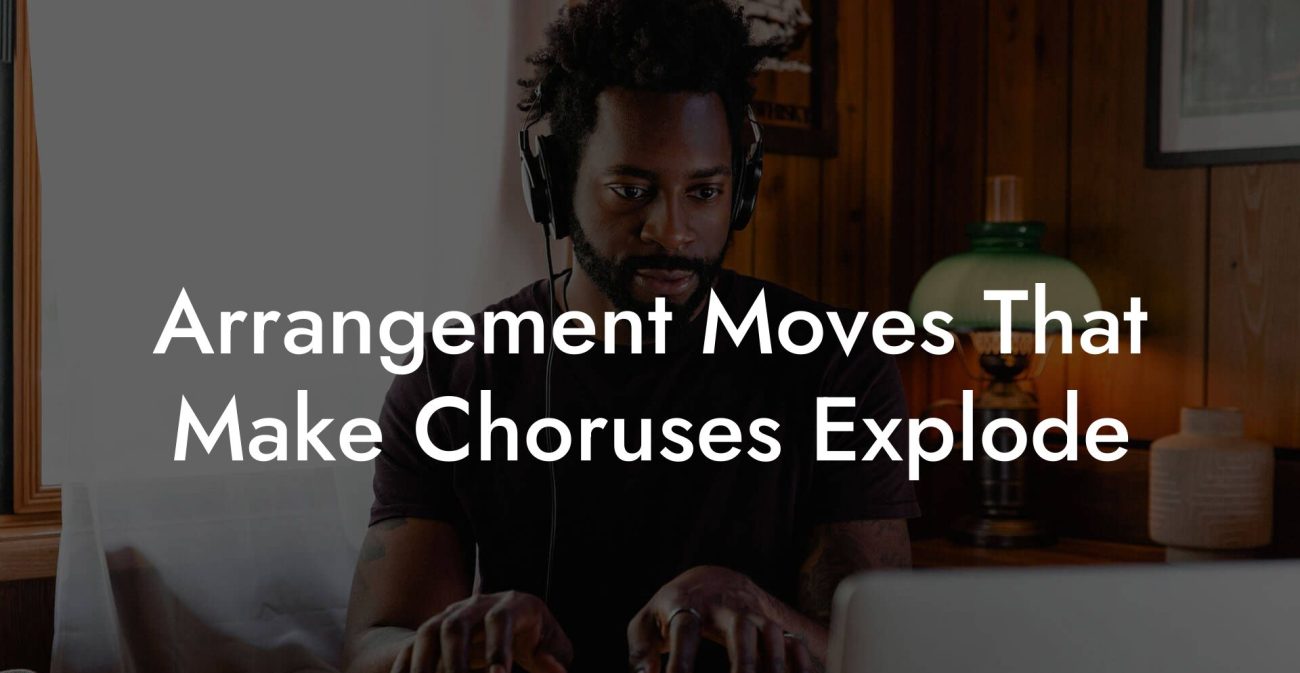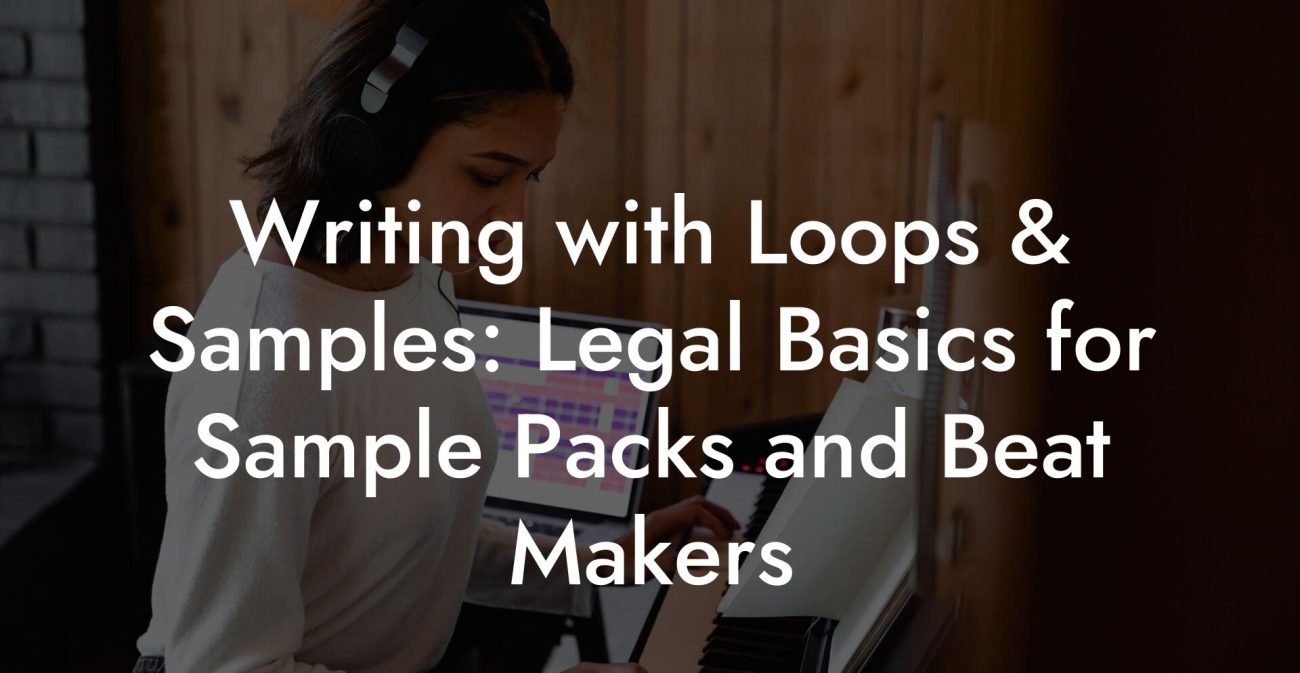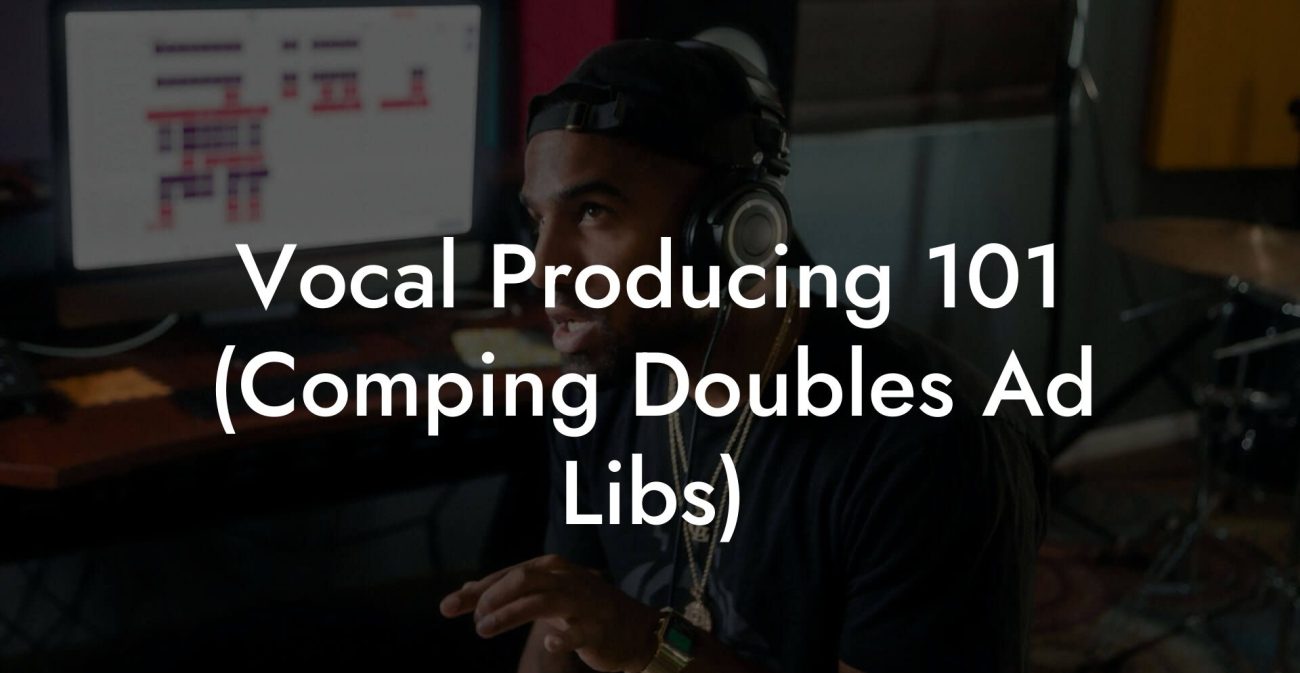Songwriting Advice
Making Sync Friendly Versions: Alt Mixes and Clean Edits That Get Placements
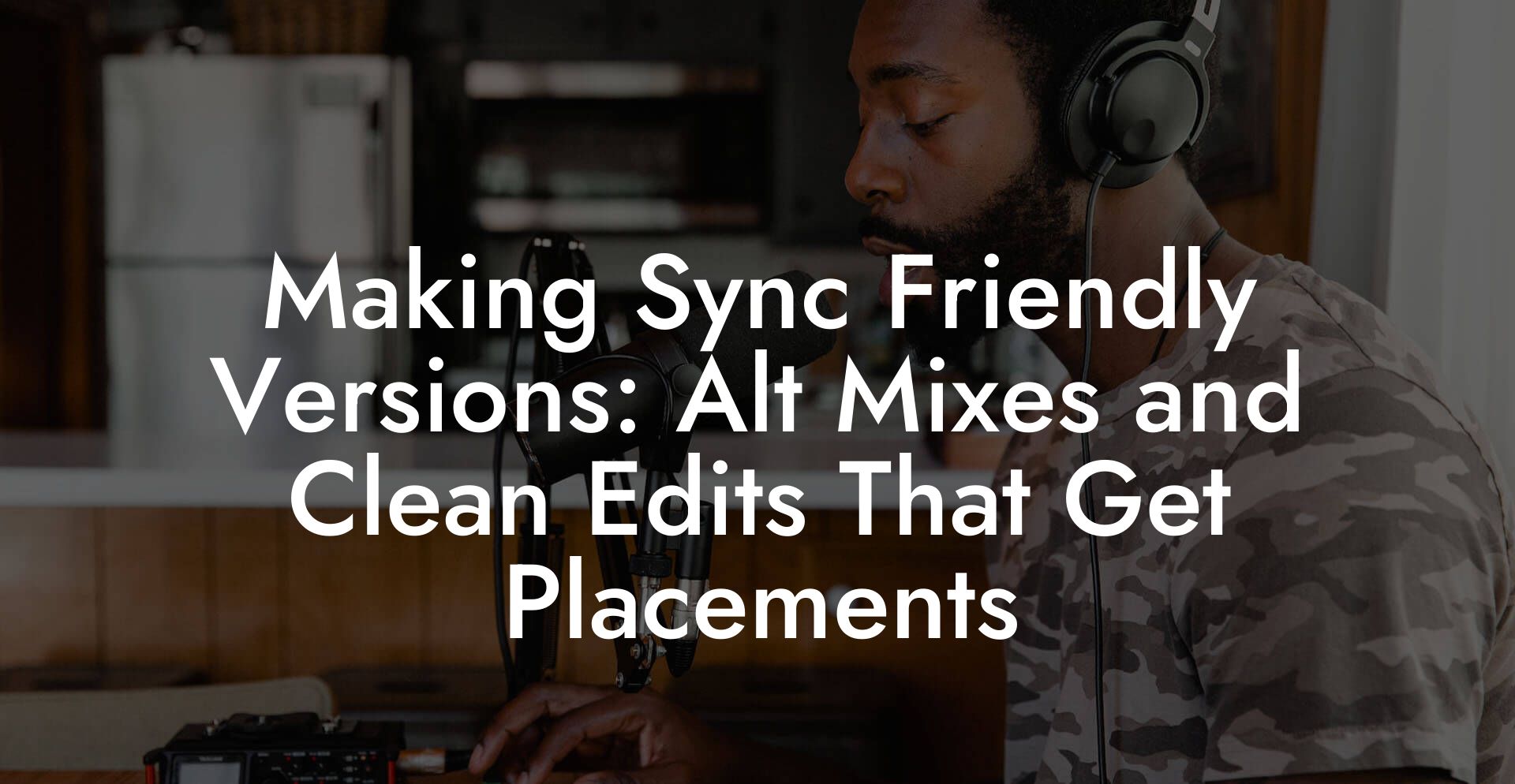
Want your song in a TV show, commercial, or video game? Then you need versions that make placement easy. Music supervisors are time poor. They want options that fit picture length, mood, language standards, and technical specs without asking for a week of edits. This guide teaches you how to build alt mixes and clean edits that scream professional while keeping your artistic control.
Quick Interruption: Ever wondered how huge artists end up fighting for their own songs? The answer is in the fine print. Learn the lines that protect you. Own your masters. Keep royalties. Keep playing shows without moving back in with Mom. Find out more →
Quick Links to Useful Sections
- What Does Sync Friendly Mean
- Why Alternate Mixes and Clean Edits Matter
- Core Versions Every Release Should Include
- Clean Edits That Do Not Sound Cheap
- Re record the offending word or phrase
- Replace with a soft word
- Use breath fills or percussive edits
- Reverse a syllable or use a short stutter
- Remove the word and fill with production
- Create a radio safe alternate lyric bank
- Technical Specs That Editors Expect
- Stems or Multitracks Which Should You Send
- Metadata, Rights and Cue Sheets
- What metadata to include
- Delivering to Different Types of Sync
- Commercials
- Television
- Film and Trailers
- Video Games
- Corporate and Branded Content
- File Naming That Saves Time and Reduces Confusion
- Real Life Example: How a Clean Edit Saved a Placement
- Practical Mixing Tips for Sync Deliverables
- How to Price Alternate Mixes and Custom Edits
- Workflow and Checklist You Can Use Today
- Real World Negotiation Tip
- Common Mistakes to Avoid
- How to Present Your Package to a Supervisor
- FAQ
This is written for creators who care about craft and cash. You will learn what sync means, why studios ask for so many versions, the actual versions to prepare, how to remove profanity cleanly, how to deliver stems and metadata, loudness and file format rules, real life examples that show what works in the wild, and a ruthless checklist to send with your email. All examples are practical and ready to use today.
What Does Sync Friendly Mean
Sync means synchronization. That is the license that allows music to play with moving images. The audience hears your song while watching a scene. Shows, ads, trailers, and games are all sync opportunities. Being sync friendly means your song is ready for editorial needs. That includes different edits that fit time, options that avoid offensive words, instrumental beds for dialogue, and technical files that plug straight into a project without extra work.
Think of it like this. A music supervisor is editing a scene for three minutes. They find your hook at 0:23 and they love it. Then their creative director says the line is too explicit and the client wants a 30 second cut for a commercial. The supervisor will pick the track that gives them a 30 second safe edit and an instrumental bed. If you handed them those files, you win the placement. If you handed them one MP3 with profanity, you might not even get a reply.
Why Alternate Mixes and Clean Edits Matter
Alternate mixes and clean edits increase the odds of placement by removing friction for the supervisor. Editors work fast and they prefer tracks that match the edit length and tone without needing to hire an engineer. You increase your utility and therefore your value. Also, multiple versions let the same song serve different functions. The vocal up version is great for trailers. The bed version works for dialogue driven scenes. The clean edit fits family friendly spots. The instrumental supports montages and corporate decks.
Licensing more versions of the same composition can also increase your income because some deals pay extra for exclusive or bespoke edits. Even if you do not charge more, giving options expedites the decision and reduces back and forth.
Core Versions Every Release Should Include
Prepare a standard pack and then sprinkle it with extras for premium pitches. At minimum include high quality stereo files and stems. Here is a practical list.
- Full mix in WAV at 24 bit, 48 kilohertz and a 16 bit 44.1 kilohertz copy for music only deliverables. Full mix is the complete master as you release it.
- Instrumental bed without lead vocal. This lets show dialog breathe over your track. Also used for background in ads and corporate videos.
- Vocal up mix where the lead vocal is louder relative to the rest of the track. Good for spots where dialogue is not present and the vocal has to carry emotion.
- Vocal down or bed mix where the vocal is mixed low. This helps when a director needs the music to support a voiceover.
- Clean edit where any explicit language is removed or replaced with a radio safe option. More on methods next.
- Short edits at common lengths: 60 seconds, 30 seconds, 15 seconds, and a version under 10 seconds for sting or logo use.
- Loopable intro and outro that make it easy to extend or tighten sections without weird cuts. These are two bar and four bar loops that fade or cut cleanly.
- Stems exported as stereo groups or separated by instrument type. Typical stems are drums, bass, keys, guitars, lead vocal, backing vocals, and FX. Export stems as full length files aligned at zero so editors can drop them into a timeline without sync work.
- Dry vocal or acapella with minimal processing. Editors may want the raw performance for custom mixing to a picture.
- Alternate keys when possible. If a scene needs a colder or warmer feeling, a key change can help. This is a higher effort deliverable but valuable.
Clean Edits That Do Not Sound Cheap
Removing profanity on the fly makes some songs sound chopped and amateur. The trick is to plan clean options at the production stage, or to edit in a way that preserves groove and emotion. Here are effective techniques that do not ruin the vibe.
Re record the offending word or phrase
This is the gold standard. Go back in and record alternate lyrics that are context appropriate. Keep the same vocal tone and timing. If the line is in a chorus, record multiple takes to match doubles. This approach sounds natural and keeps the arrangement intact.
Replace with a soft word
Swap the explicit word with a neutral word that rhymes or matches vowel content. For example swap a harsh consonant with an open vowel such as replacing a word that ends with a k sound with a long ah or o. This keeps the prosody intact and the melody comfortable.
Use breath fills or percussive edits
Replace a word with a short breath, a snare hit, or a small percussion hit. This creates a rhythmic punctuation that can feel cool if executed tastefully. Avoid obvious bleeps. Supervision teams prefer subtlety.
Reverse a syllable or use a short stutter
If you can make the edit feel like a creative effect, supervisors will often treat it as a stylistic choice. Reverse a single syllable, add a micro pitch shift, or repeat a consonant in a rhythmic way. This works especially well in electronic music or hip hop fused pop.
Remove the word and fill with production
If the problematic section sits over a dense bed, you can remove a few milliseconds and fill with reverb tail or a pad swell. The key is to make the removal unnoticeable. Keep the timing and vowel length to avoid rhythmic wobble.
Create a radio safe alternate lyric bank
For writers who plan for sync, craft alternate lines at the writing stage. Build a few radio safe substitutes that fit the melody and rhyme scheme. Store those takes with your stems so you can produce a clean mix fast.
Technical Specs That Editors Expect
File quality and alignment matter. Deliver files that can be dropped into a timeline with no fiddling. Here are widely accepted standards, but always check the request from the music supervisor because it may override these defaults.
- File format WAV or Broadcast Wave Format. WAV is the safest. Avoid MP3 for final delivery.
- Bit depth 24 bit for masters and stems. Provide a 16 bit 44.1 kilohertz copy if the project requests a music only deliverable for audio streaming platforms.
- Sample rate 48 kilohertz for video projects. 44.1 kilohertz for music only. When in doubt, provide both.
- Channel Stereo files. If you have surround mixes, label them clearly and only provide if asked.
- File naming Use a consistent convention that includes song title, type of mix, version length, sample rate, and bit depth. Example file name format: SongTitle_vocalUp_60s_48k_24bit.wav
- Alignment All stems and full mixes should start at bar zero with identical pre roll. This allows editors to switch mixes mid timeline without nudging clips.
- Trim and fades Leave a short fade in and fade out in stems to avoid clicks. Clear metadata in the file is also helpful.
- Loudness For material intended for broadcast, follow local loudness standards. In the United States TV loudness target is often around minus 24 LKFS. LKFS stands for Loudness K weight relative to full scale. In Europe the standard is around minus 23 LUFS. LUFS stands for Loudness Units relative to Full Scale. For streaming platforms targets vary. Spotify tends to normalize around minus 14 LUFS and Apple Music around minus 16 LUFS. When delivering to supervisors, provide both a loudness measured file and an unmastered version if requested. When in doubt, avoid over compression and leave dynamic headroom for the final mix in picture.
Stems or Multitracks Which Should You Send
Stems are reduced mixes typically grouped by instrument families. Multitracks are the individual recorded tracks. Most supervisors ask for stems because they are easier to handle. Stems give control without the complexity of hundreds of files.
Recommended stem groups for delivery
- Drums and percussion
- Bass
- Harmony instruments such as guitars and keys
- Lead vocal
- Backing vocals and doubles
- FX and atmospheric elements
Export these stems as full length stereo WAVs. Do not bounce short loops unless the supervisor explicitly requests them. Make sure the stems are mix ready with fades and no clipping. Include a text file that lists what each stem contains and the starting time code if you used one.
Metadata, Rights and Cue Sheets
From a legal and practical perspective, accurate metadata is crucial. Supervisors forward files to legal teams and libraries. Incorrect metadata slows placement and can cost you licensing fees.
What metadata to include
- Song title exactly as you want it credited
- Songwriter and publisher names and contact details
- Performing artist name
- ISRC code if available. ISRC stands for International Standard Recording Code. It uniquely identifies a recorded track in the world.
- Publisher information and split percentages if already agreed
- Contact for licensing inquiries with email and phone
- Explicit content flag so supervisors know a clean edit is needed or not
Cue sheet basics
A cue sheet records how a piece of music is used in a visual project. The production will fill out a cue sheet and send it to performing rights organizations. Give supervisors the information they need so you and your publisher get paid. At a minimum provide writer credits, publisher names, duration of the music cue, and whether you own the masters or they belong to a label.
Delivering to Different Types of Sync
Different sync opportunities have different needs. Here are common placements and the versions to prepare specifically for them.
Commercials
Ads want short edits and clean language for brands that care about audiences. Provide 60, 30, 15 and 10 second versions. Offer an instrumental bed and a vocal up version. If the ad has voiceover, supply a vocal down bed specifically ducked under a typical voiceover level. Ducking means lowering music volume under speech. Designers will appreciate a version already ducked by a few dB because it saves time.
Television
Shows often want beds that do not clash with dialogue. Provide a vocal down mix and stems. For scenes that highlight a turn in the narrative, a vocal up mix might be perfect. Also provide a clean edit when the show needs family friendly content. For broadcast primetime follow regional loudness rules so your track is not rejected at the final mix.
Film and Trailers
Trailers are dramatic beasts. They will love a vocal up version and a powerful instrumental with big dynamics. Provide stems for sound design so the trailer editor can craft custom hits. Also prepare a version with extended intro and outro to allow editors to stretch or cut around dialog and visuals.
Video Games
Games require loopable versions and stems that can be triggered dynamically. Provide 30 to 90 second loopable beds and shorter stingers for menu music. Games often want dry acoustic takes for adaptive music systems. Supply clear loop points and verify that your loop has identical start and end levels.
Corporate and Branded Content
Corporate videos need clean edits and instrumental beds for narration. Provide a vocal down bed and a version with a neutral electric piano or pad to avoid emotional overload. Corporate synchronize often buys blanket licenses. Make sure your metadata is pristine because these channels track payments strictly.
File Naming That Saves Time and Reduces Confusion
Editors will open thirty files at once and they will judge you based on how useful your file names are. Use a consistent and readable pattern. Keep names short and informative. The folder structure should be simple.
Example folder structure
- SongTitle_Master/
- SongTitle_Stems/
- SongTitle_Edits/
- Documentation/
Example file names
- SongTitle_fullMix_48k_24bit.wav
- SongTitle_instrumental_48k_24bit.wav
- SongTitle_vocalUp_60s_48k_24bit.wav
- SongTitle_cleanEdit_30s_48k_24bit.wav
- SongTitle_stem_drums_48k_24bit.wav
- SongTitle_stem_leadVocal_48k_24bit.wav
- SongTitle_acapella_dry_48k_24bit.wav
- metadata_songtitle.txt
- cue_sheet_songtitle.pdf
Real Life Example: How a Clean Edit Saved a Placement
Story time. A small indie band sent a demo to a placement service. A month later a supervisor found the hook and loved it. The brand was family focused and would not accept profanity. The band only had one MP3 with the explicit chorus. They could have lost the placement. Instead they had previously recorded alternate takes of the chorus with radio safe lyrics. They sent the 30 second clean edit and an instrumental bed. Within 72 hours the song was cleared for a national ad. The sync fee paid for their last three months of rent and three pizza nights. Lesson learned. Record clean options ahead of time and you will be ready when opportunity knocks.
Practical Mixing Tips for Sync Deliverables
When creating alt mixes consider the context of use. A mix that sounds huge on headphones may mask speech in a commercial. Think like a mixer for picture.
- Keep mids clear so vocals do not clash with voiceover frequencies. Carve a small EQ notch between 1.5 and 3 kilohertz if the voiceover needs presence.
- Use dynamic automation to create a vocal up and vocal down mix quickly. Automate a bus instead of rebalancing every track.
- Export stems with processing included. Editors prefer to receive processed stems that already sound good together.
- Provide an unmastered or lightly mastered option when requested. Post production teams sometimes want headroom to balance music against dialog and sound effects.
- Check mono compatibility especially for commercial radio placements. If a stereo effect collapses and ruins the hook in mono, fix it.
How to Price Alternate Mixes and Custom Edits
There is no single rule. Pricing depends on the value the edit provides and your relationship with the client. Here are practical guidelines.
- Basic delivery of stems and standard edits is often included in non exclusive sync deals.
- Custom edits such as a bespoke 30 second cue or a tailor made remix for a trailer can command additional fees.
- For exclusive use in a major campaign charge more and consider a flat fee plus a backend royalty if possible.
- Always document the rights granted. A license that limits use by geography or time can be cheaper than global perpetual rights.
Workflow and Checklist You Can Use Today
Follow this workflow to produce a sync friendly pack fast.
- Decide the target placements you want. Write them down. Commercials, TV, trailers, games, corporate.
- Identify any explicit words in the song. Mark the timestamps.
- Record alternate lyrics for flagged sections. Track two or three takes. Keep tone consistent.
- Make a vocal up and a vocal down mix using automation and bus processing.
- Export full mix at 48 kilohertz 24 bit WAV and a 16 bit 44.1 kilohertz copy for music only requests.
- Export stems as stereo groups labeled clearly. Make sure all files start at the same zero point.
- Create short edits 60 30 and 15 seconds. Make a version under 10 seconds for stings or logo use.
- Measure and note loudness for each delivered file. Use a meter and include a simple text file with the values.
- Build a metadata text file with credits, contact, ISRC and publisher information. Include a cue sheet template.
- Zip the folder with the structure and deliver via a secure file transfer link. Provide passwords if needed and offer an alternative delivery method such as WeTransfer Pro, Dropbox or your preferred platform.
- Send a concise email subject line and body that lists what is inside and the exact file names to avoid confusion at the receiving end.
Real World Negotiation Tip
When a supervisor requests a custom edit and you do not want to give exclusive rights, offer a creative compromise. Propose a short exclusive period and then allow non exclusive uses after a fixed date. Or agree to a fixed fee for the edit plus a reduced royalty rate for long term use. Many supervisors appreciate transparent and flexible sellers. Never promise rights you do not control if you share masters or publishing with partners.
Common Mistakes to Avoid
- Sending only an MP3 with explicit language and no alternatives.
- Delivering stems that start at different zero points and require nudging to align.
- Using vague file names like final.wav or mix1.wav.
- Over compressing masters so they have no headroom for picture mix.
- Missing metadata and contact information which delays clearance and payment.
How to Present Your Package to a Supervisor
Your pitch email should be clean and short. Put the money line first then the details. Supervisors will skim.
Sample email template
Subject line: Song Title by Artist Name sync pack link
Body
Hello Name,
Here is the sync pack for Song Title. The pack includes a full mix 60 30 and 15 second edits instrumental and vocal down bed vocal up mix stems and metadata. ISRC is ABC123456789. Writers Name and Publisher info are in the included cue sheet. Preview links are below. Full deliverable as a secure download link. Available for licensing global or territory based. Contact for fees and terms.
Quick links
- Preview stream
- Download package
Thanks for listening. If you want a custom edit or alternate lyric we can deliver within 48 hours.
Best,
Your Name and contact info
FAQ
What is the fastest way to make a clean edit
Record a new vocal take with radio safe lyrics and swap it into the existing mix. If re recording is impossible use a breath fill or short percussive hit and smooth the surrounding audio with a small crossfade. The re record option sounds most natural and is preferred by supervisors.
Do I need stems or multitracks for every pitch
Stems are usually enough. They provide balance between control and simplicity. Multitracks are helpful for high end film and trailer work. Provide multitracks only if you expect a major post production team to want full mixing control.
What loudness should I deliver for TV
Follow regional broadcast standards. For US television a common target is around minus 24 LKFS. For Europe aim near minus 23 LUFS. Always include loudness measurements in your documentation and offer an alternate unmixed file with headroom if requested.
Can I charge more for custom sync edits
Yes. Custom edits and exclusive rights command higher fees. Price based on usage length territory and exclusivity. When in doubt ask for a basic fee plus backend royalties so you get paid if the placement performs well.
How do I make my tracks more attractive to supervisors
Deliver a tidy pack with clear file names stems aligned at zero clean edits and accurate metadata. Add a short one page document that lists the versions with loudness values and rights available. The easier you make the supervisor job the more likely they will choose your song.