Songwriting Advice
Melody Generator VST
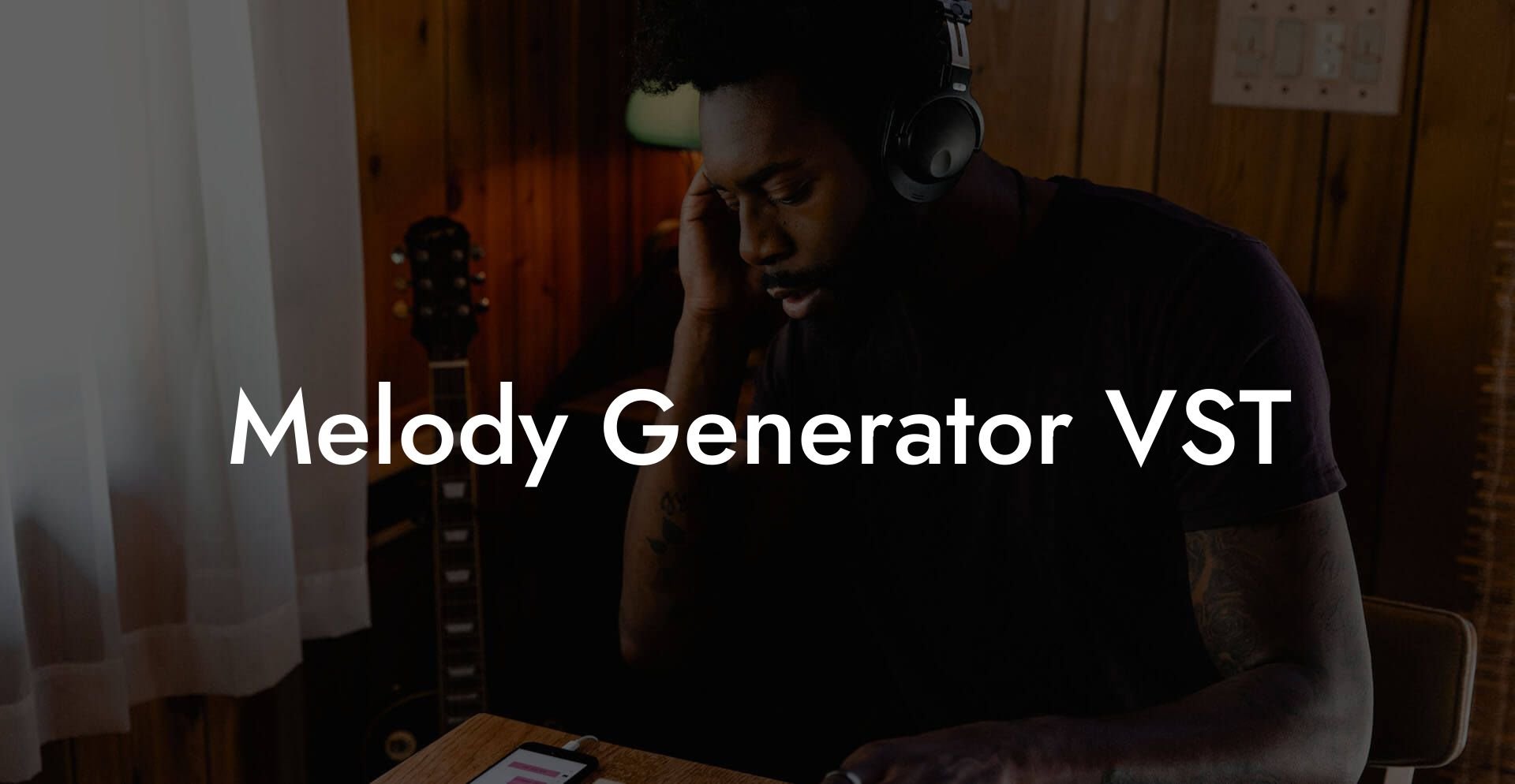
Ever dreamt of a magic button that creates killer melodies while you’re busy crafting lyrics on your next chart-topping hit? Welcome to the world of Melody Generator VST—a revolutionary playground for songwriters, producers, and bedroom musicians who dare to mix tech with creativity. Whether you’re jamming in your home studio or brainstorming on your laptop at a coffee shop, this guide will take you on a wild ride through the ins and outs of melody generating plugins, offering tips, tricks, and a hearty dose of humor along the way.
Looking to write your next song? Transform your creative ideas into songs that people will love, and skyrocket your music career with Lyric Assistant. The perfect songwriting assistant. Find out more →
Quick Links to Useful Sections
- Understanding Melody Generator VST: What’s the Hype?
- How Does a Melody Generator VST Work?
- The Benefits of Using a Melody Generator VST
- Choosing the Right Melody Generator VST for You
- 1. Your Genre and Style
- 2. Level of Customization
- 3. Integration with Your DAW
- 4. Budget Considerations
- 5. Community and Support
- Exploring the Features: What Makes a Great Melody Generator VST?
- Smart Randomization
- Scale and Chord Compatibility
- Adjustable Rhythm and Tempo
- Humanization and Expression Controls
- User-Friendly Interface
- Integrating Melody Generator VST with Your Songwriting Workflow
- Tips and Tricks for Maximizing Your Melody Generator VST
- Experiment With Different Scales
- Use the Randomize Button Frequently
- Layer Multiple Melodies
- Fine-Tune With Manual Adjustments
- Save Your Favorites
- Stay Updated With Plugin Upgrades
- Troubleshooting Common Issues with Melody Generator VSTs
- Plugin Compatibility Issues
- Latency and Performance
- Sound Quality Concerns
- Settings Reset
- Real-World Case Studies: Transformations with Melody Generator VST
- Case Study 1: From Bedroom Producer to Chart-Topping Hit Maker
- Case Study 2: Overcoming Writer’s Block with Algorithmic Inspiration
- Case Study 3: Collaborative Creativity in Electronic Music
- Industry Trends and Future Innovations in Melody Generation
- Resources and Community Support: Your Next Steps
- Online Forums and Communities
- YouTube Tutorials and Workshops
- Blogs and Podcasts
- Workshops and Webinars
- Crafting Your Unique Sound with Melody Generator VSTs
- Frequently Asked Questions About Melody Generator VSTs
- Your Journey to Music Innovation Begins Now
Understanding Melody Generator VST: What’s the Hype?
Let’s break it down: VST stands for Virtual Studio Technology, and it’s the secret sauce that powers countless digital instruments in modern music production. A Melody Generator VST, as the name suggests, is a software plugin designed to automatically craft melodies for you. Think of it as a creative collaborator that never sleeps, churning out musical ideas based on your inputs. Instead of staring blankly at a MIDI grid, you can let these plugins generate fresh, catchy motifs in seconds.
For millennial and Gen Z musicians who value efficiency and creativity, these tools offer a goldmine of inspiration. And if you’re a die-hard lyricist using Lyric Assistant to perfect your verses, pairing it with a Melody Generator VST can streamline your songwriting process into a seamless hit-making machine.
So, why are these VSTs trending? They not only speed up the creative process but also help you overcome the dreaded writer’s block by providing starting points that you can easily tweak and transform. With the capability to integrate complex music theory elements with effortless automation, these tools are a must-have for anyone serious about modern music production.
How Does a Melody Generator VST Work?
Imagine having a musically-inclined robot buddy who’s ready to spit out catchy riffs at any moment. Melody Generator VSTs work by using algorithms combined with pre-set musical parameters to generate melody lines that can be further adjusted according to your mood, genre, or style preferences. They typically come loaded with customizable options, such as chord progressions, scales, and rhythmic patterns.
Write Lyrics Like a Professional Songwriter
The ultimate songwriting tool that takes your creative vision to the next level! With just a few clicks, you can unleash your inner songwriter and craft a hit that's uniquely yours. Your song. You own it.
Here’s the breakdown:
- Input the Parameters: You select a key, scale, or chord progression—setting the musical playground for your melody.
- Algorithm Magic: The VST’s underlying algorithm processes your input with a touch of randomness and a lot of musical knowledge. It then outputs a melody that fits the parameters.
- Customization on the Fly: Most melody generators allow you to adjust swing, timing, and note lengths, ensuring that every generated riff tastes a little bit “you”.
The best part? They’re designed to be user-friendly even for those who aren’t certified music theory nerds. In a world where creativity meets cutting-edge technology, these plugins serve as a bridge to unlock your full musical potential.
The Benefits of Using a Melody Generator VST
Let’s face it: transforming an idea into a full-fledged melody can sometimes feel like trying to nail jelly to a tree. A Melody Generator VST can change that game in several ways:
- Breaks Creative Blocks: It’s like having an ever-ready muse that never judges your creative hiccups and always provides a new idea to run with.
- Saves Time: Instead of spending hours experimenting on your MIDI controller, you can generate a baseline melody in seconds and shape it further to match your vision.
- Inspires Unique Compositions: With a library of randomized yet musically coherent ideas at your disposal, you can explore musical territories you might have never ventured into.
- User-Friendly Interface: Even if you’re a DIY bedroom producer, these tools are designed to be as simple as dragging and dropping while still offering advanced customization for the more seasoned musician.
- Seamless Integration: Melody generator VSTs work perfectly with popular digital audio workstations (DAWs), making the entire production process feel like a well-choreographed dance.
The end result? More time making music and less time agonizing over the opening bars of your next song.
Choosing the Right Melody Generator VST for You
With the market flooded with options, picking the perfect Melody Generator VST might feel like choosing a favorite pizza topping—impossible, because they’re all awesome in their own way! Here are a few factors to consider to help you zero in on the best option:
1. Your Genre and Style
Some VSTs cater specifically to genres like EDM, hip-hop, or indie pop, while others are more versatile. Identify your musical style and look for generators that offer presets or features aligning with your genre. If you’re experimental and like mixing genres, opt for those with advanced customization.
2. Level of Customization
Are you a big fan of tweaking every single note? Or do you prefer a plug-and-play solution? Some plugins offer in-depth control over scales, arpeggios, and note velocities, while others let you generate melodies with a single click. Match the tool’s flexibility to your creative workflow.
3. Integration with Your DAW
Compatibility is key. Make sure your chosen Melody Generator VST integrates smoothly with your current digital audio workstation, whether that’s Ableton Live, FL Studio, Logic Pro, or any other platform. Look for user reviews on integration performance to avoid any unpleasant surprises.
4. Budget Considerations
Let’s be real—sometimes great music shouldn’t break the bank. From free melody generators to high-end, feature-rich plugins, there’s something out there for every budget. Start with a free trial if one is available, test the waters, and then decide if it’s worth your investment.
5. Community and Support
A strong user community and responsive support can make a huge difference when you’re navigating new software. Check out forums, YouTube tutorials, and online user groups that discuss the VST you’re considering. This support network can be invaluable when you need troubleshooting tips or creative ideas.
With these pointers in hand, you’ll be more equipped than ever to choose a Melody Generator VST that not only fits your musical needs but also inspires you to push the boundaries of your creative process.
Exploring the Features: What Makes a Great Melody Generator VST?
Not all melody generators are created equal. Many come packed with features that can radically enhance your creative flow. Here are some key features to look out for:
Smart Randomization
A top-notch VST should offer smart randomization algorithms. This means you can get a fresh melody every time, but with a coherent musicality that resonates with your selected style. This feature is a lifesaver when you need to overcome a creative slump.
Scale and Chord Compatibility
You don’t want your generated melody clashing with your chord progression. Pick a VST that allows you to define scales and harmonies, ensuring your melodies seamlessly integrate with your existing musical framework.
Adjustable Rhythm and Tempo
Whether you’re crafting a bouncy pop tune or a moody electronic piece, the ability to control note timing and rhythmic patterns is essential. Look for options that let you play with swing, groove, and note length for that extra bit of personality.
Humanization and Expression Controls
Even the most sophisticated algorithms can sometimes sound a tad robotic. Humanization features add subtle variations to note velocity and timing—giving your melody that warm, organic feel akin to a live performance.
User-Friendly Interface
A clean, intuitive interface can save you a lot of time. You want to spend more time making music and less time deciphering menus. Look for VSTs that present a clear, visual representation of your music, allowing for easy tweaks and adjustments.
In short, a great Melody Generator VST should be like your favorite coffee shop: reliably inventive, perfectly tailored to your taste, and always there to give you that extra creative kick—whether you’re at 2 AM or 2 PM.
Integrating Melody Generator VST with Your Songwriting Workflow
Imagine a world where you’re not just stuck on how to start your song but are instead riding a wave of creative collaboration between your lyrics and music. For those already using Lyric Assistant to effortlessly write lyrics for their next big hit, integrating a Melody Generator VST into your workflow can take your songwriting to the next level.
Here’s how to seamlessly blend the two:
- Idea Generation Phase: Start with a brainstorming session—let your lyrically charged ideas fuel the parameters you set in your melody generator. Pick a mood, key, or rhythmic style that fits the vibe of your lyrics.
- Parallel Processing: While your Melody Generator VST is busy crafting a melody, use Lyric Assistant to refine your lyrical ideas. This parallel process saves time and ensures that both your music and words flow naturally together.
- Feedback Loop: Once you have a generated melody, play it back while reading through your lyrics. Harmony is crucial, so make adjustments to either the melody or the lyrics. Experiment with timing, phrasing, and nuances until you get that perfect blend.
- Iteration and Refinement: Creativity is iterative. Don’t be afraid to generate multiple melodies until you find one that speaks to you. Mix, match, and rework elements until every note and word resonates with your vision.
The magic lies in the synergy between melody and lyrics. With Lyric Assistant taking care of your lyrical prowess and a Melody Generator VST sparking innovative tunes, you’re set to create tracks that are both sonically captivating and lyrically profound.
Tips and Tricks for Maximizing Your Melody Generator VST
Ready to level up your melody-making game? Here are some pro tips that can help you squeeze every bit of creative juice from your Melody Generator VST:
Experiment With Different Scales
Don’t just stick to the usual suspects like C Major or A Minor. Experimenting with exotic scales—like Phrygian or Dorian—can add a fresh twist to your sound. Let the VST challenge your musical boundaries.
Use the Randomize Button Frequently
The true beauty of these plugins lies in their ability to generate unexpected results. Hit that randomize button even when you’re unsure; sometimes, the best ideas come from a burst of algorithmic spontaneity.
Layer Multiple Melodies
Don’t hesitate to layer a few generated melodies together. You can create rich, textured arrangements by combining different rhythmic patterns, interlocking harmonies, and complementary motifs.
Fine-Tune With Manual Adjustments
While the VST provides a great starting point, adding your personal touch can take a generic melody and turn it into a masterpiece. Tweak note lengths, add pauses, or even shift notes manually to achieve that perfect groove.
Save Your Favorites
Many plugins allow you to save your favorite iterations. Don’t let a cool melody slip away—save it, layer it, and revisit it later for further inspiration or remixing.
Stay Updated With Plugin Upgrades
Technology moves fast! Keep an eye on updates and new features from your favorite VST developers. Software upgrades can bring exciting new capabilities and fixes that make your creative process even smoother.
Remember, your Melody Generator VST is a tool, not a crutch. Use it as inspiration and a springboard to elevate your musical ideas rather than a complete replacement for human creativity.
Troubleshooting Common Issues with Melody Generator VSTs
Like any piece of tech, Melody Generator VSTs can sometimes throw you a curveball. Here are some troubleshooting tips to ensure the creative juices keep flowing:
Plugin Compatibility Issues
If your VST isn’t loading in your DAW, first check that it’s compatible with your operating system and DAW version. Many developers offer free updates and patches, so don’t be shy about checking their website for fixes.
Latency and Performance
Sometimes, you might experience lag or timing issues, especially when running multiple plugins at once. Close unnecessary applications, increase buffer sizes in your DAW settings, or consider upgrading your hardware for smoother performance.
Sound Quality Concerns
If you feel the melodies sound too generic or robotic, remember to tweak the humanization controls. Small adjustments in velocity and timing can make your generated melodies sound more organic and expressive.
Settings Reset
Occasionally, your plugin settings might reset due to a software glitch. Always back up your custom presets, and make sure you save your work frequently to avoid losing any cool creations.
Troubleshooting is part of the creative process, and sometimes, overcoming these technical hiccups can even lead to unexpected breakthroughs. So don’t get discouraged—keep experimenting, and soon enough you’ll master the art of melody generation.
Real-World Case Studies: Transformations with Melody Generator VST
Nothing proves the power of a tool like real-life success stories. Here are a few case studies of musicians who integrated Melody Generator VSTs into their workflow and came out rocking:
Case Study 1: From Bedroom Producer to Chart-Topping Hit Maker
Alex, a self-taught producer from a small town, had always struggled with creating distinctive intros for his tracks. After discovering a free melody generator VST, he began using it to experiment with different musical ideas. With each generated melody, Alex refined and layered the outputs in his DAW until he found that irresistible hook. The result? A breakout single that now streams thousands of times a day.
Case Study 2: Overcoming Writer’s Block with Algorithmic Inspiration
Jess, a dedicated lyricist using Lyric Assistant for her budding songwriting career, often found the step from lyrics to melody daunting. Integrating a Melody Generator VST into her setup allowed her to jumpstart the creative process. With harmonies and catchy motifs appearing at the drop of a beat, her once-frustrating songwriting sessions turned into a fun, experimental playground. Jess’s newfound workflow not only boosted her output but also elevated the overall quality of her music.
Case Study 3: Collaborative Creativity in Electronic Music
In a bustling online community of electronic music producers, Sam and Mia decided to merge their creative processes by combining their favorite VSTs and Lyric Assistant. Sam’s knack for generating futuristic melodies paired perfectly with Mia’s addictive lyrical hooks. Their collaborative tracks quickly caught the attention of local DJs and clubs, proving that the merge of technology and creativity can create magical, dance-inducing blends.
These stories show that whether you’re a solo artist or part of a collaboration, a Melody Generator VST can be the spark that transforms your creative ideas into memorable music.
Industry Trends and Future Innovations in Melody Generation
The landscape of music production is in constant flux, and melody generation is at the forefront of this evolution. Thanks to machine learning, artificial intelligence, and frequent software updates, the possibilities are expanding rapidly.
Expect future VSTs to offer even smarter algorithms that not only generate melodies but learn from your past projects to offer truly personalized creative cues. Imagine a plugin that analyzes your past hits on Lyric Assistant and suggests melodies tailored specifically to your style, or even collaborative platforms where producers worldwide can share and remix auto-generated ideas in real time.
As these tools continue to evolve, they’ll help democratize music production, giving everyone from DIY producers to seasoned professionals the ability to create complex, layered compositions. The future of melody generation is bright, innovative, and just a plugin away.
Resources and Community Support: Your Next Steps
Diving into the world of Melody Generator VSTs can be overwhelming, but thankfully, you’re not doing this alone. There’s a thriving community of fellow producers, tutorials, forums, and online courses eager to help you master these cutting-edge tools.
Here’s where you can start:
Online Forums and Communities
Websites like KVR Audio, Reddit’s r/WeAreTheMusicMakers, and dedicated Facebook groups are treasure troves of user experiences, tips, and shared presets. These communities are excellent for troubleshooting, getting creative inspiration, or even collaborating on new tracks.
YouTube Tutorials and Workshops
From beginner walkthroughs to deep dives into advanced features, YouTube is packed with video guides on using Melody Generator VSTs. Channels dedicated to music production frequently demo new updates, share hacks, and provide step-by-step instructions to help you get the most out of your chosen plugin.
Blogs and Podcasts
Stay updated on the latest trends by following blogs from plugin developers and music production sites. Podcasts featuring interviews with industry professionals can also offer insider tips on navigating the ever-evolving landscape of music tech.
Workshops and Webinars
Look out for virtual workshops and webinars hosted by experts in the field. Interactive sessions not only deepen your technical knowledge but also connect you with like-minded creatives who can offer support, advice, and collaboration opportunities.
As you explore these resources, remember that the world of music production is as vast as your creativity. Embrace every tutorial, community discussion, and shared preset as another stepping stone towards mastering your sound.
Crafting Your Unique Sound with Melody Generator VSTs
In the end, technology is here to serve as an enabler of creativity. A Melody Generator VST is not about replacing your artistic instincts but about giving you an extra tool in your creative arsenal. Use it to break away from the mundane, to challenge the conventional, and to create a sound that’s uniquely your own.
As you integrate these plugins into your routine, let every generated melody spark a new avenue of musical exploration. Tweak, experiment, and imbue each note with your personality, forging a blend of automation and intuition that resonates with your audience.
Every great track often starts with a single, serendipitous idea. With tools like Melody Generator VSTs paired with the assistance of platforms like Lyric Assistant, you’re set to embrace a future where creativity has no limits. Whether you’re crafting ambient soundscapes, bangers for the club, or introspective indie melodies, trust that the fusion of tech and art will keep you on the cutting edge.
Your musical journey is a continuous evolution. So plug in, press play, and let the melodies flow as you make your mark on the world of music.
Frequently Asked Questions About Melody Generator VSTs
Find answers to some of the most commonly asked questions about Melody Generator VSTs below:
1. What is a Melody Generator VST?
A Melody Generator VST is a software plugin that uses algorithms to automatically generate melodies based on parameters like key, scale, and chord progression. It streamlines the creative process, providing inspiration and a starting point for your musical composition.
2. How do I integrate a Melody Generator VST into my DAW?
Most Melody Generator VSTs are designed to be compatible with popular digital audio workstations (DAWs) like Ableton Live, FL Studio, or Logic Pro. Simply install the plugin, open your DAW, and load it like any other instrument plugin.
3. Can these plugins replace human creativity?
Not at all! They’re tools meant to inspire and boost your creative process. The best melodies often come from blending the generated content with your own creative tweaks.
4. Are there free Melody Generator VST options?
Yes, several free plugins are available that offer basic melody generation features. For more advanced options and greater customization, premium versions are also widely available.
5. How customizable are these melody generators?
Most Melody Generator VSTs offer extensive customization options including scale selection, rhythmic pattern adjustments, humanization controls, and more. These allow you to tailor the output to fit your specific musical style.
6. What genres benefit the most from using Melody Generator VSTs?
These plugins are genre-agnostic and work well across various styles—from electronic dance music and pop to hip-hop, ambient, and even experimental genres.
7. How can I overcome writer’s block using these tools?
By providing you with an array of randomized, musically coherent ideas, a Melody Generator VST can help kickstart your creative process whenever you feel stuck. Sometimes, all you need is a spark to ignite your next great track.
8. Do Melody Generator VSTs work with Lyric Assistant?
Absolutely! Pairing them with Lyric Assistant can create a seamless songwriting workflow where your lyrics and melodies compliment each other perfectly.
9. Is technical expertise required to use a Melody Generator VST?
While a basic understanding of music theory helps, most plugins are designed to be accessible to producers of all skill levels. They are made to simplify the process, not complicate it.
10. Where can I find support and resources for these plugins?
Support is widely available through online forums, YouTube tutorials, dedicated blogs, and the user communities that form around these tools.
Your Journey to Music Innovation Begins Now
The world of Melody Generator VSTs is brimming with innovation, providing endless avenues for creative expression. By harnessing the power of smart algorithms and pairing them with your lyrical genius (courtesy of Lyric Assistant), you have the perfect recipe for musical greatness.
Embrace the technology, experiment with different settings, and let your creativity run wild. Remember, every click of the randomize button, every tweak in the humanization settings, and every spark of inspiration is a step towards your next big hit.
Whether you’re a seasoned producer or just venturing into the vast world of songwriting, Melody Generator VSTs have the potential to redefine your creative process. So, dust off that DAW, fire up your plugin, and get ready to create melodies that captivate, inspire, and resonate with millions.
Your next musical breakthrough is just a plugin away. Happy producing!
Write Lyrics Like a Professional Songwriter
The ultimate songwriting tool that takes your creative vision to the next level! With just a few clicks, you can unleash your inner songwriter and craft a hit that's uniquely yours. Your song. You own it.












