Songwriting Advice
How to Write Mallsoft Songs
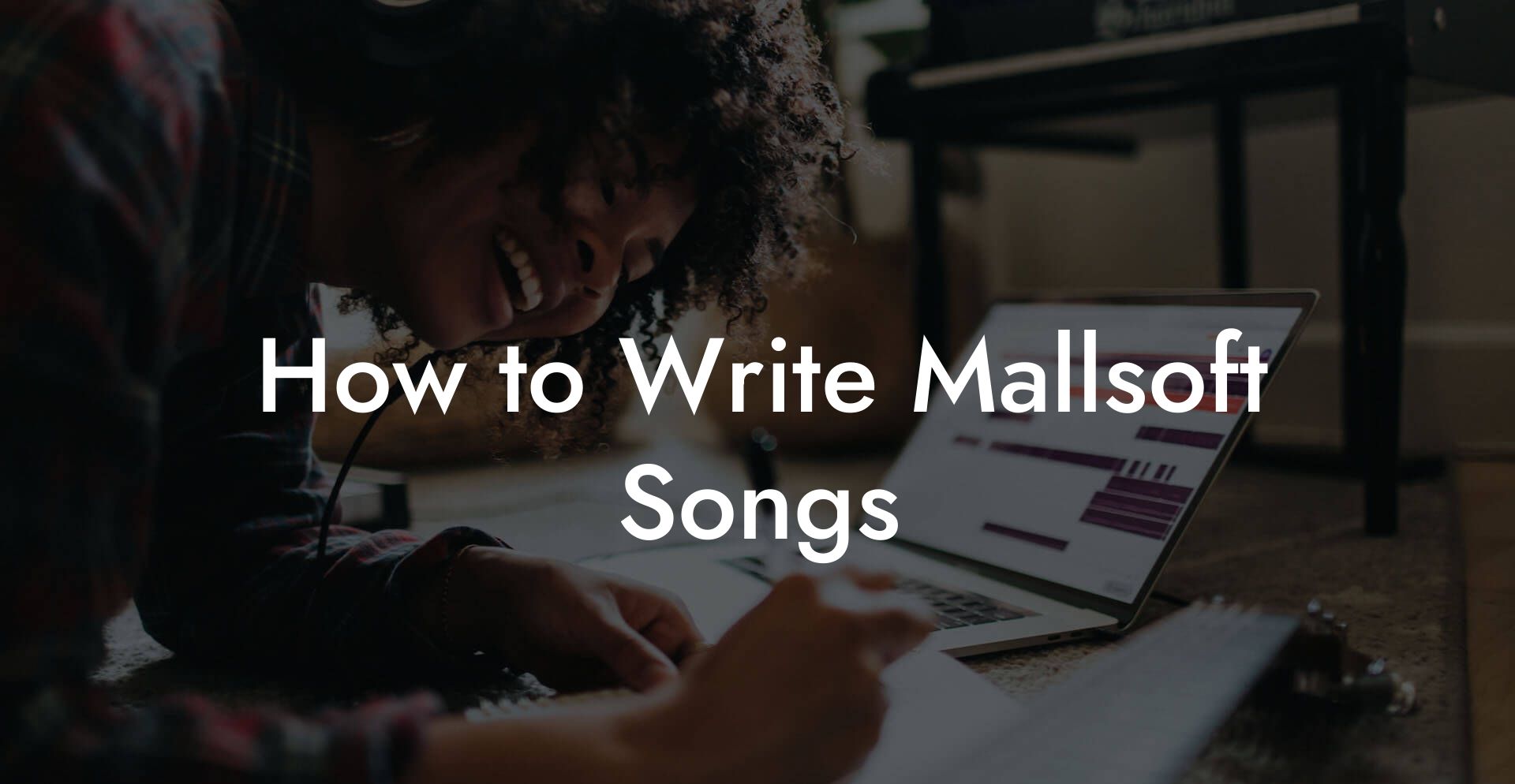
You want a song that smells like sunscreen and the last cinnamon pretzel in a food court. You want the uncanny comfort of fluorescent lights and a gently looping elevator track that could haunt your Spotify Discover page. Mallsoft is vaporwave cousin turned mall ghost DJ. It is less a genre and more a mood. This guide shows you how to make mallsoft songs that feel lived in, slightly eerie, and deeply nostalgic. Practical studio steps, creative angles, sample ideas, mixing chains, release tactics, and ridiculous real life prompts included.
Quick Interruption: Ever wondered how huge artists end up fighting for their own songs? The answer is in the fine print. Learn the lines that protect you. Own your masters. Keep royalties. Keep playing shows without moving back in with Mom. Find out more →
Quick Links to Useful Sections
- What Is Mallsoft
- How Mallsoft Feels Versus How It Sounds
- Creative Mindset and Concept
- Songwriting Workflow For Mallsoft
- Sampling Ethos and Legal Reality
- Sound Design Recipes
- Warm Tape Electric Piano
- Muzak Loop Texture
- Intercom Voice
- Harmony and Melody Tips
- Arrangement and Structure
- Mixing for Nostalgia
- Mastering Approach
- Vocal Use in Mallsoft
- Visuals and Titles
- Release Strategy and Community
- Monetization and Merch
- Exercises to Write Mallsoft Songs Fast
- Exercise 1: Ten Minute Seed
- Exercise 2: Thirty Minute Skeleton
- Exercise 3: One Hour Finish
- Common Mistakes and Quick Fixes
- Real Life Scenario Walkthrough
- Where Mallsoft Can Lead You
- What To Do Next
Everything here is written for restless creators who want results without pretension. You will find workflows, time boxed exercises, examples you can steal right away, and marketing moves that make fans pick your track in a playlist full of beige. We will cover aesthetic, sound design, sampling, harmony, arrangement, mixing, mastering, visuals, and how to release a mallsoft record that actually finds ears.
What Is Mallsoft
Mallsoft is a subculture of vaporwave. Vaporwave is a genre and visual aesthetic that plays with nostalgia for the 1980s and 1990s corporate consumer era. Vaporwave uses slowed or chopped samples of pop music and corporate muzak to create a feeling of melancholy, satire, and surreal nostalgia. Mallsoft focuses specifically on the shopping mall as setting. Think empty mall hours, smooth jazz playing in a loop, the murmur of foot traffic, and signage that says, informally, you existed once.
Mallsoft tracks are usually instrumental. They prioritize texture, atmosphere, and memory. Songs often sound like forgotten store playlists dragged through a sleep cycle, with added reverb, tape noise, pitch changes, and a touch of melodic sadness. The goal is emotion, not technical flash. Imagine a cassette tape of your childhood mall playlist left in a sunbeam for twenty years. That is the character you want.
How Mallsoft Feels Versus How It Sounds
- Feels: nostalgic, uncanny, empty, comforting, slightly awkward
- Sounds: slowed tempos, warm tape saturation, lo fi noise, reverb heavy, gentle sidechain, soft synth pads, electric piano with shimmer, occasional sax or muzak organ
Real world scene to borrow from: You are at the mall at 10 a.m. with no plan. A harp loop plays from an audio sample used by three malls in 1998. An intercom voice says store closing times with polite authority. A refrigerated display hums. The track you are making should feel like that memory pressed into resin.
Essential Tools and Terms
Before we dig into the creative act, know the toolbox. You do not need expensive gear. You need a clear chain of tools and terms so you can make decisions with confidence.
- DAW means digital audio workstation. This is your music software like Ableton Live, FL Studio, Logic Pro, or Reaper. It is where you arrange, edit, and export your track.
- Sample means an audio clip from another recording. Mallsoft uses samples from old muzak, smooth jazz, commercials, and hold music.
- Pitch shift changes the musical pitch of audio. Lowering pitch slows perceived tempo and deepens texture.
- Time stretch lets you change tempo without changing pitch or change pitch without changing tempo depending on the algorithm.
- Saturation adds warm harmonic distortion that makes digital audio sound rounded like tape.
- Low pass filter removes high frequencies to make things muffled like an intercom.
- High pass filter removes low frequencies when you want space in the bass range.
- Cassette emulation is a plugin or effect that adds tape hiss, wow and flutter, and compression that mimic cassette tape.
- EQ stands for equalization. It changes the balance of frequencies so a sound sits right in the mix.
- Reverb simulates space. Large reverb makes things distant. Small reverb makes them intimate.
- Sidechain is an automatic ducking technique where one sound reduces volume of another to create motion. In mallsoft it creates gentle rhythmic breathing like the AC unit in a mall.
Real life note: If you cannot remember what a low pass filter is, hold a sweater over your laptop speaker. That is essentially a low pass filter at work. Use that image when making the mix sound muffled on purpose.
Creative Mindset and Concept
Every mallsoft track should begin with a concrete scene. A single sentence concept will act like a lodestar for every choice.
Examples
- Late night food court next to a broken fountain
- Window display of a department store in the rain
- August clearance sale at 2 a.m. with one lonely mannequin
Write a sentence like you are texting a friend at 2 a.m. Be specific. The details will create sonic choices. If your sentence has an intercom speaker, you will look for public announcement samples. If your sentence mentions fluorescent lights, you will add a long, thin high frequency shimmer and subtle hum.
Songwriting Workflow For Mallsoft
Yes you can call it songwriting. Even if the output is looped atmosphere, the process benefits from structure. Here is a reliable day long workflow you can follow.
- Find your seed. Spend 30 minutes crate digging for a sample or field recording that gives you the emotional center. This could be a 10 second muzak loop, a sax phrase, a choir hit, or a mall ambiance recording.
- Decide tempo and key. Mallsoft often lives slow. Set BPM between 60 and 90. Decide a key if your sample is tonal. If the sample is atonal, set a modal tuning around it.
- Prep the sample. Chop it into short loops, time stretch or pitch shift it for mood. Use the vowel pass technique. Sing vowels over it to find a topline melody if you want one.
- Layer textures. Add a warm electric piano, a pad soaked with reverb, and bass that moves gently. Keep dynamics small. Avoid loud percussive hits unless you want an uncanny bump.
- Design the space. Add reverb, tape simulation, and vinyl crackle. Use EQ to push the sample behind or in front of the pad depending on the emotional distance you want.
- Arrange. Build a simple map: intro loop, main section, small development, another loop variant, ending fade or field recording outro. Use automation to slowly alter filters and pitch to keep interest.
- Mix and master for lo fi. Keep peak levels cozy. Use gentle compression and a softly limiting master. Avoid loud, clean masters. Mallsoft should sound like a memory not a hi res file.
Sampling Ethos and Legal Reality
Here is a real life bluntness moment. You can build a track entirely from sampled muzak and it will emotionally work. Legally it might be messy. Many mallsoft artists use uncleared samples and release on Bandcamp and SoundCloud where detection is lower. That is a risk. If you want real commercial safety, clear samples or avoid recognizably copyrighted material.
Alternatives to clearance
- Use royalty free muzak and elevator music libraries.
- Recreate the vibe with original performance on an electric piano using a 1970s style patch.
- Use field recordings from public domain sources or your own phone recordings in a mall at public hours respecting local laws.
- Use short micro samples under one second heavily processed to be unrecognizable. This is not a legal bullet proof strategy. Consider it art, not legal advice.
Scenario: You found a 1992 shopping mall commercial jingle you love. You can pitch it, chop it, and release the track as a free limited release for build and exposure. Later you can either clear the sample or recompose a similar part with session musicians for paid distribution. That is a common path.
Sound Design Recipes
Below are hands on sound recipes for classic mallsoft elements. Try them in any DAW with common plugins. Replace plugin names with equivalents you own.
Warm Tape Electric Piano
- Start with an electric piano patch tuned to a mellow tone. Rhodes style or Wurlitzer style works.
- Add light chorus for shimmer.
- Route to a tape saturation plugin. Add subtle wow and flutter for pitch wobble.
- Place a low pass filter with cutoff around 6 kHz and a gentle slope to remove air and create that indoor mall muffled feel.
- Send a version to reverb set to a large hall with long decay but low wet level. Automate the reverb send to increase slightly at the end of every 8 bars to create slow bloom.
Muzak Loop Texture
- Choose a short melody sample or create one with a plucked synth.
- Duplicate the region and pitch shift the copy down one octave and slow it 5 to 10 percent.
- Apply medium chorus and low pass filter to both copies.
- Crush bit depth slightly with a bit reducer, then add tape hiss at a low level.
- Sidechain the muzak loop to a soft kick or to a periodic envelope to create a breathing motion that mimics HVAC cycles.
Intercom Voice
- Record a dry spoken line on your phone. Keep it simple and awkward like an announcement. Example line: Attention shoppers please remember the fountain is closed for maintenance.
- Apply heavy EQ roll off above 8 kHz and below 200 Hz to mimic cheap speaker boxes.
- Add slight distortion by saturating the midrange.
- Apply a small amplitude modulation to give it a warble that sounds like loose wiring.
- Place reverb but predelay long enough to keep intelligibility while making it distant.
Harmony and Melody Tips
Mallsoft harmony tends to favor lush chords that trigger nostalgia. Use flavors that are sweet with a hint of sadness.
- Chords: Major seventh chords, add9 chords, suspended chords. These have a smooth quality that reads as satiny mall interior lighting.
- Progressions: Move slowly. Use two bar changes. Example progression in C major: Cmaj7 to Em7 to Am7 to Gadd9. It does not need to be complex. Repetition with small variation is the point.
- Bass: Keep bass simple. A warm sub with slow glides or a sampled upright bass with low pass gives nostalgic warmth.
- Melody: If you add melody keep it sparse. Use long held notes, small leaps, and comfortable vocal friendly intervals. Think humming in a parking garage not a stadium scream.
Real life melodic prompt: Hum the melody of a mall ringtone you remember. Record it. If it is catchy, slow it to 60 percent and build chords under it. You will be surprised how quickly this creates that immediate memory pull.
Arrangement and Structure
Mallsoft songs are often loop based. But you need movement or the track becomes wallpaper. Use gradual morphs and automation for interest.
- Intro with pure field recording or the main sample loop. Keep it 16 to 32 bars.
- Main groove with electric piano, subtle bass, and muzak loop. 32 to 64 bars.
- Develop by automating filter sweeps, slowing pitch, or adding an unexpected instrument like a nylon guitar. Keep changes subtle.
- Small breakdown using an intercom or a close recorded sound like trolley wheels. Remove harmonic instruments to create a pause.
- Return with one new texture or harmony voicing to make the second half feel evolved.
- Outro fade into field recording or tape noise. Let the track end like the mall closes and lights dim.
Mixing for Nostalgia
Mixing mallsoft is different from pop mixing. You are intentionally making something imperfect that feels like a memory. Focus on distance, warmth, and texture.
- EQ the muzak and main sample to sit slightly behind the electric piano. Roll off above 8 kHz to reduce airiness unless you want shimmer.
- Use parallel saturation on the full mix bus to glue elements together while keeping individual tracks readable.
- Place reverb carefully so it reads like a physical space. Large halls make things distant. Plate reverbs make things glossy and museum like.
- Keep dynamics gentle and avoid hard limiting that kills vibe. Aim for a warm wide sound not loud competitively mixed sound.
- Add non musical noise like AC hum, tape hiss, or vinyl crackle under the mix at very low levels. This creates the sense of age.
Mastering Approach
Mastering mallsoft should preserve dynamics and the feeling of fragility. Loudness is not the goal.
- Use a light compressor with slow attack and release to glue the stereo image.
- Apply gentle tape saturation on the master bus to warm top end and midrange.
- Use a limiter only to tame transient peaks. Keep the integrated loudness modest. Aim for an integrated LUFS around minus 14 to minus 10 depending on your platform and taste. LUFS is loudness units relative to full scale and tells how loud a track appears across streaming services.
- Check the track in mono and on small speakers. Mallsoft should work as a memory on a cheap phone speaker.
Vocal Use in Mallsoft
Vocals are usually ambient and chopped. If you use vocals, treat them like another texture not the hero.
- Use short phrases from commercials, mall PA announcements, or spoken word that feel generic and strange when looped.
- Pitch shift vocals down and add heavy reverb and EQ to bury them in the room.
- Chop a vocal line into micro loops and re trigger them with delay and granular processing for otherworldly textures.
Example: Record a friend saying a mundane line like I think this aisle has shoes. Chop it, slow it to 70 percent, and put it on a tape emulation. Suddenly it is eerie and emotionally ambiguous.
Visuals and Titles
Mallsoft aesthetic is more than sound. Your cover art, title, and metadata complete the emotional package.
- Cover art should look like a vintage mall brochure, a VHS still, or a faded mall directory. Use washed out color grading, pixelation, and simple sans serif fonts associated with corporate signage.
- Album art tips use low resolution images, scan thrift store postcards, or photograph a mall directory board with a disposable camera for authenticity.
- Track titles should be evocative and very specific. Examples: Morning Atrium 9 12 a m, Clearance Floor, Fountain Maintenance. Specific times and places give emotional weight.
- Metadata include tags like mallsoft, vaporwave, ambient, and the era reference like 1997 or 2001. On Bandcamp and SoundCloud use descriptive blurbs that tell the scene sentence you used earlier.
Title idea generator prompt: Pick a store you had a small trauma in as a kid. Add a time and a mundane action. That title will feel personal and strangely universal.
Release Strategy and Community
Mallsoft thrives in small communities. Build your audience where nostalgia lives. Bandcamp, SoundCloud, Reddit, and Discord servers devoted to vaporwave are key. TikTok can surface a single loop as a memory trend but be ready to create visual content that matches your sound.
- Bandcamp for direct sales and physical releases like cassette tapes. Cassette culture fits the aesthetic and sells merch for fans who want objects.
- SoundCloud for easy sharing and repost culture. You can upload many experimental tracks here fast.
- Reddit communities like r/vaporwave and r/mallsoft can give early feedback and exposure.
- TikTok for short loops. Make a 15 second loop and pair it with a nostalgic visual or text about a mall memory. Use hashtags but be specific to niche tags where fans lurk.
- Collaborations with visual artists or zine creators multiply reach. Offer a cassette with an art zine of mall photos and an awkward handwritten thank you.
Monetization and Merch
Merch is part of the mall nostalgia loop. Fans love physical objects that feel like relics.
- Cassette releases are cheap to produce and fit the form factor.
- Minimalist printed zines with photos of mall signage, receipts, and storefronts are cheap and aesthetic.
- Limited edition runs and preorders create urgency. Mallsoft fans want artifacts.
Exercises to Write Mallsoft Songs Fast
Use these timed exercises to create a song start to finish. Time boxes help reduce perfection paralysis.
Exercise 1: Ten Minute Seed
- Set a stopwatch for ten minutes.
- Find one sample or record one field audio on your phone from an empty public place. If you cannot leave, use a royalty free muzak clip.
- Load it into your DAW. Pitch shift down 10 to 25 percent. Add low pass at 6 kHz. Drop a tape saturation plugin. Save.
Exercise 2: Thirty Minute Skeleton
- Start a new project. Set tempo to 70 BPM.
- Load the processed sample. Create an eight bar loop.
- Add electric piano patch with simple chord loop. Keep to two or three chords.
- Add bass that follows root notes. Keep arrangement to four layers total.
Exercise 3: One Hour Finish
- Add reverb, tape, and vinyl noise. Mix levels so nothing is louder than minus six dBFS on the master.
- Arrange intro, main loop, small breakdown, and outro. Total length 3 to 5 minutes.
- Export a MP3. Upload to SoundCloud as unlisted. Post a 15 second clip to TikTok with a VHS style visual and text that reads the one sentence concept your song began with.
Common Mistakes and Quick Fixes
- Over processing. Too much saturation and reverb can make the mix muddy. Fix by pulling down reverb sends and adding a subtle high shelf around 8 kHz to open the mix.
- No motion. A static loop gets boring. Fix with slow automation on filter cutoff, pitch, or reverb decay.
- Sounds too hi fi. If your track is too clean it loses nostalgic charm. Fix by adding cassette or vinyl textures, slowing the tempo slightly, and using lower fidelity instrument patches.
- Loud mastering. A loud master kills the illusion of vintage fragility. Fix by backing off limiting and setting integrated LUFS lower.
Real Life Scenario Walkthrough
Scenario: You have twenty four hours before a release deadline and want a single strong mallsoft track for a mini EP. Here is a realistic sprint plan.
- Hour one. Walk to the nearest mall or public indoor space. Record 5 minutes of ambient audio on your phone. Capture fountain, escalator, ceiling hum, and an announcement if one plays. If you cannot go outside record the hum of a fridge and a voicemail message from your friend complaining about work. The human voice is memory glue.
- Hours two to three. Back home. Load the field recording into your DAW. Pick a 10 to 30 second slice that has an interesting harmonic element or rhythmic pulse. Time stretch it to tempo 70 BPM and pitch shift down 10 percent.
- Hours four to five. Create a chord loop under the sample using electric piano. Keep it to three chords. Record a simple bass line. Add subtle pad for warmth. Use a generic drum loop or create a click that mimics mall footfall at one quarter note. Keep beats sparse.
- Hours six to eight. Mix. Add tape emulation and vinyl crackle. EQ the sample so it sits behind the piano. Put voice snippet low in the mix and roll off highs.
- Hours nine to ten. Master lightly. Export file. Make simple cover art in a photo app. Use a mall directory screenshot with grain and a washed color grade. Keep text simple and serif free because corporate fonts feel right.
- Hour eleven. Upload to Bandcamp and SoundCloud. Write track blurb using your one sentence concept. Schedule social posts to go live.
Where Mallsoft Can Lead You
Mallsoft is fertile ground for conceptual releases, sound art, and physical objects. Artists have used mallsoft to score short films, create audio zines, and produce limited cassette runs. If you want to grow a niche audience, lean into the visual and tactile components. Fans do not only want music. They want a mood they can pin to a physical object.
What To Do Next
- Write your one sentence scene. Turn it into a track title with time of day or a store name.
- Create a ten minute sample and build a 30 minute skeleton using the exercises above.
- Finish one track and release it as a private link to five fans. Gather feedback. Repeat fast.
