Songwriting Advice
How to Write Fm Synthesis Songs
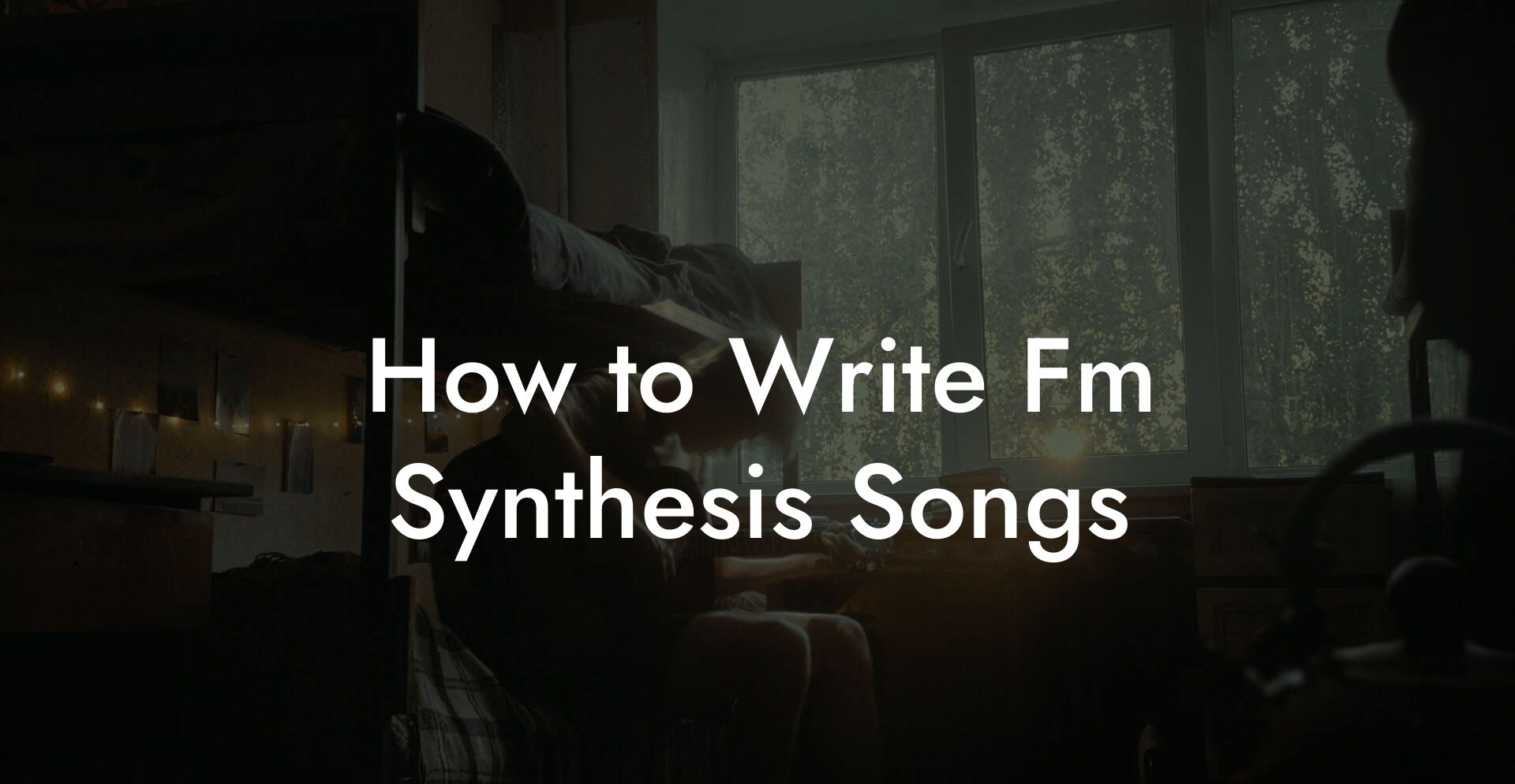
FM synthesis is the secret spice that makes bells glitter, electric pianos bite, and basses sound like a spaceship eating cereal. If that sentence made no sense and you still want to make it your sonic signature, you are in the right place. This guide takes FM synthesis from nerdy math into an actual songwriting tool that helps you write full songs that sound modern, weird, emotional, or aggressively lush.
Quick Interruption: Ever wondered how huge artists end up fighting for their own songs? The answer is in the fine print. Learn the lines that protect you. Own your masters. Keep royalties. Keep playing shows without moving back in with Mom. Find out more →
Quick Links to Useful Sections
- What Is FM Synthesis in Real Life
- FM Terms You Actually Need
- Why FM Is a Songwriting Weapon
- Getting Started Practical Setup
- Designing a Song Ready FM Patch
- Punchy FM Bass
- Bell Lead That Hooks
- Warm E Piano
- From Patch to Songwriting: Musical Strategies
- Start with a Patch, Not a Track
- Use FM Textures for Contrast Rather Than Crowd
- Chord Voicing Tips for FM
- Melody Making with FM Leads
- Advanced Modulation Tricks That Make Songs Move
- Tempo Synchronized LFO for Groove
- Envelope Modulated Index for Emotional Swell
- Key Tracking on Modulators
- Feedback as an Expressive Tool
- Arrangement Ideas Built Around FM Sounds
- Mixing FM in a Modern Pop Context
- EQ Moves
- Compression and Dynamics
- Saturation and Distortion
- Stereo Width
- Using FM with Vocals
- Songwriting Exercises Using FM
- Exercise 1: One Patch One Song
- Exercise 2: Texture Swap
- Exercise 3: FM Across Genres
- Troubleshooting Common FM Problems
- Real World Examples You Know
- Performance and Live Considerations
- Exporting Ideas and Workflow Templates
- Frequently Asked Questions
- Action Plan You Can Use Today
We will walk through the theory in plain English. We will show how to design useful patches fast. We will cover chord choices, arranging strategies, mixing tips, and ways to use FM textures as the main ingredient in your songs. No theory fetish required. Every term and acronym gets explained like you asked your smart friend while slightly drunk on coffee and inspiration.
What Is FM Synthesis in Real Life
FM stands for Frequency Modulation. That is a way of making one sound change the pitch of another sound at audio speed so the result creates complex, often metallic or bell like timbres. Instead of adding more waveforms together like in classic synthesis you let one oscillator control the pitch of another. The result is rich harmonic content at a relatively low cost to CPU and with a ton of sonic variety.
Think of it as voice acting for oscillators. One oscillator is the actor saying the script. Another oscillator is the director whispering into the actor's ear super fast and changing how the actor speaks. The whisper changes the tone, the texture, and sometimes creates whole new overtones that were not in the original voice.
FM Terms You Actually Need
We are listing the short set of terms you will see a lot. Each definition has a tiny example so you know how it appears in a studio moment.
- Operator A single sound source inside the FM synth that can be a carrier or a modulator. Example: In a simple bell patch you might have one carrier that you hear and two modulators shaping its sound.
- Carrier The operator you hear directly. If you are the singer the carrier is the mic. Changing carrier level changes the overall volume.
- Modulator The operator that changes the frequency of a carrier. It is like someone tapping the singer on the shoulder to make the pitch wobble fast.
- Ratio The pitch relationship between operators. Ratio 1.00 means same pitch. Ratio 2.00 means double the frequency. Use integer ratios for harmonic sounding results and non integer ratios for clangy results.
- Index Also called modulation index. This is how much the modulator affects the carrier. Low index equals subtle vibrato. High index equals bright chaotic overtones.
- Envelope A shape that controls amplitude or index over time often with Attack Decay Sustain Release. Attack is how fast a sound starts. Decay is the drop after the initial hit. Sustain is the steady level while you hold a note. Release is how it fades after you let go.
- Algorithm The routing diagram inside the synth that shows which operators modulate which. Some algorithms stack modulators in series others place them in parallel.
- Feedback Sending an operator back into itself. It adds grit and more complex harmonics. Think of it as self talk turned into texture.
- LFO Low Frequency Oscillator. A slow repeating control signal used to modulate volume, pitch, or filter. LFOs move things slowly compared to audio rate modulators. We explain uses below.
- DX7 The Yamaha DX7 is the classic hardware FM synth from the 1980s that popularized FM for pop music. It is famous for electric piano and bell sounds.
Why FM Is a Songwriting Weapon
FM is incredibly efficient at producing harmonically rich sounds that stand out without a million layers. A single FM patch can cover a whole frequency band and evolve quickly in a single note. That makes FM perfect for the following songwriting tasks.
- Lead sound that is instantly distinct The metallic character cuts through mixes so you can write sparse arrangements that still feel full.
- Pads that move without heavy modulation FM can create pads that change timbre as a note sustains which makes chord pads more alive.
- Percussive tones and bells For hooks, FM bells and mallets hit the brain like an earworm.
- Electric piano and keys That classic 80s electric piano vibe is FM by nature and still works in modern pop.
- Bass textures FM can make bass sound round yet harmonically complex so it is audible on small speakers and still muscular on subs.
Getting Started Practical Setup
You do not need a hardware DX7 to get started. Modern software plugs give you FM power with better UI and recall. Pick one of these practical options.
- Ableton Operator if you use Ableton Live. It is compact and intuitive.
- Native Instruments FM8 for a modern FM workflow with presets to study.
- Xfer Serum can do FM like techniques with noise and wavetable modulation if you prefer visual editing.
- Yamaha DX7 emulations if you want authenticity and the exact algorithms.
- Free options like Dexed which emulates the DX7 for practice and learning.
Load a preset called bell or electric piano to begin. Play a chord and listen. We will now turn a preset into a custom songwriting tool fast.
Designing a Song Ready FM Patch
We will design three core patches useful for songwriting. Each patch is built to sit in a mix and to inspire a musical idea. The aim is not perfect programming detail because every synth UI differs. Use these recipes as mapping instructions.
Punchy FM Bass
Why you need it
A bass that keeps presence on small speakers and adds harmonic interest so the listener feels it everywhere.
Recipe
- Use two operators as the base. Set one as carrier at ratio 1.00. Set the second as modulator at ratio 1.00 or 2.00 for harmonic content.
- Set the modulator index moderately high so you get harmonics without full clang. If the index is a knob call it moderate. If it is a number aim for middle of the range.
- Shape the modulator envelope with a short attack and medium decay. This creates an initial click of harmonic brightness then settles into a warm body.
- Add a slight feedback on the carrier to thicken low end. Too much feedback becomes fuzzy. Keep it small.
- Add a low pass filter if your synth has one. Automate the filter to open on the chorus to create lift.
Song idea
Use this bass to write a verse that is tight. Let the chorus bring a pad or a guitar so the bass grounds the song without stealing the shimmer.
Bell Lead That Hooks
Why you need it
Bells get stuck in the listener brain. They function like ear candy and make melodic hooks memorable.
Recipe
- Choose three operators. Make the lowest pitch a carrier for body. Set modulators above it with ratios like 3.00 and 5.00 to create inharmonic partials.
- Set a high modulation index for at least one modulator to create bright metallic edges.
- Use very short attack for the carrier envelope and a longish release to allow notes to bloom.
- Add a tiny bit of chorus or subtle reverb to glue the bell in the space. Avoid huge reverb that kills attack clarity.
Song idea
Use the bell lead for a motif that repeats across the chorus and returns as a hook between vocal lines. Bells work great in the same frequency area as vocals when you leave one space for the other to breathe.
Warm E Piano
Why you need it
Electric piano textures give songs intimacy and emotional weight. FM is the historical home of the classic electric piano vibe.
Recipe
- Start with two operators. Set the carrier ratio to 1.00 and the modulator ratio to 1.50 to create slight beating and warmth.
- Use moderate index. The goal is timbre not clang. Tune index to taste by ear.
- Slow the attack slightly to remove click. Add subtle key tracking so higher keys get a little more brightness.
- Add mechanical noise or pickup noise at low level for realism and character.
- Add tremolo with an LFO synced to tempo if you want movement that supports groove.
Song idea
Pair the e piano with a plucked FM bass for contrast. Use the piano to carry verse chord changes and switch to a brighter bell patch for chorus top line.
From Patch to Songwriting: Musical Strategies
Sound design is only useful if it leads to songs. Here are workflows you can steal to turn FM textures into full pieces.
Start with a Patch, Not a Track
Open the FM synth. Spend ten minutes making one sound that excites you. Play one chord and one short melody. If the sound makes you want to sing or hum it is working. Save it as patch one. Now write around that energy for thirty minutes. Build drums and bass later. Let the sound suggest tempo and groove.
Real life scenario
You are on the subway. You make a dingy bell patch and suddenly imagine a rainy city at midnight. That mood gives you a chorus lyric and a chord progression. That is songwriting. FM gave you the scene.
Use FM Textures for Contrast Rather Than Crowd
FM patches are rich. Do not stack three FM heavy sounds at full level. Use one FM voice as the center of attention and compliment it with simpler timbres such as acoustic guitar, sampled pads, or a filtered synth. This makes the FM element feel special rather than aggressive.
Chord Voicing Tips for FM
FM loves certain intervals and hates others depending on ratios. Here are ways to voice chords that sound good with FM character.
- Spread notes across octaves to avoid clashing partials. The carrier partials can create beating if everything sits too close.
- Use suspended chords or add a second inversion for bells and pads to sound more filmic.
- Try open fifths with FM bass under a rich FM pad for orchestral like thickness without mud.
- If you want a vintage electric piano vibe use simple triads with voice leading and add passing tones.
Melody Making with FM Leads
FM leads are razor sharp and audible. When writing melodies leave space for breath and avoid dense runs during vocal ranges that compete. Use step motion and one or two leaps to create memorable contour. For instrument hooks keep them short and repeat with variation.
Advanced Modulation Tricks That Make Songs Move
FM is not just static. Use LFOs, envelopes and automation to give your patches song specific motion.
Tempo Synchronized LFO for Groove
Set an LFO to a musical division such as quarter notes or eighth notes and use it to modulate index or carrier level. This creates sidechaining style movement without compression. It is perfect for a chorus that needs bounce but the compressor ruins the feel.
Envelope Modulated Index for Emotional Swell
Automate the modulation index with an envelope that is slower than the amplitude envelope. When you hold a chord the timbre can evolve from mellow to bright creating a natural crescendo without changing volume. Use this on pads and sustained chords for cinematic growth.
Key Tracking on Modulators
Key tracking changes the modulation amount depending on which note you play. This is handy to keep low notes from becoming noisy and to make high notes shimmer. If the synth has key tracking set modulator strength lower on low keys and higher on high keys.
Feedback as an Expressive Tool
Increase feedback during a bridge to make the instrument scream just before the drop. Use automation so feedback does not destroy the verse. Feedback is messy and emotional in a very useful way.
Arrangement Ideas Built Around FM Sounds
When you use FM as a main character think in terms of comic timing. FM hits are like jokes. They land, then you give the audience a moment to laugh, then you build to the next hit.
- Intro with a signature FM motif Start with the bell hook alone. Let it ring for four bars then introduce a percussive element.
- Verse with space Pull everything back to the bass and a filtered pad. Keep the bell motif as a tiny echo or as sparse hits.
- Pre chorus build Slowly open the FM pad via an index envelope automation so the chorus feels like an arrival.
- Chorus full Let the FM lead and bass sit louder. Add a second FM layer with slightly different tuning to create width.
- Bridge with grit Add heavy feedback and modulate LFO rate. This is the place for emotional escalation and sonic risk.
Mixing FM in a Modern Pop Context
FM bodies can occupy a lot of frequencies. Here is how to mix them so they sound modern and clean.
EQ Moves
High shelf or a narrow boost around the mid top can make bells pop. Cut muddy low mids around 200 to 400 Hz if the FM texture is thick. Use gentle subtractive EQ rather than extreme boosts. If the patch has mechanical noise reduce the 5 kHz to 8 kHz area to avoid ear fatigue when needed.
Compression and Dynamics
Use light compression to glue FM elements into the track. Parallel compression is great for bassy FM patches to keep attack and add sustain. Avoid squashing bell attacks because they get less presence without a transient.
Saturation and Distortion
Add tasteful saturation to bass patches to increase harmonic content for small speakers. For leads add a touch of tape style saturation for warmth. Use clipper style distortion on buses only if the patch still breathes.
Stereo Width
Do not widen everything. Keep the low frequency material mono. For pads and bells use stereo delay and chorus effects to create space. If you want a huge chorus push the second layer slightly detuned and panned to taste rather than widening the same patch heavily.
Using FM with Vocals
FM textures can complement vocals very well. Use them sparingly so vocals remain the main message.
- Place a bell motif between vocal lines to create hooks.
- Use FM pads under pre chorus to lift without masking vowels.
- Sidechain FM pads lightly to the vocal to avoid masking consonants.
Songwriting Exercises Using FM
Write one short song idea in under an hour using these focused drills. Each exercise pushes you to use FM sounds deliberately.
Exercise 1: One Patch One Song
- Create one FM patch that excites you. No matter what it is call it your instrument for this exercise.
- Write a two chord progression of eight bars that sounds good on that patch. Keep the chords simple.
- Write a four bar melody that fits over the two chords. Repeat with a variation for the second four bars.
- Add a drum loop and bass. Keep the patch as the main lead. Record a quick demo and upload it anywhere for accountability.
Exercise 2: Texture Swap
- Create a bell patch and a warm pad patch.
- Write a chorus that alternates the bell and the pad every bar. Use automation to change index to match each switch.
- Now replace the bell with a vocal chop and keep the pad. Notice how the FM element shapes the feeling differently.
Exercise 3: FM Across Genres
- Make three FM presets: bass, pad, lead.
- Write a short demo in three styles using the same presets. Style one is alt pop, style two is lo fi electronic, style three is modern R and B.
- Notice how arrangement and rhythm change the emotional weight of the same patches.
Troubleshooting Common FM Problems
If the patch sounds ugly in a sad way here are targeted fixes.
- Too harsh Reduce index or lower modulator ratio slightly. Add a high frequency cut around 8 kHz to 12 kHz.
- Too thin Add a sub oscillator or layer with a sine wave. Increase the carrier level and add small feedback.
- Too noisy on low keys Use key tracking on modulator amounts or reduce modulator ratios on low octaves.
- Patch disappears in the mix Add a narrow boost on the presence range or layer with a transient rich element like a pluck.
Real World Examples You Know
FM is behind a lot of music you listen to consciously or not. Here are three widely known contexts and how FM shapes them.
- 80s pop electric piano Classic chart songs used FM e piano because it sounded modern and expressive without a giant recording rig.
- Modern pop bells and mallets Many contemporary choruses have a bell motif that is either straight FM or an FM processed layer to make it cut.
- Electronic bass textures In dance music FM gives bass harmonics so bass can be felt on phones as well as club rigs.
Performance and Live Considerations
FM patches can be sensitive to parameter changes. For live playing keep a performance friendly layout.
- Map important parameters such as index, envelope decay, and feedback to physical knobs so you can perform changes on the fly.
- Save a performance patch with a low CPU footprint by limiting operators and effects. You can always layer additional sounds on an auxiliary track.
- Use split keyboard mode to reserve low keys for bass and upper keys for lead patches to avoid accidental low note modulation.
Exporting Ideas and Workflow Templates
Save templates that let you jump into songwriting fast. A useful template includes a drum bus, a bass track, a lead track with an FM patch, a pad track, and basic effects on each buss. Include macros to control key FM parameters such as index and feedback so you can perform a song idea in ten minutes rather than an hour.
Frequently Asked Questions
Is FM synthesis hard to learn
FM feels intimidating because of ratios and operators. Start with two operator patches and simple ratios. Listen and tweak. The mental model is not math. It is cause and effect. Turn this knob and the brightness changes. Keep the session about discovery rather than memorizing formulas.
How many operators do I need
You do not need six operators to make music. Two operators cover most bass and key needs. Use three to five for bells and evolving pads. More operators give complexity but also complexity in control. Be pragmatic. Use the smallest number that gives the sound you want.
Can FM replace subtractive synthesis
FM is different. It does not always replace subtractive synthesis. It complements it. Use FM where you want timbral complexity and harmonic richness. Use subtractive synthesis for simple warm pads and classic synth stabs. Layer them together and stop fighting over territory.
Why does my FM sound metallic and not musical
Metallic results often come from inharmonic ratios or too high index. Tune ratios to simple integers for musical results and lower index for subtlety. Add reverbs and slow envelopes to smooth metallic edges. Sometimes the metallic quality is what you need. Lean into it if it fits the song.
How do I make FM bass that is fat on phone speakers
Combine an FM layer with a sine sub. Use saturation or soft clipping on the FM to create harmonics audible on small speakers. Focus the FM on midrange presence and keep the sub pure and mono. Sidechain subtly to the kick so the low end breathes.
Action Plan You Can Use Today
- Open your FM synth. Make a two operator patch and set the ratio of the modulator to 2.00. Play a simple note. If it is too bright reduce the index.
- Turn that patch into a bass by adding short decay on the modulator envelope and slight feedback. Play a four bar bassline and loop it.
- Create a bell patch using three operators with inharmonic ratios. Write a four bar motif that repeats across the chorus.
- Arrange a short song form: intro, verse, chorus, bridge. Use the bass for verse and the bell motif for chorus hook. Automate index to create build into the chorus.
- Mix simply. Cut muddy frequencies and add subtle reverb to the bell. Keep the bass mono under 200 hertz.
- Export a demo and send it to one friend. Ask them what part stuck in their head. Then repeat with a second version where you change one FM parameter.
