Songwriting Advice
How to Write Bleep Techno Songs
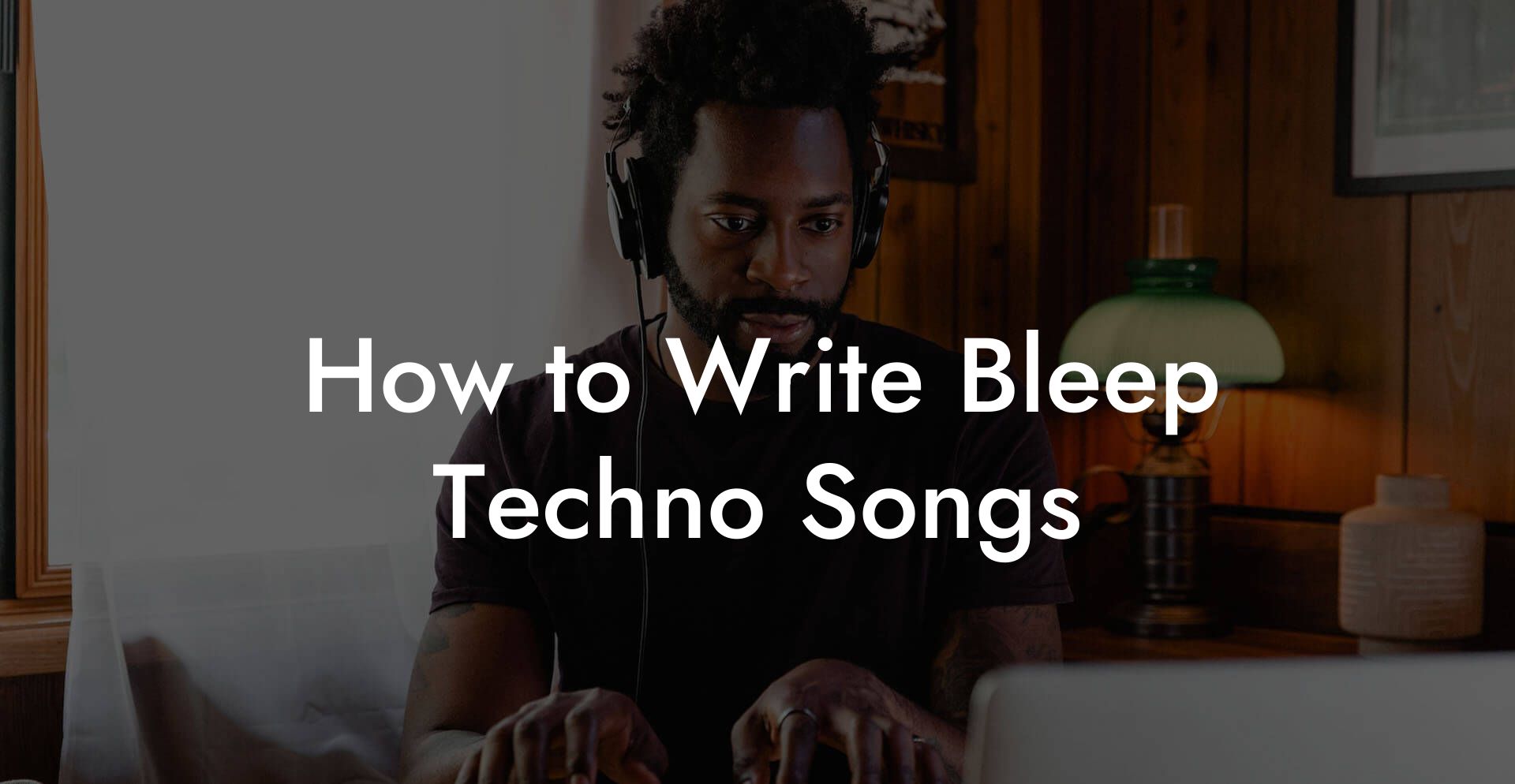
You want that tiny electronic sound that slaps like a secret handshake at 3 a.m. Bleep techno is the kind of minimal electronic music that uses tight, clicky bleeps, heavy low end, and obsessive rhythm work to make bodies move and minds buzz. It is both a sci fi beep and a club fist. It feels like a message from the future that also smells faintly of cheap energy drink. This guide teaches you how to design those bleeps, lock in a groove, arrange for tension, mix so the low end punches, and release like someone who knows how to make a budget go far.
Quick Interruption: Ever wondered how huge artists end up fighting for their own songs? The answer is in the fine print. Learn the lines that protect you. Own your masters. Keep royalties. Keep playing shows without moving back in with Mom. Find out more →
Quick Links to Useful Sections
- What Is Bleep Techno
- Basic Gear and Software You Need
- DAW explained
- Synths and sound sources
- Drum sources
- Effects and utilities
- Tempo and Groove
- Drum programming tips
- Designing the Bleeps
- Synth building for bleeps
- Creating hooks from bleeps
- Bass Strategies
- Sub bass basics
- Syncing bass and kick
- Arrangement Maps That Work
- Arrangement template A: Club mover
- Arrangement template B: Radio friendly edit
- Automation and Dynamics
- Mixing Tips Specific to Bleep Techno
- Reference track
- Equalization and frequency slots
- Stereo field
- Reverb and delay
- Mastering Essentials
- Hardware or Software Workflow Choices
- Common Mistakes and Quick Fixes
- Collaboration and Feedback
- Release Strategy and Metadata
- Exercises and Workflows to Practice
- Five minute bleep
- Thirty minute sketch
- Real Life Example: From Sketch to Floor
- Terms and Acronyms You Should Know
- Action Plan You Can Use Today
- Bleep Techno FAQ
Everything is explained for busy producers and artists who want to make tracks that get signed, played, and played again. We will cover sound design, synthesis basics, drum programming, bass strategies, tempo and groove, arrangement maps, mixing, essential effects, hardware versus software choices, workflow templates, and a release checklist. I will explain every acronym and term so you never have to nod along pretending to understand. Let us get weird.
What Is Bleep Techno
Bleep techno is a sub style of electronic dance music that leans on simple melody motifs made of short tones or bleeps. It started in the early nineties in parts of the UK where producers used cheap drum machines, early synths, and warehouse ethos to make stripped back club tracks. The classic vibe uses uncluttered drum programming, sparse melodic elements, heavy sub bass, and a high focus on rhythm and space.
Why it works
- Minimal clarity Each element has space which gives those small bleeps power.
- Repetition The ear learns tiny patterns quickly which is perfect for dance floors.
- Dynamic contrast Small changes matter more when there are few sounds.
- Textural interest Distortion, bit crushing, and modulation turn simple tones into character.
Basic Gear and Software You Need
You do not need a studio full of expensive boxes. You need a few reliable tools and a plan.
DAW explained
DAW stands for Digital Audio Workstation. It is the software where you arrange and record your tracks. Examples include Ableton Live, FL Studio, Logic Pro, and Bitwig. For bleep techno Ableton Live is very popular because it is fast to sketch patterns, and its session view helps with live arrangement and DJ style drag and drop.
Synths and sound sources
Look for one or two synths that can create clean sine and square tones and that also have a noise source. Good choices are soft synths like Serum, Vital, or even stock synths in your DAW. Hardware like a Roland System or a Korg MS series is nice but not required. The core is control over oscillator shape, pitch envelope, filter, and modulation.
Drum sources
Classic drum machines include Roland TR 808 and TR 909. If you do not own hardware, use samples or VST drum machines. Tight kicks and crisp hi hats are essential. Keep your sample chain simple and use transient shaping to glue the pattern.
Effects and utilities
Essentials include EQ, compressor, limiter, delay, reverb, and distortion. Also get tools for sidechain compression. A bit crusher for lo fi texture and a transient designer for shaping hits are super useful.
Tempo and Groove
Bleep techno often sits in the range of 125 to 135 beats per minute. Pick a tempo that fits your personal taste and the energy you want. Faster tempos make bleeps feel urgent and robotic. Slower tempos give space for groove and subtlety.
Groove is timing and swing. Many producers program drums on a grid and then slightly shift shots off the grid to humanize them. DAWs have swing or groove functions. Use them sparingly. The goal is tension between the rigid bleeps and the slightly loose drums.
Drum programming tips
- Kick placement Start with a four on the floor pattern for clubs. Try a kick on each beat and adjust to taste.
- Percussion layering Use tight claps or snare hits on beats two and four but keep them thin. Add percussive clicks and metallic sounds to create a mechanical texture.
- Hi hat detail Use closed hats for groove and open hats as accents. Programmers often place hats at 16th note positions and add occasional triplet flams for interest.
- Minimal fills Small fills do more when everything is sparse. A two beat fill or a single reversed clap can be effective.
Designing the Bleeps
Bleeps are the identifiable melodic motif. They are short tones with character. They can be pure sine waves or heavily processed weirdness. The trick is to make them simple enough to repeat and interesting enough to become ear candy.
Synth building for bleeps
- Oscillator selection Start with a basic waveform. Use a sine wave for subby clean bleeps and a square or triangle for more harmonic content.
- Pitch envelope Use a short pitch envelope to add a click at the start of the bleep. This is a tiny fall in pitch that makes the bleep feel percussive. Set attack very short and decay between 50 and 200 milliseconds depending on tempo.
- Filter choice A high pass or band pass can create that classic lo fi bead. Use gentle resonance to emphasize tonal character.
- Amplitude envelope Keep attack very fast. Use short sustain or no sustain and a decay that matches your groove so the bleep does not overlap other elements.
- Modulation Use an LFO which is low frequency oscillator to add tiny pitch or filter movement. Set it subtle and sync it to tempo for rhythmic wobble.
- Effects Add delay and short gated reverb for space. Use bit crushing or distortion to add grit. A touch of stereo widening can make the bleep feel large without taking low end.
Real life scenario
Imagine you are in an empty studio at 2 a.m. You make a sine bleep with a short pitch envelope and you put the decay at 120 milliseconds. You add a very light delay on ping pong mode. The bleeps sit in the top and the club fills in the bottom. That tiny bleep becomes a memory that people hum the next morning. You made that with three knobs and a stubborn coffee cup.
Creating hooks from bleeps
Make bleep patterns that repeat every four or eight bars. Use small variations like changing pitch by a semitone or altering the rhythm on the last bar to create a micro story. Repetition plus small, meaningful change equals that addictive loop quality.
Bass Strategies
Low end is the reason people body move. In bleep techno the bassline is often simple but powerful. Keep the sub clean and let the bleep ride above it.
Sub bass basics
- Sine sub A pure sine wave works well as a sub. It sits under the kick and fills out the low frequency band.
- Sidechain Use sidechain compression so the kick cuts through the sub. Sidechaining is when one signal triggers compression on another signal. In this case the kick triggers compression on the bass so the kick is always heard.
- Note choice Keep the bass notes simple. One or two notes over eight bars is fine. Movement is optional but not necessary.
- Layered weight Add a low sine layer and a second low mid layer that has a touch of harmonics for club speakers. Use gentle saturation on the mid layer so the sound reads on smaller systems.
Syncing bass and kick
Make sure the bass and kick sit in complementary frequency ranges. If the kick has a strong thump at 60 Hz you can move the bass slightly lower to avoid masking. Use EQ to carve space. A tiny dip in the bass at the kick frequency gives the kick room to punch.
Arrangement Maps That Work
Bleep techno is often minimal so arrangement must be purposeful. Each change should feel like an event. Use tension and release with filter sweeps, dropouts, and micro variations.
Arrangement template A: Club mover
- Intro 0 to 32 bars. Start with a kick and percussive elements. Introduce a bleeper motif at bar 16.
- Build 32 to 64 bars. Bring in bass and one bleep pattern. Automate a filter opening slowly over eight bars.
- Main section 64 to 128 bars. Full elements. Introduce a second bleep motif on bar 96. Introduce a small break on bar 112.
- Mid section 128 to 192 bars. Remove the bass or the kick to create air. Return the sub to make impact at drop.
- Final stretch 192 to 256 bars. Add tiny variations and a decisive last eight bars with a new percussive texture.
Arrangement template B: Radio friendly edit
- Intro 0 to 16 bars. Minimal percussion and a short bleep phrase.
- Drop 16 to 48 bars. Full energy with bass. Keep energy focused.
- Middle 48 to 80 bars. Filtered break and new bleep melody.
- Final 80 to 120 bars. Two bar loop variations and a neat outro with reverb tails.
Automation and Dynamics
Automation is your secret weapon. Small automation moves such as adjusting filter cutoff, panning, or delay feedback make static loops feel alive. Automate parameters slowly to build tension, and automate fast for surprising punches.
Use compression to glue elements and preserve dynamics. Over compression kills energy. Let the kick and bass breathe. If your track becomes flat use parallel compression. That means you compress a copy of the signal heavily and then blend it back with the original track to add weight without destroying transients.
Mixing Tips Specific to Bleep Techno
Mixing minimal music means every element must earn its place. The mix should be about clarity and low end control.
Reference track
Pick one or two reference tracks that capture the sound you want. A reference track is a professionally mixed song you use to compare tonal balance, loudness, and stereo width. Listen on club speakers if possible and on headphones for details.
Equalization and frequency slots
- Kick Focus the punch between 50 and 100 Hz and the click between 2 and 5 kHz.
- Sub bass Keep under 120 Hz and mono. Use a high pass on non bass elements at 40 to 60 Hz to reduce rumble.
- Bleeps Place them between 800 Hz and 6 kHz. Use a narrow boost to add presence.
- Hi end Use gentle shelving around 8 to 12 kHz for air. Too much can make the track harsh.
Stereo field
Keep low frequencies mono. Use the stereo field for bleeps and atmospheric elements. Mid side processing helps you widen the sides while keeping the center tight. Be careful with phase issues when using wide effects and stereo delays.
Reverb and delay
Use short gated reverbs to keep space tight. Long lush reverbs kill rhythm. Delay is your friend for bleep motifs. Sync the delay to tempo and use low feedback for rhythmic ghost notes. Automate delay send levels during breaks for dramatic effect.
Mastering Essentials
Mastering for club play requires loudness and headroom. It also requires preserving dynamics. If you are doing your own final master avoid pushing the limiter too hard. Use a gentle EQ to glue the track. Use a multiband compressor to tame problem frequencies. Aim for a loudness level that competes on club systems but does not distort. Typical integrated loudness targets for club tracks range widely so use reference tracks and aim to match their impact rather than a fixed number.
Hardware or Software Workflow Choices
Both have advantages. Hardware has tactile control and a unique character. Software is more affordable and easier to recall in presets. Many modern producers use a hybrid approach by sketching ideas on hardware and finishing in a DAW. If you are on a budget use plugins and sample packs designed for the genre. If you want that vintage grit add a cheap analogue pedal into your signal chain to saturate and compress in a pleasing way.
Common Mistakes and Quick Fixes
- Too many elements Fix by deleting anything that does not add a new rhythm or texture for at least eight bars.
- Bleeps muddy the mix Fix by carving space with EQ and moving the bleeps up in frequency.
- Weak low end Fix by checking phase, using a sine sub, and sidechaining the bass to the kick.
- Static arrangement Fix by adding small automation moves every 16 bars and occasional element removal to create anticipation.
- Over long loops Fix by introducing a new motif or timbral change every 32 to 64 bars so the track evolves.
Collaboration and Feedback
Bring in a friend for a feedback pass. Ask focused questions like which eight bar section made them move, or which element felt unnecessary. If you collaborate with a mixing engineer provide stems with labeled tracks and a reference mix. Be specific about what you want to preserve and what you want improved. A brief note and a clear reference saves time and money.
Release Strategy and Metadata
Once the track is done you need a plan. Upload to platforms via a distributor. Consider sending demos to labels with a short pitch and a private streaming link. Use clean file naming and include BPM and key in the file name. For metadata make sure artist name and track title are spelled consistently. If you have sample material get clearance. If you used a sample and cannot clear it consider recreating the sound to avoid legal issues.
Playlists and promo
- Send to DJs who share your vibe. Include a short personal note and a private link.
- Create a DJ friendly edit with a long intro and outro for mixing.
- Make a short clip for social platforms that shows the bleep motif and the drop. DJs and listeners will remember a 15 second hook.
Exercises and Workflows to Practice
Five minute bleep
- Create a two measure bleep loop on a basic synth.
- Add a kick and closed hat pattern that grooves with the bleep.
- Set a sidechain on the bleep to the kick so it ducks slightly on the downbeat.
- Apply a small delay and adjust feedback so it creates a subtle rhythmic ghost.
- Export as a loop. Play it in a set or as a sketch for later.
Thirty minute sketch
- Make a 32 bar arrangement following the Club mover template.
- Pick one automation move like filter sweep and apply it across sections.
- Mix roughly with EQ and compression. Remember clarity is more important than polish.
- Export and test on different systems like headphones and a phone speaker.
Real Life Example: From Sketch to Floor
Scenario
You have a scratch idea at midnight. You make a clean sine bleep and a simple four on the floor kick. You create a sub sine and sidechain it. You add a metallic percussive loop from a cheap sample pack. At bar sixteen you add a second bleep an octave up with a flanger effect. Bar forty eight you drop the bass out for four bars and leave a pinging delay on the bleeps. When the bass returns the crowd gets a jolt and so do you. You send the rough mix to a friend and they tell you the bleeps need more character. You add a bit crusher and automate the crush amount during the final stretch. The final version reads clean on big systems and still sounds lo fi and raw on headphones. You booked your first club booking three months later with that track as part of a live set. You still brag about the night using a single paragraph in your bio.
Terms and Acronyms You Should Know
- DAW Digital Audio Workstation. The software you use to arrange and produce music.
- LFO Low Frequency Oscillator. A modulation source used to move parameters like pitch and filter over time.
- VST Virtual Studio Technology. A plugin format that runs virtual instruments and effects inside your DAW.
- Sidechain A technique where one signal controls compression on another to create pumping rhythm.
- Sine wave A pure tone with no harmonics. Great for sub bass and clean bleeps.
- Bit crusher An effect that reduces bit depth and sample rate to create lo fi distortion.
Action Plan You Can Use Today
- Open your DAW and set tempo between 125 and 132 BPM.
- Create a four on the floor kick pattern and a closed hat groove at 16th notes.
- Design a short bleep using a sine or square oscillator with a fast amplitude envelope and a short pitch envelope.
- Create a sub sine bass line and sidechain it to the kick so the kick cuts through.
- Build a 32 bar arrangement using the Club mover template. Keep changes small but meaningful.
- Rough mix with EQ, make space for each element, and use a short delay on bleeps for rhythm.
- Export a DJ friendly edit with long intro and outro and send it to two DJs you respect with a short private message.
Bleep Techno FAQ
What is the best synth wave shape for bleeps
Sine and square wave shapes are common starting points. A sine gives clean sub and pure bleeps. A square adds harmonics which make bleeps cut through mixes. You can layer both to get sub weight and bite on top. Add a short pitch envelope for percussive attack.
How do I make bleeps sound interesting with minimal elements
Use modulation and effects. A subtle LFO on pitch or filter, short tempo synced delay, and a small amount of bit crushing can transform a simple tone into a characterful motif. Also make micro variations in rhythm and pitch every eight or sixteen bars so repetition becomes movement.
Should bleeps be mono or stereo
Keep low frequency elements mono and move bleeps slightly into stereo to add width. Use mid side processing to avoid phase issues. Small stereo widening works well for bleeps as long as the low end remains centered.
How do I get my bleep techno played in clubs
Make a DJ friendly edit with long intros and outros. Connect with local DJs and send short, personalized messages with a private stream link. Play the track live or DJ and include it in your set so people hear it in context. Clear metadata and professional stems help when networking with labels and promoters.
What plugins simulate classic bleep techno hardware
Look for plugins that model analogue oscillators and vintage drum machines. Emulations of classic synths and drum machines often include character settings. Also use distortion and saturation plugins to add texture. If you want cheap gear vibes try bit crusher and sample rate reduction plugins.
How do I balance sub bass and kick on small speakers
Small speakers do not reproduce deep bass well. Make sure your low end has some harmonics by layering a low mid element above the sub. Use a spectrum analyzer to check energy distribution. Also test on multiple systems to ensure your mix translates. If the track lacks energy on phone speakers add subtle upper bass content around 200 to 400 Hz.
