Songwriting Advice
How to Write Background Music Songs
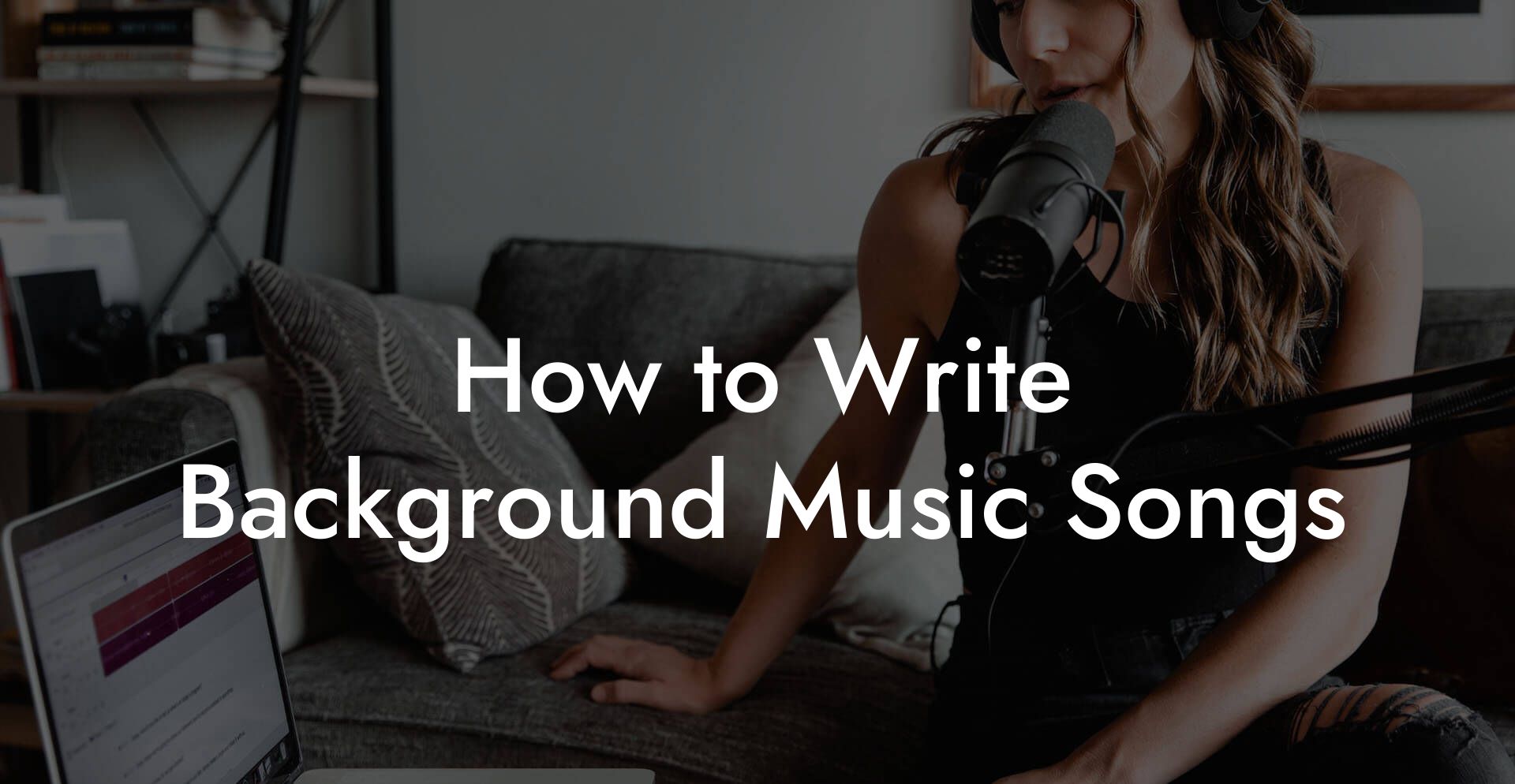
Background music is the quiet hero of every scene. It shapes mood without yelling. It gives edits weight and transitions meaning. It plants emotional breadcrumbs so viewers know what to feel even when the dialogue is doing all the heavy lifting. This guide teaches you how to write background music that actually works in film, TV, ads, games, podcasts, and stock music libraries. You get workflows, real life scenarios, tool recs, mixing tips, licensing basics, and delivery checklists that will keep supervisors happy and clients coming back for more.
Quick Interruption: Ever wondered how huge artists end up fighting for their own songs? The answer is in the fine print. Learn the lines that protect you. Own your masters. Keep royalties. Keep playing shows without moving back in with Mom. Find out more →
Quick Links to Useful Sections
- What Is Background Music
- Types of Background Music and Where They Live
- Why Background Music Is Different From Pop Songs
- Essential Terms and Acronyms Explained
- Real Life Scenarios
- Core Principles for Writing Background Music
- Tools and Plugins You Need
- Workflow for Writing Background Music
- Step 1. Spot the scene
- Step 2. Define the palette
- Step 3. Create a temp grid
- Step 4. Sketch the core idea
- Step 5. Build automation and dynamic moves
- Step 6. Deliver stems and mixes
- Writing to Picture: Practical Techniques
- Use motifs for memory
- Sync on edits not every frame
- Match the frequency space
- Use texture to create tension
- Looping Music for Games and Interactive Media
- Podcast Underscore Tips
- Mixing and Mastering Background Music
- Balance the mid range
- Control dynamics with gentle compression
- Reverb and space
- Loudness targets
- Delivery Formats and Stems
- Licensing Basics
- Common Mistakes and How to Fix Them
- Too busy in the mid range
- Overwriting the scene
- Bad looping
- Poor metadata
- Quick Exercises to Improve Your Background Writing
- How to Pitch Your Background Music to Supervisors
- Monetization Strategies
- Title, Metadata, and Search Optimization
- Practical Action Plan You Can Use Today
- Pop Quiz for Your Next Session
- FAQ
This is written for busy musicians and producers who want practical steps they can use today. You will find templates for writing to picture, approaches for loopable music for games, podcast underscoring tricks, and advice for making your tracks library ready. Expect a little sass, zero fluff, and a survival kit of techniques you can apply whether you work in a tiny bedroom or a palace of monitors.
What Is Background Music
Background music is any music that supports a primary content layer like dialogue, visuals, or gameplay without pulling attention away. You hear it more than you notice it. It guides emotion, signals transitions, and fills negative space. In the industry people use terms like underscore which means music written to follow the emotional arc under a scene. Diegetic music is music that characters can hear in the story, non diegetic music is the score the audience hears but characters do not. Both are background music when they sit under or around other elements.
Types of Background Music and Where They Live
- Film and TV underscore Written to picture, often timed to cuts and actor breaths.
- Commercials and ads Short and punchy. Often licensed as production music or custom composed for a brand.
- Video game loops Designed to play for long sessions. Must be loop friendly and react to game states.
- Podcast music Includes intro themes, stingers, and long form underscore under interviews.
- Stock and library music Pre made tracks that supervisors license. They must be clearly labeled with mood, tempo, and instrumentation.
- Ambient and installation music For museums, retail, or lobbies. These tracks need to be non intrusive long form pieces.
Why Background Music Is Different From Pop Songs
Pop songs are built to grab and hold attention. Background music is built to hold attention for the primary element. A pop chorus should hit you in the chest. Background music should gently nudge the chest and get out of the way when needed. That means simpler melodies, careful dynamics, and technical delivery that plays nice with dialogue and sound effects. In short, you are not writing a single that will trend. You are writing a tool that helps storytelling and enhances the mix.
Essential Terms and Acronyms Explained
- DAW Digital audio workstation. This is your software like Logic Pro, Ableton Live, Pro Tools, or FL Studio where you write, arrange, and mix.
- BPM Beats per minute. The tempo of the track. For background music less is more, but tempo matters for sync.
- Stems Sub mixes such as drums, bass, keys, strings delivered separately for post production.
- Spotting The process where composer and director decide where music starts and stops inside a scene.
- Leitmotif A recurring musical idea for a character or theme used to create recognition.
- Mix minus A route that removes an element from a mix. In podcasting the term is used when you remove a caller from the mix so they do not hear themselves delayed.
Real Life Scenarios
Imagine a director sends you a rough cut of a short film by email at 2am. The scene is 90 seconds, two characters argue, and then one of them walks away. You need something that supports the rising tension and then lets air into the moment when the character exits. You might use a slow string pad with increasing harmonic motion, add a sparse percussive heartbeat during the argument, and then drop to a single piano hit as the door closes. The music should feel inevitable yet invisible. The director must be able to answer the producer who asks why the music works with a simple sentence like it grows with the argument and releases on the exit.
Consider a brand ad that is fifteen seconds. You have three shots and a product reveal at the end. The music needs to move fast. A percussive loop plus a short melodic tag repeated twice is perfect. The client wants punch but not a melody that competes with the narrator. Keep the melody short and place it in a register that the human voice does not occupy.
Core Principles for Writing Background Music
- Serve the picture The music must support the narrative. Ask what the scene needs emotionally.
- Simplicity over complexity Fewer melodic hooks, more texture and movement. Simpler parts sit better under dialogue.
- Leave space Silence is a tool. If your track fills every frequency the dialog will suffer.
- Make it loop friendly when needed Games and installations will loop your track for minutes or hours.
- Control dynamics Use automation so music breathes with the scene. Avoid static level mixes.
Tools and Plugins You Need
Your setup does not need to be insane. Here is a practical suite that covers most needs.
- DAW Choose one and master it. Pro Tools is industry standard for film and TV. Logic Pro is great for composers on a budget. Ableton Live is excellent for loop based and electronic music.
- Virtual instruments High quality libraries for strings, piano, and synth pads. Think Spitfire, EastWest, Spectrasonics, Cinematic Tools, and Native Instruments.
- Sample based sound design A library like Output's Exhale or Omnisphere for textures and hybrid sounds.
- Reverb and convolution Valhalla, Altiverb or Waves IRs to place instruments in believable spaces.
- Limiter and bus compression For glueing stems together. Use light settings for background music to avoid pumping.
- Loudness meter Metering for broadcast targets like LUFS to ensure your delivery meets platform requirements.
Workflow for Writing Background Music
This is a practical workflow that mirrors how professionals write to picture.
Step 1. Spot the scene
Watch the cut without music and take notes. Identify emotional beats, camera hits, edits, and moments of silence. Mark the exact frames for spot points. If you are working on a game or podcast, identify the states where music should change such as menu, battle, or calm.
Step 2. Define the palette
Pick a small set of sounds. Maybe low pads, one lead instrument, a subtle percussion layer, and an ambient texture. The palette should fit the scene. For an intimate dialogue keep the palette acoustic. For a tense montage choose more synthetic textures.
Step 3. Create a temp grid
Set the DAW to the project frame rate and tempo. If you work from a video import the picture. Align a click track so hits can line up with cuts if needed. Not every scene needs strict tempo but a grid makes sync easier and helps the editor place cues.
Step 4. Sketch the core idea
Record a simple loop or motif. No more than 8 bars. This is a mood sketch. Keep it simple. Test it under the picture. If the motif fights with dialogue rewrite it as a texture or filter it with low pass.
Step 5. Build automation and dynamic moves
Write volume and filter automation so the music breathes. Raise energy when the visual builds and drop it when the camera frames breathe. Avoid static mixes.
Step 6. Deliver stems and mixes
Export a full mix plus stems. Common stems are drums, bass, melodic instruments, pads, and effects. Label each stem with tempo, key, and use case. Add a short read me text describing where the music was intended to be used if necessary.
Writing to Picture: Practical Techniques
Writing to picture is its own art. Here are tried and true tricks.
Use motifs for memory
A short melodic cell that returns can anchor a scene. In film motifs are used as leitmotifs. Keep them short so they can appear subtly in different textures. For example a two note interval played by strings can signal the character's presence without stating the whole theme.
Sync on edits not every frame
You do not have to hit every cut. Hit moments that matter like actor breaths, camera pushes, door closes or scene transitions. Too many hits equal distraction. Pick three to five anchor points in a scene under two minutes.
Match the frequency space
If there is dialogue in the mid range, prioritize pads in the low and high registers. Use subtractive EQ to make space for the voice. Low cut any instruments that do not need sub and side chain ambient pads very gently to the dialogue track if necessary. Side chaining is a technique where you duck music temporarily in response to another signal. In podcasting a mild duck on music can keep spoken words prominent.
Use texture to create tension
Instead of writing a melody, increase tension with texture changes. Add granular pads, slowly morphing filters, or a riser that does not resolve until the cut. Texture moves can be less intrusive than melodic changes and still do dramatic work.
Looping Music for Games and Interactive Media
Games need music that can run forever without getting annoying. Here is your loop friendly recipe.
- Create a 4 bar base That loops cleanly and does not have a hard ending.
- Add an intro and an outro For transitions between states. These should be musically related but provide a clear change in energy.
- Layer approach Write modular stems that can be added or removed by the game engine to react to gameplay. For example a pad layer for calm, a rhythmic layer for tension, and a melodic layer for combat.
- Crossfade friendly Make sure the loop can crossfade without phase issues. Test looping for several minutes.
Podcast Underscore Tips
Podcasts have a unique set of constraints. Spoken word clarity is king.
- Keep the music low in level under dialogue. The goal is atmosphere.
- Use short stingers for transitions and topic changes. Stingers are short musical cues, usually one to five seconds long.
- Provide clean intros and outros with hooks that are distinctive but not busy so the host voice sits on top.
- Consider mix minus where the production ensures remote guests do not hear delayed echoes of the stingers or music.
Mixing and Mastering Background Music
Mixing background music is different from mixing singles. The music should be sonically balanced while leavingroom for dialogue and sound effects.
Balance the mid range
Human voice sits in the mid range. Reduce competing energy between 200 Hz and 5 kHz in instruments that do not need it. Use subtractive EQ over additive EQ. Cutting problematic frequencies is faster and cleaner than boosting others.
Control dynamics with gentle compression
Use buss compression at low ratios to glue elements. Avoid aggressive compression that brings up low level details that can mask dialogue. Use automation to shape the emotional arc instead of heavy compression when possible.
Reverb and space
Place instruments in a consistent space. Too many differing reverbs will sound messy. Use send reverbs to create a unified room. For background music prefer plate and hall reverbs at low wet settings to avoid wash.
Loudness targets
Different platforms have loudness standards. For broadcast film and TV your project will be mixed by an engineer and then conformed to loudness targets like -23 LUFS in some countries. For streaming and stock music aim for a realistic dynamic range. Over loudness is your enemy. Keep a reference and check your track in mono to ensure phase stability.
Delivery Formats and Stems
Delivery matters as much as composition. Here is a checklist.
- Full mix WAV at 24 bit 48 kHz for video projects unless otherwise requested.
- Stems labeled clearly. Example: 01 Main Mix WAV 24 bit 48 kHz. 02 Drum Stem WAV 24 bit 48 kHz.
- Provide an MP3 preview for quick reference with file names matching the WAVs.
- Include tempo, key, and length metadata in a simple text file. Include a usage note if you want to restrict uses.
- For library submissions include mood tags, BPM, instrumentation, and possible sync points near the top of the metadata field. Supervisors search by mood and length often so metadata helps more than you think.
Licensing Basics
Most background music sits in one of two worlds. Custom composed music licensed with a buyout or exclusive rights. Production or library music that is non exclusive and licensed per use.
- Exclusive work You write a custom track and the client pays for exclusive usage. You may give up some rights for a higher fee. Get terms in writing.
- Library music You upload to a catalog and multiple clients can license the same track. Fees are lower but volume can be steady.
- Sync license A license to synchronize music with moving images. For podcasts the license may be similar but often simpler.
- Master and publishing rights Master rights are the recorded file. Publishing rights are the composition. For full control consider publishing administration to collect performance and sync royalties when your music is broadcast.
Real life example. You license a 30 second stinger to a brand for an ad and they buy an exclusive sync for 6 months. Meanwhile you keep the composition rights and can offer an extended version to other clients after the exclusivity period ends. Contracts must spell out what the client owns. Always ask if the client wants exclusive rights and price accordingly.
Common Mistakes and How to Fix Them
Too busy in the mid range
Problem. Instruments crowd the voice. Fix. Cut mids from pads and instruments not central to the motif. Use high pass filters on non bass elements.
Overwriting the scene
Problem. Music tells the audience exactly how to feel with a big melody or loud brass. Fix. Simplify. Use texture for emotion. Let silence and diegetic sounds do part of the job.
Bad looping
Problem. Game music pops or clicks at the loop point. Fix. Crossfade loop points and remove transient hits near the end of the loop. Test the loop for five minutes.
Poor metadata
Problem. Your track sits in a library nobody finds. Fix. Add keywords and descriptive tags including tempo, mood, instruments, and use cases like corporate, suspense, or children. Clear metadata increases discoverability.
Quick Exercises to Improve Your Background Writing
- One instrument mood Pick one instrument and write a two minute underscore that shifts from calm to tense with no percussion. Focus on harmony movement.
- 30 second stinger Create a 30 second cue that introduces a brand and concludes with a sonic tag. Keep it under 18 seconds if it is for a commercial intro.
- Loop challenge Make a 16 bar loop that is interesting for five minutes. Export and loop it for five minutes. If it becomes annoying, fix the repetition with subtle variation layers.
- Dialog friendly mix Mix a short cue under dialogue and adjust until the voice is clear. Record your settings as presets for future projects.
How to Pitch Your Background Music to Supervisors
Music supervisors are overloaded. Make their life easy. Include short MP3 previews, accurate metadata including exact lengths such as 00 00 15 for 15 seconds, and a single line describing where the piece works best. Example: 15 second upbeat percussive tag ideal for product reveal and social cut downs. Keep emails concise and link to a dedicated page where they can stream and download pre cleared files.
Monetization Strategies
Diversify your income streams.
- Custom scoring For films and commercials. Higher rates, more negotiation.
- Library licensing Passive but requires volume and discoverability.
- Sync royalties When broadcasted you may earn performance royalties through a performing rights organization. These organizations collect money when your music airs on TV, radio, or streaming platforms. In the US examples include ASCAP, BMI, and SESAC. Outside the US there are equivalents such as PRS in the UK and SOCAN in Canada.
- Stock music packs Sell bundles for creators who want instant access to loops and stems.
- Micro licensing platforms Sell shorter cues for online creators through platforms like AudioJungle or Pond5 but consider the fees and exclusivity rules.
Title, Metadata, and Search Optimization
People find your music by search. Here is a fast template.
- File name: mood tempo length instrument main tag. Example: warm cinematic 60bpm 02 30 strings pad.wav
- Metadata tags: mood, instruments, BPM, key, loopable yes or no, use cases like trailer, corporate, ambient, tech, and emotional tags like melancholic or playful.
- Short description: One sentence telling where the cue works best. Example: Soft underscore for documentary dialogue and reflective moments. Under two minutes works best.
Practical Action Plan You Can Use Today
- Download the cut or picture you are scoring. Watch it once with no sound and take notes on visual cues and emotional beats.
- Set up a DAW project with the picture imported and a tempo grid that matches key edits. If tempo is irrelevant use a flexible grid and mark time in minutes and seconds.
- Pick a palette of three sounds. Record a two bar motif and place it under the most important moment. Keep it simple.
- Automate volume and filter moves to create emotional motion. Make sure the music drops when dialogue appears and swells during breathing room.
- Export a full mix WAV plus four stems. Include a short metadata text file and an mp3 preview for quick listening. Label everything clearly.
- Send the package to the client or supervisor with one sentence describing where the cue works and the exact lengths. Ask for one piece of feedback and implement only the highest value change.
Pop Quiz for Your Next Session
- Is the music making the dialog harder to hear?
- Does the cue have one clear emotional trajectory?
- Can the core motif be played by another instrument to make variations for the same scene?
- Are the loop points seamless if the project needs long form play?
- Is your metadata accurate and searchable?
FAQ
What is a good length for a background music cue
It depends on the use. For ads aim for 6, 15, 30, or 60 seconds. For film and TV cues range from five seconds to several minutes. For stock music include versions and sub cuts like 00 15, 00 30, 01 00, and a full length. Games need loopable sections. Always ask the client for preferred lengths and provide stems for flexibility.
How loud should background music be compared to dialogue
Dialogue must always be clear. There is no fixed universal number but a practical approach is mixing the music so its intelligibility is lower than the voice. Use LUFS metering and A B against reference projects. In podcasting duck music gently under speech and use automation for transient moments like laughs and interruptions.
Do I need live players to make background music sound real
No. High quality sample libraries and humanized programming can sound very convincing. Live players add nuance but are not necessary for every project. Use live performance when the budget and the emotional need justify the cost. For many commercials and library tracks a hybrid approach with real string samples and a touch of live keys or guitar is enough.
How do I make a loop that does not feel repetitive
Write a core loop and then create modulation layers that come and go. Add dynamic automation, filter sweeps, and occasional melodic variations. Use round robin samples or velocity variation to avoid mechanical repetition. Make sure the loop does not have a strong ending and test it in long run mode.
Can background music be too minimal
Yes. If the music is so sparse it does not support the emotion then it fails. The trick is to find a balance. Minimal music can be powerful if every element is intentional. If you find the scene still feels empty add a subtle texture or harmonic movement that points to the feeling you want the viewer to have.
How do I protect my work and ensure I get paid
Use contracts. Get sync agreements in writing. Register compositions with a performing rights organization for performance royalties. Keep clear records of delivery and usage rights. For library music read the terms carefully. Some platforms take exclusive rights or large commissions. If a client asks for exclusive rights talk price and scope. If a contract sounds confusing consult a lawyer or a licensing specialist.
