Songwriting Advice
How to Write Acid Techno Songs
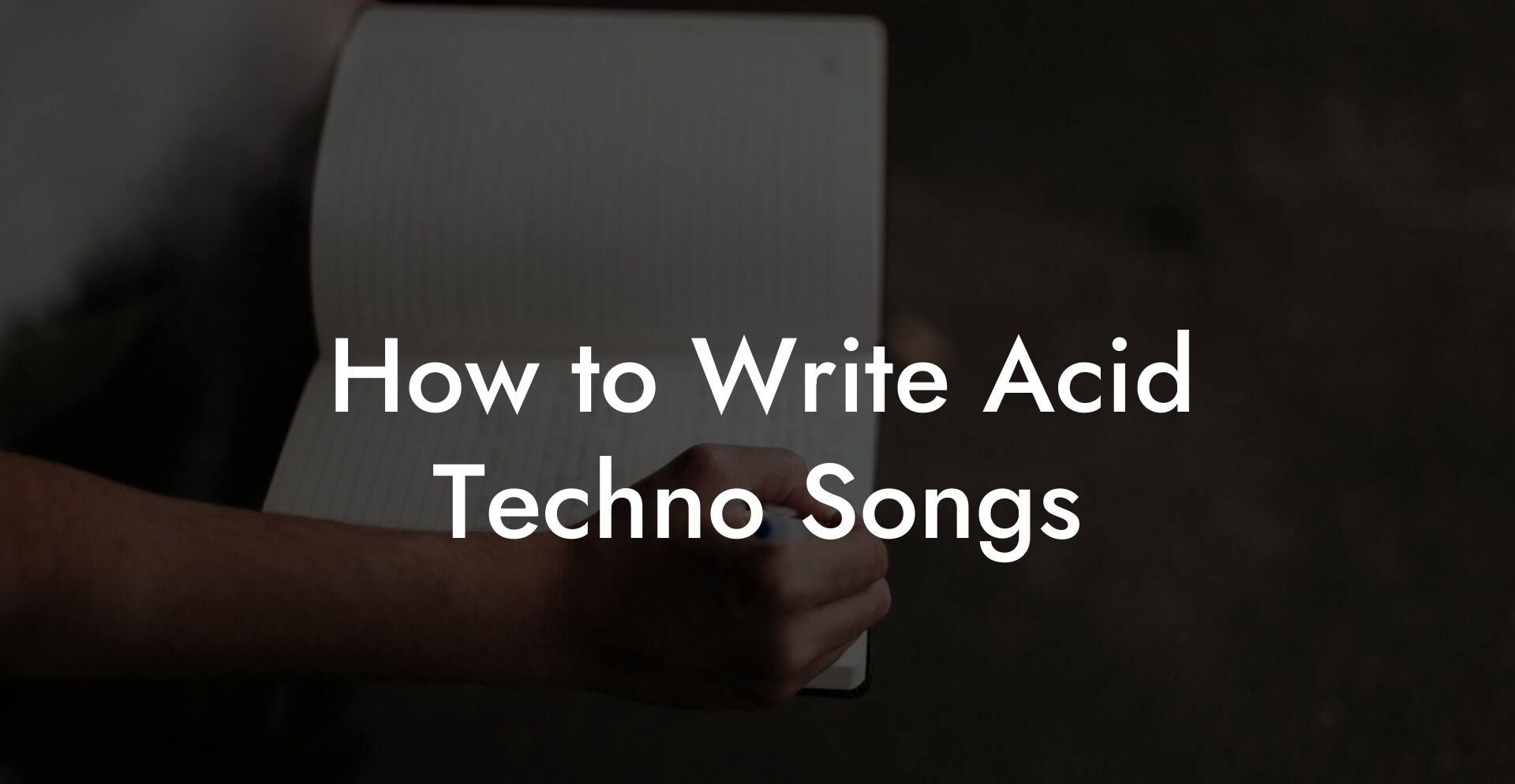
If you want a track that acid melts dance floors and speakers both, you are in the right place. Acid techno is not a fashion statement. It is a mood. It is a resistive squelch that climbs out of a bassline and stabs the gut with controlled chaos. This guide will give you the toolkit, the design hacks, and the performance mindset to write acid techno songs that sound like they were built in a subterranean lab where robots drink espresso and wear leather.
Quick Interruption: Ever wondered how huge artists end up fighting for their own songs? The answer is in the fine print. Learn the lines that protect you. Own your masters. Keep royalties. Keep playing shows without moving back in with Mom. Find out more →
Quick Links to Useful Sections
- What Acid Techno Actually Is
- Essential Elements of an Acid Techno Track
- Acid Techno History Fast and Fun
- Key Gear and Software
- TB-303 and TB-303 Style Plugins
- DAW
- Drum Machines and Drum Samples
- Effects and Outboard
- Designing the Acid Bassline
- Create the Right Patch
- Sequencing the Pattern
- Automation for Squelch Motion
- Drum Programming Recipes
- Kick
- Hi Hats and Shakers
- Snares and Claps
- Tom and Perc Hits
- FX Chains That Make Your Acid Growl
- Distortion and Drive
- Delay
- Reverb
- Filter and EQ
- Arrangement Roadmap
- Basic Arrangement Template
- Maps to Steal
- Mixing Tips That Actually Work
- Mastering Basics for Acid Techno
- Live Performance and DJ Tips
- Preparing for a DJ Set
- Live Acid Performance
- Common Mistakes and How to Fix Them
- Muddy Low End
- Over Resonance
- Bass and Kick Collisions
- Static and Flat Sound
- Songwriting and Production Exercises
- Eight Bar Acid Loop Drill
- One Knob Chaos Drill
- Resample and Rebuild Drill
- Examples and Templates You Can Steal
- Minimal Acid Groove
- Full On Acid Peak
- Terms and Acronyms Explained with Real Life Scenarios
- Release Strategy and DJ Friendly Considerations
- Industry Reality Check and Dos and Don ts
- Action Plan You Can Use Today
- FAQ
Everything here is written for producers who want real results fast. We will explain gear and software with plain language. When we use terms and acronyms like TB-303, DAW, LFO, or VST, we will define them and show a relatable real life scenario so you do not feel like a lost intern at a synth funeral. Expect step by step sound design, pattern ideas, drum programming recipes, FX chains, arrangement roadmaps, mixing and mastering advice, plus live performance tips for playing tracks that do not embarrass you or your equipment.
What Acid Techno Actually Is
Acid techno is a subgenre that merges the squelchy resonant basslines of acid house with the relentless energy and textures of techno. The sound is defined by a resonant, mid forward, often sliding bassline that twists and snarls. Trademark elements include a TB-303 style bassline or a plugin recreation, a steady four on the floor beat, dense percussion, repetitive motifs, and heavy use of filter automation and modulation.
Think of acid techno as the sound of a neon subway tunnel where someone forgot to secure the synth and the melody slipped out and started to bite. It is equal parts hypnotic and aggressive. The music is built for position on the dance floor, at raves, and in heavy DJ sets.
Essential Elements of an Acid Techno Track
- Squelchy Bassline that moves and modulates with resonance and filter drive.
- Driving Kick with solid low end that keeps the energy predictable.
- Rich Percussion using hits, hats, rides, and synced loops to add groove and momentum.
- Acid FX like distortion, delay, and chorus used to break the pattern at key moments.
- Automation of filter cutoff, resonance, envelope decay, and LFO amount for movement.
- Arrangement Tension that stacks and removes elements so the crowd never gets comfortable.
Acid Techno History Fast and Fun
Acid started in the mid eighties when the Roland TB-303 bass synthesizer got used the wrong way. Producers discovered sliding and resonance and realized the machine sounded like a snake in a cigarette factory. Acid house evolved from that sound. Acid techno came later when techno producers took the squelch and made it harder. Labels and scenes in Europe pushed it into industrial warehouses and outdoor raves. History matters because the aesthetic still informs how you arrange, how hard you distort, and how raw you let things get.
Key Gear and Software
Acid techno can be created on a shoestring budget or with vintage hardware that smells like money and vinyl dust. Here are the core categories and practical options.
TB-303 and TB-303 Style Plugins
TB-303 is a hardware bass synthesizer made by Roland. The original unit has a built in sequencer that produced the sliding notes and resonant squelch. Original TB-303 hardware is rare and expensive. Do not cry about that. There are excellent software recreations and modern hardware inspired synths.
- Hardware examples: Original Roland TB-303, Cyclone Analogic TT-303, Behringer TD-3. Hardware gives hands on control and a workflow that forces decisions.
- Software examples: ABL3, Phoscyon, AudioThing Repeater, and many DAW based emulations. VST is short for Virtual Studio Technology. VST is a plugin format that lets you run synths inside your DAW. Think of it like putting a tiny synth inside your laptop. It does not judge you.
DAW
DAW stands for Digital Audio Workstation. It is the software host where you sequence, record, and arrange. Ableton Live is a favorite in the acid and techno world because of session view and clip automation. FL Studio, Logic Pro, Bitwig Studio, and Cubase are all fine. Pick the one you use the most. The only wrong DAW is the one you never open.
Drum Machines and Drum Samples
Drums can be hardware like TR-909 and TR-808 style machines or sample packs loaded into a drum sampler in your DAW. TR-909 is a classic for techno kicks and hats. If you have a limited budget, good sample packs and a simple drum sampler will get you close fast.
Effects and Outboard
Distortion, delay, chorus, phaser, and plate reverb are your friends. Plugins like Soundtoys Decapitator, FabFilter Saturn, and Valhalla Room are staple tools. For hardware lovers, a distortion pedal or an old rack compressor adds grit. LFO stands for Low Frequency Oscillator. It does not make sound by itself. It modulates things like filter cutoff. Imagine a tiny heart that can push a knob up and down slowly or very fast.
Designing the Acid Bassline
The bassline is the personality of your acid track. It can be cheeky, menacing, or completely unhinged. Here is a step by step method to build a classic acid bassline.
Create the Right Patch
- Start with a single saw wave or a small mixture of saw and square if your synth allows. Saw gives harmonics that sound great with resonance.
- Set the filter to a low pass. Cutoff around halfway is a good starting point.
- Increase resonance. Resonance boosts frequencies at the cutoff point. Too much and the sound will whistle. Use it for character.
- Add a little envelope modulation to the filter. This lets each note breathe and be percussive. Short attack, short decay, low sustain, and short release are common.
- Set glide or portamento. If you want sliding notes where one pitch glides into the next, enable slide on the steps you want to tie. Real TB-303 sequencers had tie and slide controls. In your DAW assign slide to the notes that should legato.
Relatable scenario. Imagine you are texting your ex and explaining why you are better. The filter is your tone of voice. Resonance is when you lean in so close the phone picks up dinner breath. Use both sparingly until you know the point you want to prove.
Sequencing the Pattern
Acid basslines often loop between 8 and 16 steps. The groove is not complicated. Complexity comes from accents, slides, swing, and automation.
- Start with an 8 step pattern. Place a root note on step one.
- Add a variation on steps three and six. Keep the rhythm syncopated. Do not overload every step.
- Use slide on one or two notes to create that liquid movement. Slides on consecutive notes create a smooth glide. Slides on occasional notes give surprise.
- Accent every fourth bar with an extra long resonance or increased envelope decay. Think of it as a neck crack in the groove.
Real life example. Picture a loop like a streetlight pattern while walking home late. The pattern is predictable but when one light lags you notice it in a way that makes you look up. That lag is the slide.
Automation for Squelch Motion
Acid is all about movement. Automate the filter cutoff, resonance, and envelope amount across the pattern. Make a lane for each automation and draw curves like you are sketching the route of a roller coaster.
- Slow sweep of cutoff over 16 bars for tension.
- Resonance boost just before a drop to create speaker ear hunger.
- Filter envelope amount up for the chorus or main section to make notes bite harder.
Drum Programming Recipes
The drums carry the momentum. Acid techno drums should be punchy, clear, and groovy. They need enough top end for clarity and low end for impact.
Kick
Use a 909 style kick or a modern punchy sample. Tune your kick to the tonality of the bass so they do not fight. Sidechain the acid bass to the kick. Sidechain compression is a technique that lowers the bass volume when the kick hits so the low end is not muddled. Think of a polite bouncer telling the bassline to step back while the kick has the mic.
Hi Hats and Shakers
Closed hats on the off beats and open hats on the upbeat create momentum. Add swing if you want a human shuffle. Layer subtle shakers and percussive loops to fill small gaps. High pass them to keep low end clean.
Snares and Claps
Use snappy snares on the second and fourth beats. Sometimes a clap layered on top of a snare makes it sit better in club systems. Add reverb but use a short decay to keep the impact tight.
Tom and Perc Hits
Acid techno benefits from rhythmic loops that build tension. Use tom fills, metallic percussion, and occasional breakbeat style stabs. Automate high pass filters on percussion for buildup and release effects.
FX Chains That Make Your Acid Growl
FX are how you humanize a machine. Use them to carve out emotion and to create transitions that feel huge without changing the core pattern.
Distortion and Drive
Drive adds harmonics. Put it before a low pass filter on the bass line for character. Use different distortion types like tube, tape, or bitcrush for variety. Parallel distortion is a technique where you duplicate the track, distort the duplicate heavily and then blend it back with the clean signal. This keeps the low end heavy but gives the top end bite.
Delay
Tempo synced delay on mid frequencies can create rhythmic interest. Try ping pong delays for stereo movement. For acid lines, a short delay with feedback around 20 percent can add motion without drowning the pattern.
Reverb
Reverb is about space. Use plates or small halls for percussion to add depth. Keep reverb tight on most percussive elements. For big transitions use a long reverb tail on a snare or crash then cut it quickly with a high pass automation before the drop.
Filter and EQ
Dynamic EQ moves with the mix. Use a band pass for dramatic mid frequency boosts during passages. High pass your percussion to keep the kick and bass uncluttered. If your bass loses presence after adding distortion, carve out a narrow band in your mid range to let the squelch shine.
Arrangement Roadmap
Acid techno thrives on tension and release but not on plot twists. Keep the arrangement simple and make changes where they mean something.
Basic Arrangement Template
- Intro 0 to 1 minutes
- Main groove 1 to 3 minutes
- Build and peak 3 to 4 minutes
- Breakdown 4 to 5 minutes
- Drop and final peak 5 to 7 minutes
- Outro 7 to 8 minutes
Note times are flexible based on BPM and your artistic goals. A club track can be longer to give DJs room to mix. Streaming versions can be shorter and more immediate.
Maps to Steal
Map A: DJ Friendly
- Intro drums only plus percussive elements
- Introduce acid bassline after 32 bars
- Strip acid or percussion into a 16 bar breakdown for EQ mixing
- Bring everything back with more resonance and an extra percussion loop
- Outro with a filtered version of the bass to make DJ transitions easy
Map B: Live Set Crowler
- Start with pre made acid motif in intro
- Build by layering percussion and delays
- Peak with resampled and distorted acid loop
- Freeform breakdown with live knob tweaks then straight back to main groove
Mixing Tips That Actually Work
Mixing techno is about energy and clarity. You want the track to punch on club systems and not collapse into a low frequency mess.
- Gain staging matters. Keep tracks healthy but not clipping. Clipping in the DAW is rarely attractive. Think of it as shouting into a pillow versus into a microphone. One is cozy and the other is wrecked.
- Low cut everything that does not need bass below 30 to 40 Hz. That keeps the sub clean for kicks and bass.
- Use sidechain compression on the bass and pads keyed to the kick. The classic duck makes room in the low end. It is not cheating. It is polite band practice.
- Stereo image is for top end. Keep the kick and bass mono. Add width with delays and reverbs on higher elements.
- Reference tracks are your compass. Pick three acid techno tracks that sound close to what you want and A B them often. Reference listening is like peeking at someone else s homework to set your expectations.
Mastering Basics for Acid Techno
Mastering is the final polish. It is a balance between making the track loud and preserving dynamics.
- Use a linear phase EQ to make gentle tonal adjustments. If the track feels muddy, cut a little around 200 to 400 Hz. If it is harsh, remove some between 2 to 5 kHz.
- Compression on the mix bus can glue things together. Keep it slow and subtle. Overcompression kills the life of an acid line.
- Limit to reach competitive loudness but leave transient punch. Aiming for -9 LUFS integrated for club is safe, but listen to your reference tracks to match target loudness.
- Use a stereo imager sparingly. Too much width makes the track collapse on mono club systems. Test in mono often.
Live Performance and DJ Tips
Acid techno is a live friendly genre. Whether you play a DJ set or perform with a small rig, here are practical tips so you do not look like you are trying to cast a spell and failing.
Preparing for a DJ Set
- Prepare intro and outro versions with bass filtered for mixing.
- Make stems or split tracks if you plan to use them in a hybrid DJ performance so you can bring in drums or bass separately.
- Use EQ kills on your mixer to build breakdowns. Kill the mid and add resonance to the incoming acid loop for a dirty handover.
Live Acid Performance
- Have a central acid motif as a loop you can tweak. Use a hardware synth or a clip in Ableton Live for hands on control.
- Automate or manually tweak filter cutoff, resonance, and distortion. Small movements create big drama.
- Resample sections live to create earworms. Record a 16 bar acid phrase with heavy FX then drop it back in as a new texture.
Relatable scenario. Imagine you are at a party and you are the chef. You have the stew on the stove. The acid is the spice jar. Too much spice and people call the ambulance. Too little spice and everyone naps. Taste and adjust in real time.
Common Mistakes and How to Fix Them
Muddy Low End
Fix by cleaning lows with high pass filters, tuning your kick, and using sidechain compression. If multiple elements sit under 100 Hz, move some energy out with EQ or change the arrangement.
Over Resonance
If the track whistles with resonance and is unpleasant, automate resonance down during busy sections and save high resonance boosts for breakdowns or peaks.
Bass and Kick Collisions
Fix by tuning the kick to the track key or adjusting the bass notes to avoid overlapping frequencies. Small timing nudges between kick and bass can create space. Remember that silence is a tool. A one millisecond offset can keep energy and clarity.
Static and Flat Sound
Use modulation. LFO on filter cutoff, small pitch wobble, and delay feedback automation create movement. If nothing changes, no one dances for long.
Songwriting and Production Exercises
Practice makes permanent. Here are drill ideas to lock your acid techno skills into muscle memory.
Eight Bar Acid Loop Drill
- Set BPM to between 130 and 140. That is a sweet acid techno range.
- Create an eight bar acid bass loop with two slides and one resonance bump.
- Add a kick and simple hat pattern only. No other elements.
- Automate cutoff up over eight bars and back down. Render a loop and listen. Repeat until the loop can carry energy alone.
One Knob Chaos Drill
- Pick one parameter on your plugin. It can be filter cutoff or drive amount.
- Make a 32 bar sequence where you change only that parameter. Keep everything else static.
- Learn how far you can push the single knob before the mix breaks. This trains taste and control.
Resample and Rebuild Drill
- Design an acid line and add heavy FX. Resample the output to audio.
- Take the audio snippet and chop it into a new rhythm. Use it as percussion or a lead in a new section.
- This trains creativity and gives you unique textures that are not plugin presets.
Examples and Templates You Can Steal
Minimal Acid Groove
Start with kick, clap, closed hat, and an 8 bar acid loop. Add small tom hits on bars 3 and 7. Automate a small resonance bump every 16 bars. Use a single delay to make the acid breathe. Keep arrangement simple for DJ mixing.
Full On Acid Peak
Layer two acid lines one slightly detuned for thickness. Add a heavy distorted synth stab as a counterpoint. Use a long reverb on a snare crash for transitions and a tape stop effect to signal drop returns. Sidechain the layered acids to the kick so the low end stays tight.
Terms and Acronyms Explained with Real Life Scenarios
- TB-303 is a bass synth and sequencer made by Roland. Think of it as an old friend who makes weird faces when drunk. You can use its character or software copies to create the squelch.
- DAW means Digital Audio Workstation. It is your music operating system where everything happens. If your DAW was a kitchen it would be the stove, the oven, and the sink inside one app.
- LFO means Low Frequency Oscillator. It is a slow moving curve that moves stuff. Imagine a sleepy metronome controlling a faucet that opens and closes. LFOs make parameters breathe.
- VST means Virtual Studio Technology. It is a plugin format. A VST is a tiny instrument that lives in your computer. It is like adding a guest chef to your kitchen for one night.
- Sidechain compression ducks one sound when another plays. It is like politely stepping aside in a crowded doorway when someone bigger needs to pass.
- Resonance boosts the frequencies at the filter cutoff. Higher resonance equals a squawkier sound. Use it like chili flakes. Too much burns the track.
Release Strategy and DJ Friendly Considerations
If you want your acid track to live in DJ crates, think in terms of stems, intro friendly sections, and clear energy points. DJs love long intros and outros with clean low end. Provide a tool kit. A DJ is not a pirate. They are a translator. Make it easy for them to use your track and they will use it often.
Industry Reality Check and Dos and Don ts
- Do make stems. DJs profit from stems that let them manipulate your track in live settings.
- Do not over compress the final mix. Clubs like dynamics and transients. If your track is brick walled it will sound lifeless on a big system.
- Do keep one signature sound. A unique acid motif can be your sonic brand.
- Do not bury the groove with too many elements. Acid thrives on repetition and controlled variation. When in doubt, subtract not add.
Action Plan You Can Use Today
- Open your DAW and set BPM between 130 and 138. This is a sweet acid window.
- Create a simple kick and hat loop. Keep the drums clean and punchy.
- Load a TB-303 plugin or hardware emulation. Build an 8 step sequence and add two slides and one accent.
- Tune the kick and the bass so they do not clash. Set up sidechain so the kick breathes through the bass.
- Add distortion and a small delay on the acid. Automate filter cutoff to rise over 16 bars.
- Build a DJ friendly intro by muting the bass and leaving percussion for 32 bars. This makes it mixable.
- Reference mix with a few acid techno tracks and adjust EQ and levels. Export a DJ friendly version and stems.
FAQ
What BPM is best for acid techno
Most acid techno tracks sit between 130 and 138 BPM. That range gives you dance floor energy with room for percussive movement. Faster can work if you are aiming for peak time intensity. Slower can be hypnotic. Test your groove at different tempos and listen to what the bass prefers.
Do I need a real TB-303 to make acid
No. Original TB-303 hardware is expensive. There are very convincing software emulations and modern hardware clones that do the job. The creative decisions you make matter more than owning vintage gear. Spend time on sequencing and automation before you buy vintage kit.
How do I make the acid sound sit with the kick
Tune the kick and bass to complementary notes and use sidechain compression on the bass keyed to the kick. If the bass has too much low content, use a gentle low cut or carve a frequency notch. Also consider envelope shaping on the bass so it is not sustained through the kick transient.
What effects are essential for acid techno
Distortion, delay, and filter automation are essential. Reverb for space and chorus for width help. Parallel processing with heavy distortion on a duplicate track preserves low end while adding grit. Use tempo synced delays for rhythm and ping pong for stereo movement.
How long should an acid techno track be
Club tracks often run five to eight minutes to give DJs mix room. For streaming and listeners who prefer shorter formats aim for three to five minutes. Provide extended versions for DJ use and a tighter edit for playlists.
Should acid be mono or stereo
Keep the low frequencies mono. The squelch itself can be wider in the mids and highs using delays and modulation. Test in mono to ensure the core groove stays intact on club systems. Use stereo width on higher harmonics only.
How can I make my acid sound unique
Resample your acid lines with heavy processing and then chop them into new patterns. Layer two different acid patches, detune one slightly and offset the rhythm. Create signature FX gestures that return at key points. Small differences in timing and saturation make huge perceived variety.
Is automation really necessary
Yes. Automation is the lifeblood of acid techno. Without it patterns feel static. Automate filter cutoff, resonance, distortion amount, delay feedback, and even pitch micro shifts. These changes create forward motion without adding new melodic material.
Can I perform acid techno live with a laptop only
Absolutely. Use a DAW like Ableton Live and map macro knobs to larger parameters. Clip launching with resampling and on the fly effects work well. Hardware is great for tactile control but not necessary to deliver an energetic live set.
How do I master acid techno for club systems
Focus on clear low end, keep dynamics, and avoid over limiting. Aim for a loud but punchy final product. Test on club monitors and consumer systems. If you cannot access club monitors, test in a car and on club like headphones. Keep a version with a little more headroom for DJs who want to mix into it.
