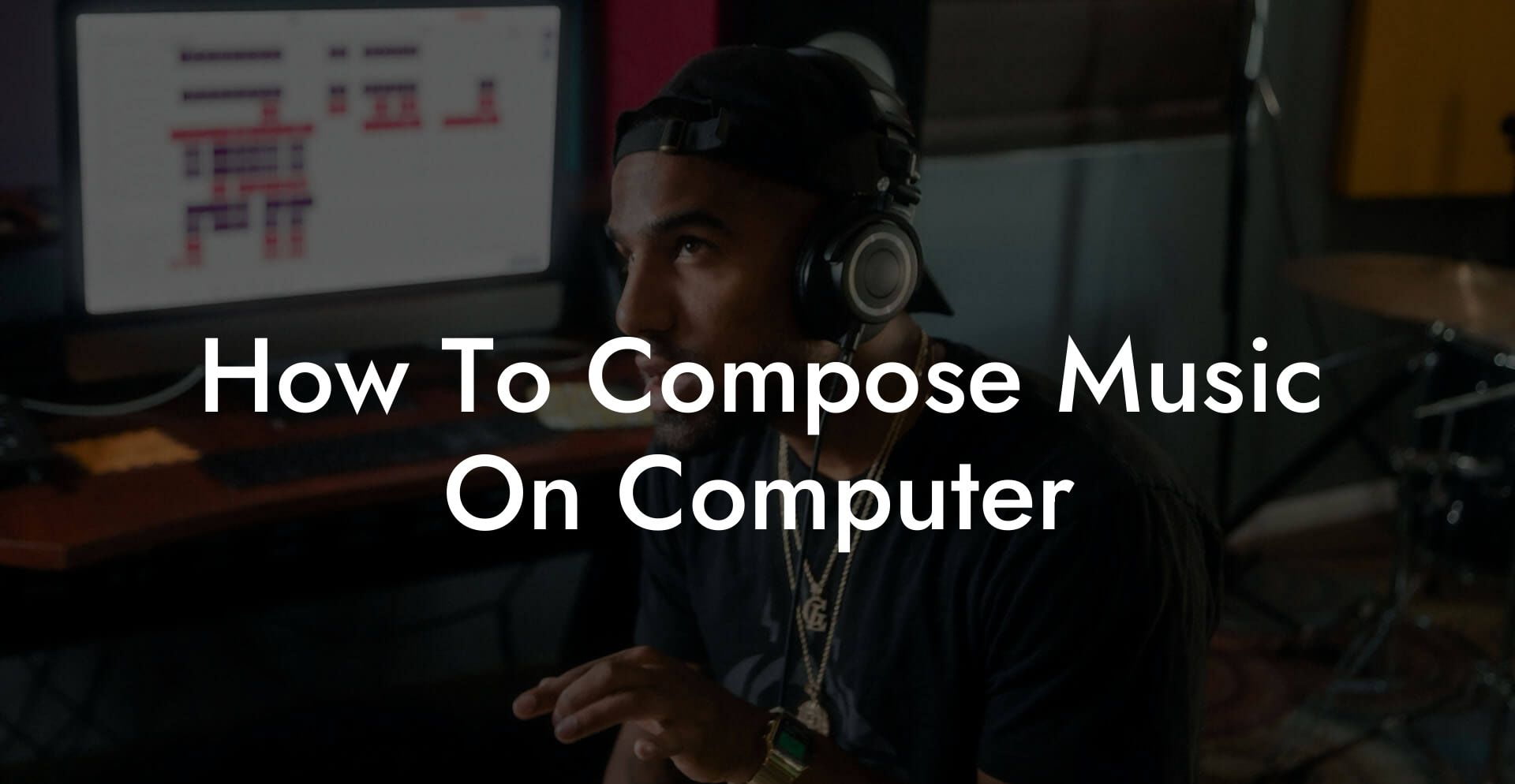So, you’re ready to dive into the wild, digital realm of music composition and finally make your computer your bandmate! Whether you’re dreaming of chart-topping hits or just want to experiment with beats in your room, this guide will equip you with all you need to compose music on your computer. Forget the idea that you need expensive gear or a recording studio; all you really need is a computer, the right software, and a pinch of creativity. Welcome, future digital maestro, to a journey filled with quirky tips, awesome tech hacks, and a generous helping of inspiration.
Looking to write your next song? Transform your creative ideas into songs that people will love, and skyrocket your music career with Lyric Assistant. The perfect songwriting assistant. Find out more →
Quick Links to Useful Sections
- Understanding the Basics of Digital Music Composition
- Choosing the Right Digital Audio Workstation (DAW)
- Consider Your Goals
- User-Friendliness and Learning Curve
- Budget Matters
- Utilizing Hardware: From Keyboards to Audio Interfaces
- MIDI Keyboard and Controllers
- Audio Interfaces
- Headphones and Studio Monitors
- Setting Up Your Digital Home Studio
- Designate Your Creative Zone
- Organize Your Tools
- Embrace the Tech Environment
- Music Theory 101: The Building Blocks of Your Sound
- Scales and Chords
- Rhythm and Timing
- Structure and Arrangement
- Creating Your First Track: Step-by-Step Process
- Step 1: Ideation and Inspiration
- Step 2: Laying Down the Melody
- Step 3: Building the Beat
- Step 4: Arranging Your Composition
- Step 5: Adding Lyrics and Vocals
- Step 6: Mixing and Mastering
- Boosting Creativity Through Experimentation
- Explore Unique Sound Libraries
- Play with Effects and Processing
- Break the Rules
- Overcoming Creative Blocks and Staying Inspired
- Change Your Environment
- Collaborate with Others
- Use Prompt Tools and Inspiration Apps
- Take a Break and Recharge
- Integrating the Lyric Assistant into Your Workflow
- Using Technology to Refine and Share Your Music
- Audio Editing and Effects Tools
- Collaborative Platforms
- Online Communities and Forums
- Resources and Community Support: Your Next Steps
- Real-Life Success Stories in Digital Music Composition
- Case Study 1: Bedroom Producer Turned Chart-Topper
- Case Study 2: Overcoming Creative Blocks Through Collaboration
- Case Study 3: Reinventing Genre Expectations
- Tips and Tricks for Perfecting Your Digital Compositions
- Layering for Depth
- Automation is Your Best Friend
- Keep it Organized
- Experiment with Sampling
- Take Advantage of Presets
- Embracing the Future: Trends in Digital Music Production
- AI-Powered Music Composition
- Virtual Reality and Immersive Audio
- Cloud Collaboration
- Frequently Asked Questions About Composing Music on a Computer
- Your Digital Music Journey Begins Here
Understanding the Basics of Digital Music Composition
Before you start layering synths, tapping out drum loops, and scribbling lyrics with our trusty Lyric Assistant, it’s essential to grasp the fundamentals of digital music composition. At its core, composing music on a computer means using specialized software tools—often referred to as Digital Audio Workstations (DAWs)—to create, arrange, and produce tracks.
Unlike traditional songwriting that might involve a guitar or piano, computer-based composition offers endless possibilities—from recording real-life instruments to creating entirely digital sounds. Think of your computer as the ultimate instrument: flexible, endlessly customizable, and capable of turning even the wildest musical ideas into reality.
In this guide, we’re not only going to cover the gear and software needed, but also effective strategies for harnessing your creativity, understanding music theory basics, and even overcoming that sometimes paralyzing writer’s block. So, plug in, fire up your computer, and let’s make some music!
Choosing the Right Digital Audio Workstation (DAW)
Your digital audio workstation is your musical canvas—the software where all the magic happens. There are loads of DAWs available, each with its own quirks, strengths, and communities. Popular choices include Ableton Live, FL Studio, Logic Pro X, and Pro Tools, among others. Here’s how to pick your perfect match:
Write Lyrics Like a Professional Songwriter
The ultimate songwriting tool that takes your creative vision to the next level! With just a few clicks, you can unleash your inner songwriter and craft a hit that's uniquely yours. Your song. You own it.
Consider Your Goals
Ask yourself: What kind of music do you want to create? Whether you’re dabbling in EDM, hip hop, rock, or experimental soundscapes, there are DAWs that cater specifically to your style. Ableton Live, for instance, is fantastic for loop-based music creation and live performance, while Logic Pro X offers robust composition and recording features favored by singer-songwriters.
User-Friendliness and Learning Curve
If you’re new to digital music composition, you’ll want a DAW that isn’t overwhelming. Look for software with a clean, intuitive interface and a wealth of online tutorials and community support. Many DAWs offer trial versions—so don’t be afraid to experiment until you find the one that clicks.
Budget Matters
Budget constraints are a real thing, so consider whether you want free tools or you’re ready to invest. Free DAWs like GarageBand (for Mac users) or Tracktion T7 can be excellent starting points. However, investing in a more professional suite may provide additional benefits as you grow.
Ultimately, the best DAW is the one that inspires you to create day in and day out. Don’t stress if it takes a few tries to find the right one—this is an adventure, not an exam!
Utilizing Hardware: From Keyboards to Audio Interfaces
While your computer and DAW are the heart of your digital studio, having the proper hardware can take your composition skills up a notch. Consider these essential tools:
MIDI Keyboard and Controllers
A MIDI keyboard is like your digital conductor’s baton, letting you input melodies and chords naturally. Even a small, portable controller can transform your creative process, making it easier to experiment with chord progressions and beats. Plus, it’s way more fun than clicking around with a mouse!
Audio Interfaces
If you plan to record vocals, guitars, or other live instruments, an audio interface is crucial. It converts your analog sounds into digital signals with higher quality than your computer’s built-in sound card. Look for models that offer high preamp quality and low latency—this will ward off frustrating delays that can kill your creative vibe.
Headphones and Studio Monitors
Listening to your tracks on quality headphones or studio monitors is essential for mixing and mastering. Over-the-ear headphones provide immersive sound, while studio monitors give you a more natural listening environment. Trust us, investing in good audio equipment is investing in your music.
Remember, while superior hardware can enhance your production, your creative spirit is the star. Don’t let the lack of top-of-the-line gear stifle your innovation—many hit songs were made with a shoestring setup and a whole lot of passion.
Setting Up Your Digital Home Studio
Creating a dedicated workspace for your music production can do wonders for your creativity. Whether your setup is a formal desk in a studio or just a corner of your bedroom, having a space that inspires you is key. Here are some tips to get your digital home studio humming:
Designate Your Creative Zone
Find a spot where you can focus comfortably. It might be a quiet corner with soundproofing made from thrift store foam or even a neatly organized desk that screams productivity. The goal is to create a space where distractions are minimal and inspiration is abundant.
Organize Your Tools
Keep everything from your MIDI keyboard to your audio cables neatly arranged. Organization saves time, so instead of fumbling around for the right cable or plugin, you can focus on composing your next hit.
Embrace the Tech Environment
Immerse yourself in a digital-friendly environment: sufficient lighting, comfortable seating, and a bit of personal decor to remind you why you became a musician in the first place. This is your creative sanctuary where ideas turn into captivating soundscapes.
A little time and effort in setting up your digital space will pay off in hours of inspired work and fewer technical interruptions. Think of it as setting the stage for the greatest performance of your life!
Music Theory 101: The Building Blocks of Your Sound
Let’s get nerdy for a minute! While you don’t have to be a hardcore music theorist to rock your computer compositions, having a basic understanding can turn chaos into harmony. Here are a few key concepts:
Scales and Chords
At the core of every great song is a series of scales and chords that give the piece its unique flavor. Learn common scales—major, minor, pentatonic—and how to form chords from them. Experiment with different chord progressions to see what resonates. If you ever find yourself stuck, there are plenty of online tools and apps that can help generate chord sequences based on the mood you’re aiming for.
Rhythm and Timing
Even if you’re not the next virtuoso drummer, understanding rhythmic patterns is essential. Experiment with different time signatures, syncopation, and tempo changes. Digital music composition allows you to visualize these elements in a way that traditional notation might not, so feel free to play around until you find the right groove.
Structure and Arrangement
A well-composed song has a structure that gradually builds, releases tension, and ultimately tells a story. Familiarize yourself with common song structures like verse-chorus-verse, and experiment with bridging sections to create dynamic transitions. Don’t be afraid to break the mold—sometimes the most memorable tracks come from innovative arrangements.
Remember, music theory isn’t about limitation—it’s about providing you with the tools to express your creativity in new and unexpected ways. Use the theory as a jumping-off point, and let your instincts drive the final arrangement.
Creating Your First Track: Step-by-Step Process
Now that the essentials are covered, it’s time to get down to business. Composing your first track on a computer can be exhilarating, and here’s a step-by-step process to guide you through:
Step 1: Ideation and Inspiration
Every great song starts with an idea—a melody humming in your brain, a lyric scribbled on a napkin, or just a mood waiting to be captured. Jot down your ideas, record a voice memo, or sketch out a rough outline. The Lyric Assistant is perfect for capturing those lyric ideas effortlessly, ensuring that none of your sparks of genius go unrecorded.
Step 2: Laying Down the Melody
Open your DAW and start with a simple melody. This can be as basic as a few notes played on a MIDI keyboard or inputted manually with your computer’s interface. Experiment with different sounds until you land on an instrument or synth tone that resonates with your vibe.
Step 3: Building the Beat
With your melody in place, it’s time to establish the rhythm. Whether you’re programming a catchy drum loop or laying down a steady bass line, the beat is what will drive your track forward. Play around with drum samples, experiment with layering different percussion elements, and don’t worry if it takes a couple of tries to nail the right feel.
Step 4: Arranging Your Composition
Once you have your core components, it’s time to arrange the sections of your track. Think about introducing your beat gradually, adding layers of instrumentation, and creating breaks that give the listener a chance to catch their breath. Structure your track like a story: an introduction, build-ups, climaxes, and gentle wind-downs.
Step 5: Adding Lyrics and Vocals
If you’re venturing into songwriting, now’s the time to integrate your lyrics. Use tools like the Lyric Assistant to fine-tune your words and experiment with different vocal arrangements. You can record your vocals directly into your DAW using a microphone and edit them until they perfectly complement your instrumental.
Step 6: Mixing and Mastering
The final polish of your track comes during the mixing and mastering stage. Here, you’ll adjust levels, apply effects, and ensure every element sits perfectly in the sonic space. Take advantage of the DAW’s built-in plugins or explore external ones like EQs, compressors, and reverb effects to add that final layer of professional sheen.
Follow these steps at your pace, and don’t worry about perfection on the first try. Music composition is as much about trial and error as it is about inspiration. Every misstep is a stepping stone to discovering your unique sound.
Boosting Creativity Through Experimentation
One of the most exciting aspects of composing music on your computer is the endless opportunity for experimentation. The digital world is full of plugins, virtual instruments, and sound libraries that allow you to craft sounds previously unimaginable. Here’s how to keep your creative juices flowing:
Explore Unique Sound Libraries
There’s no shortage of sound libraries out there—from vintage vinyl samples to futuristic synth pads. Take advantage of free and paid libraries to expand your sonic palette. Experiment with layering unexpected sounds; you might just stumble upon the next ear-catching hook.
Play with Effects and Processing
Digital effects are your playground. Reverb, delay, distortion, and modulation effects can transform a simple sound into an atmospheric masterpiece. Don’t be afraid to push the boundaries—sometimes a bit of digital chaos is all it takes to create something truly unique.
Break the Rules
Every rule in music theory has its exceptions. Sometimes, stepping out of the conventional cadence creates an entirely new auditory experience. Mix genres, try unorthodox time signatures, or layer sounds that typically wouldn’t go together. Innovation happens when you challenge the norm.
Embrace the process of trial and error. Allow yourself to experiment without fear of failure—most groundbreaking tracks came from artists daring to step off the beaten path.
Overcoming Creative Blocks and Staying Inspired
Even the most talented musicians hit creative roadblocks—those moments when your ideas seem stuck in a loop. Here are some strategies to kick that block to the curb:
Change Your Environment
Sometimes, a change of scenery is all you need. Step outside for a walk, rearrange your workspace, or even bounce ideas off a friend. A fresh perspective can reignite inspiration and lead to breakthroughs.
Collaborate with Others
Music is a social art form. Consider collaborating with other musicians, lyricists, or producers. Sharing ideas and experimenting together can spark creativity in ways you never expected.
Use Prompt Tools and Inspiration Apps
When you’re stuck, sometimes all you need is a little nudge. Use songwriting prompts, beat generators, or even our favorite Lyric Assistant to offer inspiration when the words just aren’t coming out.
Take a Break and Recharge
It might sound counterintuitive, but stepping away from your work can be the best way to overcome a block. Engage in other creative activities, listen to new genres of music, or simply relax. Often, moments of clarity come after a well-deserved break.
Remember, every artist experiences a creative lull. Embrace the downtime, recharge your imagination, and soon enough, your inspiration will flow as freely as a catchy hook.
Integrating the Lyric Assistant into Your Workflow
Lyrics are an essential component of many musical compositions, and sometimes, finding the right words can be a challenge. That’s where Lyric Assistant comes in—a handy tool designed to help you effortlessly write lyrics for your next song. Whether you’re in the mood for introspective poetry or an upbeat chorus, Lyric Assistant offers suggestions and creative spark that keep your songwriting process smooth.
Here’s how to make the most of it:
- Idea Generation: Use the tool when you’re feeling stuck. Input a theme or mood, and watch as it churns out lyric ideas that you can tweak and refine.
- Editing on the Fly: Type in your rough draft and let the Lyric Assistant help polish the phrases, ensuring the rhythm and rhymes hit just right.
- Collaboration: Integrate its suggestions with your own creative vision. It’s like having a writing partner available 24/7—without the need for coffee breaks!
Incorporating Lyric Assistant into your daily music-making routine can make the lyric-writing process not only more efficient but also more fun. Ultimately, the goal is to let your ideas flow without getting bogged down by writer’s block.
Using Technology to Refine and Share Your Music
The journey doesn’t stop once you’ve composed your track—it’s time to refine, share, and continually evolve your sound. Digital technology offers various tools to help you polish your work and even share it with the world.
Audio Editing and Effects Tools
After composing your track, advanced audio editing tools within your DAW can help layer, balance, and fine-tune the sound. Experiment with plugins that simulate vintage hardware, time-based effects, and dynamic processing to create a polished final product.
Collaborative Platforms
Platforms like SoundCloud, Bandcamp, and even social media channels allow you to share snippets or full tracks with a community of fellow artists and music lovers. The feedback you receive can be invaluable in refining your style and gaining inspiration for your next project.
Online Communities and Forums
Engage with communities on Reddit, Discord, or dedicated music production forums. Sharing ideas and getting critiques can help you grow both technically and creatively. You’ll often find that other musicians have faced similar challenges and can offer insights and tips.
Embrace the digital age’s collaborative spirit—the more you share, the more you learn.
Resources and Community Support: Your Next Steps
Embarking on the music composition journey always feels better with a supportive community behind you. Whether you’re focusing on mastering your DAW, dabbling in music theory, or fine-tuning your lyrical skills, there are countless resources available:
- Online Tutorials & Courses: Platforms like YouTube, Udemy, and Coursera offer detailed lessons from industry professionals. From beginner guides to advanced techniques, these courses help you navigate the complexities of digital composition.
- Blogs and Communities: There are many music production blogs and forums where producers share tips, software reviews, and inspiration. Following these communities not only keeps you updated on trends but also provides a space to ask questions and troubleshoot issues.
- Software Documentation and Forums: Most DAWs have comprehensive documentation and dedicated forums where experts discuss technicalities and creative hacks. Delving into these resources can save you time and frustration.
- Local Workshops and Meetups: Check out local music schools or community centers that host workshops. Connecting with other musicians can provide hands-on learning experiences and networking opportunities.
- Lyric Assistant Community: Engage with fellow users of the Lyric Assistant tool on social media groups or the company’s blog. Sharing your experiences and getting feedback on your lyrical content can lead to unexpected collaborative projects.
Whether learning independently or through community engagement, the key is to remain curious and persistent. As you build your digital studio and refine your skills, these resources will be invaluable in your journey to becoming the next big thing in music.
Real-Life Success Stories in Digital Music Composition
Nothing inspires creativity quite like real-life success stories that prove anyone can achieve it. Let’s dive into a few case studies showcasing how aspiring musicians transformed their computers into instruments of pure expression:
Case Study 1: Bedroom Producer Turned Chart-Topper
Meet Alex, a self-taught producer who began composing music in a cramped apartment using only a laptop, free DAWs, and a second-hand MIDI keyboard. With a relentless drive and countless hours refining his tracks through online tutorials, Alex eventually caught the attention of industry professionals. Today, his songs are a hit on streaming platforms, and he regularly collaborates with emerging artists.
Case Study 2: Overcoming Creative Blocks Through Collaboration
Sam never imagined composing music would be this fulfilling. Battling a persistent creative block, Sam turned to online songwriting communities and experimented with collaboration. By mixing his digital beats with the lyrical prowess found via the Lyric Assistant, he discovered a method to unleash his creative energy. His newfound approach led to a breakthrough record that resonated with a global audience.
Case Study 3: Reinventing Genre Expectations
Taylor always believed in blending genres. Armed with a seasoned understanding of music theory and an insatiable curiosity about digital sound design, Taylor started merging elements of classical music with modern electronica. With a little help from various DAW tools and a relentless focus on innovative composition, Taylor’s groundbreaking fusion style is setting new trends in the music world.
These stories remind us that modern music composition isn’t reserved for prodigies or multi-million-dollar studios. With dedication, creative experimentation, and the right tools, anyone can craft tracks that move people and define new genres.
Tips and Tricks for Perfecting Your Digital Compositions
Here are some insider tricks to elevate your digital music compositions from “pretty cool” to “spectacularly epic”:
Layering for Depth
Don’t be afraid to layer sounds. Use multiple tracks to create a rich, full sonic landscape. Experiment with combining organic sounds with digital beats for that signature hybrid vibe.
Automation is Your Best Friend
Most DAWs allow you to automate changes in volume, effects, panning, and more. Use automation to subtly change the dynamics of your track over time, creating movement and interest without manual fiddling.
Keep it Organized
As your projects grow, it’s crucial to label tracks, group similar instruments, and comment your timeline. Staying organized not only saves time but also helps you quickly revisit and tweak parts of your composition.
Experiment with Sampling
Old vinyl crackles, nature soundscapes, dialogue snippets—samples can provide a unique texture. With just a few clicks in your DAW, you can morph a mundane sound into an intriguing musical element.
Take Advantage of Presets
When starting out, don’t hesitate to use presets on synthesizers and effects. These can offer a solid starting point that you can later tweak to better suit your creative vision.
These tips aren’t set in stone, but rather serve as guidelines to inspire you to experiment. The beauty of digital music creation is the freedom to try out new techniques and quickly undo what doesn’t work!
Embracing the Future: Trends in Digital Music Production
The digital landscape is constantly evolving—much like your creativity. Here are some emerging trends that might shape your future compositions:
AI-Powered Music Composition
Artificial Intelligence is starting to play a significant role in music creation. From AI-generated melodies to intelligent mixing assistants, these tools can serve as both collaborators and creative aids. While they won’t replace your creative genius, they can certainly speed up the process or spark a new idea.
Virtual Reality and Immersive Audio
Imagine composing music in an environment where you can virtually manipulate soundscapes. VR-based music creation tools are on the horizon, promising an immersive, interactive way to compose and mix music.
Cloud Collaboration
Collaborative platforms that allow for real-time editing and sharing are making it easier than ever to work with musicians globally. This technology is democratizing music creation and opening doors to innovative cross-cultural collaborations.
Keeping up with these trends not only prepares you for the future but also sparks creative inspiration for your digital compositions today.
Frequently Asked Questions About Composing Music on a Computer
Here are some frequently asked questions from fellow digital composers that might help clarify your creative journey:
1. What is a Digital Audio Workstation (DAW)?
A Digital Audio Workstation (DAW) is software used for recording, editing, and producing music on a computer. Popular examples include Ableton Live, FL Studio, Logic Pro X, and Pro Tools.
2. Do I need expensive hardware to get started?
Not at all! Many successful digital composers started with a basic setup. A computer, a decent pair of headphones, and even a free DAW can kickstart your creative journey.
3. How can I generate ideas for my compositions?
Inspiration can come from anywhere—life experiences, a catchy melody in your head, or even using tools like the Lyric Assistant to spark creative lyrics. Experiment with different sounds and ideas until you find what clicks.
4. Is it important to learn music theory?
While not mandatory, a basic understanding of music theory can help improve your compositions. It gives you a framework for scales, chords, progressions, and song structure, making your music more cohesive.
5. How do I fix a mix that sounds muddy?
Try EQ’ing individual tracks to carve out their space in the mix, and use effects like reverb and delay sparingly. Experiment with automation to add life to your mix over time.
6. What should I do if I’m experiencing creative block?
Step away from your project for a bit—take a walk, listen to new music, or try collaborating with others. Sometimes, a break is all you need to unleash your creativity again.
7. Can I compose music entirely with free software?
Absolutely. There are plenty of free DAWs, plugins, and sample libraries available that can help you create professional-sounding music without breaking the bank.
8. How do I incorporate vocals effectively into my tracks?
Use a quality microphone to record your vocals and layer them with effects in your DAW. Tools like the Lyric Assistant can help you polish your lyrics, ensuring they blend seamlessly with your instrumental.
9. Is there a “right” way to arrange a song?
There’s no one-size-fits-all method. Experiment with different structures until you find what best serves the song. It’s all about finding balance and flow.
10. What emerging trends in digital composition should I watch out for?
AI-assisted music creation, virtual reality composing tools, and cloud-based collaboration software are revolutionizing the field. Staying open and adaptable to these trends can boost your creative process.
Your Digital Music Journey Begins Here
With your computer as your canvas and a treasure trove of digital tools at your fingertips, composing music in the modern era is more accessible—and exciting—than ever. Embrace the learning curve, experiment boldly, and allow your unique creative voice to emerge with every keystroke and click.
Think of your digital studio as a magical space, where every plugin is a potential instrument and every sample a hidden gem waiting to be discovered. Whether you’re a bedroom producer experimenting with beats or a singer-songwriter using Lyric Assistant to craft the perfect verse, the possibilities are boundless.
So, power up your computer, fire up your DAW, and let your imagination run wild. The journey of composing music on your computer is not just about creating sound—it’s about creating moments, stirring emotions, and ultimately, sharing your unique perspective with the world. Time to hit record and let your creative revolution begin!
Write Lyrics Like a Professional Songwriter
The ultimate songwriting tool that takes your creative vision to the next level! With just a few clicks, you can unleash your inner songwriter and craft a hit that's uniquely yours. Your song. You own it.