Songwriting Advice
How To Compose Music On Computer
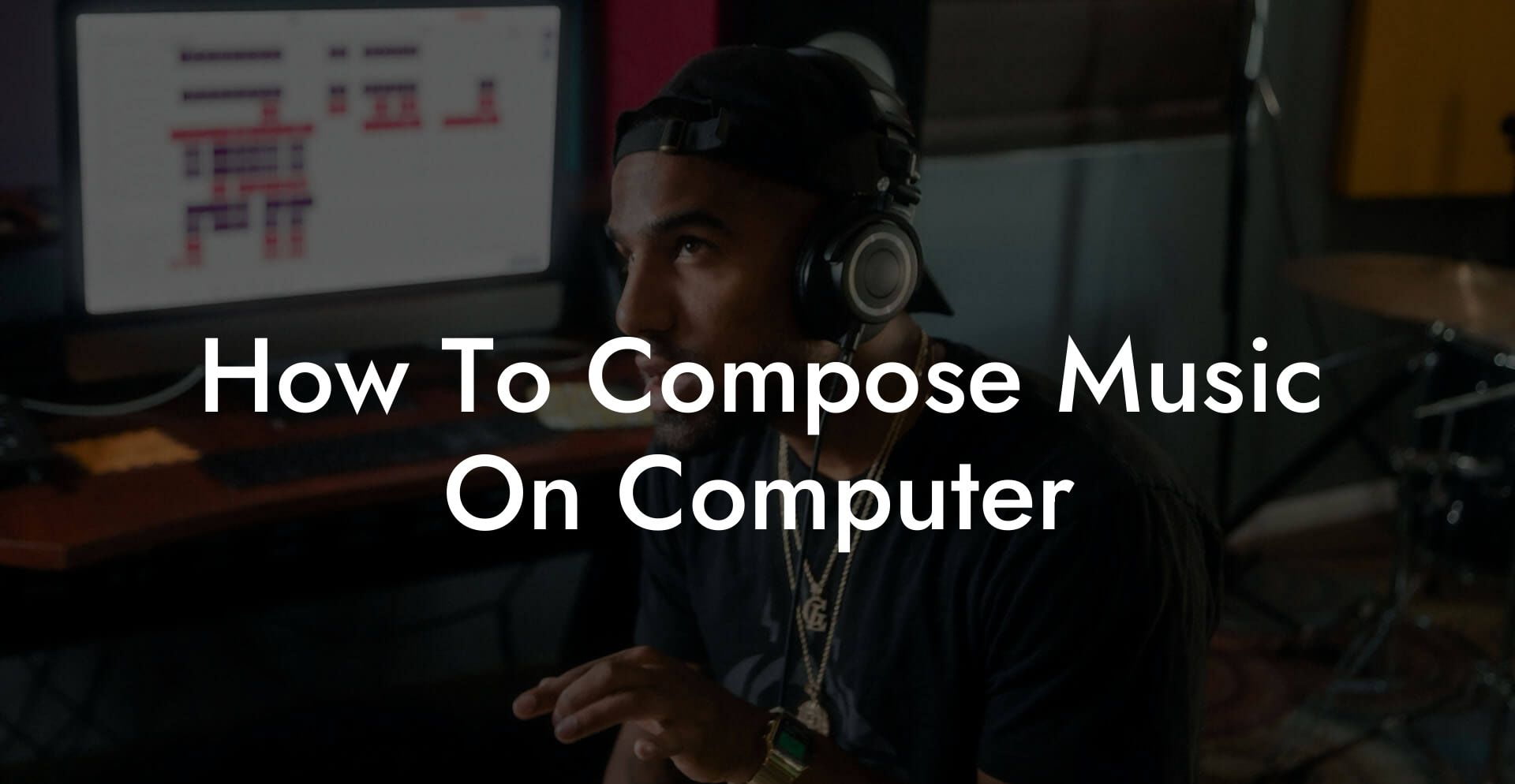
You are about to learn how to make music on a computer without losing your soul to plugins or pretending autotune is creativity. This is the practical, slightly sarcastic guide that takes you from blank project to finished song with real world tips, plain language for jargon, and exercises you can actually finish before dinner. If you write for TikTok, score short films, or just want to prove you are the musician your roommate keeps telling you you are, this is for you.
Quick Interruption: Ever wondered how huge artists end up fighting for their own songs? The answer is in the fine print. Learn the lines that protect you. Own your masters. Keep royalties. Keep playing shows without moving back in with Mom. Find out more →
Quick Interruption: Ever wondered how huge artists end up fighting for their own songs? The answer is in the fine print. Learn the lines that protect you. Own your masters. Keep royalties. Keep playing shows without moving back in with Mom. Find out more →
Quick Links to Useful Sections
- Why Compose On Computer
- What You Need to Start
- Computer
- Digital Audio Workstation or DAW
- Audio Interface
- MIDI Controller
- Headphones or Monitors
- Storage and Backup
- Essential Terms and Acronyms Explained
- Choosing a DAW
- Starting a Project Workflow That Actually Works
- Creating a Working Template
- Composing Chords and Melodies On Computer
- Start With a Scale
- Basic Chord Progressions That Work
- Melody Writing in the Piano Roll
- Rhythm and Groove
- Sounds Plugins and Virtual Instruments
- Free vs Paid
- Arrangement and Orchestration
- Recording Vocals and Acoustic Instruments
- Mixing Essentials for Composers
- Levels and Panning
- EQ
- Compression
- Reverb and Delay
- Buses and Group Processing
- Mix Check
- Exporting Stems and Final Mixes
- Collaboration and Sharing
- Copyright Metadata and Distribution
- Backup and File Management
- Speed Writing Exercises
- Common Mistakes and How to Fix Them
- Recommended Plugins and Tools
- Finish Checklist You Can Copy
- Action Plan for Your Next Session
- Frequently Asked Questions
We will cover hardware and software basics, essential terms explained like you are five but also like you have taste, step by step workflows for writing and arranging, recording tips, mixing basics, exporting and distributing your track, collaboration tricks, and finishing checklists you can steal. Expect anecdotes, real life scenarios, and exercises that beat writer block. Ready? Good. Plug in your headphones. Not the cheap earbuds that melt on the subway. The good ones or studio monitors if you have them. Let us begin.
Why Compose On Computer
Composing on a computer gives you a studio in a box. You get unlimited tracks, instant undo, instruments that would bankrupt you if bought in real life, and the power to edit notes like a god of tiny decisions. You can sketch a demo on your phone and finish it with orchestral strings and a synth bass. You can collaborate with a producer in another country without leaving your couch. You can also waste a weekend chasing presets. The trick is learning a workflow that produces songs, not presets.
Real life scenario
- You have an idea at 1 a.m. You open your DAW, sketch the melody with a piano plugin, throw a beat under it, and by breakfast the skeleton exists. You send it to a friend who adds guitar while you sleep. This is normal now.
What You Need to Start
This is the minimal useful setup to compose seriously without chasing gear dopamine.
Computer
A decent laptop or desktop that does not cry when you open ten plugins. Prioritize a recent processor and at least 8 gigabytes of RAM. For bigger sample libraries, 16 gigabytes is safer. Solid state drive storage speeds up load times and makes your life less miserable when samples stream.
Plain terms
- CPU is the brain of your computer. More cores and higher clock speed help when many plugins run at once.
- RAM is short term memory for your computer. More RAM lets you run big virtual instruments smoothly.
- SSD is a fast hard drive. Your projects and samples love SSDs.
Digital Audio Workstation or DAW
The DAW is the software where you compose arrange and mix. Think of it as the canvas. Examples include Ableton Live FL Studio Logic Pro X Pro Tools Reaper and Cubase. Choice matters less than committing to one and learning it. Each has strengths for different workflows. We will break those down later.
Audio Interface
An audio interface converts sound in and out of your computer. If you record vocals or instruments you need one. It improves sound quality and reduces latency which is delay between playing and hearing the sound. Real life: plug a guitar into your interface and record without garbage noise.
MIDI Controller
A keyboard or pad controller that sends MIDI data to your DAW. MIDI is not audio. It is a set of instructions telling plugins which notes to play with what velocity. You can compose with your mouse but a controller is faster and more fun.
Headphones or Monitors
Good headphones let you make decisions and translate to streaming services more reliably than laptop speakers. Studio monitors are ideal for mixing but not strictly required for composing. If you only buy one thing spend it on decent headphones.
Storage and Backup
Get an external drive or use cloud storage. Backup like you mean it. Your hard drive will fail at the worst possible moment unless you stop it.
Essential Terms and Acronyms Explained
Music software is full of acronyms that sound like sorcery. Here they are in plain language with real life examples.
- DAW Digital Audio Workstation. The program you use to record MIDI and audio. Example DAWs: Ableton Live FL Studio Logic Pro X Pro Tools Reaper Cubase.
- MIDI Musical Instrument Digital Interface. Protocol that sends note and performance data to virtual instruments. It is like sheet music for plugins.
- VST Virtual Studio Technology. A type of plugin format for instruments and effects. Think of it as a plugin file type used on many systems. AU is a plugin format used on Apple systems. A plugin can be a synth or an effect such as reverb.
- Sample Rate Number of times per second audio is measured. Common values are 44100 or 48000. Higher sample rates capture higher frequencies and more detail but use more CPU and storage. For most music 44100 is fine.
- Bit Depth The dynamic range of your recording. 16 bit is CD quality. 24 bit gives more headroom for mixing.
- Latency Delay between playing a note and hearing it in your headphones. Lower buffer sizes reduce latency but increase CPU use.
- Bounce Exporting your project as an audio file. Also called render or mixdown.
- Stems Grouped audio exports of elements such as drums vocals or bass. Useful for collaboration and mixing in another setup.
- ISRC International Standard Recording Code. Unique identifier for each recording. Needed for tracking sales and streams. Think of it like a barcode for a song.
- PRO Performing Rights Organization. Example: ASCAP BMI SESAC. Collects royalties for songwriters and publishers when songs are played publicly.
Choosing a DAW
Your DAW is a preference. Do not get paralyzed. Here is who they work best for.
- Ableton Live Fast for sketching electronic music and live performance. Great clip based workflow for loops and improvisation.
- FL Studio Popular with beat makers. Pattern based and fast for creating grooves.
- Logic Pro X A full featured DAW good for songwriting production and mixing. Mac only and value packed.
- Pro Tools Industry standard for recording and mixing in big studios. Good when you work with engineers or film post production.
- Reaper Lightweight flexible and affordable. Bears learning curve but excellent power for the price.
- Cubase Strong for MIDI and composition with deep scoring features.
Real life scenario
If you produce dance music and play live choose Ableton Live. If you make beats and like pattern based workflow choose FL Studio. If you write songs on a Mac and want a full package go Logic. If you are on a tiny budget try Reaper. Most professionals know several DAWs but master one for daily work.
Starting a Project Workflow That Actually Works
A clear workflow saves hours. Here is a template you can steal and adapt.
- Create a new project. Name it with date and short title. Example: 2025-11-01 bedroom groove.
- Set tempo and key. If you do not know key pick a starting chord or use a scale plugin.
- Set project sample rate and bit depth. Use 44100 and 24 bit for most music.
- Create a template with common tracks: drums bus bass bus keys bus lead vocals bus master. Save this as your default.
- Load a drum kit and a basic piano or pad. Play a two bar idea and loop it. Do this for ten minutes and do not judge yourself.
Why templates matter
- Templates remove setup friction so you start composing immediately.
- They let you test sounds fast and keep signal chain consistent for mixing later.
Creating a Working Template
Your template should include buses and labels. Example track list
- 01 Kick
- 02 Snare
- 03 Hats
- 04 Percussion
- 05 Bass
- 06 Keys Pads
- 07 Lead
- 08 Vocals
- 09 FX
- 10 Mix Bus
Route drums to a drum bus and add a simple compressor on the bus. That gives you control when you balance levels. Save this as default and you beat writer block by nine seconds.
Composing Chords and Melodies On Computer
MIDI is your friend. The piano roll is where you write chords melodies and expressiveness. Here is how to use it without sounding like a theory textbook.
Start With a Scale
Pick a scale. Major feels bright. Minor feels sad melancholic moody. Modes like Dorian Phrygian and Mixolydian give specific flavors. If you do not know modes stick to major or minor. Most pop and hip hop stick to a small palette of scales and make magic with rhythm and timbre.
Basic Chord Progressions That Work
Try these as starting points
- I V vi IV in major. Very common and versatile.
- vi IV I V in minor or modal contexts for emotive loops.
- ii V I for jazzy resolutions.
Practical tip: play the progression with a simple pad not a grand piano. Lace a bass under it that plays root notes to feel the groove. Then write a melody on top using stepwise motion and a small leap on the emotional word or beat.
Melody Writing in the Piano Roll
Sing first then place notes. Use the following steps
- Vowel pass. Mute instruments and sing nonsense syllables to find a shape. Record it as audio even if it is off key.
- Piano roll draft. Draw the melody matching your recorded shape. Adjust timing and length.
- Prosody check. If you have lyrics say them out loud naturally. Align strong syllables to strong beats. Move notes or words until natural stress lands on strong beats.
Real life scenario
You wrote a chorus melody that sounds thin. Raise the chorus melody a third compared to the verse. Add a short leap into the title word. The chorus will feel bigger without adding more instruments.
Rhythm and Groove
Good rhythm sells songs. The same chord progression can feel different with different drums. Learn to use groove like seasoning not as a main course.
- Quantize gives you grid perfect timing. Too much quantize makes things robotic. Use humanize functions or move notes slightly off the grid for feel.
- Layer kicks and snares. One layer for attack one layer for body. This makes drums translate on small speakers and club systems.
- Use ghost notes and syncopation to create motion. Hats do not need to be on every beat to feel busy.
Sounds Plugins and Virtual Instruments
Choose sounds that match emotion. Cheap sounding synths can be charming but poor choices make your mix work harder. Learn a few go to plugins and master them. Quality matters less than the ability to find what you need quickly.
Free vs Paid
There are excellent free plugins and expensive ones that change the game. Spend money on sounds when you need them. Free options let you learn. Paid libraries are worth it when they save you time or give you a signature sound.
Real life example
- Start with stock DAW instruments for sketches. If a project becomes a single invest in a paid lead synth or a boutique sample library to give it personality.
Arrangement and Orchestration
Arrangement shapes emotion across time. A good arrangement answers the listener question What new thing am I getting in the next section. Use contrast as your tool.
- Intro gives identity. Two bars of the hook or a signature texture works.
- Verse reveals details with smaller instrumentation and room for vocals.
- Pre chorus builds tension by adding rhythmic or harmonic motion.
- Chorus delivers payoff with bigger dynamics and clearer hook.
- Bridge provides new information or a twist before the final chorus.
Orchestration tip
Think of instruments as characters. Give the vocal the spotlight most of the time. Let other instruments have small motifs that recur and evolve. Repetition with variation is satisfying.
Recording Vocals and Acoustic Instruments
Recording on a computer is simple if you keep signal clean. Here are the technical musts and human tips.
- Set input gain so loud parts do not clip and quiet parts are audible. Aim for peaks around minus six decibels on your interface meters when recording in 24 bit. Clipping destroys audio information.
- Use a pop filter for vocals to reduce plosives.
- Record multiple takes. Comp the best lines later. Comping is editing together the best phrases from several takes.
- For guitar record DI and a mic if possible. DI means direct input. It captures the clean signal from your pickup. You can reamp or use amp simulators later.
Mixing Essentials for Composers
You do not need to be a mix engineer to make your song sound great. Focus on balance clarity and translation.
Levels and Panning
Start with volume balance. Bring drums and vocals forward. Use panning to create space. Keep bass and kick centered for low end stability.
EQ
Cut before you boost. Remove frequencies that fight other instruments. Example: carve a little out of the pad where the lead vocal sits. Use a high pass filter on non bass elements to clear low end.
Compression
Compression controls dynamics. Use it to glue elements or to tame peaks. Parallel compression on drums gives punch without killing dynamics. Parallel compression means blending a compressed version of a signal with the dry version.
Reverb and Delay
Use reverb to place instruments in space. Short reverb on vocals can add intimacy. Long reverb creates ambience but can wash everything out. Delay can be rhythmic and help vocal lines sit without adding mud.
Buses and Group Processing
Route similar tracks to a bus and process them together. A drum bus can get saturation and glue compressing that makes the kit feel like one instrument.
Mix Check
Listen on headphones small speakers and a phone. If it translates it is a good mix. If it only sounds good in your room then fix it.
Exporting Stems and Final Mixes
Export at the project sample rate and bit depth you used. For distribution export at 44100 and 16 bit if required by the distribution platform but keep masters at 24 bit for archiving. Export stems for collaboration labeled clearly with track name date and BPM. Example filename format
- songtitle_Bass_Stem_20251101_120bpm.wav
File formats explained
- WAV is uncompressed and standard for professional use.
- MP3 is compressed for streaming and sharing but not for mixing or mastering.
Collaboration and Sharing
Working with other people requires discipline. Send stems not project files unless you trust the person to have the same plugins. When sending project files consolidate and freeze tracks and include a document with plugin list and tempo and key. Use cloud services like Dropbox Google Drive or collaboration tools like Splice.
Real life scenario
You send stems to a mixer who does not have your fancy synth. They will be able to mix your stems but not adjust synth patches. If you plan to hand off full control export both stems and a dry version of the synth so adjustments are possible.
Copyright Metadata and Distribution
Do not release music without metadata. Add writer and performer credits and register with a PRO like ASCAP or BMI to collect performance royalties. For streaming get an ISRC and a UPC code. Use distribution services such as DistroKid Tunecore or CD Baby to send audio to Spotify Apple Music and others. These services also help with publishing administration for mechanical royalties.
What is an ISRC
A unique code assigned to each master recording. It helps streaming services track plays and pay royalties. Get it via your distributor or national agency.
Backup and File Management
Use a strict naming convention and version control. Always save incremental versions and back up to at least two physical locations and one cloud. Example
- songname_v1_project
- songname_v2_project
If you cannot find files you will tear apart your room and then realize you never saved. Backups prevent that scene.
Speed Writing Exercises
If you want to write faster try these drills. Time yourself. Limit choices and force production.
- Ten minute hook Create a two bar loop a chord progression and a melody in ten minutes. No mixing just capture the idea.
- Layer swap Take an existing idea and replace the lead instrument with a completely different one. Does the emotional center still work?
- Melody contraint Write a melody using only stepwise motion for five minutes. Then rewrite using at least two leaps. Compare which is stronger.
Common Mistakes and How to Fix Them
- Overproducing You add elements because they are cool not because the song needs them. Fix by removing layers until the song still works. If it still works then you removed the right things.
- Bad gain staging Recording too hot or too quiet. Aim for healthy levels and keep headroom on your mix bus. Peaks should sit around minus six dBFS in 24 bit projects.
- Mixing too early Trying to finish a mix before the song is locked. Finish arrangement and topline first then mix. Mixing is polishing not songwriting.
- Chasing plugins Buying another plugin will not fix a weak song. Solve the song first then decide if a plugin helps enhance it.
Recommended Plugins and Tools
Starter list for different budgets and tasks
- Free: Spitfire LABS for cinematic textures Native Instruments Kontakt Player free instruments TX16Wx sampler for Windows
- Affordable: Serum for modern synths Kontakt standard library for realistic instruments Valhalla Supermassive delay and reverb plugin for textures
- Pro: Omnisphere for hybrid sounds UAD plugins for analog modeled hardware Slate Digital bundle for mixing tools
Also use reference tracks. Load a commercial song into your DAW and A B against your mix. That shows balance and tone targets.
Finish Checklist You Can Copy
- Song structure locked and labeled with timestamps.
- All lyrics proofread and prosody checked.
- Stems exported and named clearly with BPM and key.
- Master or final render at target sample rate and bit depth.
- Metadata filled and ISRC acquired.
- Backup created on two drives and one cloud service.
- Release plan with distributor and promotional plan in calendar.
Action Plan for Your Next Session
- Open your DAW with your template loaded. Use a default instrument and drum rack.
- Spend ten minutes on a chord progression and two short melody ideas.
- Choose the best melody and build a simple arrangement with intro verse pre chorus and chorus.
- Record a rough vocal guide even if it is off pitch. It will help the arrangement.
- Export a two minute demo and send it to one focused listener with one question. Ask Which moment grabbed you and why.
Frequently Asked Questions
Do I need expensive gear to make professional music
No. You need good decisions and time invested. Cheap gear can produce great results if you learn a few techniques. Invest first in headphones or monitors and a reliable audio interface. Spend money on sounds when a project deserves it.
What is the best DAW for composing
There is no single best DAW. Pick one that matches your workflow and stick to it. Ableton Live works well for electronic and live performance. Logic Pro X is strong for songwriting and production on Mac. Reaper is excellent value. Learn one deeply rather than trying all of them at surface level.
How do I stop feeling overwhelmed by plugins
Limit choices. Create a favorites folder and use those sounds. Save presets you like and use templates. Decide the emotion before choosing a plugin. Plugins dress the song not create it.
How do I collaborate with producers in other cities
Export stems and share zip files with tempo and key information. Use cloud storage for version control. You can also export MIDI and dry stems so the producer can swap instruments. Communicate clearly about desired changes and deadlines.
What sample rate and bit depth should I use
Use 44100 sample rate and 24 bit depth for most music projects. If you have a reason for a different sample rate such as film work that requires 48 kilohertz then use that. Higher sample rates cost more CPU and storage without proportionate benefit for most distribution formats.












