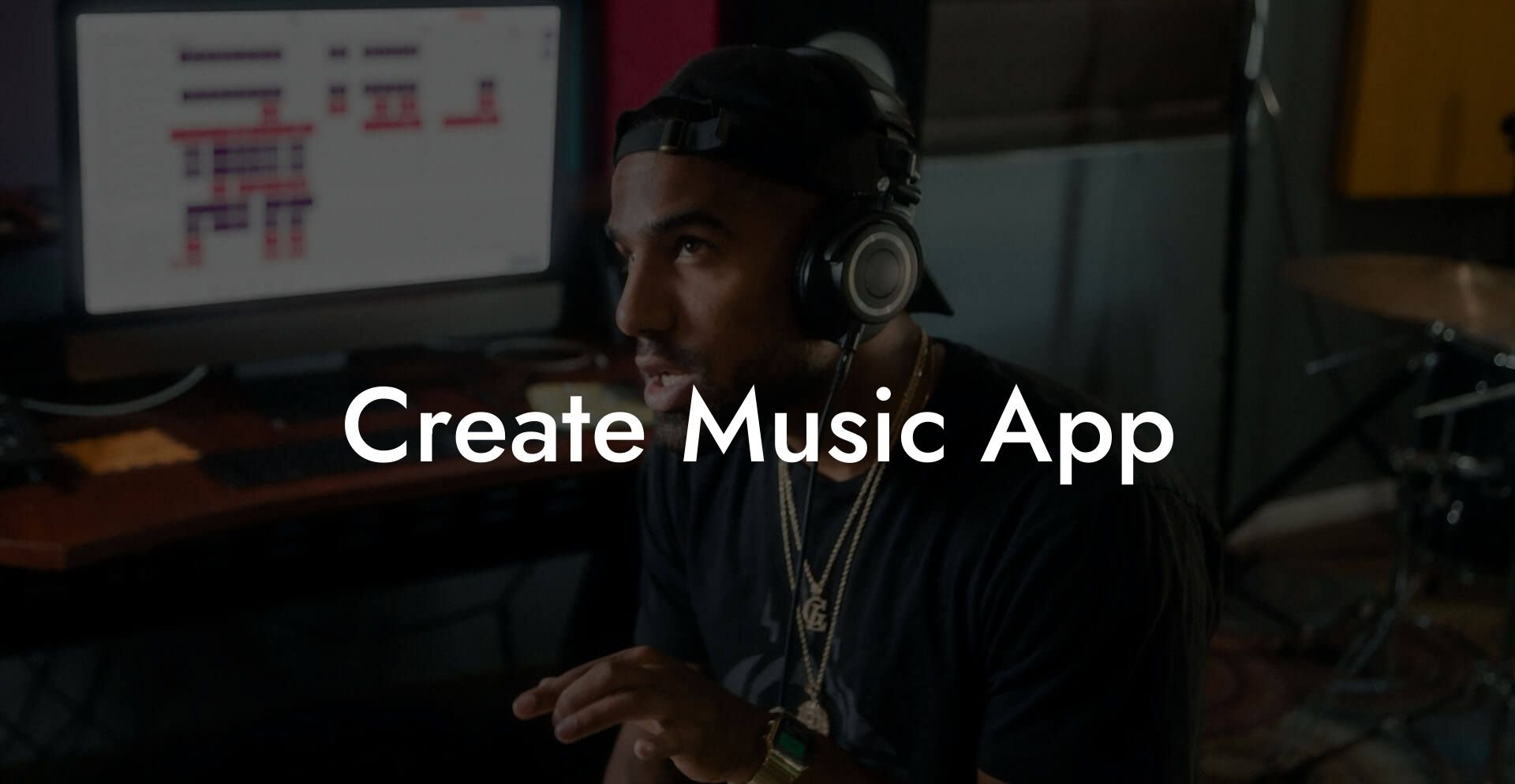Ever dreamed of crafting the ultimate music app where budding songwriters can channel their inner rockstar and create chart-topping hits? Whether you’re looking to transform your genius ideas into a sleek, interactive platform or simply want to add a dash of tech-savvy magic to your songwriting process, this guide is your backstage pass to developing a killer music app. Get ready to dive into the ins and outs of app creation, complete with industry hacks, tech tips, and a healthy dose of humor—because creating a music app should be as fun and dynamic as your favorite jam.
Looking to write your next song? Transform your creative ideas into songs that people will love, and skyrocket your music career with Lyric Assistant. The perfect songwriting assistant. Find out more →
Quick Links to Useful Sections
- Why Build a Music App?
- Planning Your Music App: Ideation, Research, and Brainstorming
- Designing an Irresistible Music App
- User Interface (UI) and Visual Appeal
- User Experience (UX) and Navigation
- Feature Set: What Makes Your App Stand Out?
- Development Insights: The Tech Behind the Tunes
- Choosing the Right Tech Stack
- APIs and Integrations
- Incorporating Lyric Assistant: Revolutionize Your Songwriting Experience
- Testing, Launch, and Post-Launch Optimization
- Beta Testing and User Feedback
- Smooth Launch and Marketing Strategies
- Iterative Improvement and Community Engagement
- Monetization Strategies and Growth Hacks
- Freemium vs. Premium Models
- Leveraging Viral Loops and Social Sharing
- Resources and Community Support: Your Next Steps
- Real-Life Success Stories: App Creators Hitting the High Notes
- Charting Your Course: A Step-by-Step Guide to Create Your Music App
- Step 1: Ideation and Conceptualization
- Step 2: Research and Market Analysis
- Step 3: Prototyping and Design
- Step 4: Development and Integration
- Step 5: Testing and Refinement
- Step 6: Launch and Promotion
- Step 7: Post-Launch Growth and Optimization
- Create Music App FAQs: Your Questions Answered
- Your Symphony of Digital Innovation Awaits
Why Build a Music App?
In today’s era, where every millennial and Gen Z trendsetter is constantly connected, building a music app isn’t just about coding – it’s about creating a vibrant community, a digital stage for creativity, and a launchpad for musical dreams. With platforms that let you not only stream but also create and share your own beats, the music app scene is booming. And guess what? There’s a special space for you to innovate. Imagine combining the spontaneity of songwriting with the precision of technology; that’s where your next big idea is waiting to explode into virality.
Building a music app means you’re not just releasing another tool; you’re sparking a revolution in the way musicians and fans interact. Whether you want to help amateur lyricists harness the power of technology or give seasoned musicians new ways to break creative boundaries, the journey is both challenging and exhilarating. And if you’re wondering, “How can I help songwriters craft the perfect lyrics?”—well, that’s where solutions like Lyric Assistant come into play, making songwriting as effortless as hitting play on your favorite track.
Our digital world craves innovative experiences that blend creativity with technology. By tapping into the latest trends and integrating features that resonate with modern music enthusiasts, you’re not just developing an app—you’re setting the stage for the next breakout sensation in the music tech industry.
Planning Your Music App: Ideation, Research, and Brainstorming
Before you start laying down code, it’s vital to sketch out your vision on paper (or your favorite note-taking app). The planning phase is where your ideas take form. Start by brainstorming what makes your music app unique. Ask yourself: What problem does my app solve for songwriters and musicians? Do you envision a platform that helps users generate killer lyrics on the fly, like the magic of Lyric Assistant? Or do you want to build an interactive space where amateur producers can mix, match, and master their tracks?
Write Lyrics Like a Professional Songwriter
The ultimate songwriting tool that takes your creative vision to the next level! With just a few clicks, you can unleash your inner songwriter and craft a hit that's uniquely yours. Your song. You own it.
During this phase, you’ll want to research your target audience—a diverse mix of creative minds from college dorms to indie studios. Understand their pain points: maybe they struggle with the creative block of writing lyrics, or perhaps they need a platform to showcase their talent without the complicated tech overhead of traditional recording software.
Integrate your research with trending topics in the music and tech spheres, like music streaming innovations, social sharing functionalities, and personalized content recommendations. This is the time to immerse yourself in music app development blogs, forums, and successful case studies that can spark inspiration. A SWOT analysis (strengths, weaknesses, opportunities, and threats) can help you map out the competitive landscape and pinpoint where your app will shine.
Don’t underestimate the power of a well-crafted wireframe or prototype. Sketch simple designs that outline the user interface (UI) and user experience (UX). This step will guide you through the development process and ensure that the final product is as intuitive as it is innovative. Remember, an app that geeks out on aesthetics and functionality will naturally attract those who not only love music but live it.
Designing an Irresistible Music App
The design phase of your music app is where creativity meets user-centric innovation. Millennials and Gen Z users have sky-high expectations when it comes to sleek design and seamless functionality—every tap, swipe, and scroll must feel like an extension of their musical imagination.
User Interface (UI) and Visual Appeal
First impressions count. The visual design of your app should echo the eclectic spirit of modern music—with vibrant colors, dynamic graphics, and perhaps even some retro nods to the golden age of vinyl records. Incorporate a clean, minimalist design that doesn’t overwhelm the user. Think of it like a stage: every element has a purpose, creating a harmonious balance between aesthetics and function.
Consider a dark mode option, which is a huge hit with late-night music producers who live to create under the glow of their computer screens. Integrating subtle animations and transitions can add an extra layer of dynamism without sacrificing performance.
User Experience (UX) and Navigation
Designing for a stellar user experience means anticipating every move your audience might make. From the moment they launch your app, ensure that navigation is intuitive and feels as natural as flipping through a well-organized playlist. Think about voice chat features, easy-to-access tutorials, and interactive elements that welcome users to explore, create, and share.
Your app should act as the ultimate digital collaboration space—whether it’s a drag-and-drop lyric editor (powered by tools like Lyric Assistant) or a seamless integration of recording features that let users demo their hottest tracks. Make sure every screen, button, and micro-interaction embodies simplicity and smart design.
Feature Set: What Makes Your App Stand Out?
When it comes to features, your app must speak to the heart of every musician. Some essential features to consider include:
- Songwriting Tools: Integrated lyric editors, chord generators, and beat-makers that spark creativity. Imagine a feature where users can effortlessly craft lyrics with the help of Lyric Assistant—the perfect partner for overcoming writer’s block.
- Collaboration Spaces: Allow users to connect, share ideas, and even co-write songs. Whether it’s virtual jam sessions or real-time lyric brainstorming, collaboration is key in this digital age.
- Virtual Studios: Incorporate elements that let musicians experiment with sound mixing, effects, and recording capabilities without needing expensive equipment.
- Social Media Integration: Seamless sharing options so users can post their creations on platforms like Instagram, TikTok, and Twitter, instantly garnering feedback and building a fanbase.
- Customization & Personalization: Offer customizable themes, profiles, and recommendations based on user preferences. A personalized feed showcasing trending beats, upcoming challenges, or even inspirational lyric snippets can keep users hooked.
- Analytics and Feedback: Integrate tools that help users track their progress, audience engagement, and even analyze the structure of their lyrics to refine their craft.
By blending these features with a touch of innovative brilliance, your music app can transform the way musicians approach songwriting, practice, and even performance.
Development Insights: The Tech Behind the Tunes
So, you’re convinced—it’s time to roll up your sleeves and get into the nitty-gritty of development. Creating a robust, scalable music app requires more than just a good-looking design; it demands a solid technical foundation that keeps your users jamming without a hitch.
Choosing the Right Tech Stack
The backbone of any app is its technology. When it comes to music apps, you need a tech stack that is agile, secure, and able to handle multimedia content efficiently. Consider technologies like:
- Frontend: React Native or Flutter for cross-platform app development ensures a slick performance on both Android and iOS. These frameworks let you create immersive, interactive user interfaces that run smoothly on various devices.
- Backend: Node.js or Python (using frameworks like Django or Flask) can power your server-side logic, manage databases, and handle real-time interactions. For features that rely on instant updates—think collaborative songwriting sessions—a real-time backend like Firebase might be ideal.
- Database Management: Choose from SQL databases like PostgreSQL for structured data or NoSQL options like MongoDB to store more dynamic, unstructured content such as lyrics drafts and user-generated content.
- Cloud Services: Leverage AWS, Google Cloud, or Azure for robust hosting, storage, and scalability. Cloud storage is essential for users uploading audio files, backing up projects, and streaming content without lag.
Each element of your tech stack should be chosen with an eye toward performance and future scalability. After all, the last thing you want is for your app to crash when the next viral hit is recorded.
APIs and Integrations
APIs (Application Programming Interfaces) are crucial for linking different services within your app. For example, integrating social media APIs can streamline content sharing, while music APIs (like Spotify’s or Apple Music’s API) can enhance the user experience by syncing with listeners’ favorite playlists.
One standout integration to consider is the Lyric Assistant API. By embedding this service, your app could offer users instant lyric suggestions, creative prompts, and even generate rhyme schemes based on their input, making songwriting a collaborative dance between human creativity and AI insights.
Additionally, consider third-party integrations that add value:
- Payment Gateways: If your app offers premium features, secure payment integration (think Stripe or PayPal) is a must.
- Analytics: Tools like Google Analytics or Mixpanel will help you monitor user behavior, track engagement, and refine your app based on real data.
- Push Notifications: Integrate services that allow you to send timely updates, such as reminders for collaborative sessions or alerts for new music challenges.
With a thoughtful tech stack and carefully chosen integrations, you’re building not just an app, but a vibrant ecosystem that empowers musicians to create, share, and evolve.
Incorporating Lyric Assistant: Revolutionize Your Songwriting Experience
A game-changing feature that can set your music app apart is the incorporation of Lyric Assistant. Imagine giving your users the power to effortlessly craft lyrics for their next blockbuster hit—no more staring at a blank screen for hours or feeling stuck in a lyrical rut.
Lyric Assistant isn’t just a tool; it’s a creative partner. By using natural language processing and AI-driven insights, it helps you structure your thoughts into verses and choruses that resonate with your unique style. Whether you’re a bedroom poet or an aspiring pop star, this feature can offer:
- Instant Inspiration: Type in a theme or mood, and get a variety of lyric suggestions that can jumpstart your creativity.
- Customized Feedback: The assistant learns your style over time, refining its suggestions to match your vibe and musical preferences.
- Collaboration Tools: Pair lyric generation with collaboration features so that you can share drafts and receive real-time suggestions from other users.
- Editable Templates: Templates that help you structure songs, ensuring your verses, bridges, and hooks all click into place effortlessly.
With Lyric Assistant integrated into your app, you’re not just offering a tool—you’re providing an incubator for musical genius. Users will find themselves in a creative flow state, where every idea is nurtured and every melody finds its lyrics.
As technology becomes a cornerstone of modern creativity, integrating smart solutions like Lyric Assistant can help your app deliver on the promise of making the songwriting process both fun and efficient.
Testing, Launch, and Post-Launch Optimization
Once you’ve built your app with an eye for innovation and creativity, the next step is to test, launch, and optimize. This phase is as crucial as any other because it’s where your concept meets real users. Rigorous testing ensures that your app not only lives up to its promise but also scales smoothly when your community starts to grow.
Beta Testing and User Feedback
Invite a select group of users—preferably those who represent your target audience—to beta test your app. These early adopters can offer invaluable insights into usability, design tweaks, and feature enhancements. Encourage honest feedback and be open to making adjustments. Remember, feedback is the remix that turns a rough track into a platinum hit.
During beta testing, pay attention to:
- Performance Issues: Monitor load times, crashes, and responsiveness, especially during resource-heavy tasks like audio processing.
- User Navigation: Ensure that users can find their way around effortlessly, without any confusing detours.
- Feature Engagement: Track which tools (like the integrated Lyric Assistant) are being used most frequently and why.
Smooth Launch and Marketing Strategies
With the feedback in hand, polish your app to perfection for the official launch. A smooth rollout is all about timing and anticipation. Consider planning a launch event—virtual, live, or a series of teaser videos on social media—to generate buzz. Engage with influencers, music bloggers, and communities on Reddit or Discord to amplify your message.
Post-launch, keep an eye on the analytics. Understand user behavior, track downloads, and monitor engagement levels. Use these insights to continuously refine your user experience. Remember, every update and new feature is your chance to hit a new high note with your audience.
Iterative Improvement and Community Engagement
The work doesn’t stop once your app is live. Ongoing improvement is essential in a competitive environment. Roll out updates that address bugs, introduce fresh features, and refine existing functionalities, ensuring your users feel valued and heard. Engage with your community regularly through surveys, in-app feedback widgets, and social media Q&As. This continual dialogue not only builds trust but also turns your audience into loyal brand advocates.
Monetization Strategies and Growth Hacks
Every successful app not only creates an impact but also finds its groove in the monetization arena. Whether you’re planning a freemium model, subscription services, or in-app purchases, the key is to balance value with revenue.
Freemium vs. Premium Models
A freemium model can hook users early on without the barrier of entry fees—offering the basics for free while unlocking advanced features (like premium Lyric Assistant functionalities) behind a subscription. If your app is packed with robust capabilities, a premium model with a free trial period might also do the trick. Explore what your audience prefers with A/B testing on different pricing structures.
When designing your monetization strategy, consider offering:
- Subscription Plans: Access to exclusive content, advanced songwriting tools, and priority support can justify a monthly or annual fee.
- In-App Purchases: Special stickers for lyric annotations, unique sound packs, or one-off features that enhance the creative process.
- Ad-Supported Options: For users who prefer a free app experience, integrating non-intrusive ads that resonate with their musical taste might be an option.
Leveraging Viral Loops and Social Sharing
Viral loops are the secret sauce for scaling your music app. Incorporate features that reward users for inviting friends—maybe exclusive lyric themes or early access to new features. Enable easy sharing of creative projects on social media so that every great track has the potential to go viral.
Growth hacks can also include partnerships with music festivals, online competitions, or even collaborations with established artists. The aim is to create a buzzworthy ecosystem where your app becomes synonymous with creative musical exploration.
Resources and Community Support: Your Next Steps
Stepping into the realm of music app development can feel like an epic solo performance—but you’re never really alone on this stage. Resources abound to guide your journey, from online coding bootcamps and design tutorials to music industry insights and community forums. Here’s how you can take your project to the next level:
- Coding and Development Courses: Platforms like Udemy, Coursera, and Codecademy offer specialized courses in app development. Whether you’re fine-tuning your skills in React Native, diving deep into Python, or learning the ins and outs of cloud services, these resources are like your practice sessions before the big show.
- UI/UX Design Bootcamps: In today’s music app landscape, design is everything. Check out design courses on Skillshare or enroll in a bootcamp that focuses on creating compelling user experiences that resonate with young, creative audiences.
- Music and Tech Communities: Join forums, subreddits, and Discord channels where music lovers and tech enthusiasts converge. These communities are treasure troves of advice, beta testers, and collaborations that could change your app’s trajectory.
- Networking with Industry Experts: Attend virtual conferences, webinars, and workshops that bring together pioneers from the music and tech worlds. Networking can lead to mentorships, partnerships, or even that game-changing feature idea that sets your app apart.
- Open Source Projects and GitHub Repositories: Delve into open source communities to find reusable code snippets, innovative plugins, and even collaborators who share your passion for music and technology.
Each of these resources is a stepping stone toward creating an impactful music app that resonates with a generation dedicated to creativity and innovation. Embrace the journey with all its challenges and celebrations, knowing that every line of code, every brainstorming session, and every user review is shaping the future of musical creativity.
Real-Life Success Stories: App Creators Hitting the High Notes
Nothing inspires creativity more than real-life success stories of creators who dared to dream big. Meet Alex, a self-taught developer who combined his love for music and coding to launch a music collaboration app that now has a thriving community of thousands. Or consider Jasmine, a budding musician who, frustrated with traditional songwriting processes, teamed up with a developer friend to build an app that integrates Lyric Assistant—empowering users to conquer writer’s block and unleash their inner lyricist.
These pioneers started in their bedrooms, fueled by passion and perseverance. They faced countless coding bugs, design dilemmas, and feedback loops that sometimes felt more like jam sessions with technical glitches. But with every setback came a breakthrough, every line of code contributed to a platform that not only solved a problem but also built a community of inspired music makers.
Their journeys are a testament to the potential of a creative idea when mixed with the right technological tools and a supportive community. If they can take a risk on their dreams, so can you. Let their stories serve as a reminder that the next chart-topping music app might just be the one you create.
Charting Your Course: A Step-by-Step Guide to Create Your Music App
Ready to transform your creative vision into a reality? Here’s a comprehensive step-by-step guide to get you started on your music app journey:
Step 1: Ideation and Conceptualization
Kick-off with a brainstorming session. Define the core purpose of your app: Is it to help musicians write lyrical poems with ease? Or perhaps to provide an interactive platform for music production and collaboration? Scribble down your ideas, sketch wireframes, and outline potential features. List out user pain points and consider how your app can be the ultimate solution.
Step 2: Research and Market Analysis
Dive into market research to identify your competition and understand what users crave in a music app. Explore similar platforms, read user reviews, and pinpoint what sets your idea apart—maybe the unique integration of cutting-edge Lyric Assistant technology? This phase is all about gathering insights that will shape the core of your development strategy.
Step 3: Prototyping and Design
Create a prototype that visualizes the user flow and interface. Leverage design tools like Sketch or Figma to experiment with layouts that are visually appealing and user-friendly. Focus on an intuitive design that lets users dive straight into the creative process without getting bogged down by complex navigation.
Step 4: Development and Integration
Time to code! Assemble your tech stack and start building the app. Whether you’re coding solo or collaborating with a dev team, ensure that your app’s performance is seamless—especially the parts that handle audio processing and real-time collaboration. Don’t forget to incorporate the Lyric Assistant feature; its AI-driven suggestions could be the secret sauce that makes your app unforgettable.
Step 5: Testing and Refinement
Before launching, conduct thorough tests. Roll out a beta version and invite real users to put your app through its paces. Gather feedback, fix bugs, and make improvements. This iterative process is key to ironing out any kinks and ensuring a smooth user experience when your app finally debuts.
Step 6: Launch and Promotion
With a polished product in hand, it’s time to hit the stage! Plan a coordinated launch strategy that leverages social media, influencer partnerships, and press releases. Highlight your app’s unique features and share success stories of early users. Make the launch an event that resonates with your target audience.
Step 7: Post-Launch Growth and Optimization
The journey doesn’t stop once your app is live. Stay connected with your community, monitor performance data, and continuously roll out feature updates. Use user analytics to understand what works and what can be improved. Keep the momentum going by integrating new trends, challenges, or creative prompts that keep your app on the cutting edge of music innovation.
With every step, remember that the creative process is just like composing a song—a blend of innovation, perseverance, and a relentless passion for music. Your app is not just a product; it’s a community in the making.
Create Music App FAQs: Your Questions Answered
Here’s a roundup of some frequently asked questions to help you navigate the exciting journey of building your very own music app:
1. What is the primary goal of creating a music app?
The aim is to develop a digital platform that empowers musicians and songwriters to create, collaborate, and share their musical ideas through innovative tools—like integrated lyric generators, virtual studio features, and social sharing functionalities.
2. Who is the target audience for a music app?
Music apps are designed for creative minds ranging from passionate amateurs and college musicians to seasoned songwriters and independent artists, particularly appealing to millennials and Gen Z users.
3. How does Lyric Assistant enhance the songwriting process?
Lyric Assistant uses cutting-edge AI to offer real-time lyric suggestions, creative prompts, and customized feedback, making it easier for users to overcome writer’s block and produce compelling lyrics.
4. What technologies are typically used in music app development?
Popular tech stacks include cross-platform frameworks like React Native or Flutter for the frontend, along with backend solutions like Node.js or Python. Cloud services, real-time databases, and integration with third-party APIs are also essential.
5. Can independent developers create a successful music app?
Absolutely! With a clear vision, the right tools, and an emphasis on community engagement and feature innovation, even a solo developer can create an app that resonates widely.
6. What role does user feedback play in the app development process?
User feedback is crucial. It guides iterative improvements, helps identify bugs, and ensures that the app evolves based on the needs and preferences of its community.
7. How can I monetize my music app?
There are several monetization strategies available, such as freemium models, subscription-based plans that unlock premium features like advanced Lyric Assistant capabilities, in-app purchases, and even unobtrusive ads.
8. Is it essential to integrate social sharing features in my app?
Yes! Social sharing is key in building community and allowing users to showcase their work, which in turn can drive viral growth and engagement.
9. What are some effective marketing strategies for a newly launched music app?
Tactics include leveraging influencer partnerships, running social media campaigns, hosting virtual launch events, and engaging with music and tech communities online.
10. How important is continuous improvement post-launch?
It’s vital. Constantly updating your app based on user feedback and emerging trends ensures long-term success and keeps your audience engaged.
Your Symphony of Digital Innovation Awaits
Creating your own music app is more than just a technical project—it’s a canvas for your creative genius and entrepreneurial spirit. Think of every line of code as a musical note, every design tweak as a chord, and every user interaction as a beat in your masterpiece. With a strategic blend of innovative technologies, engaging design, and smart integrations like Lyric Assistant, you’re not just building an app; you’re setting the stage for the next big movement in music creation.
The world of music technology is evolving at breakneck speed, and your app can be at the forefront of this revolution. Embrace the challenges, revel in the creative chaos, and remember: every great hit started with a single note. As you embark on this journey, stay agile, listen to your community, and keep fine-tuning your masterpiece until it resonates with rhythm and soul.
So, let your ideas flow, hit that record button, and transform the digital soundscape with a music app that truly rocks. Your journey to digital innovation and creative expression begins now. Make it a chart-topper!
Step into the spotlight, let your passion for music and technology harmonize, and create an app that inspires a generation. The stage is set, the instruments are tuned, and your symphony of digital innovation awaits its debut.
Write Lyrics Like a Professional Songwriter
The ultimate songwriting tool that takes your creative vision to the next level! With just a few clicks, you can unleash your inner songwriter and craft a hit that's uniquely yours. Your song. You own it.