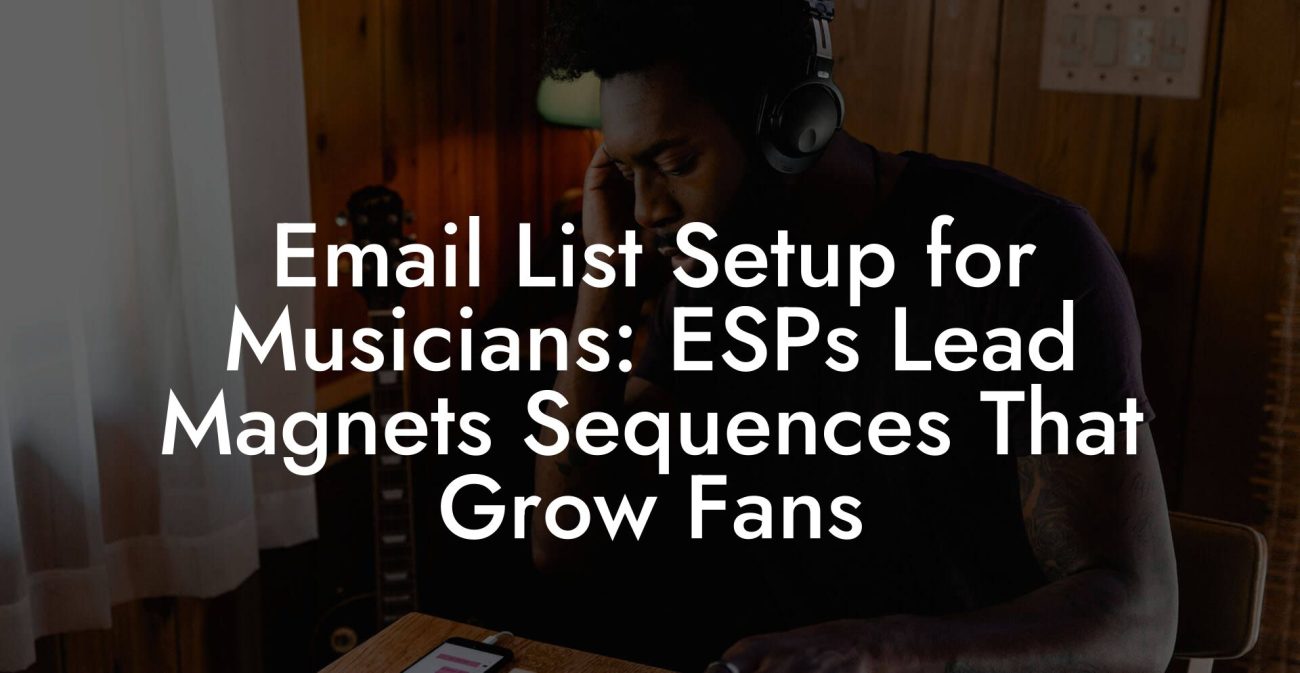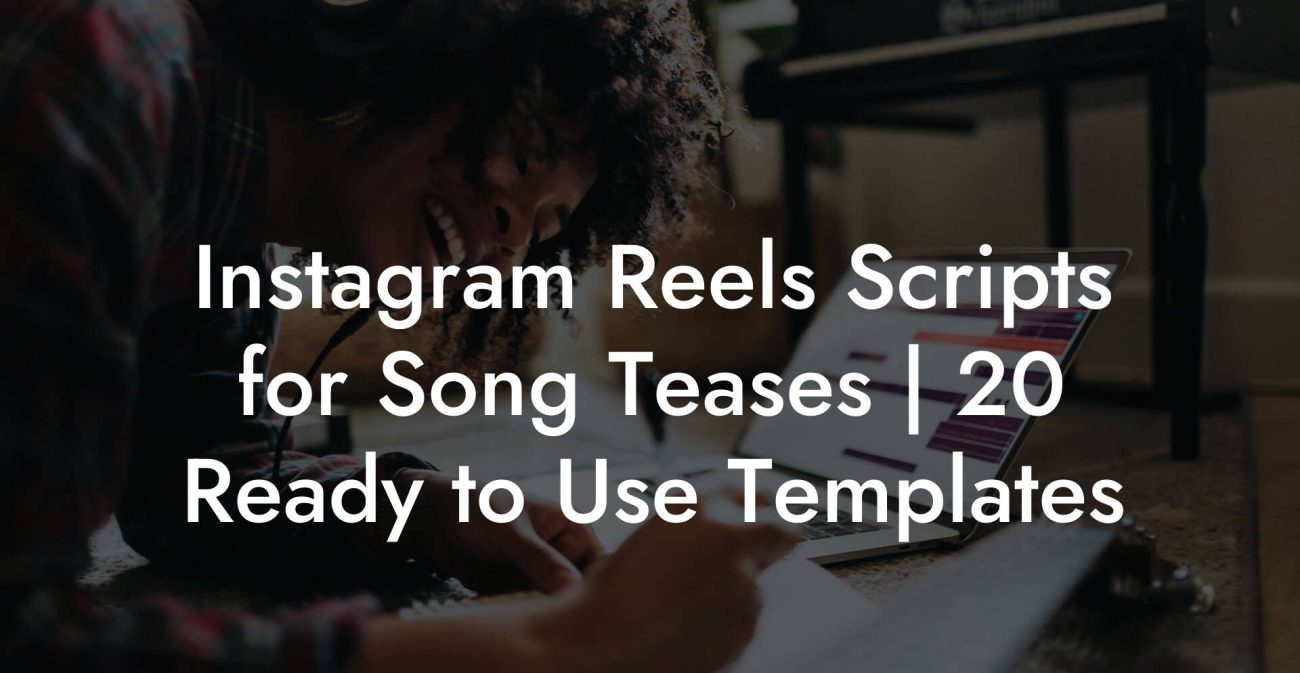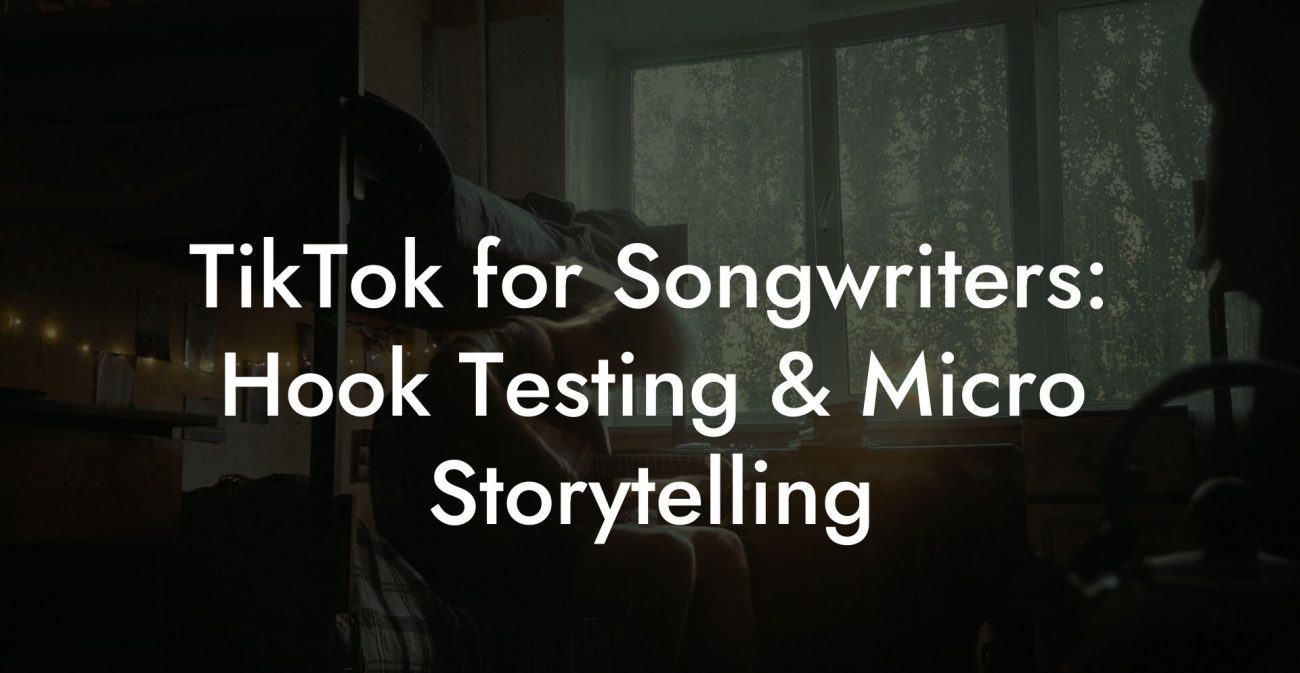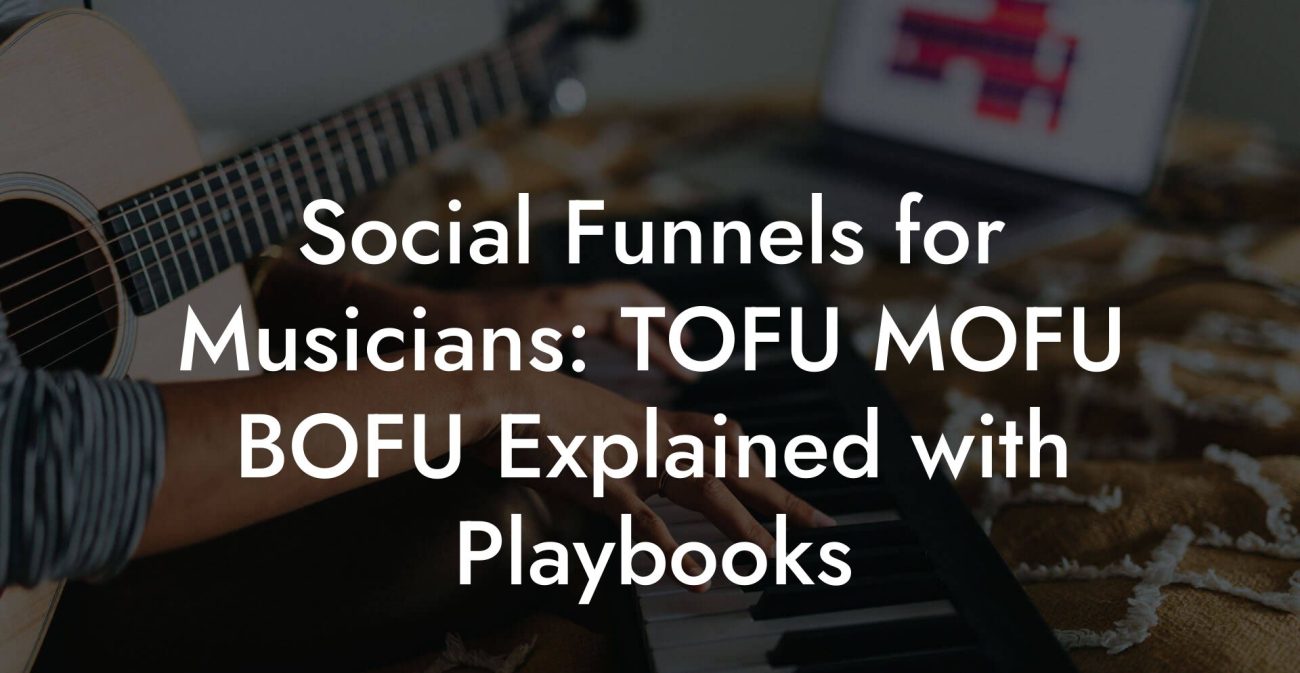Songwriting Advice
Content Calendar: 30 Days of Musician Posts with Free Notion Template
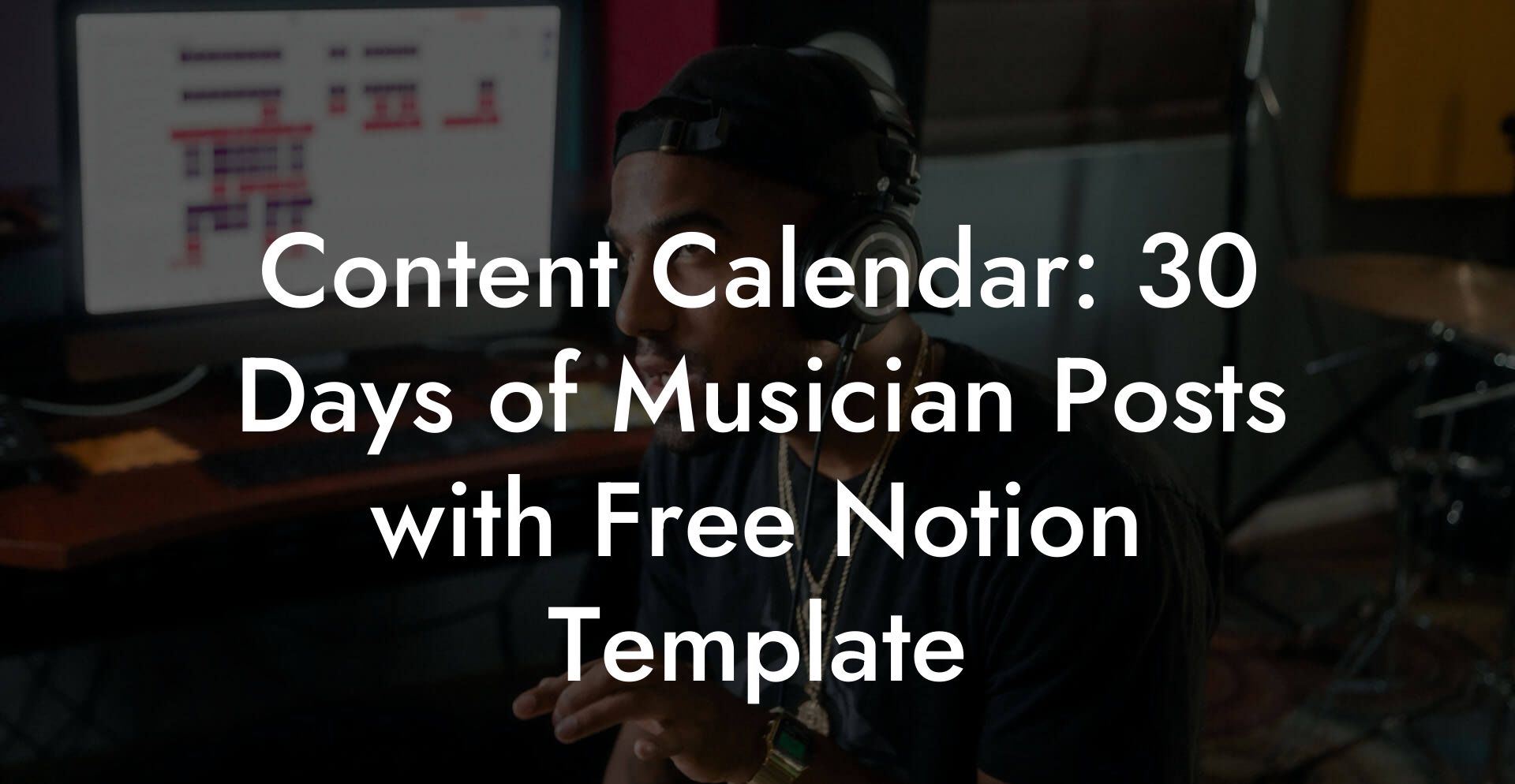
Stop posting once a week and hoping for a miracle. Content is a muscle. This 30 days plan is your steroid free, reality based workout for growing fans, getting streams, and becoming the kind of artist people actually remember between Spotify algorithm mood swings. You get daily prompts, platform suggestions, sample captions, hashtag ideas, a repurpose plan, and a free Notion template you can duplicate and start using today.
Quick Interruption: Ever wondered how huge artists end up fighting for their own songs? The answer is in the fine print. Learn the lines that protect you. Own your masters. Keep royalties. Keep playing shows without moving back in with Mom. Find out more →
Quick Links to Useful Sections
- How to use this 30 days plan
- How the calendar is structured
- 30 Days of musician posts
- Day 1 , Who are you when the stage lights are off
- Day 2 , One bar loop you cannot stop humming
- Day 3 , Vulnerable lyric reveal
- Day 4 , Practice session clip
- Day 5 , Gear flex with a story
- Day 6 , Cover a trending song your fans will love
- Day 7 , Fan spotlight
- Day 8 , Short tutorial or tip
- Day 9 , Throwback with context
- Day 10 , 10 second hook test
- Day 11 , Day in the life story series
- Day 12 , Collaborator spotlight
- Day 13 , Quick AMA in stories
- Day 14 , Sound design peek
- Day 15 , Mid month check in
- Day 16 , Mini documentary clip
- Day 17 , Lyrics explained live
- Day 18 , Meme that aligns with your brand
- Day 19 , Tease a merch idea
- Day 20 , Short performance of a B side or unreleased track
- Day 21 , Fan challenge
- Day 22 , Playlist placement post
- Day 23 , Studio snack confession
- Day 24 , Tutorial for fans to cover your song
- Day 25 , Reaction to a fan cover
- Day 26 , Before and after production clip
- Day 27 , Personal opinion post
- Day 28 , Reveal a lyric video or animated visual
- Day 29 , Countdown to release or event
- Day 30 , Pay off and ask for support
- Sample captions you can swipe and edit
- Hashtag bank and caption hacks
- Notion template walkthrough
- Core databases
- How to use each property
- How to duplicate and customize the template
- Batching workflow you can steal
- Repurpose map for every long form asset
- Metrics that actually matter
- Common mistakes and how to avoid them
- How to get user generated content without paying for it
- Legal and rights quick guide
- Dealing with writer block and content exhaustion
- Scaling this calendar when you get a team
- Action plan for the next 48 hours
- FAQ
Everything here is written for millennial and Gen Z artists who want results without sounding like a corporate brochure. I will explain any jargon and every tactic with real life examples so you can actually implement this. We will cover daily posts, batching, measuring results, and exactly how to use the Notion template to stay sane. Let us go make something people will screenshot and send to their friends.
How to use this 30 days plan
Duplicate the free Notion template. Fill the calendar dates and pick one primary platform each day. The plan is intentionally cross platform friendly. Use TikTok or Instagram as your main stage and repurpose for other channels. If you only have ten minutes a day, pick the shortest asset option and post consistently. If you have a full day, batch multiple assets and schedule. Consistency beats perfection.
Quick definitions so you do not get lost
- CTA means call to action. This is the part of your caption that tells people what to do next. Example CTA: Pre save the single today.
- UGC means user generated content. That is content fans make for you. Encourage it and repost it with credit.
- BTS means behind the scenes. Fans love the messy parts they can relate to.
- Repurpose means take one asset and turn it into many. A full length jam becomes a reel becomes a story clip.
- DSP means digital service provider. These are platforms like Spotify, Apple Music, and YouTube Music where your music lives.
How the calendar is structured
Every day has a prompt, ideal platform choices, a caption example, hashtag ideas, and a simple CTA. You can swap a day if it does not fit your release schedule. Use weekly themes to create momentum and avoid content fatigue. Example weekly theme pattern
- Week one: Establish identity and voice
- Week two: Music and performance focus
- Week three: Fan interaction and UGC
- Week four: Release ready content and conversions
30 Days of musician posts
Day 1 , Who are you when the stage lights are off
Prompt: A 30 second video showing your morning ritual or pre gig routine. Keep it raw and human.
Platform: Instagram Reels and TikTok.
Caption example: Coffee, vocal warm ups, and a playlist of songs that make me cry. This is me without the stage lights. What is your pre show ritual?
Hashtags: #MorningRoutine #MusicianLife #BTS
CTA: Ask fans to comment their ritual. Pick one and duet or react to it later.
Day 2 , One bar loop you cannot stop humming
Prompt: Post a 15 second loop of a hook or riff. Show your finger placement or production tweak.
Platform: TikTok and Instagram Reels.
Caption example: This one bar got stuck in my head for three days. Tell me if I should turn it into a chorus or a bridge.
Hashtags: #Songwriting #ProducerLife #Hook
CTA: Poll in comments vote chorus or bridge.
Day 3 , Vulnerable lyric reveal
Prompt: Share a short lyric you wrote recently. Put it on a moody video or a lyric card.
Platform: Instagram post and Twitter for text reach.
Caption example: Wrote this line at 2 AM while the kettle judged me. What line from a song made you cry recently?
Hashtags: #LyricOfTheDay #Songwriter #Emotional
CTA: Invite fans to share their favorite lyric.
Day 4 , Practice session clip
Prompt: A 60 second unedited take of rehearsal. Keep it imperfect.
Platform: YouTube Shorts and TikTok.
Caption example: Five takes and we still laughed more than we nailed it. Practice to perform better not to be perfect.
Hashtags: #PracticeSession #BandRehearsal #RealNotPerfect
CTA: Ask for one constructive critique from your followers.
Day 5 , Gear flex with a story
Prompt: Show a piece of gear and tell a short story involving it. Be specific and human.
Platform: Instagram Carousel and YouTube community post.
Caption example: This guitar looked like trash when I found it. Now it is the one that plays the solo in the song you keep skipping to. Moral of the story: take care of your tools.
Hashtags: #GuitarStory #GearTalk #MusicGear
CTA: Ask followers to post a photo of their oldest instrument and tag you.
Day 6 , Cover a trending song your fans will love
Prompt: Do a short creative cover. Flip the style or add an unexpected instrument.
Platform: TikTok and Instagram Reels.
Caption example: I turned this pop hit into a late night ballad. Which version do you prefer?
Hashtags: #CoverSong #TrendFlip #MusicCover
CTA: Suggest a song for your next cover in the comments.
Day 7 , Fan spotlight
Prompt: Share a fan video or fan art with gratitude. If you do not have UGC yet create a shout out post for a top fan.
Platform: Instagram Stories and Twitter.
Caption example: Shout out to @name for this insane cover. You make the whole thing feel worth it.
Hashtags: #FanLove #ThankYou #UGC
CTA: Encourage more fans to tag you for a chance to be featured.
Day 8 , Short tutorial or tip
Prompt: Teach a tiny technique. Could be vocal warm up, chord voicing, or production trick.
Platform: TikTok and YouTube Shorts.
Caption example: Two seconds to make your chorus sound bigger. Try this vocal doubling trick during your next take.
Hashtags: #MusicTips #VocalTips #ProducerHack
CTA: Ask other musicians to reply with their best recording hack.
Day 9 , Throwback with context
Prompt: Share an old photo or demo and explain what you learned from it.
Platform: Instagram Carousel and Facebook.
Caption example: This demo sounded like a cat walking over a synth. I learned to finish songs not stash them.
Hashtags: #Throwback #ArtistJourney #Growth
CTA: Ask followers what they wish they knew starting out.
Day 10 , 10 second hook test
Prompt: Post the first 10 seconds of a new chorus and ask for honest reactions.
Platform: TikTok and Instagram Reels.
Caption example: The opening hook. Be honest. Roast it or bless it.
Hashtags: #NewMusic #HookTest #HonestFeedback
CTA: Request one emoji reaction to vote.
Day 11 , Day in the life story series
Prompt: Post a rapid sequence of behind the scenes story clips throughout the day. Include small captions so people who watch without sound know what is happening.
Platform: Instagram Stories and Snapchat.
Caption example: Coffee, soundcheck, pizza debate. Some days are just a string of decisions that will ruin my carb intake.
Hashtags: #DayInTheLife #TourLife #BTS
CTA: Run a poll about pizza toppings or snack choices to boost engagement.
Day 12 , Collaborator spotlight
Prompt: Shout out a producer, photographer, or another musician. Share one thing you appreciate about working together.
Platform: Instagram post and LinkedIn if you want professional reach.
Caption example: This human turned my messy demo into a song that does not sound like a soup of instruments. Meet @name.
Hashtags: #Collab #Teamwork #Credits
CTA: Encourage other artists to tag the people who helped them.
Day 13 , Quick AMA in stories
Prompt: Do a short ask me anything in Instagram Stories. Reply with video replies where possible.
Platform: Instagram Stories and Twitter.
Caption example: I will answer 10 of your questions in video form today. Ask me anything about the song or the terrible gig with the kebab incident.
Hashtags: #AMA #AskMeAnything #ArtistQandA
CTA: Respond to the top voted question with a full clip.
Day 14 , Sound design peek
Prompt: Show how you made one interesting sound. Could be a vocal chop or a synth patch.
Platform: YouTube Short and TikTok.
Caption example: This vocal chop started as a cough. True story. I turned it into the rhythmic glue of the chorus.
Hashtags: #SoundDesign #StudioLife #MusicProduction
CTA: Ask producers to share their favorite odd source sounds.
Day 15 , Mid month check in
Prompt: Share what worked this month and what you will double down on. Be honest and specific.
Platform: Instagram post and YouTube community tab.
Caption example: Two reels blew up and taught me that people want messy piano takes. Planning more of those. What content should I stop making?
Hashtags: #CreatorUpdate #MidMonth #Strategy
CTA: Ask fans to vote which series to continue.
Day 16 , Mini documentary clip
Prompt: Post a 60 second vignette that tells a small story about your song writing process or a specific song.
Platform: Instagram Reels and YouTube Shorts.
Caption example: How a broken relationship turned into an 80 second drum machine argument. The second verse was written on a paper napkin.
Hashtags: #SongStory #SongwritingProcess #MiniDoc
CTA: Pin a comment with a link to the full demo or lyric sheet.
Day 17 , Lyrics explained live
Prompt: Go live and explain the meaning behind a verse or chorus. Keep it under 20 minutes.
Platform: Instagram Live and YouTube Live.
Caption example: Live at 7 PM. I will explain the weird line about the cat and the compass. Bring questions.
Hashtags: #LyricsExplained #LiveSession #SongMeaning
CTA: Collect questions in advance through Stories question sticker.
Day 18 , Meme that aligns with your brand
Prompt: Make a relatable meme about being an artist. Keep it authentic and not mean spirited.
Platform: Twitter and Instagram posts.
Caption example: When you finally learn the bridge but forget the chorus. Tag the bandmate who claps at the wrong time.
Hashtags: #MusicianMeme #Relatable #LOL
CTA: Encourage fans to tag a friend.
Day 19 , Tease a merch idea
Prompt: Show a mockup or ask fans to vote on designs. Use a poll to gather feedback.
Platform: Instagram Stories and TikTok.
Caption example: Which color do you want to wear while listening to my sad bangers? Vote now and I will turn the winner into real shirts.
Hashtags: #MerchDrop #BandMerch #FanVote
CTA: Run a poll and promise a small reward for early buyers.
Day 20 , Short performance of a B side or unreleased track
Prompt: Play an unreleased song and tell a quick backstory about why it did not make the record.
Platform: YouTube Shorts and Instagram Reels.
Caption example: This one got benched because the chorus ate the bridge. Now you get it live and messy.
Hashtags: #Unreleased #Bside #LiveTake
CTA: Ask if fans want it released as a bonus track.
Day 21 , Fan challenge
Prompt: Create a simple challenge around a lyric or a riff and encourage fans to participate.
Platform: TikTok and Instagram Reels.
Caption example: Can you sing the hook upside down? Tag me and I will duet the funniest ones.
Hashtags: #Challenge #SingThis #DuetMe
CTA: Promise to feature top entries on your profile.
Day 22 , Playlist placement post
Prompt: Share a playlist you love and include one of your songs in it. Explain why the playlist matters to you.
Platform: Instagram post and Spotify artist pick if you have it set up.
Caption example: This is my go to playlist for writing sad bangers. It kept me honest. Link in bio.
Hashtags: #PlaylistShare #NowListening #Curator
CTA: Ask followers what songs they add to that vibe.
Day 23 , Studio snack confession
Prompt: Share the weirdest thing you snack on during sessions and show the snack. Keep it silly and relatable.
Platform: Instagram Stories and TikTok.
Caption example: I eat cereal at midnight during edits and somehow it helps me pick the right chord. Do not trust me with snacks though.
Hashtags: #StudioSnack #WorkingLate #SongwriterLife
CTA: Ask followers to vote if you should keep or ditch the cereal habit.
Day 24 , Tutorial for fans to cover your song
Prompt: Post chord charts, strumming patterns, and a short vocal guide so fans can cover your track.
Platform: YouTube and Instagram post with a downloadable file in bio.
Caption example: Want to cover this song? Here is a simple guide. Tag me when you post it and I will share my favorites.
Hashtags: #CoverThis #PlayAlong #MusicLesson
CTA: Ask for tags and promises to repost favorites.
Day 25 , Reaction to a fan cover
Prompt: React to a fan cover with warmth and insight. Pin an encouraging comment.
Platform: Instagram Reels and TikTok.
Caption example: This cover gave me chills and a small existential crisis. Thank you.
Hashtags: #FanCover #Reaction #SupportArtists
CTA: Encourage more covers and promise feedback to a few people.
Day 26 , Before and after production clip
Prompt: Show a dry vocal acoustic take and then the finished produced chorus. Make the difference obvious and explain one production choice.
Platform: YouTube Shorts and Instagram Reels.
Caption example: From sad and alone to stadium ready. That one reverb setting made my throat feel less exposed.
Hashtags: #BeforeAfter #MusicProduction #DemoToMaster
CTA: Ask producers to name their favorite mix trick.
Day 27 , Personal opinion post
Prompt: Take a stand about something small but spicy in the music world. Keep it funny not nasty.
Platform: Twitter and Instagram post.
Caption example: Hot take. There is nothing more dangerous than a perfect acoustic cover. It will make you cry in public.
Hashtags: #HotTake #ArtistOpinion #MusicDebate
CTA: Ask fans to drop their hottest takes.
Day 28 , Reveal a lyric video or animated visual
Prompt: Drop a short lyric video or looping visual to promote a track. Make it aesthetic and mobile friendly.
Platform: YouTube Short and Instagram Reels.
Caption example: Visuals for the chorus. Save this if you know someone who needs it in their life.
Hashtags: #LyricVideo #Visuals #MusicPromo
CTA: Ask fans to screenshot and post it in their stories.
Day 29 , Countdown to release or event
Prompt: If you have a release, start a countdown with a behind the scenes reason that makes fans care. If no release, tease something small and real.
Platform: Instagram and TikTok.
Caption example: One week until the thing I wrote on the bathroom floor is out. I am both proud and terrified.
Hashtags: #Countdown #NewMusic #OneWeek
CTA: Link pre save or event RSVP.
Day 30 , Pay off and ask for support
Prompt: Deliver the reward. Release the snippet, announce the ticket link, or drop the merch. Be grateful and tell fans how to help.
Platform: All platforms with the main link in bio.
Caption example: It is out. If you like it, share it on your story and tag me. If you do not like it, blame the mixing engineer and then maybe share anyway.
Hashtags: #ReleaseDay #OutNow #SupportIndie
CTA: Ask fans to share, add to playlists, and use a custom hashtag when they post.
Sample captions you can swipe and edit
Use these templates as starting points. Replace bracketed parts with your own details.
- Raw clip caption: I recorded this at [time] after [weird reason]. Felt honest. Felt small. Want a full version?
- Story caption: This song started because of [small object]. It feels ridiculous and true at the same time.
- Release caption: It is out everywhere. If this song enters your head at 3 AM I am sorry and proud. Link in bio.
- Engagement caption: Two truths one lie about the tour. Guess in the comments and the winner gets a shout out.
- Behind the scenes caption: We tried it with three different tempos and then accidentally made the right one on take six.
Hashtag bank and caption hacks
Pick 3 main hashtags that describe the content, 3 community hashtags to find niche fans, and 2 trending tags if they fit. Example bank
- Main: #NewMusic #IndieArtist #SongwriterLife
- Community: #BedroomProducer #AcousticCovers #VocalTips
- Trending and local: #NowPlaying and #[cityname] shows
Caption hacks
- Start with a hook sentence that makes someone stop scrolling. Use curiosity or emotion.
- Keep the CTA simple. Ask for one action only.
- Use line breaks to make captions scannable on Instagram. Short paragraphs perform better.
- Add 2 to 3 emojis to give tone but do not write the whole caption in emoji unless you are a meme account.
Notion template walkthrough
Duplicate the free Notion template and set up these databases. I will explain each property and how to use it so you can manage a month without losing your mind.
Core databases
- Content Calendar with properties: Date, Title, Platform, Post Type, Caption, Assets, Status, Publish Time, CTA, Hashtags, Repurpose Plan, Performance Notes.
- Asset Library with properties: File, Type, Song Reference, Usage Rights, Owner, Edited Version link.
- Ideas Inbox with properties: Idea, Source, Mood, Priority.
- Analytics with properties: Date, Platform, Post, Impressions, Views, Likes, Comments, Shares, Saves, Clicks, Conversion such as pre saves or email signups.
How to use each property
Date and Publish Time: Fill these first when scheduling. Use your phone calendar to set reminders.
Post Type: Choose from Reel, Short, Carousel, Story, Static Image, Live, or Link Post. This helps you batch similar content and shoot in one camera session.
Assets: Link images, video files, stems, or cover art. Keep final exported files in a folder with the same name as the Notion record.
Status: Draft, Ready, Scheduled, Published. Move the card across status so the team knows what stage each post is in.
Repurpose Plan: Note how the content will be reused. Example: Long live clip becomes three reels, one story, one clip for YouTube.
Performance Notes: Add quick takeaways after 24 to 72 hours. If something over performs, mark the reason. Was it the caption, the timing, or a random algorithm wave?
How to duplicate and customize the template
- Open the shared Notion link. Click duplicate in the top right to add it to your workspace.
- Edit the calendar dates to match the month you will use.
- Add teammates who need access and assign editing rights sparingly.
- Set up a simple automation with your social scheduler if you use one. Many schedulers accept CSV exports from Notion. Export the calendar view when you batch schedule.
Batching workflow you can steal
Batching saves time and improves quality. Use this four step loop and do it once every seven to ten days.
- Plan. Fill seven to fifteen days in Notion. Decide the primary platform for each day.
- Write. Draft captions and CTAs for each planned post. Use caption templates to speed this up.
- Create. Film videos and shoot photos for the week. Aim for 90 to 120 minutes of recording time to get multiple takes.
- Schedule and engage. Upload to your scheduler or schedule manually. Spend 20 to 30 minutes after each post responding to comments to train the algorithm and build real connection.
Repurpose map for every long form asset
One recording should become at least five pieces of content. Here is a reliable map
- Full performance or vlog length 3 to 10 minutes for YouTube
- Three 30 to 60 second clips for TikTok and Instagram Reels
- Five 10 to 20 second story clips for Instagram and Snapchat
- One carousel with behind the scenes photos for Instagram
- A tweet thread or a short text post about the story behind the song
This repurpose approach increases reach without multiplying your workload. The trick is to plan for repurpose while you film. Film a few natural close ups, a wide shot, and a reaction shot for variety.
Metrics that actually matter
Stop obsessing over vanity numbers. Track these metrics and add them to your Notion analytics after key posts
- Engagement rate. This is likes plus comments plus shares divided by impressions. It measures how much the content connected.
- Views retention. For videos, retention time shows if people watched to the end. Higher retention means the platform will show the video to more people.
- Saves and shares. These are higher value actions than likes. A save shows future intent and a share is organic promotion.
- Clicks to bio or link. For conversion posts like pre save or merch, clicks matter more than views.
- Follower growth after a campaign. Measure how many new followers you got from a specific series or challenge.
Common mistakes and how to avoid them
- Posting without a CTA. Always tell people what to do next. Without direction even fans get lost.
- Over polishing. Too much polishing kills authenticity. Keep some content raw and immediate.
- Random posting. Post with intention. Use the calendar and match content to goals for the week.
- Copying trends without spin. If you follow a trend add your unique angle. A trend without personality is forgettable.
- Ignoring comments. Responding builds relationships and tells platforms your content deserves reach.
How to get user generated content without paying for it
UGC is gold because it is social proof and free promotion. Try these tactics
- Run a simple challenge with a low barrier. Use a sample riff and ask fans to add their own verse.
- Offer clear incentives like a repost or a small prize such as two free tickets or a signed poster.
- Create a shareable moment such as a lyrical fill in the blank. Example: Finish the lyric and tag me.
- Feature fans regularly so people know they might be discovered. People will create for a chance to be seen.
Legal and rights quick guide
Do not post covers without understanding platform rules. For short cover clips on many platforms you are usually fine. For audio distribution and monetization you will need mechanical licenses in some territories. If you use a sample from another song you need permission or a licensed sample pack. If you feature a collaborator get a simple written agreement that explains credit and revenue split when necessary.
Dealing with writer block and content exhaustion
If you cannot create, curate. Share playlists, fan covers, or a micro essay about a song that changed your life. Recycle old content with context. For example reshare a behind the scenes clip and explain what you would change now. Use the Ideas Inbox in Notion to capture micro prompts whenever inspiration hits so you are never blank when the calendar asks for content.
Scaling this calendar when you get a team
Once you have someone helping you, introduce these roles
- Content lead who manages the Notion calendar and scheduling
- Producer who handles batching sessions and technical export settings
- Community manager who replies to comments and curates UGC
Use permissions in Notion and create a weekly content meeting that lasts 20 minutes. Review performance, pick the next week themes, and lock the shoot day. Keep the team small. Too many cooks and the content becomes a committee stitched together by fear.
Action plan for the next 48 hours
- Duplicate the free Notion template and set the month dates.
- Pick your primary platform and choose days one to seven from this calendar.
- Batch film at least three posts in one session using the prompts for days one to seven.
- Write captions and CTAs in Notion. Schedule the posts or set reminders to publish manually.
- Engage for 20 minutes after each post and capture performance notes in Notion.
FAQ
How do I get the free Notion template
Click the duplicate link provided with this article or the share link on our page. Once you open the template, hit duplicate to add it to your workspace. Edit the calendar dates and start filling. If you want, add teammates for collaboration.
Which platform should I prioritize
Choose the platform where your target fans live. For Gen Z prioritize TikTok. For millennials think about Instagram and YouTube. If you are primarily an audio artist focused on playlists, keep your website and Spotify artist profile updated while using short videos to attract new listeners.
How often should I post
Post consistently. If you can post three times a week and engage properly that is better than posting daily and ignoring comments. For growth aim for 4 to 7 posts per week with at least one platform focused effort such as two reels per week and three shorter stories.
What do I do if a post flops
Look at the analytics. Did people drop off early? Is the thumbnail boring? Use the performance notes in Notion. Try a different format with the same idea. Repeat what worked in the posts that did well and iterate fast.
How do I promote a release using this calendar
Use week four to build towards the release. Start with teasers and behind the scenes. Use countdowns and pre save CTAs. On release day post a variety of assets and encourage fans to share. After the release, feature fan reactions and highlight playlist placements.
What is a good engagement goal
Set small measurable goals. For example improve average watch time by 10 percent in 30 days or increase saves by 20 percent. Use your Notion analytics to track these monthly and adapt your plan based on what improves the metrics that matter to you.