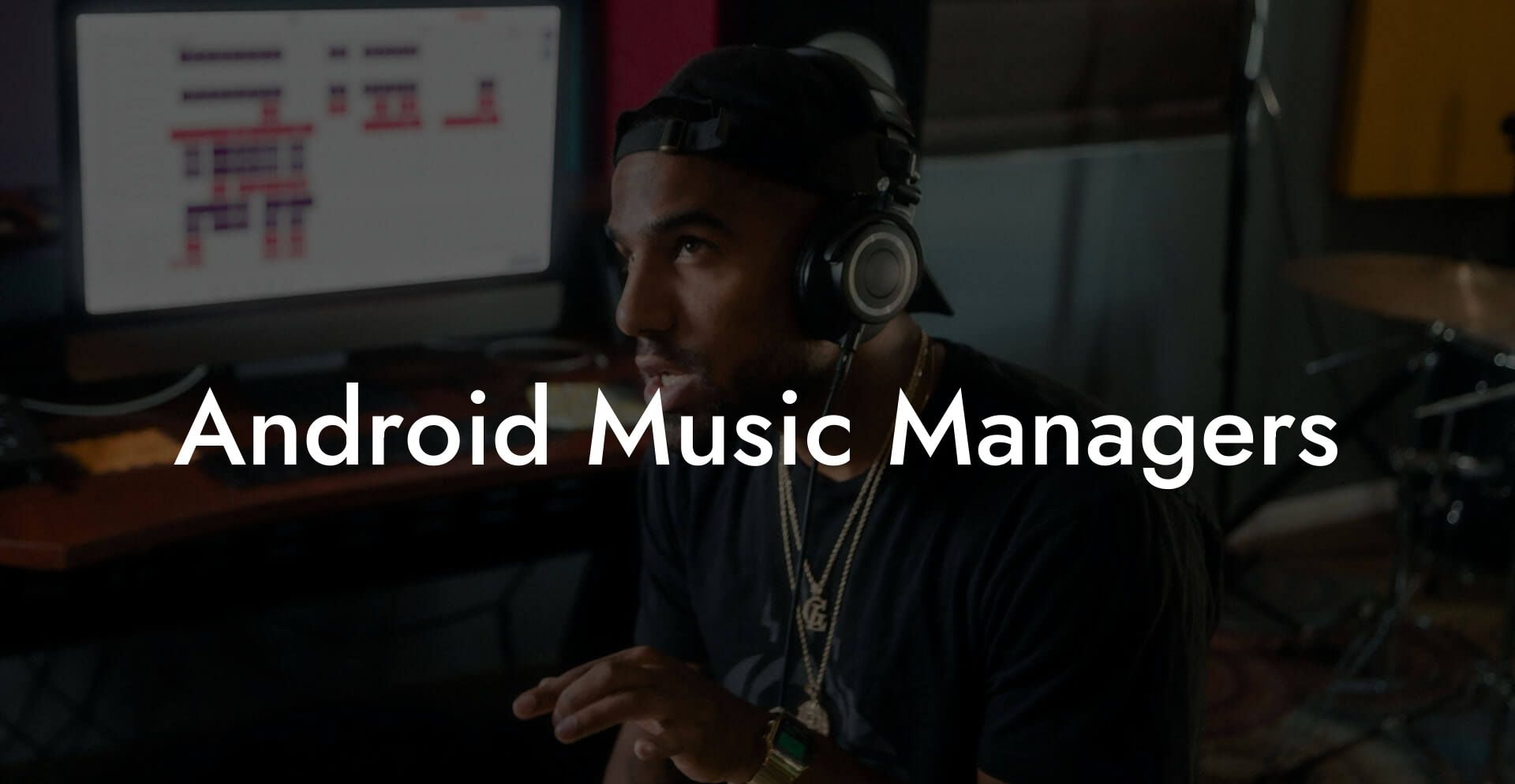Welcome to the world of Android Music Managers! If you're an aspiring songwriter, musician, or even just someone who wants to create a killer playlist for their next road trip, an Android Music Manager could be just what you need. By the end of this article, you'll be well-versed on how these apps can enhance your music management, and even songwriting capabilities.
Looking to write your next song? Transform your creative ideas into songs that people will love, and skyrocket your music career with Lyric Assistant. The perfect songwriting assistant. Find out more →
Android Music Managers Table of Contents
What is an Android Music Manager?
An Android Music Manager is an app that allows users to conveniently manage their music files right from their Android device. They offer various features including audio file categorisation, remastering, and even lyric assisting!
In-Built Audio Remastering
Some Android Music Managers come equipped with an audio mastering feature, allowing you to enhance the quality of your sound files. You can customize the equalizer, add effects, and more, enabling you to tweak your music just as you desire.
- Improve audio quality
- Customize the audio output
Write Lyrics Like a Professional Songwriter
The ultimate songwriting tool that takes your creative vision to the next level! With just a few clicks, you can unleash your inner songwriter and craft a hit that's uniquely yours. Your song. You own it.
- Control the bass and treble
Song Categorization
Organization of music files is not only essential for effective management but also for smooth navigation. Android Music Managers provide categorization features to group your songs based on factors like album, artist, or genre.
- Group songs by album, artist, or genre
- Easy access to music files
- Smooth navigation
Others
Many Android Music Managers have other essential features such as lyrics displaying and editing, music downloading, and sharing of music files. Some even have a built-in "Lyric Assistant", helping your songwriting journey become smoother and enjoyable.
- Lyrics displaying and editing
- Music syncing and sharing
- Downloading
Android Music Managers Example:
Imagine this: You're working on a song, tweaking a melody on your guitar, but the words just won't come. You pick up your phone, open up your Android Music Manager app - let's call it Lyric Assistant - and select 'Pop' as your genre. You choose 'love' as your topic, and a verse-chorus structure. Before you know it, you have a set of lyrics that fit perfectly with your melody. It's as simple as that!
Frequently Asked Questions
What is an Android music manager?
An Android music manager is an application designed to help users organize, control, and manage their music libraries on Android devices. These may include features for playing music, creating playlists, editing tags, and syncing with other devices.
Are there any free Android music manager apps?
Yes, there are several free music manager apps available for Android. Some popular free options include Google Play Music, VLC for Android, and Musicolet.
How do I transfer music from my PC to my Android device using a music manager?
To transfer music from your PC to your Android device, you can use a music manager that offers sync capabilities. Typically, you would connect your Android device to the PC, select the music files you wish to transfer within the application, and initiate the sync process.
Can Android music managers integrate with cloud storage services?
Many Android music managers can integrate with cloud storage services like Google Drive, Dropbox, or OneDrive, allowing users to stream or download music directly from their cloud storage.
Is it possible to edit music tags and album art with these apps?
Yes, several Android music manager apps provide the option to edit music tags and album artwork. You can typically edit information such as the title, artist, album, and genre.
What formats are supported by Android music manager apps?
Most Android music managers support a wide range of formats, including MP3, WAV, FLAC, AAC, and more. However, support may vary by app, so it's best to check the specific app's details for compatibility.
Can I create and manage playlists with an Android music manager?
Yes, creating and managing playlists is a core feature of most Android music managers, allowing you to curate your own collections of songs for various occasions.
What is the best Android music manager for audiophiles?
Audiophiles may prefer music managers that support high-resolution audio formats and offer advanced audio settings. Apps like Poweramp and Neutron Music Player are often recommended for their high audio quality and EQ customization.
How can I find and remove duplicate songs in my library?
Some Android music managers offer tools to scan your library for duplicates. These tools can help identify and remove duplicate tracks to clean up your music library.
Are there Android music managers that offer lyrics display?
Yes, apps like Musixmatch provide lyrics display, syncing the lyrics with the music playback, enhancing the listening experience.
How do I ensure my music library is backed up?
You can use a music manager with cloud sync functionality, or manually transfer your library to a computer or cloud storage service. Always ensure you have a backup to prevent data loss.
Can I use an Android music manager to stream music, or is it only for stored files?
Some Android music managers also support streaming capabilities from various online sources, while others are focused on managing and playing locally stored files.
How does an Android music manager handle a large music library?
Performance will vary by app, but most music managers are designed to efficiently handle large libraries, offering search and sort functions to manage your collection.
Are there Android music managers with built-in equalizers?
Many music managers include built-in equalizers with presets and custom settings to enhance your listening experience based on your preferences.
Can Android music managers be customized with themes and skins?
Yes, several Android music managers support customization with themes and skins, allowing users to personalize the look of their app.
Do music manager apps work with Android auto?
Many music manager apps are compatible with Android Auto, allowing you to control music playback through your car's infotainment system.
How do I update metadata for music files on my Android device?
Within a music manager app, you can typically access the track details and edit the metadata fields such as the artist, album, and genre.
What are the advantages of using an Android music manager over the default music player?
An Android music manager typically offers more advanced features like better organization, tag editing, format support, and customization options compared to the default music player.
Can I share playlists with friends through an Android music manager?
Some Android music manager apps allow you to share playlists with friends through various means, including social media or shareable links.
Are there any Android music managers tailored for podcast listening?
While some music managers may support podcast playback, dedicated podcast apps generally offer a better experience. However, some apps, like Spotify, manage both music and podcasts efficiently.
How do I find new music with an Android music manager?
Some Android music managers offer music discovery features, such as suggestions based on your listening habits or integrations with streaming services.
Is it necessary to have an internet connection to use an Android music manager?
No, it is not necessary to have an internet connection for basic music playback and management of local files. However, features like cloud streaming or online music discovery will require an internet connection.
So there you have it – a comprehensive guide on how an Android Music Manager can transform your musical experience. Are you ready to delve into this world? Feel free to explore other guides and resources available on our site. It's our aim to make your songwriting journey as seamless as possible. Share this article with your friends and help spread the love of music. Because remember, the best songs are yet to be written, and the best beats are yet to be dropped!