Songwriting Advice
Music Writing Software For Android
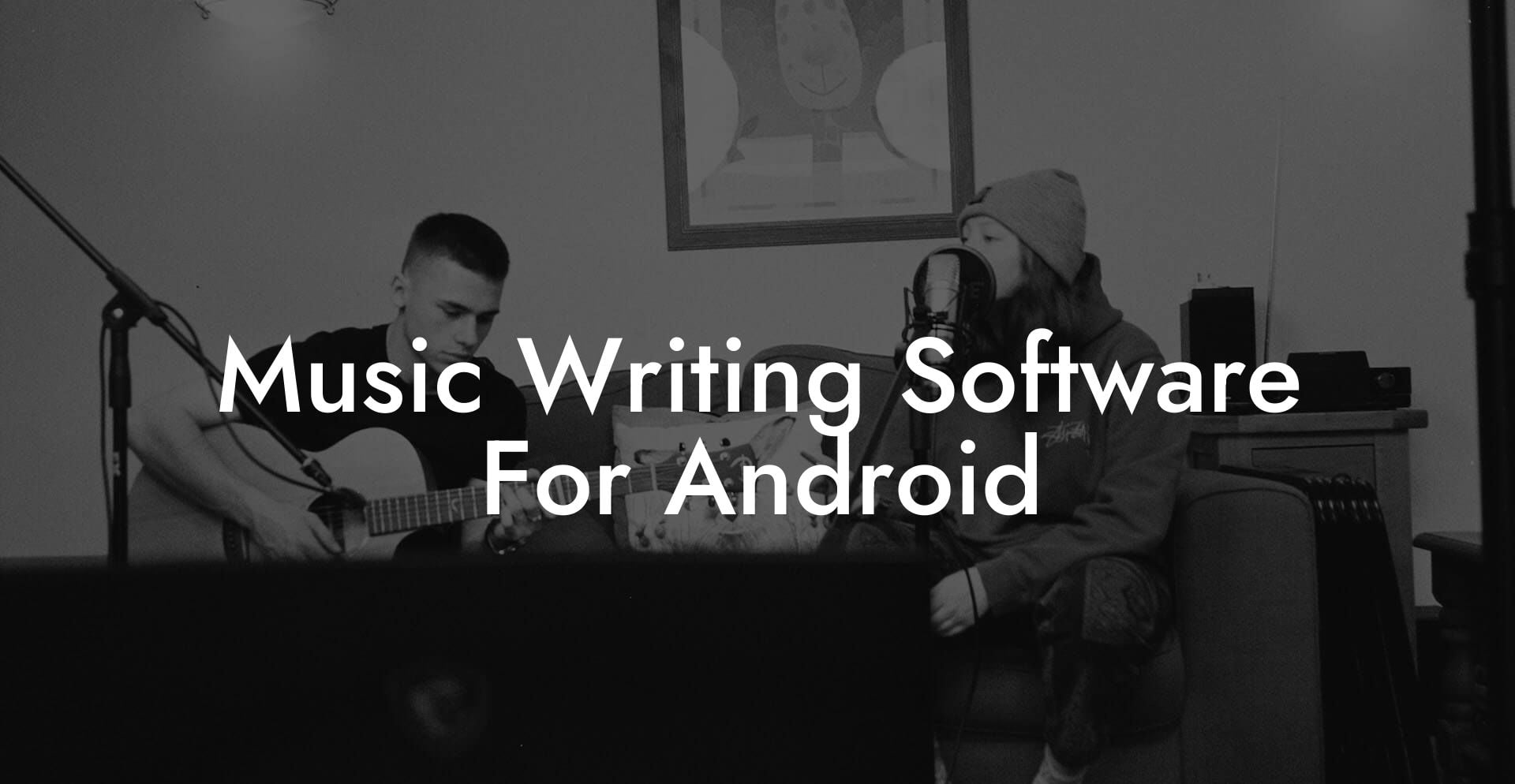
Ever had a sudden burst of inspiration while stuck in traffic or chilling at your favorite coffee shop, only to have your creative genius vanish like the last slice of pizza? Enter the realm of Music Writing Software for Android—a game-changing toolkit that transforms your everyday moments into epic songwriting sessions. Whether you’re a bedroom pop star or an aspiring hip-hop poet, these apps are the perfect sidekick to help you crank out lyrics, compose melodies, and turn your smartphone into a portable recording studio.
Looking to write your next song? Transform your creative ideas into songs that people will love, and skyrocket your music career with Lyric Assistant. The perfect songwriting assistant. Find out more →
Quick Links to Useful Sections
- What is Music Writing Software for Android?
- Why Android? The Rise of Mobile Music Writing
- The Core Features of Top Music Writing Apps for Android
- Integrating Lyrics and Melody: The Perfect Harmony
- How to Choose the Right Music Writing App for Your Songwriting Journey
- Assessing Your Creative Needs
- Budget-Friendly Versus Premium Options
- User Interface and Accessibility
- Integration Capabilities
- Community and Support
- Essential Tips to Unleash Your Inner Musician Using Android Apps
- The Evolution of Music Writing: From Paper to Pixels
- Rap, Rock, or Indie: Tailoring Your Music Writing Experience on Android
- Resources and Community Support: Your Next Steps
- Transforming Your Creative Process with AI and Innovation
- Real-Life Spotlights: How Musicians Are Winning with Android Music Writing Apps
- Spotlight 1: The Overnight Hit
- Spotlight 2: The Indie Innovator
- Spotlight 3: The Collaborative Genius
- Frequently Asked Questions about Music Writing Software for Android
- Your Creative Journey Begins Here
What is Music Writing Software for Android?
In the simplest terms, Music Writing Software for Android comprises apps designed to help you write, record, and edit your songs right on your mobile device. Gone are the days when songwriting meant scribbling notes on a napkin or being chained to a bulky laptop. These apps bring powerful features like lyric suggestion, chord progression generators, beat makers, and even voice recording—all in the palm of your hand.
At its core, this software is all about empowering creatives to capture their musical ideas as soon as inspiration strikes. And, let’s be honest, inspiration tends to hit when you least expect it—mid-shower, during your morning commute, or while you’re binge-watching that new series everyone’s been talking about.
With tools that range from simple text editors to advanced digital audio workstations (DAWs), Music Writing Software for Android is tailored for both novice scribblers and seasoned songwriters. And the best part? Many of these apps are free or very affordable, meaning you can unleash your inner musician without burning a hole in your wallet.
Why Android? The Rise of Mobile Music Writing
If you’re wondering why Android is the chosen platform for so many music enthusiasts, it’s all about accessibility and flexibility. Android’s widespread adoption means a massive user base, a variety of device options, and an ecosystem packed with innovative apps developed by creative minds all around the globe.
Write Lyrics Like a Professional Songwriter
The ultimate songwriting tool that takes your creative vision to the next level! With just a few clicks, you can unleash your inner songwriter and craft a hit that's uniquely yours. Your song. You own it.
Android devices have come a long way since the early days of clunky flip phones. Modern smartphones boast high-resolution screens, powerful processors, and sound quality that can rival some desktop setups. This technological leap has made it possible to run sophisticated music writing apps that once required expensive equipment.
The best part? The Android platform embraces openness and diversity. Developers are free to experiment with unique features—from AI-powered lyric generators to interactive chord libraries—which means you’re likely to find an app that fits your unique musical style, whether you’re into raps, ballads, or experimental soundscapes.
The Core Features of Top Music Writing Apps for Android
When choosing a music writing app, you’ll want to consider a medley of features that can cater to your creative process. Let’s break down some of the essential capabilities that can turbocharge your songwriting journey:
- Lyric Assistance: Imagine having a digital muse that suggests clever wordplay, rhyme schemes, and even the perfect hook for your chorus. Many apps come equipped with lyric databases and AI-powered tools to help you generate ideas.
- Chord and Melody Generators: Gone are the days of flipping through songbooks. These features assist in finding the right chord progressions and melodies to accompany your lyrics, ensuring your song sounds harmonious from the get-go.
- Digital Audio Workstation (DAW) Integration: Some apps offer built-in DAWs that let you arrange music tracks, mix beats, and add effects. These all-in-one studios are perfect for capturing that raw energy of creativity.
- Voice Recording and Editing: Record your spontaneous vocal riffs or full verses with ease. Integrated editing tools allow you to refine, layer, and polish your recordings until they’re pitch-perfect.
- Collaboration Tools: Music is best when shared. Many Android apps support cloud storage, real-time collaboration, and even social sharing, making it simple to co-write tracks with friends or share your progress with an online community.
- User-Friendly Interfaces: Let’s face it: if you have to spend an hour figuring out how to use the app, your creative flow is likely to fizzle out. Top-tier apps offer intuitive designs so you can focus on your creativity rather than wrestling with complicated menus.
Together, these features create a robust framework that not only boosts your songwriting skills but also ensures that your music writing experience is as smooth and enjoyable as your favorite playlist.
Integrating Lyrics and Melody: The Perfect Harmony
Think of songwriting as the delicate ballet of words and sounds. While lyrics talk the talk, melodies walk the walk—and when they come together, they create magic. Most modern music writing apps for Android are built with this integration in mind, allowing you to seamlessly blend your lyrical genius with music composition.
Here’s how you can get the most out of this harmonious integration:
- Instant Feedback: Many apps feature real-time playback options, so you can instantly hear how your lyrics pair with the musical arrangement. This feedback mechanism is crucial when you’re fine-tuning your creative vision.
- Customizable Templates: Whether you’re writing a soulful ballad or an energetic pop anthem, customizable templates can help you lay the groundwork. These templates often include pre-set chord progressions and beat patterns to match different genres.
- Rhythm and Rhyme Tools: Some apps integrate syllable counters and rhyme finders, making it easier than ever to craft lyrics that are rhythmically and phonetically pleasing. These tools are particularly handy when you’re trying to nail down that elusive perfect rhyme.
- Dynamic Instrumental Backing: With an extensive library of virtual instruments and sound effects, you can experiment with various sounds until you find the perfect match for your lyrics. This experimentation can often lead to surprising, delightful creative breakthroughs.
Whether you’re a seasoned songwriter or a newcomer dipping your toes into music creation, the ability to see instant interplay between lyrics and melody can transform your creative process. With a bit of trial and error (and lots of coffee), you might just write the next chart-topping hit.
How to Choose the Right Music Writing App for Your Songwriting Journey
With so many music writing software options available on Android, picking the right one can seem as overwhelming as deciding between an acoustic jam session or an electrifying synth performance. Here are some key considerations to steer you in the right direction:
Assessing Your Creative Needs
The first step in choosing the perfect songwriting tool is figuring out what you need. Are you primarily focused on writing lyrics, composing melodies, or doing both? Do you need collaboration features to work with other artists remotely? Knowing your creative priorities will help you narrow down your choices.
Budget-Friendly Versus Premium Options
While many apps offer free trials or basic versions, premium features can unlock advanced tools like sophisticated DAWs, high-quality virtual instruments, and AI-powered lyric assistance. Weigh the cost against the features you value and decide what fits your budget.
User Interface and Accessibility
A clean, intuitive interface is crucial—especially when you’re in the middle of a creative sprint. Look for apps that offer a user-friendly layout, clearly labeled menus, and easy navigation. Reading reviews and watching demo videos can give you a sense of the overall user experience.
Integration Capabilities
Does the app integrate seamlessly with other tools you’re already using, like digital audio workstations, cloud storage, or social media platforms? The right integrations can amplify your creative workflow and streamline your songwriting process.
Community and Support
A vibrant community of users is often a sign of a great app. Look for platforms that offer frequent updates, user forums, and support channels. Whether you’re troubleshooting a technical issue or seeking songwriting advice, having a supportive community can be a lifesaver.
Ultimately, the best music writing software for Android is one that feels like a natural extension of your creative brain—intuitive, responsive, and packed with features that inspire you to keep writing, recording, and experimenting.
Essential Tips to Unleash Your Inner Musician Using Android Apps
Ready to dive into the world of mobile songwriting? Here are some essential tips to get the most out of your music writing software and transform your ordinary moments into extraordinary musical creations:
- Keep It Spontaneous: Always have your app open when inspiration strikes. A great lyric or riff can hit you at any moment—don’t let it slip away!
- Experiment Boldly: Don’t be afraid to mix genres, mess around with different chord progressions, or try unusual recording techniques. Sometimes the best hits come from happy accidents.
- Leverage Built-In Tools: Use features like rhyme finders, chord suggestion tools, and voice recording to keep your ideas flowing and make adjustments on the fly.
- Save and Backup Frequently: Creativity can be unpredictable, so make sure you regularly save your work and back it up on cloud storage. Losing a masterpiece due to a drain on your battery is no joke!
- Join Communities: Whether it’s an in-app forum or an online group of fellow songwriters, sharing your work and getting feedback can spark new ideas and refine your skills.
- Practice Consistently: Like any art form, songwriting improves with regular practice. Dedicate a bit of time each day to jam with your app—even if it’s just doodling ideas.
Remember, your Android device isn’t just a phone—it’s a portable studio, a digital notebook, and sometimes even a microphone for those impromptu rap battles with your friends. Embrace the journey, and let your musical creativity run wild!
The Evolution of Music Writing: From Paper to Pixels
Let’s take a moment to appreciate the sheer journey of songwriting—from scribbling lyrics on smudged pieces of paper to now tapping away on a sleek, multi-touch screen loaded with state-of-the-art music software. The evolution of music writing has made it easier than ever to capture the magic of your creative sparks.
Back in the day, songwriting was a ritualistic process involving a trusty notebook, a pen, and a heart full of dreams. Today, the digital revolution has transformed those same dreams into pixels on a screen. With music writing software for Android, each app becomes a creative canvas where ideas can be rapidly recorded, edited, and transformed into polished tracks.
This digital evolution not only democratizes music creation but also allows every aspiring musician, regardless of background or budget, to join the ranks of professional songwriters. From innovative lyric assistants to sophisticated virtual instruments, Android apps continue to push the boundaries of creativity—empowering the next generation of artists to rewrite the rules of music.
Rap, Rock, or Indie: Tailoring Your Music Writing Experience on Android
Music isn’t one-size-fits-all, and neither should your songwriting tools be. Whether you’re spitting rapid-fire rhymes, crafting heartfelt rock ballads, or creating the quirky tunes of the indie underground, your music writing software can adapt to your style.
For hip-hop heads, many Android apps are equipped with robust beat-making capabilities, allowing you to lay down intricate drum sequences and bass lines while also offering advanced lyric assistance to help perfect your flow. Meanwhile, rock enthusiasts can take advantage of guitar tab generators, virtual amps, and recording features that capture the raw energy of your riffs.
Indie musicians may enjoy the seamless integration of electronic loops with organic vocals, thanks to modular interfaces that let you mix and match instruments at your own pace. In short, no matter your genre, there’s an app out there designed to amplify your unique sound profile and help you carve your own path in the music industry.
So, whether you’re a fan of banging beats, ragged melodies, or the ever-evolving soundscapes of modern pop, remember that your smartphone is not just a communication device—it’s your personal creative lab ready to synthesize your musical ideas into a hit track.
Resources and Community Support: Your Next Steps
Embarking on your songwriting journey with Music Writing Software for Android is exciting, but it can also feel a bit overwhelming. The good news is that you’re not alone on this ride. There are countless online resources, communities, and forums where you can find inspiration, troubleshooting tips, and even potential collaborators.
Consider joining online groups on platforms such as Reddit, Discord, or even niche Facebook groups dedicated to Android music production. These communities are brimming with passionate musicians who share their experiences, success stories, and creative hacks. From detailed tutorials on using DAWs to inspirational interviews with successful songwriters, these resources can be invaluable as you climb the ladder of creative expertise.
Additionally, many apps offer in-app communities and support channels where you can connect directly with developers and fellow users. These platforms facilitate feedback, innovation, and regular updates that keep your software cutting-edge and in tune with the latest trends.
And if you’re ever in need of a little extra help with your lyrics, consider checking out Lyric Assistant—a tool designed to help musicians effortlessly write lyrics for their next song. With Lyric Assistant, you have the perfect sidekick ready to spark creative insights whenever you need them.
Embrace the wealth of resources available and never hesitate to reach out to the community. Your next breakthrough might just come from a single conversation or an unexpected piece of advice from a fellow music enthusiast.
Transforming Your Creative Process with AI and Innovation
The marriage of artificial intelligence and music writing has taken creativity to exhilarating new heights. Modern apps now incorporate AI-driven lyric generators, mood-based melody suggestions, and intelligent beat mixers that analyze your style to offer personalized recommendations.
Imagine an app that not only transcribes your humming but also suggests lyrical twists and chord changes that you might never have considered. With AI insights at your fingertips, the songwriting process becomes a delightful collaboration between human ingenuity and digital genius.
This innovative synergy means that you’re never truly stuck. If you encounter a creative block, let the AI prompt a few words or melodies, stir up your inspiration, and set your imagination ablaze. Harness the power of technology to push past creative barriers and bring your musical visions to life.
Now is the time to treat your Android device as more than just a phone—think of it as your dedicated music partner, an endless reservoir of creative resources, and the ultimate gateway to transforming raw ideas into chart-topping masterpieces.
Real-Life Spotlights: How Musicians Are Winning with Android Music Writing Apps
Let’s get inspired by some real-world stories of artists who have harnessed the power of Music Writing Software for Android to level up their craft. Whether you’re a bedroom musician who found viral success or an indie artist who thrived by collaborating online, these spotlights prove that creative excellence isn’t limited by the tools you use—it’s defined by the passion and perseverance behind every lyric and melody.
Spotlight 1: The Overnight Hit
Meet Alex, an up-and-coming rapper who turned a simple beat on his favorite mobile app into an overnight sensation. Using an AI-powered lyric assistant, Alex crafted catchy verses that resonated with fans worldwide. What began as random snippets recorded on his Android phone quickly evolved into a full-fledged track, complete with professional-grade effects and seamless transitions. For Alex, the mobile app wasn’t just a tool—it was the catalyst that transformed his garage beats into a hit single.
Spotlight 2: The Indie Innovator
Then there’s Riley, an indie singer-songwriter experimenting with unconventional sounds. Riley leveraged built-in DAW features on her Android device to layer organic vocals with electronic beats, creating a signature sound that defies genre labels. By sharing her music on social media and joining online artist communities, Riley not only refined her craft but also built a loyal following that celebrated her bold creativity.
Spotlight 3: The Collaborative Genius
And let’s not forget Jamal, a musician who thrives on collaboration. Using cloud-based features integrated within his Android music writing app, Jamal connects with fellow songwriters around the globe. This collaborative spirit fuels fresh ideas, innovative compositions, and remixes that breathe new life into his musical repertoire. For Jamal, every recording session is a virtual jam, powered by technology and a shared passion for music.
These real-life spotlights reflect the incredible potential of modern music writing software—it’s not about the tool itself, but how you use it to bring your unique sound to the world.
Frequently Asked Questions about Music Writing Software for Android
We know that diving into the world of mobile songwriting can raise a few questions. Let’s tackle some of the most common queries to help you get started on your musical journey:
1. What exactly is music writing software for Android?
It’s a suite of apps designed to help you write, record, and edit your music directly on your Android device. These apps can assist with everything from lyric creation and chord progressions to full digital audio production.
2. Are there apps specifically for writing lyrics?
Absolutely! Many apps, including Lyric Assistant, offer dedicated features for lyric writing, enabling you to generate words, check rhymes, and create engaging verses quickly.
3. Can I use these apps if I’m a beginner?
Yes, these tools are designed for everyone—from first-timers to seasoned pros. With intuitive interfaces and helpful tutorials, you can learn as you go and steadily improve your craft.
4. What features should I look for in a good songwriting app?
Look for features like lyric suggestions, chord and melody generators, built-in DAWs, voice recording, collaboration tools, and an easy-to-use interface. These will ensure that your creative process flows seamlessly.
5. Can I collaborate with other musicians using Android apps?
Definitely! Many apps support cloud-based collaboration, which allows you to co-write and co-produce tracks with other artists from anywhere in the world.
6. How does AI play a role in these applications?
AI-driven features can offer real-time lyric suggestions, generate beats based on your mood, and even analyze your musical style to provide personalized recommendations—all designed to boost and streamline your creative process.
7. Is music writing software only for creating digital music?
Not at all. While these apps are built for digital composition, the melodies and lyrics you create can be performed live, recorded in professional studios, or even shared on social media—bridging the gap between digital and traditional artistry.
8. Are there free music writing apps available for Android?
Yes, many high-quality apps offer free versions or trials. However, premium features might require a subscription or one-time purchase.
9. How can I improve my songwriting skills using these tools?
Regular practice, leveraging community support, and experimenting with various features are key. The more you use the app to challenge conventional boundaries, the more you’ll refine your craft.
10. Can I integrate external instruments or plugins with these apps?
Many advanced apps support integrations with MIDI devices, external microphones, and other plugins. This enables you to customize your setup and create richer musical compositions.
Your Creative Journey Begins Here
Music Writing Software for Android isn’t just another tool—it’s the spark that can ignite your creative revolution. Imagine being able to capture your best ideas anytime, anywhere, and turn them into songs that resonate with the world. With an arsenal of innovative features, a supportive community, and a platform that grows with you, the possibilities are truly endless.
Whether you’re jotting down a brilliant line in the middle of the night or polishing your next big hit between classes, these apps are designed to keep up with your creative pace. Embrace the convenience of mobile songwriting, tap into AI-driven inspiration, and let your unique sound shine through.
Your smartphone is now your personal studio—a place where every note, every word, and every beat contributes to the soundtrack of your life. So, get ready to explore, experiment, and express yourself like never before. The next chart-topping hit, the next viral melody, or the next soulful ballad is waiting to be written by you.
Let the journey begin, and may your creative spirit soar as high as your favorite high note!
Write Lyrics Like a Professional Songwriter
The ultimate songwriting tool that takes your creative vision to the next level! With just a few clicks, you can unleash your inner songwriter and craft a hit that's uniquely yours. Your song. You own it.












