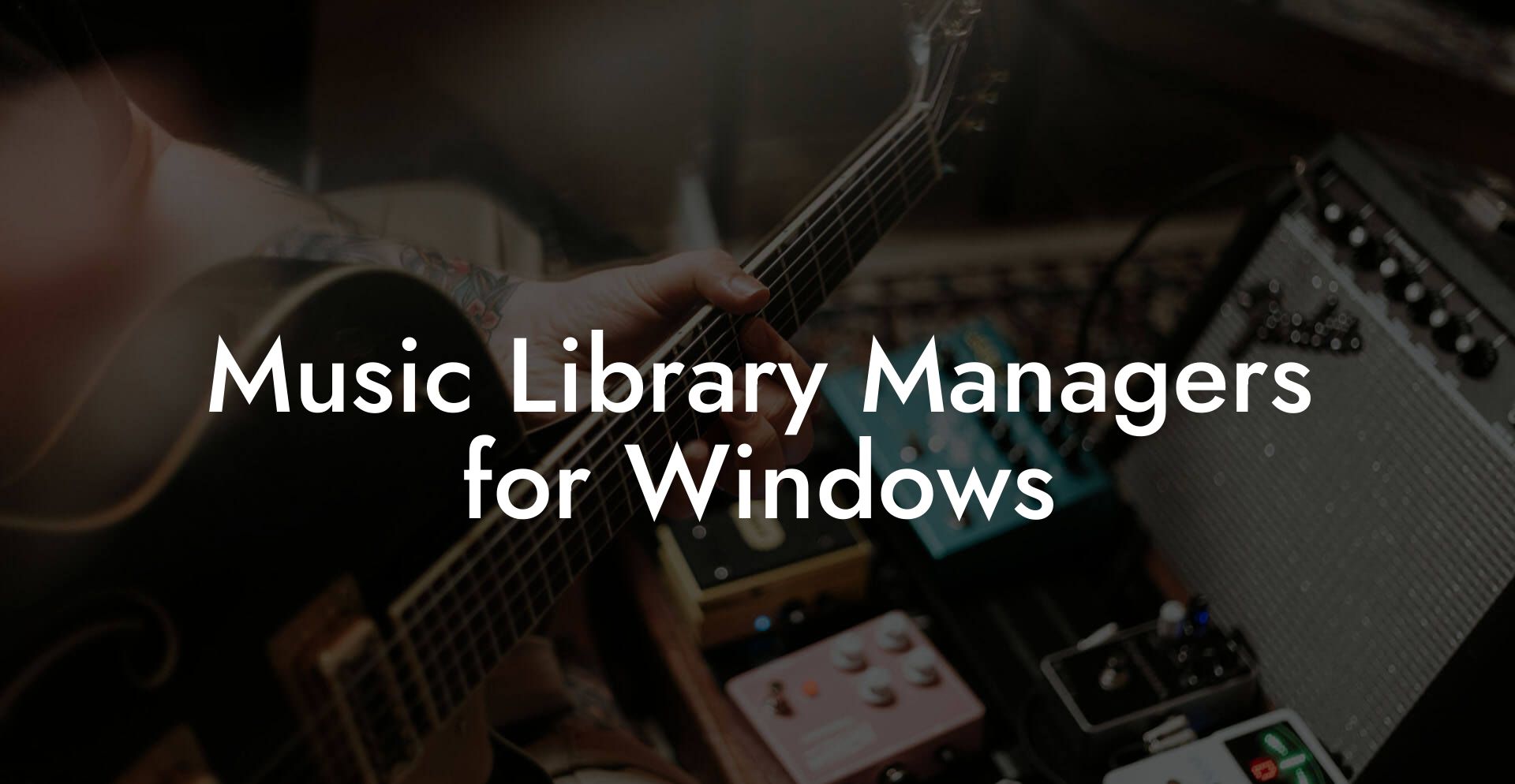Picture this: you’re in the middle of a songwriting session, your brain buzzing with new lyrical ideas, and suddenly you realize your entire music collection is a disorganized maze of files, playlists, and forgotten tracks. Frustrating, right? Enter music library managers for Windows—your new best friend in the studio. These powerhouse applications are here to transform your chaotic mix of sounds into an organized, inspiring musical haven. Whether you’re a bedroom beatmaker, a pop sensation in waiting, or just someone who can’t stand a cluttered digital closet, stick around as we break down why these tools are a game changer for the modern musician.
Looking to write your next song? Transform your creative ideas into songs that people will love, and skyrocket your music career with Lyric Assistant. The perfect songwriting assistant. Find out more →
Quick Links to Useful Sections
- What Are Music Library Managers for Windows?
- The Importance of Organizing Your Music Library
- Top Features to Look for in a Music Library Manager
- 1. Metadata Management
- 2. File Organization and Sorting
- 3. Playlist Creation and Management
- 4. Audio Format Conversion
- 5. Integration With Streaming Services
- 6. Customization and User-Friendly Interface
- How Music Library Managers Can Elevate Your Songwriting Process
- Navigating the Music Management Landscape: Free vs. Premium Tools
- Free Music Library Managers
- Premium Music Library Managers
- Integrative Tools: Combining Music Management with Digital Audio Workstations
- A Step-By-Step Guide to Setting Up Your Music Library Manager on Windows
- Step 1: Choosing the Right Software
- Step 2: Download and Installation
- Step 3: Import Your Music Collection
- Step 4: Organize and Tag Your Files
- Step 5: Create and Customize Playlists
- Step 6: Sync With Your Other Tools
- Step 7: Explore Advanced Features
- Case Studies: Musicians Who Revolutionized Their Process
- Case Study 1: The Bedroom Producer’s Breakthrough
- Case Study 2: The Collaborative Band’s Digital Overhaul
- Case Study 3: The Versatile Songwriter’s Evolution
- Resources and Community Support: Your Next Steps
- FAQs: Your Questions Answered About Music Library Managers for Windows
- Your Journey to Musical Mastery
What Are Music Library Managers for Windows?
At its core, a music library manager is the ultimate assistant for your digital music collection. It’s software designed to help you organize, manage, and, dare we say, fall in love with your entire music inventory on Windows. With features that let you sort tracks, edit metadata, create custom playlists, and even convert file formats, these tools ensure that every rhythm, melody, and beat is exactly where it should be.
Unlike traditional file explorers where you might have to dig through countless folders to find that one elusive track, music library managers offer an intuitive, comprehensive interface. They bring all your music under one roof, making it simpler to search, sort, and savor every note, no matter how eclectic your taste.
From the vintage vinyl vibes to the latest internet-fueled sound, these managers cater to every musical style, keeping your creative workspace clean and your concerts (or studio sessions) running smoothly.
The Importance of Organizing Your Music Library
In the digital age, your music library is more than just a collection—it’s a toolbox for creativity. For millennials and Gen Z musicians, staying organized isn’t just a neat freak’s dream; it’s a necessity for harnessing inspiration and maximizing productivity. Here’s why you should invest time in managing your music library:
Write Lyrics Like a Professional Songwriter
The ultimate songwriting tool that takes your creative vision to the next level! With just a few clicks, you can unleash your inner songwriter and craft a hit that's uniquely yours. Your song. You own it.
- Efficient Songwriting: When every track is at your fingertips, you can quickly find inspiration for chord progressions, backing tracks, or samples that evoke exactly the right emotion.
- Enhanced Creativity: A well-organized library sparks creative connections between tracks, genres, and artists. It helps you experiment and remix in innovative ways.
- Time-Saving: Instead of wasting hours hunting down files, you spend more time creating your masterpiece. Think of it as cutting out the tedious parts of your art-making process.
- Streamlined Production: Whether you’re prepping for a gig, a studio session, or a home recording project, knowing exactly where your music is saves precious time and reduces stress.
- Digital Clarity: A tidy digital library reflects your creative clarity. It’s like having a well-arranged spice rack—everything is where you expect it, ready to elevate your next composition.
In short, organizing your music library isn’t just about tidiness—it’s about setting the stage for a more inspiring, efficient, and productive musical journey.
Top Features to Look for in a Music Library Manager
Not all music library managers are created equal. When you’re scouting for the perfect tool to streamline your musical chaos, consider these top features:
1. Metadata Management
Metadata is the DNA of your music files—it contains the track title, artist name, album, genre, and sometimes even the lyrics. A robust library manager gives you the tools to edit, update, and even automatically retrieve metadata from online databases. This means no more misspelled artist names or mysterious, incomplete track info.
2. File Organization and Sorting
Imagine browsing through your entire music collection without a hitch. Sophisticated file organization capabilities allow you to sort music by various parameters such as genre, year, mood, or even your custom tags. With a few clicks, you can generate playlists that perfectly match the vibe of your next songwriting sprint.
3. Playlist Creation and Management
Building a playlist should be as effortless as jamming to your favorite track. Look for features that offer drag-and-drop functionality, smart playlists that update automatically based on your criteria, and easy sharing options with collaborators or fans.
4. Audio Format Conversion
Whether you’re a digital audiophile or a daring experimentalist, you’ll often need to switch between different audio formats. A seamless conversion tool saves you the hassle of using separate software and keeps all your files in the highest quality possible.
5. Integration With Streaming Services
Many modern managers integrate with popular streaming platforms, allowing you to sync your local library with your online collections. This is perfect for those moments when inspiration strikes and you need instant access to every track streaming at your fingertips.
6. Customization and User-Friendly Interface
As a creative, you want to work with software that feels intuitive and speaks your language. A customizable interface that lets you arrange the dashboard, change themes, and personalize shortcuts can make your workflow smoother and more enjoyable.
When you invest in a music library manager that ticks these boxes, you’re not just buying software; you’re investing in a smarter, more efficient future for your creative projects.
How Music Library Managers Can Elevate Your Songwriting Process
Let’s face it—songwriting can sometimes be a wild ride of spontaneous bursts of genius and moments of creative block. But with a polished music library manager in your arsenal, those random sparks of inspiration can be captured and transformed into chart-topping anthems more seamlessly than ever before.
Imagine scrolling through an organized digital vault where every beat, riff, or captivating lyric is cataloged perfectly. Whether you’re searching for that specific chord progression that once gave you goosebumps or reconnecting with that hidden gem recorded during a late-night jam session, a streamlined library makes your creative process a breeze.
Additionally, many managers come with tagging and rating features—perfect for marking your favorite tracks, archiving ideas, or even noting the mood that each song conveys. Over time, this curated system not only becomes an archive of your musical journey but also a wellspring of inspiration. It’s like having your personal musical assistant that knows just what you need when you need it.
And let’s not overlook the collaborative edge: when you’re working with bandmates or co-writers, a shared digital library ensures that everyone’s on the same page. Thoughts on refining a lyric? Need a quick reference to a particular sound sample? With everything neatly organized, the creative process flows more naturally, transforming chaos into a symphony of organized creativity.
Navigating the Music Management Landscape: Free vs. Premium Tools
The market is flooded with music library managers, and the choice between a free or premium tool can be as confusing as picking the perfect chord progression for your next hit. Let’s break down the pros and cons to help you decide which path suits your creative goals:
Free Music Library Managers
Free tools often pack a surprising punch, offering essential features like basic metadata management, file organization, and even simple playlist creation. For budding musicians or those just dipping their toes into the digital music management pool, these tools are a fantastic starting point.
However, as your library grows and your needs become more sophisticated, free managers may fall short in terms of advanced features like high-level customization, seamless integration with streaming services, or robust file conversion capabilities.
Premium Music Library Managers
Premium tools, on the other hand, offer a treasure trove of advanced functionalities. Enhanced features often include automatic metadata updates, extensive support for various file formats, and integration capabilities with digital audio workstations (DAWs) and cloud platforms.
The investment in a premium manager can significantly boost your creative workflow by reducing time spent on administrative tasks, thereby giving you more room to focus on your music. Many premium options also offer dedicated customer support and regular updates, ensuring that you’re always working with the latest technology.
Ultimately, your choice depends on your unique needs. If you’re just starting or have a modest collection, a free tool might be all you need. But if you’re a serious musician intent on maximizing every second of studio time, a premium manager is a worthy investment.
Integrative Tools: Combining Music Management with Digital Audio Workstations
In today’s fast-paced musical landscape, integration is the name of the game. Modern music library managers are not standalone solutions—they are designed to work hand-in-hand with your favorite Digital Audio Workstations (DAWs) and other creative tools.
Imagine this: your meticulously organized music library is synced with your DAW, so as soon as you’re in the zone, all your loops, samples, and tracks are a click away. No more fumbling through multiple folders or toggling between programs. Integration means a seamless workflow where every creative asset is right there when inspiration strikes.
Beyond synchronization, some advanced managers offer features like timeline integration and audio waveform previews, enabling you to visually navigate through tracks and even pinpoint sections that inspire you the most. This level of integration fosters an environment where creativity isn’t interrupted by technical hurdles.
Whether you’re mixing, mastering, or laying down new tracks, leveraging integrative tools allows you to focus solely on the music, confident that your digital resources are both accessible and flawlessly organized.
A Step-By-Step Guide to Setting Up Your Music Library Manager on Windows
Getting started with a music library manager is easier than you might think, even if you’re not a tech-savvy wizard. Follow these steps to transform your music chaos into a well-oiled creative machine:
Step 1: Choosing the Right Software
Do some soul-searching and research. List out your must-have features like auto-tagging, playlist creation, conversion tools, and integration options. Check out reviews, try free trials, and decide whether a free version or a premium version fits your budget and creative needs.
Step 2: Download and Installation
Once you’ve settled on your software, download it from the official website. The installation process is usually straightforward—just follow the on-screen prompts, and within minutes, you’ll have your new organizational buddy ready to go.
Step 3: Import Your Music Collection
Prepare to watch the magic unfold. Open your music library manager and import your entire collection. Most managers allow you to drag and drop your folders or point to a specific drive. Sit back as the software scans and catalogs every track, even those hidden deep in your digital archives.
Step 4: Organize and Tag Your Files
Once your tracks are imported, dive into the metadata section. Edit missing or incorrect details manually—or let the software automatically fetch the correct info from trusted online databases. Tagging your files correctly now means smoother navigation in the future.
Step 5: Create and Customize Playlists
With your music neatly organized, start building custom playlists that suit your moods and projects. Whether you need a playlist for inspiration, a study jam mix, or your ultimate workout tunes, this is the time to get creative using the software’s playlist creation tools.
Step 6: Sync With Your Other Tools
If your music manager offers integration with DAWs or cloud storage services, be sure to sync them. This ensures that every beat, sample, or melody is accessible whenever you need it.
Step 7: Explore Advanced Features
Many music library managers come with a suite of advanced features. Play around with audio waveform viewers, batch conversion tools, and even smart playlist generators. The more you explore, the more you realize just how powerful your new setup can be.
By following these steps, you’ll create a streamlined, efficient digital environment that lets your creativity run wild without getting bogged down by disorganized files.
Case Studies: Musicians Who Revolutionized Their Process
Sometimes the best way to understand the power of a tool is to see it in action. Let’s check out some real-life examples of musicians who transformed their creative process with the help of music library managers.
Case Study 1: The Bedroom Producer’s Breakthrough
Meet Alex, a self-taught bedroom producer who spent hours searching for that one beat hidden somewhere in his sprawling music folder structure. Frustrated by lost time and missed creative moments, Alex researched and invested in a top-rated music library manager. With auto-tagging and smart playlist features at his fingertips, Alex was able to rediscover long-forgotten samples and mix them with his current tracks effortlessly. The result? A breakthrough single that landed on various streaming platforms and gained a cult following.
Case Study 2: The Collaborative Band’s Digital Overhaul
The indie band “Neon Horizons” was known for their energetic live performances, but behind the scenes, managing new ideas and song drafts was a nightmare. With members spread across different time zones, coordinating musical ideas was nearly impossible until they adopted a robust music library manager that integrated with cloud storage and DAWs. Now, every member can access, update, and share tracks in real time. The synchronized workflow not only boosted productivity but also elevated their collaborative creativity, leading to a critically acclaimed album.
Case Study 3: The Versatile Songwriter’s Evolution
Taylor, a versatile songwriter, juggled multiple projects across different genres. From soulful ballads to upbeat pop tracks, Taylor’s creative process required a system that could handle diversity without getting messy. After switching to an advanced music library manager, Taylor was able to create genre-specific playlists, seamlessly convert file formats, and even integrate her library with her digital recording setup. The organized approach not only saved time but also sparked innovative transitions between musical styles, making her songs more dynamic and appealing.
These case studies highlight how music library managers can transform your workflow, making your creative process more efficient, collaborative, and inspiring.
Resources and Community Support: Your Next Steps
Venturing into the world of music library management is an exciting step towards refining your creative process. But don’t just take our word for it—there’s a vibrant community of musicians, producers, and tech enthusiasts who are eager to share tips, insights, and support.
Here are some resources and communities you can tap into:
- Online Forums and Groups: Join Facebook groups, Reddit communities, and Discord servers where fellow musicians discuss their favorite music management tools, share troubleshooting tips, and trade playlist ideas.
- Tutorials and Reviews: YouTube is a goldmine for tutorials on setting up and optimizing music library managers. Watch reviews and user guides to get the most out of your software.
- Manufacturer Websites: Often overlooked, the official websites of music management tools provide comprehensive FAQs, support forums, and downloadable resources that can help you maximize your software’s potential.
- Workshops and Webinars: Look out for online workshops where industry experts share insights on integrating music management into your creative workflow. These can be a great way to learn best practices and connect with like-minded musicians.
- Local Music Networks: Check in with local artists or music schools—you may find that offline networking events or even local meetups offer fresh perspectives and practical tips on managing your music library.
Diving into these resources not only sharpens your technical skills but also connects you to a broader network of creative minds. The future of music is collaborative, and this community can help you stay ahead of the curve.
FAQs: Your Questions Answered About Music Library Managers for Windows
Below, we tackle some of the most common questions musicians have about music library managers. Whether you’re just starting or are well on your way to becoming a digital music maestro, these FAQs are here to offer clarity and guidance.
1. What exactly is a music library manager?
A music library manager is software that helps you organize, edit, and manage your digital music collection. It handles tasks like metadata editing, playlist creation, file conversion, and much more, turning your chaotic collection into an easily searchable and accessible archive.
2. Can a music library manager improve my songwriting process?
Absolutely! By keeping your tracks organized and easily accessible, you can quickly locate the right samples, riffs, or full songs that spark your creativity. This streamlined process lets you focus more on composing and less on searching.
3. Are there free music library managers available for Windows?
Yes, there are several free options available that offer basic features like metadata management and file organization. However, as your needs grow, you might find premium tools offer advanced features that significantly boost your workflow.
4. Do these managers integrate with Digital Audio Workstations (DAWs)?
Many modern music library managers are designed to integrate with DAWs and other creative software. This integration allows for a seamless workflow between organizing your music and actually producing it.
5. How difficult is it to set up a music library manager on Windows?
Setting up a music library manager is generally straightforward. Most tools come with step-by-step guidance that walks you through installation, importing files, and organizing your library. Even if you’re not a tech expert, you’ll find the process quite accessible.
6. Can these tools help with converting audio file formats?
Yes, many music library managers include built-in audio format converters, allowing you to effortlessly switch between formats without needing separate software.
7. How does auto-tagging work in these applications?
Auto-tagging utilizes online databases to automatically fill in missing metadata for your tracks. This means your music files will have proper titles, album names, artist details, and more, saving you hours of manual correction.
8. Are there any communities where I can learn more about these tools?
Definitely! Online forums, social media groups, and platforms like Reddit and Discord are rich resources where enthusiasts and professionals share tips, tutorials, and experiences with music library managers.
9. Is upgrading to a premium tool worth the investment?
If you’re a serious musician with a large collection, the time saved and increased functionality offered by premium tools often make them a worthwhile investment.
10. Can a music library manager help me discover new music?
While primarily designed for organization, many music managers offer recommendation features or integrate with streaming services, helping you discover related tracks that could fuel your creativity.
Your Journey to Musical Mastery
Embracing a music library manager for Windows is more than a technical upgrade—it’s a lifestyle change for your musical creativity. Imagine the exhilaration of whirling through your impeccably organized tracks, where every beat and melody awaits your next big hit. Whether you’re diving into songwriting, perfecting your production techniques, or collaborating with fellow artists, this tool transforms the mundane into the magnificent.
It’s time to break free from digital clutter and reclaim your creative space. With every meticulously tagged file and flawlessly curated playlist, you’re crafting not only music but also a legacy that resonates with your unique sound. Embrace the power of organization, let your music flow seamlessly, and watch as your creativity scales new heights.
Remember, your music library isn’t just a collection of files—it’s the heartbeat of your creative journey. By investing in a powerful management tool, you’re empowering your workflow, boosting your inspiration, and setting the stage for the next chapter of your musical saga.
So go ahead, dive in, experiment with the tools at your disposal, and join the countless musicians who have already discovered the magic of organized creativity. Your journey to musical mastery starts now—because when your music is in order, there’s no limit to what you can create.