Songwriting Advice
How To Make A 8 Bit Song
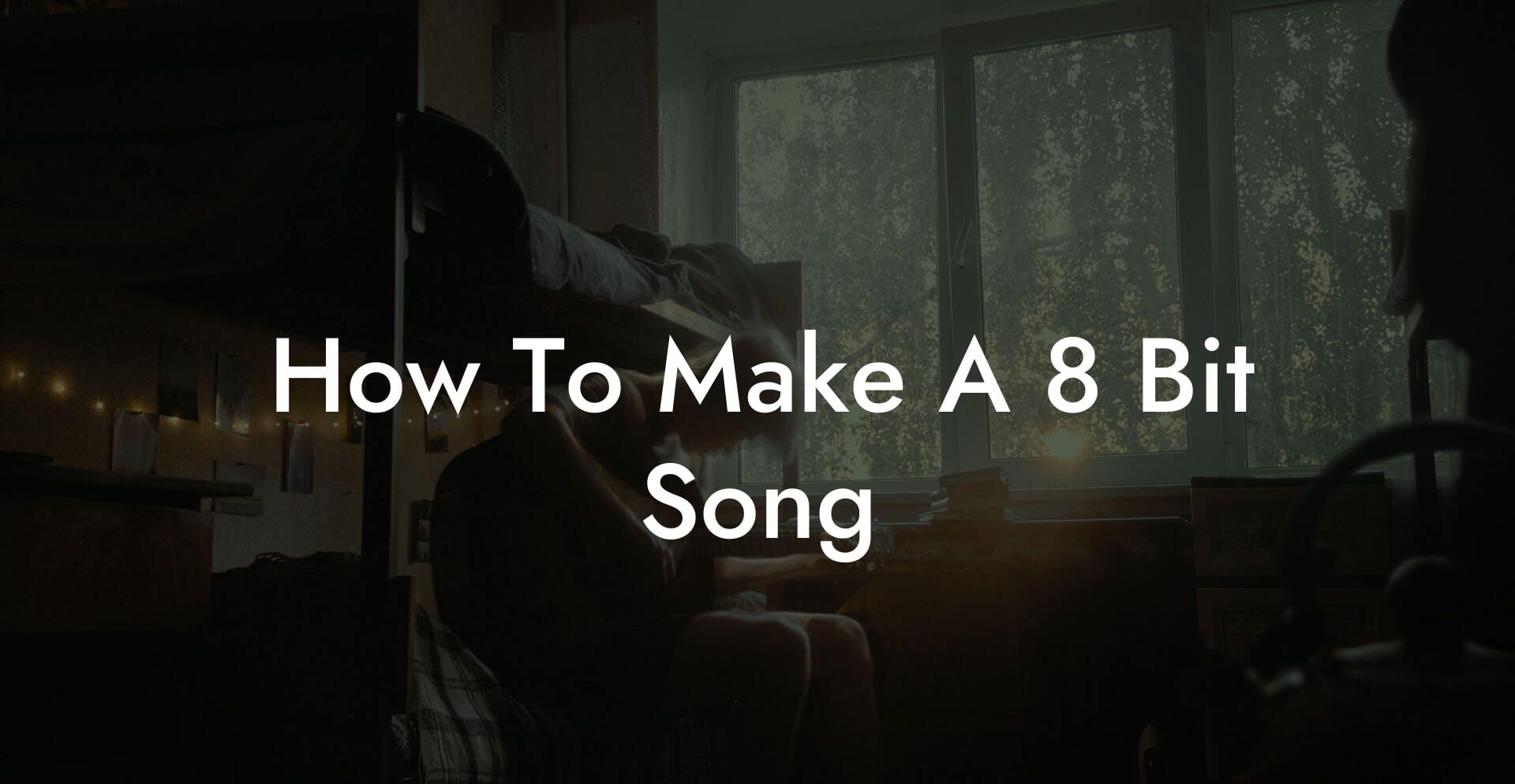
Want your music to sound like it came out of a retro console with extra attitude? You are in the right place. This guide walks you through making a 8 bit song from idea to finished track. We will cover the history so you can steal the vibe with respect, practical tools that get you sounding authentic fast, sound design tricks for pulse waves and noise drums, arrangement templates that actually work, mixing and mastering tips that keep the grit while making the song punch, and real life scenarios so you can imagine this process in a coffee shop or on a bus.
Quick Interruption: Ever wondered how huge artists end up fighting for their own songs? The answer is in the fine print. Learn the lines that protect you. Own your masters. Keep royalties. Keep playing shows without moving back in with Mom. Find out more →
Quick Interruption: Ever wondered how huge artists end up fighting for their own songs? The answer is in the fine print. Learn the lines that protect you. Own your masters. Keep royalties. Keep playing shows without moving back in with Mom. Find out more →
Quick Links to Useful Sections
- What Is A 8 Bit Song
- Why The Limits Matter
- Two Main Ways To Make 8 Bit Music
- Essential Tools And Software
- Trackers
- DAW Plugins and Instruments
- Hardware
- Core Sound Elements Of A 8 Bit Song
- Pulse Waves
- Triangle Wave
- Noise Channel
- Sample Or DPCM Channel
- Arpeggio
- Terms You Need To Know
- Step By Step Workflow To Make A 8 Bit Song
- Step 1 Pick A Console Or Emulation Style
- Step 2 Set Your Tempo And Key
- Step 3 Allocate Channels
- Step 4 Write A Strong Two Bar Melody
- Step 5 Make The Bass Work Hard
- Step 6 Build Percussion With Noise
- Step 7 Use Arpeggio For Chords
- Step 8 Add Expression With Effects
- Step 9 Arrange The Song
- Step 10 Mix And Master For Authenticity
- Tracker Tips Versus DAW Tips
- Tracker Tips
- DAW Tips
- Creative Tricks That Make Songs Memorable
- Signature Motif
- Channel Economy
- Use Silence
- Micro Timing
- Common Mistakes And How To Fix Them
- Practice Exercises
- Ten Minute Motif
- Noise Drum Lab
- Arpeggio Chord Trick
- Arrangement Map You Can Steal
- Classic Chiptune Map
- Real Life Scenario Examples
- Mixing And Mastering Recipes
- Publishing And Use Cases
- FAQs
Everything is written for busy creators who want results without the fluff. You will get step by step workflows, short practice drills, and examples to copy. Terms and acronyms are explained like you are listening to your funniest friend teach you music theory at 2 AM. Ready to blow up a pixel shaped crowd? Let us go.
What Is A 8 Bit Song
An 8 bit song usually refers to music made with the sound palette and limitations of early home consoles and computers. Think NES, Game Boy, Atari and Commodore. Those machines did not have fancy sample engines or huge memory. They used small sound chips that generated simple waveforms. The charm comes from limits. When you force creativity into tight constraints, you get ridiculously memorable melodies and rhythmic clarity.
Technically the term 8 bit describes the processor architecture of those systems. A lot of the signature sounds come from the sound chips that lived inside those consoles. Chiptune is the modern name for music that uses those sounds. Chiptune can be made on original hardware, on trackers which are software replicas of old workflows, or in modern DAWs with plugins that emulate the chips.
Why The Limits Matter
Limits create rules to play with. When you only have a few channels, you must craft parts that do more with less. When your drum channel is just noise, suddenly rhythm becomes texture and timing. Chiptune melodies are designed to be clear in a small sonic space. That is why they are addictively hummable.
Real life relatable scenario
Imagine you have five minutes before a practice session to sketch a new idea. You cannot rely on infinite layers. You have to write a killer melody and a tight beat right away. That pressure makes you pick better notes and cut the drama. That is the same good stress that gives 8 bit songs their focus.
Two Main Ways To Make 8 Bit Music
- Tracker based These are programs built around patterns and channels. You write notes and effects into a grid. Trackers were how many early composers wrote games. They are precise and efficient.
- DAW plus plugin Use a modern digital audio workstation like Ableton Live, FL Studio, Logic or Reaper and run chip emulation plugins or samples. This workflow offers convenience and modern production features.
Both are valid. Trackers teach you the guts of chiptune. DAWs let you combine chiptune with modern production. Choose based on what you want to learn and how much hands on you like to be.
Essential Tools And Software
Here is a quick list of things you might choose based on style and budget. We explain the terms so you know what you are buying.
Trackers
- Famitracker A Windows tracker focused on the NES sound chip. It uses a channel count that mirrors original hardware. Great for authentic NES chiptune that will play on a real cartridge with the right export tools.
- LSDJ A music tracker that runs on a Game Boy. If you want the genuine Game Boy workflow and the hands on feel, this is the route. LSDJ stands for Little Sound DJ. It uses the Game Boy sound chip and a very tactile interface.
- MilkyTracker A cross platform tracker that emulates old module formats. More general than the console specific tools, but still tracker first.
- OpenMPT A tracker style program that can feel more modern while preserving pattern based composition.
DAW Plugins and Instruments
- Plogue chipsounds A paid plugin that models multiple classic sound chips. It is expensive but sounds gorgeous and sits in any DAW.
- Magical 8bit Plug A free simple plugin that generates pulse triangle and noise waveforms with basic control. Great for fast prototyping.
- Basic VSTs There are many small plugins that emulate Game Boy and NES chips. Try a few and pick what makes your ears smile.
- Samples and Wavs You can also use single cycle waveforms and noise samples loaded into a sampler. That gives you control over sample rate and bit depth to mimic hardware.
Hardware
Original hardware like a Game Boy or an NES is optional. A real chip brings a unique timing and subtle quirks. Many pros use actual hardware when they want authentic imperfections. If you like the tactile vibe, try a Game Boy with LSDJ or a hardware module that recreates the chip.
Core Sound Elements Of A 8 Bit Song
The signature chiptune sound comes from a handful of basic building blocks. Learn them and you will speak the language.
Pulse Waves
Pulse waves, sometimes called square waves, are the primary voice in many chiptune tracks. They can have different duty cycles. Duty cycle describes the ratio of the wave that is high versus low. Changing the duty cycle alters the timbre. On hardware you can modulate duty cycle for movement. In plugins this is often called pulse width modulation. Pulse waves are great for bright lead melodies that cut through a small mix.
Triangle Wave
The triangle wave has a softer, rounder tone. On the NES it often served as the bass voice because it is quieter and sits under pulse waves nicely. Use triangle for warm bass lines or haunting pads.
Noise Channel
Noise is used for percussion. On systems like the Game Boy and NES the noise channel can create snare and hi hat like sounds by shaping the noise envelope and using short bursts. The creative limits of a single noise channel force you to be clever with timing and decay.
Sample Or DPCM Channel
Some systems had a sample channel that could play short low quality samples. On the NES this is called DPCM. You can use it for drum hits or vocal stabs. Samples are heavy on memory so composers used them sparingly. In modern plugins you can emulate that lo fi sample character with bit reduction and sample rate reduction.
Arpeggio
An arpeggio in chiptune is often a rapid alternating note pattern that tricks the ear into hearing a full chord. Hardware often could not play chords on a single channel. Composers used fast single note sequences to simulate chords. In trackers arpeggio effects are a core tool. They run at the pattern speed and create the harmonic feeling without extra channels.
Terms You Need To Know
- Tracker A type of music software that arranges patterns in a vertical grid. Each row can contain notes and effects per channel. It is not a timeline like modern DAWs. Instead you read the columns and patterns to create the song.
- Channel A single voice or path of audio that the hardware can play. Classic consoles had a small number of channels like four or five. You must mix melody bass and percussion inside those channels.
- Duty cycle The ratio of high to low in a pulse wave. Changing it alters the tone. In chiptune it is often automated to create movement.
- Bit depth The resolution of audio samples. Lower bit depth gives that crunchy lo fi character. Devices like the Game Boy had low bit depth and low sample rate compared to modern gear.
- Arpeggio effect A tracker effect that cycles notes quickly to imply a chord.
- Portamento A sliding effect where pitch glides from one note to another. Old composers used short glides for expressive leads.
Step By Step Workflow To Make A 8 Bit Song
Here is a practical step by step method you can use in a tracker or in your DAW with plugins. The steps are written for action not theory. Do them in order and you will end with a finished arrangement you can mix and master.
Step 1 Pick A Console Or Emulation Style
Decide what aesthetic you want. Classic NES is bright and thin with a strong triangle bass. Game Boy is darker and grittier with a distinct noise texture. Atari has its own analog flavor. Pick one so your sound choices have focus. If you cannot decide, pick two and make two short sketches. You will learn quickly what you prefer.
Step 2 Set Your Tempo And Key
Chiptune songs often run from one twenty to one hundred sixty BPM depending on style. Faster for dance or game action, slower for melancholic themes. Pick a key that suits your melody. Remember that very high notes can sound harsh on simple waveforms. Stay in a comfortable range for the lead.
Step 3 Allocate Channels
Write down your channels on paper or in the tracker. For a classic setup imitate four channel hardware example:
- Channel one Pulse voice for lead melody
- Channel two Pulse voice for harmony or counter melody
- Channel three Triangle voice for bass
- Channel four Noise for drums and percussive elements
If your chosen system had a sample channel, decide if you will use it for a kick or vocal stab. Keep channel usage strict. If you use a sample for kick you may need to mute another part or make the bass rest while the sample plays.
Step 4 Write A Strong Two Bar Melody
Start with a simple musical sentence. Chiptune melody thrives on small catchy motifs repeated with variation. Keep your melody bold and singable. If you can hum it on a bus without shame you are on the right path.
Practice drill
Give yourself ten minutes. Make a two bar melody using only scale notes and leaps of third or fifth. Play it on a pulse wave. Repeat the sequence and change the last note each repeat. You will immediately see how small changes create movement.
Step 5 Make The Bass Work Hard
Use the triangle voice for bass if available. Keep the bass pattern simple and rhythmic. A locked groove with octave jumps can carry a lot of energy. Remember you cannot have thick low frequency if the chip is thin. So write bass patterns that emphasize rhythm and note selection.
Step 6 Build Percussion With Noise
Create a kick by using a short noise burst with a quick volume envelope that has a sharp attack and a short decay. For snare use a slightly longer burst or layer a short sample if you have a sample channel. Hi hats are created by short, high frequency noise bursts with a fast decay. In trackers you can change noise period and envelope to sculpt hits. If you are in a DAW use a noise oscillator and gate it to create fast hat patterns.
Step 7 Use Arpeggio For Chords
On systems that cannot play chords you can create chordal texture by arpeggiating. Pick a chord and program a rapid sequence of its notes within one channel. Use the tracker arpeggio effect or write the notes manually. Try alternating at sixteenth or thirty second rate depending on your tempo.
Step 8 Add Expression With Effects
Effects like pitch slide portamento vibrato and duty cycle changes add life. Portamento slides can make a lead feel vocal. Vibrato gives emotion. Quick duty cycle switches can make a note morph without adding another track. In trackers these are often simple commands so learn the common effect codes for the tracker you use.
Step 9 Arrange The Song
Use an arrangement map to keep momentum. A classic chiptune structure that works fast is:
- Intro with motif
- Verse A melody with bass and minimal percussion
- Chorus with harmony layered and arpeggio for width
- Verse B with variation and a counter melody
- Bridge with stripped back parts and a melody rewrite
- Final chorus doubled and ending tag with the motif
Because you have few channels you must be clever about what plays when. Consider making the bass rest for one bar while an arpeggio runs on the bass channel. Or let the lead drop out to reveal a bright arpeggio passage. Contrast keeps repetition interesting.
Step 10 Mix And Master For Authenticity
Mixing chiptune is mostly about balance and a bit of character. Keep the lead forward. Let the triangle bass sit under the pulse leads. Keep noise for rhythmic clarity not constant loudness. Use bitcrushing and sample rate reduction sparingly to bring in lo fi character. Gentle compression can glue parts together. A brickwall limiter can raise perceived loudness at the end. If you want an authentic retro flavor reduce sample rate to mimic old DACs but be careful to not destroy intelligibility.
Tracker Tips Versus DAW Tips
Tracker Tips
- Learn the common effect commands in your tracker. They are fast and powerful.
- Use pattern based thinking. Write small loops and chain them into an order list.
- Keep your patterns short. The discipline of short patterns breeds stronger motifs.
- Export early and often. Listening in a real player or emulator can reveal timing artifacts you want or do not want.
DAW Tips
- Use automation to simulate tracker effects like arpeggio or duty cycle changes.
- Create a template with your chosen chiptune plugins loaded and routed so you can start writing fast.
- Consider resampling your plugin channels to audio and then process them with bit reduction for extra grit.
- If you mix modern instruments with chiptune keep the pixel elements clear by carving space with EQ. A synth pad can wash out the charm if it overlaps the pulse wave too much.
Creative Tricks That Make Songs Memorable
Signature Motif
Have one small melody two or four notes that recurs like a joke with timing. Use it in intro and as a tag. In game music this is what players remember after an hour of skipping screens. Make yours human enough to hum while washing dishes.
Channel Economy
Use one channel for different roles at different moments. For example the second pulse voice can be harmony in chorus and a percussive stab in verse. Channel sharing is a professional skill that makes your arrangement feel bigger than the channel count.
Use Silence
The old chips could not sustain endless layers. Silence is punchy. Drop everything for one or two bars to let the last hit breathe. That moment of nothing makes the return feel massive.
Micro Timing
Deliberately offset a hi hat or arpeggio by a tiny amount to create groove. On trackers you can use fine delay commands. On DAWs you can nudge notes. These subtle timing choices add human feel without losing the retro aesthetic.
Common Mistakes And How To Fix Them
- Too much repetition Fix by introducing one new harmony or a counter melody every eight bars.
- Muddy low end Fix by carving space for the triangle bass with EQ. Reduce low frequencies on pulse voices.
- No variation in percussion Fix by changing noise color with envelopes or swapping in a DPCM kick for one bar.
- Clicks and harshness Fix by smoothing envelopes and adding tiny release times. Harsh attacks often sound like clipping in old hardware but you can shape them to taste.
- Trying to emulate everything Fix by choosing one era to copy and adding one modern twist. If you try to make an entire retro orchestra you will lose iconic charm.
Practice Exercises
Ten Minute Motif
Set a timer for ten minutes and make a motif of four notes on a pulse wave. Repeat it with three variations. You will practice economy and variation fast.
Noise Drum Lab
Create eight different noise hits by changing envelope attack and decay. Label them kick snare hat clap and so on. Now build an eight bar beat using only those hits. You will learn how envelopes define character.
Arpeggio Chord Trick
Take a simple major or minor chord. Create an arpeggio pattern at sixteenth rate that implies that chord. Now write a melody that sits on top of the arpeggio. The result should sound bigger than the parts.
Arrangement Map You Can Steal
Classic Chiptune Map
- Intro eight bars motif only
- Verse one sixteen bars lead plus bass and light hats
- Chorus sixteen bars add harmony arpeggio and fuller percussion
- Verse two sixteen bars with counter melody and small variation
- Bridge eight bars stripped to bass and motif with modulation
- Final chorus twenty four bars with doubled lead and ending tag
Real Life Scenario Examples
Scenario One studio sketch
You have a meeting at noon and thirty minutes to make a show ready loop. You open your DAW template load Magical 8bit Plug on two channels plus a triangle on a third channel. In twenty minutes you write a tight two bar motif and a four bar bass. You throw in a noise pattern for hats and export a loop to play in the meeting. The hook is obvious and you win the placement. That is realistic. 8 bit hooks can be fast to make and very effective for branding.
Scenario Two live set
You plan a short live set with chiptune and guitar. You use a Game Boy with LSDJ for most tracks and route it into a mixer. Between songs you improvise variations on a theme using the Game Boy pattern queue. The tactile feels create a show. Channel limits force you to arrange transitions that feel natural in a live environment.
Mixing And Mastering Recipes
Mix with the following priorities in mind. Keep the lead readable. Keep the bass rhythmic. Keep the noise as percussion not as a wash. Less is more when you have limited channels.
- EQ Cut below forty Hz that you do not need. Slightly reduce low mids on pulse voices around two to four hundred Hz to avoid boxy buildup. Boost presence in a narrow band around two to five kHz for leads if they feel dull.
- Bit Crush Use subtle bit reduction to add grain. A little goes a long way. Set bit depth low but keep sample rate moderate so you still hear the note.
- Compression Light bus compression on the whole mix can glue things together. Compress the lead a touch if it jumps too much against the bass.
- Stereo Keep most chiptune elements mono. Use stereo for modern supplements or reverb sends. Classic chips were mono. To keep authenticity do most work in the center.
- Limiting Use a limiter to raise overall level without crushing dynamics. Aim for loudness but preserve transients from your noise percussion so the rhythm remains punchy.
Publishing And Use Cases
8 bit music is great for game soundtracks indie branding social media and nostalgia driven projects. Short loops work for background music in videos and apps. Think of making multiple stems for licensing so producers can drop in or out parts. A lead plus bass plus percussion stem set is very useful for placement buyers.
FAQs
What is the easiest way to start making 8 bit music
Start with a simple plugin like Magical 8bit Plug inside your DAW. Make a two bar motif on a pulse wave add a triangle bass and make a noise pattern for drums. Limit yourself to three tracks and one sample channel. Working small teaches the aesthetic faster than loading a thousand sounds.
Can I make authentic sounding chiptune without original hardware
Yes. Modern plugins and trackers emulate the quirks and limitations well. If you want tiny imperfections you can add them via sample rate reduction or light detune. True hardware brings unique timing but most listeners will not notice the difference if the arrangement and sound design are strong.
How do I make drums that sound like old games
Use a noise generator with quick envelopes for hats and short noise bursts for snare. Create a kick using a filtered noise or a short low sample on systems with a sample channel. Shape attack and decay and use pitch envelopes to make hits pop. In a DAW layer subtle modern kicks if you want more weight while keeping the top end noisy.
How many channels should I use
Emulate the target hardware. Four channel setups are a classic starting point. If you use more channels you can still keep the chiptune feel but be intentional about when extra instruments play. Channel economy is a creative discipline that makes your parts stronger.
What is the difference between chiptune and 8 bit
8 bit refers to the processor architecture and era. Chiptune is a broader term for music that uses chip sounds and retro aesthetics. Chiptune can include music inspired by 8 bit consoles as well as 16 bit and arcade machines. The terms are often used interchangeably in casual conversation.












