Songwriting Advice
Video Game Music Songwriting Advice
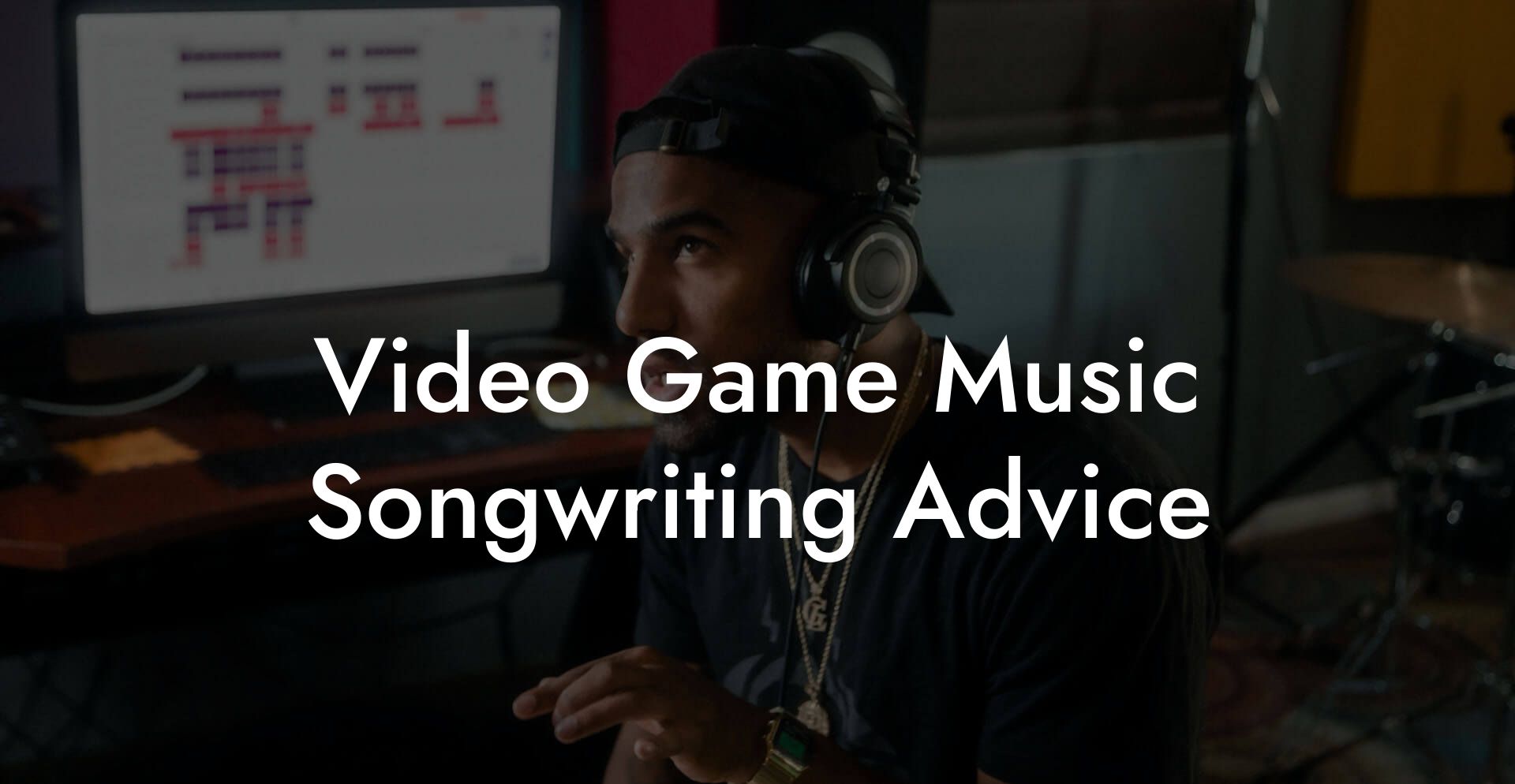
You want music that makes players feel like heroes while also not crashing their console. You want melodies that stick to a gamer brain like a collectible power up. You want tracks that loop without becoming soul-killing background swamp. You want to write music that tells a story and reacts when the player screams into the mic at 3 a.m. This guide gives you songwriting techniques, implementation know how, real world scenarios, and tools you can use right now.
Quick Interruption: Ever wondered how huge artists end up fighting for their own songs? The answer is in the fine print. Learn the lines that protect you. Own your masters. Keep royalties. Keep playing shows without moving back in with Mom. Find out more →
Quick Interruption: Ever wondered how huge artists end up fighting for their own songs? The answer is in the fine print. Learn the lines that protect you. Own your masters. Keep royalties. Keep playing shows without moving back in with Mom. Find out more →
Quick Links to Useful Sections
- Why Game Music Is Different From Pop Music
- Core Concepts You Must Know
- Types of Game Music and When to Use Them
- Menu and Hub Music
- Exploration Ambience
- Combat and High Intensity
- Cinematic and Cutscene Music
- Interactive or Diegetic Music
- Songwriting Techniques for Memorable Game Themes
- Write a 4 Bar Hook That Survives Loops
- Use Leitmotifs Like You Are Tagging NPCs
- Design for Layering
- Make Every Section Transition Friendly
- Adaptive Music Strategies
- Vertical Layering
- Horizontal Switching
- Tools and Middleware You Need To Know
- File Formats and Technical Constraints
- Memory and CPU Budget
- Songwriting Exercises for Game Music
- Exercise 1: Four Bar Motif Drill
- Exercise 2: NPC Theme to Combat Theme Transform
- Exercise 3: Adaptive Layering Map
- Harmony, Melody, and Emotional Design
- Use Modal Interchange For Emotional Twist
- Melody Must Be Singable But Not Distracting
- Rhythmic Hooks Work Wonders
- Instrumentation and Sound Design Choices
- Mixing and Mastering for Games
- Working With Developers and Producers
- Ask For a Clear Audio Brief
- Use Temp Music Strategically
- Provide Implementation Notes
- Licensing, Credits, and Money Stuff
- Common Mistakes Game Composers Make
- Release and Promotion Tips
- Exercises That Speed Up Implementation
- Render Early And Often
- Make a Minimal Implementation Kit
- Practical Templates and Checklists
- Advanced Ideas For When You Feel Dangerous
- Algorithmic Variation
- Micro Motif Mutation
- Rhythmic Phase Shifts
- Readable Examples You Can Model
- Action Plan You Can Use Today
This is written for millennial and Gen Z creators who want to level up their game music skills without the usual tech boring bits being shoved down their throats. We will explain acronyms so you do not need a degree in audio wizardry. Expect brutal honesty, useful workflows, and exercises you can do with a browser and a bad coffee.
Why Game Music Is Different From Pop Music
Writing for games is not the same as writing a radio hit. Pop songs are linear. Game music is elastic. It must loop, transition, layer, and adapt to an unpredictable human gap where the player decides to inspect a chest or accidentally feed their companion to a dragon.
- Loopability matters because many game tracks repeat for minutes while the player grinds levels.
- Adaptive systems require music to be modular so it can react in real time to gameplay events.
- Memory and CPU budgets can limit orchestration. You might need to be clever instead of loud.
- Story through music is continuous. Motifs and instrumentation build the world without dialogue.
Real life scenario: you write a lush orchestral theme for a cinematic. When implemented, the player spends ten minutes in a menu while that theme loops. If your theme has no variation it will become tinnitus fuel. Plan for loops and layers so the track can breathe.
Core Concepts You Must Know
Here are the words producers toss around like a salad fork. We will explain each like you are hearing it in a dingy late night Discord chat.
- DAW means Digital Audio Workstation. Examples are Ableton Live, Logic Pro, FL Studio, and Reaper. It is the software where you write, arrange, and render audio.
- MIDI stands for Musical Instrument Digital Interface. It is not audio. It is a set of instructions that tells virtual instruments what notes to play and how hard.
- VST stands for Virtual Studio Technology. It is a plugin format for instruments and effects. Think of VSTs as the synths, orchestras, and weird noises in your DAW.
- Middleware refers to audio engines like FMOD and Wwise. These tools sit between your DAW and the game engine and let audio react to gameplay without forcing a programmer to re render tracks every time.
- Adaptive music means the music changes in response to gameplay. This can be vertical layering where elements fade in and out or horizontal switching where different sections play depending on state.
- Leitmotif is a recurring musical theme associated with a character, place, or idea. Think of a musical name tag.
Types of Game Music and When to Use Them
Not every game needs a full orchestra. Here is a taxonomy so your soundtrack matches the game mood.
Menu and Hub Music
These are short loops that welcome the player. Keep them warm and not too intrusive. Use a strong hook in the first 10 seconds because players hear the theme once and then open settings.
Exploration Ambience
Think sustained pads, evolving textures, and sparse motifs. These tracks should create atmosphere without being narratively directive. They are the sonic wallpaper that makes environments feel alive.
Combat and High Intensity
These need energy and clear cues. Use rhythmic drive, aggressive percussion, and rising motifs. Design them so they can escalate. An adaptive approach makes combat feel organic instead of looped rage.
Cinematic and Cutscene Music
These can be linear if they sync tightly to animation. You can write full scores here because the timeline is known. Keep in mind the same themes might need to be reworked into loopable versions for gameplay.
Interactive or Diegetic Music
Diegetic means music that exists in the world like a radio or a bard. It must feel real in world logic. Interactive diegetic music can be player triggered so make it short and varied.
Songwriting Techniques for Memorable Game Themes
Game themes need to be memorable and malleable. Here are songwriting techniques to make that happen.
Write a 4 Bar Hook That Survives Loops
Start with a compact motif. A motif is a short musical idea like a melodic fragment or rhythmic cell. It must be strong enough to be recognized when played in different contexts. Keep it under four bars. That makes it easy to loop and to transform into larger ideas.
Real life scenario: Your boss asks for a boss fight theme and then shrugs because the composer of the art changed the boss three times. If you give them a four bar hook they can reuse it on every boss with different instrumentation. The track will still feel cohesive in the world.
Use Leitmotifs Like You Are Tagging NPCs
Assign motifs to characters, factions, or locations. When the character is nearby, layer that motif subtly. When the narrative turns dark twist the motif into its minor mode or change its rhythm.
Example: A hero motif in a major key with a simple rising interval. If the hero betrays the player, play the same motif a tritone lower with hollow instrumentation. The player feels betrayal without text popping up saying betrayal.
Design for Layering
Write parts that can stack musically. Create a core loop and then write 2 to 4 layers that add energy or color. Layers should be able to be added or removed at runtime. Keep harmonic changes simple so layers fit in most keys.
- Layer A: Core harmony and melody
- Layer B: Percussion and rhythmic drive
- Layer C: Tension pad or ostinato
- Layer D: Lead motif or brass hits for climax
Make Every Section Transition Friendly
Think about how the music will move from exploration to combat. Use transitional devices like risers, stingers, or rhythmic fills to mask abrupt cuts. Alternatively, design hooks that can be muted and then re introduced with new energy.
Adaptive Music Strategies
Adaptive music is where the game music gets smart enough to respond to what the player does. There are two main architectures. We will explain each and give songwriting tips for both.
Vertical Layering
Vertical layering means the music changes by adding or removing layers without changing the timeline. This is perfect for intensity changes. For songwriting, write layers that are harmonically compatible and rhythmically lock together. Keep the root chord constant when layers switch. That helps avoid jarring harmonic clashes.
Tip: Use instrumentation changes more than harmonic shifts. A dramatic timbral change feels bigger than a chord change and is easier to implement.
Horizontal Switching
Horizontal switching means the game switches from one full section to another. There are two common methods. One is crossfade where two tracks overlap and fade. The other is musical branching where the next section starts at a musical point that makes sense. Design your phrases in uniform lengths like 8 or 16 bars so the engine can jump without sounding broken.
Real life scenario: A stealth player gets caught. The engine needs to move from a calm exploration track to a chase track. If your phrases are 8 bars and you design matching cadences the switch feels intentional. If your section lengths are irregular you will hear rhythm and harmony collapse like a pizza stack.
Tools and Middleware You Need To Know
Implementing adaptive music usually requires middleware. Here is a readable cheat sheet so you can sound cool in meetings.
- FMOD is an audio middleware engine that lets you build adaptive music systems and sound events that programmers can hook into. It has a visual interface for layering and parameter control. Free tiers exist for small projects.
- Wwise is another popular middleware tool. It is widely used in AAA and indie games. It supports complex state machines, dynamic mixing, and game variable driven music.
- Unity and Unreal are game engines. Both can integrate FMOD and Wwise. Unity uses C sharp for scripting. Unreal Engine uses C++ and a visual scripting language called Blueprints.
Explain like a friend: If the game engine is the car, FMOD or Wwise is the stereo system, and the DAW is the studio where you make the playlists. You do not have to be the stereo installer but knowing how they work saves arguments over coffee.
File Formats and Technical Constraints
Deliveries matter. Different engines and platforms expect different formats. Keep these priorities in mind when you bounce tracks.
- WAV is uncompressed audio used for highest quality. Use 24 bit where possible for mixes. 16 bit is often accepted for final assets on consoles but ask the audio lead.
- Ogg Vorbis is a compressed format often used to save memory. Compression can introduce artifacts. Test in game to confirm acceptable quality.
- Sample rate is usually 44.1 or 48 kHz. Most games use 48 kHz for video sync reasons. Ask the team before rendering at a different rate.
- Keep stems ready. Stems are sub mixes such as drums, bass, pads, and leads. Middleware often wants stems so it can mix layers at runtime.
Memory and CPU Budget
Games have strict memory budgets. That means long sample libraries with huge RAM footprints can get rejected. Use these tactics to manage budget.
- Render complex parts to audio early instead of relying on memory hungry sample synths.
- Use shorter looped samples for pads and textures instead of long sustained samples.
- Bounce multiple takes to single files when the track is finalized. Fewer voices at runtime equals lower CPU usage.
Songwriting Exercises for Game Music
Stop reading and do this. These exercises build motifs, loops, and adaptive thinking.
Exercise 1: Four Bar Motif Drill
- Set a tempo between 80 and 130 BPM. This range covers many moods.
- Write an 8 bar loop where the first four bars hold a motif and the next four develop it.
- Strip instrumentation down to two voices. Ensure that motif survives looping without fatigue.
- Now write three layers that can be added at 4 bar intervals. Name them tension, rhythm, and color.
Result: You will have a loop that can grow across gameplay moments with predictable entry points.
Exercise 2: NPC Theme to Combat Theme Transform
- Write a 16 bar theme for an NPC using acoustic instruments. Make it warm and personal.
- Rewrite it for combat by changing the tempo, switching to electric / brass textures, and altering the rhythm while keeping the melodic contour intact.
- Make the combat version modular so it can loop with rising intensity and layers.
This teaches you how to keep identity while changing mood. It is how soundtracks connect story beats across gameplay.
Exercise 3: Adaptive Layering Map
- Create a spreadsheet or a simple chart mapping game states. Example states are idle, exploration, alert, combat, boss.
- Assign a musical layer to each state and define trigger rules like add layer every 15 seconds of combat or remove percussion on stealth.
- Mock the transitions in your DAW by creating automation lanes that fade in and out. Export stems for middleware testing.
Harmony, Melody, and Emotional Design
Harmony and melody carry emotion. Game music often needs to suggest mood quickly and then adapt without losing identity.
Use Modal Interchange For Emotional Twist
Modal interchange means borrowing a chord from a parallel mode such as using a minor chord in a major key. It is a classic way to add color without rewriting the section. It works well when you want a familiar theme to sound off in a subtle way.
Melody Must Be Singable But Not Distracting
Game melodies should be memorable but not demand full attention. Use motifs that can be hummed. When building a hook keep shape simple. Use repetition with small variations. A motif that can be whistled will travel into player memory and into social clips.
Rhythmic Hooks Work Wonders
Sometimes rhythm sells more than melody. A compelling rhythmic cell can drive exploration tracks. Think of a syncopated marimba pattern that says mystery without a single note being lyrical.
Instrumentation and Sound Design Choices
Instrumentation is world building. Pick instruments that fit the game culture. A synth heavy score for a neon VR city. An ancient string ensemble for ruins. Combine organic and synthetic to avoid clichés.
- Hybrid orchestral blends traditional orchestra with electronic elements. It gives epic weight and modern edge.
- Chiptune and 8 bit are perfect for retro or indie nostalgia. Use tracker samples and square wave leads for authenticity.
- Ethnic instruments build unique worlds but research cultural context and avoid lazy stereotypes.
Real life scenario: A studio asks you for an "authentic" tribal track and sends you a mood board of five different cultures mashed together. Do not be that composer who throws banjo, sitar, and throat singing into a blender. Ask questions. Specificity beats lazy authenticity.
Mixing and Mastering for Games
Mixing for games prioritizes clarity and dynamic control. The music must sit well with dialogue and sound effects.
- Deliver stems so the audio team can duck music under SFX using sidechain or dynamic mixing.
- Leave headroom. Do not crush your bus to a loudness standard unless requested. Game audio mixing uses different loudness targets than streaming platforms.
- Use mid side processing carefully. Stereo width is great but can conflict with sound effects that are panned.
- Export a bus mix, individual stems, and any dry versions the audio team requests.
Working With Developers and Producers
Good relationships multiply your chances of living past the demo deadline. Here is how to act like a pro without being boring.
Ask For a Clear Audio Brief
A good brief answers these questions: What is the gameplay state? How long will the music loop? Which engine and middleware are you using? What are memory and mix constraints? Who will implement the music?
Use Temp Music Strategically
Temp music can help communicate mood. Do not become married to it. If the team loves the temp track because it is an actual song, offer to write something that captures the essence but with original motifs that can loop.
Provide Implementation Notes
Include a short readme with each deliverable. Explain stems, suggested transition points, and loop points in samples. State recommended parameters for FMOD and Wwise if you can. This saves audio engineers time and makes you look competent.
Licensing, Credits, and Money Stuff
Game music contracts can be weird. Here are practical tips.
- Get clarity on ownership. Are you selling exclusive rights or licensing the music for a period?
- Ask about credit placement in game and trailers. Credits matter for your career and your Spotify bio.
- Negotiate reuse fees if the track will be used in marketing outside the game. That is where a lot of value lives.
- Keep stems and project files. They might be useful for later mixes or remixes.
Real life scenario: You deliver music for an indie title. The game becomes the next big thing and is used in a Netflix trailer. If your contract did not cover trailer usage you will be paid zero for that high value placement unless you negotiate reuse rights first. Do it now so you do not cry into your Cheetos later.
Common Mistakes Game Composers Make
- Writing long unending tracks without variation. Fix by designing layers and transitions.
- Making music that clashes with SFX because of frequency masking. Fix by carving space for dialogue and effects using EQ.
- Delivering only full mixes when the audio team needs stems. Fix by sending a stem pack and a short implementation guide.
- Ignoring middleware and assuming programmers will magically slot music in. Fix by learning basic FMOD or Wwise concepts.
- Using too many sample libraries that blow memory budgets. Fix by rendering to audio when possible.
Release and Promotion Tips
Soundtrack releases can grow your audience. Here is a promotion plan that does not suck.
- Release a curated OST with highlights and full versions of key motifs.
- Make loop friendly edits for streaming platforms so listeners get the right experience. Tag tracks clearly as looped or cinematic.
- Create short shareable clips for social media that show adaptive music in action. Gamers love behind the curtain.
- Offer stems or remix packs for fans and creators. It builds community and memes.
Exercises That Speed Up Implementation
Render Early And Often
Before you get attached to CPU hungry plugins, render mockups with a basic mix. This helps the team hear the idea and gives the audio programmer something to test. It prevents late stage panic and useless plugin drama.
Make a Minimal Implementation Kit
- One core loop in WAV 48 kHz 24 bit.
- Three stems labeled drums, texture, and lead.
- A short notes file with suggested FMOD parameters like intensity values and crossfade times.
Delivering this kit will make developers love you even if your jokes are questionable.
Practical Templates and Checklists
Copy this checklist when delivering a track. Paste it into your email. Use it like a ritual. It will keep your life cleaner than your laundry pile.
- Project name and version
- Engine and middleware used
- Tempo and time signature
- Root key and chord chart if applicable
- Loop points in samples with sample accurate start and end
- Stems labeled and normalized to avoid clipping
- Readme with suggested game parameters and trigger ideas
- Contact info and expected turnaround for revisions
Advanced Ideas For When You Feel Dangerous
Try this when you have more time than a busy Discord server allows.
Algorithmic Variation
Use procedural techniques like generative MIDI patterns to create endless variations. This is where code and music date each other. Procedural music can create non repeating textures which is perfect for open world exploration.
Micro Motif Mutation
Write a motif and create a mutation table with variations. On each loop the system chooses a mutation based on probability. Suddenly your theme feels alive and not haunted by the looping curse.
Rhythmic Phase Shifts
Phase shifting means having two loops slightly out of sync so new rhythmic overlays emerge. This works great in ambient tracks and in boss fights for disorientation.
Readable Examples You Can Model
Example theme idea for a fantasy hero.
Motif: A four note rising figure that implies hope. Play it on a dry piano. Keep it sparse.
Exploration arrangement: Piano motif plus warm pad and soft plucked harp. No percussion. Loop with subtle variation on bars 5 to 8.
Combat arrangement: Add low brass hits, driving percussion, and an ostinato that is a rhythmic transformation of the motif. Keep the motif present in the lead to maintain identity.
Example theme idea for a cyberpunk city.
Motif: Minor third leap followed by a syncopated tremolo. Use a square wave synth for the lead.
Exploration arrangement: Arpeggiated synth bed, faint siren textures, sub bass pulse. Low pass filter that opens slowly when danger is near.
Combat arrangement: Replace arpeggio with aggressive saw synth stabs, punchy drums, and a distorted version of the motif on guitar or synth. Use vertical layering to escalate.
Action Plan You Can Use Today
- Write a four bar motif and hum it until you no longer hate it.
- Make three layers that can stack. Name them clearly in your DAW.
- Export a minimal implementation kit with WAV stems at 48 kHz 24 bit and a one page readme.
- Share the kit with a friend who will actually test it in a simple FMOD project. Use their tears as feedback.
- Iterate one time based on their notes. Then stop tinkering and send it to the devs.
