Songwriting Advice
How to Write Soundscape Songs
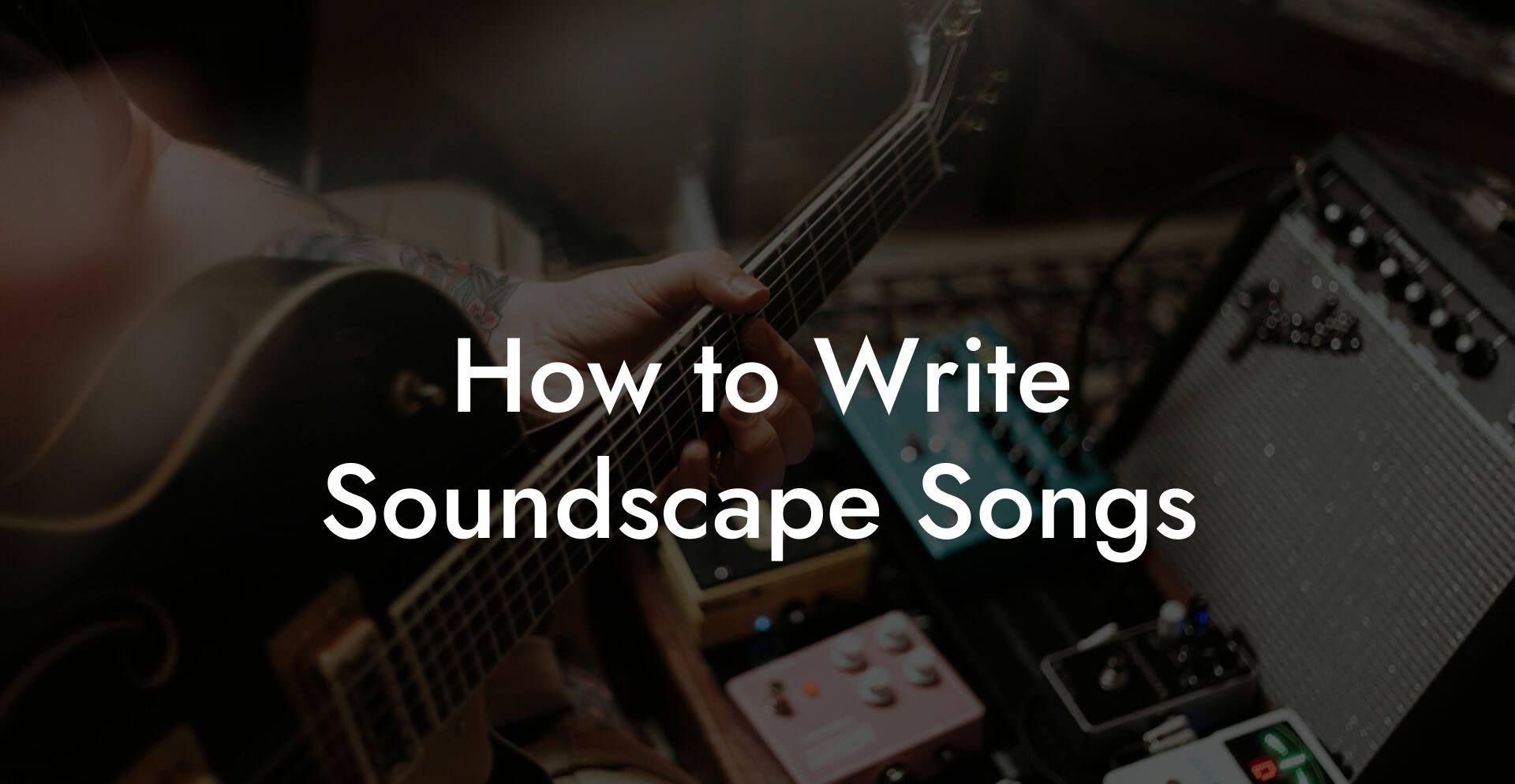
Soundscape songs are mood machines. They take the listener by the hand and lead them through a place that exists only because of your ears. You are not trying to write the next radio hook. You are trying to write an atmosphere people want to live inside for five minutes. This guide teaches you how to make those immersive tracks from the first crunchy field recording to the final master ready for playlists and art house playlists.
Quick Interruption: Ever wondered how huge artists end up fighting for their own songs? The answer is in the fine print. Learn the lines that protect you. Own your masters. Keep royalties. Keep playing shows without moving back in with Mom. Find out more →
Quick Links to Useful Sections
- What is a soundscape song
- Core principles that make soundscapes work
- Tools you need and what they actually do
- DAW
- Audio interface
- Field recorder and microphones
- Headphones and monitors
- Synthesis and effects
- MIDI
- Finding and creating sound sources
- Field recordings
- Domestic objects
- Synths and instruments
- Vocal textures
- Sound design techniques that actually change the mood
- Granular synthesis
- Convolution reverb
- Resampling
- Spectral processing
- Melody and harmony inside a texture based world
- Use drones as anchors
- Small motifs that repeat and mutate
- Harmonic ambiguity
- Micro melodies
- Rhythm and perceived pulse
- Textural rhythm
- Tempo as suggestion
- Polyrhythms and layered pulses
- Arranging a soundscape song that keeps attention
- Start with an entry point
- Build by subtraction and addition
- Introduce a pivot or disruptive event
- Design the end
- Using vocals the right way
- Spoken word and fragments
- Wordless vocals as instruments
- Prosody and processing
- Mixing strategies for depth and clarity
- EQ like a sculptor
- Reverb and delay choices
- Stereo image and panning
- Dynamic control
- Loudness and mastering
- Practical field recording tips
- Creative exercises to get unstuck
- Five minute field mission
- Object to theme
- Mood map
- Collaboration, stems and practical workflow
- Releasing a soundscape song so it finds listeners
- Case studies and before after examples
- Case 1 coffee machine to pulse
- Case 2 street chatter to choir
- Common mistakes and how to fix them
- Action plan you can use today
- Soundscape songwriting FAQ
Everything here is written for real humans who want real results. You will get practical workflows, specific tools, and exercises that force you to break the boring. We will cover source hunting, sound design tricks, arrangement that actually breathes, mixing strategies for space and depth, and release advice so your sleepy masterpiece finds the ears that love it. Expect humor, brutal honesty, and ideas you can use this afternoon.
What is a soundscape song
A soundscape song is a piece of music where texture and environment are the primary instruments. The track often emphasizes atmosphere over chord progressions and groove. Think cinematic ambient pop or the audio equivalent of walking into a photorealistic painting. Soundscape songs can be instrumental, vocal, or blend voice as a textural element.
Real life scenario
- You wake up at 2 a.m. and record the rain on your window with your phone. That little clip becomes the heartbeat of a track. You stretch, pitch shift, and layer it until it becomes a tide. The result is a song that smells of wet concrete and nostalgia.
Core principles that make soundscapes work
- Environment first The listener should be able to imagine a place. Sounds must interact like objects in a room.
- Texture over rhythm Rhythmic elements exist, but they often feel like implied motion rather than strict meter.
- Motion through change A track moves by shifting timbre, space, and density. Small changes add up to a narrative arc.
- Space matters Reverb, delay and stereo placement create distance. You can imply inside versus outside with processing choices.
- Contrast creates interest Use quiet and loud, empty and dense, analog and digital to keep ears engaged.
Tools you need and what they actually do
You do not need a billion dollars of gear. You need a few clear tools and a willingness to get weird.
DAW
DAW stands for Digital Audio Workstation. This is the software where you record, arrange, edit and mix. Examples are Ableton Live, Logic Pro, FL Studio, and Reaper. Pick one and learn its view. For soundscapes many producers prefer Ableton Live for its clip based workflow and warping tools. Logic is great for detailed automation and stock plugins.
Audio interface
This is the little box that turns microphones into digital information. If you plan on field recording with a dedicated mic, you will need an interface for studio sessions. If you only record on your phone, you can skip it at first.
Field recorder and microphones
A field recorder like a Zoom or Tascam makes better recordings than a phone. A stereo shotgun mic captures ambience. A contact mic picks up vibrations on metal or wood. If budget is tight, learn to make phone recordings sound big by using quiet times and soft containers to remove wind noise.
Headphones and monitors
Good reference headphones help with detail. Monitors tell you how the low end translates. You do not need studio grade everything. Learn how your tools color sound and work with that information.
Synthesis and effects
Granular synths, convolution reverbs, spectral processors and delays are your paint. Grain delays, sample players and pitch shifters let you turn a kettle into a choir. Learn the basic plugins in your DAW and add one or two specialty tools as you go.
MIDI
MIDI stands for Musical Instrument Digital Interface. It is the protocol that sends note and control information from controllers to software instruments. You can sketch melodies, automate parameters and control synths with MIDI. In soundscapes MIDI often controls textures and modulation more than strict note sequences.
Finding and creating sound sources
Soundscape music eats found sound for breakfast. A good source library makes a track feel lived in. Here is how to approach sourcing.
Field recordings
Walk outside with intent. Record a bus braking, a dog collar jangling, rain on glass, the hiss of a radiator. Use a simple checklist. Record in mono and stereo when possible. Capture long takes. Record at high quality if your device allows it. Leave room in the recording so you can find tiny details later. If you record with a phone, hold it steady and avoid the loud wind. Put your hand around the device to create a crude windshield and then move to a quieter spot.
Domestic objects
Every object is a percussion kit if you listen. Tap a spoon on a mug. Scrape a credit card across a sweater. Record footsteps on different surfaces. These sounds can become pads once you stretch and smear them. A coffee machine can become a basic rhythmic pulse after some time stretch and filtering.
Synths and instruments
Use synths for drones and evolving pads. Real instruments add human imperfection. Reamp an acoustic guitar with heavy reverb or granular processing to make it unrecognizable and beautiful. The point is not fidelity. The point is creating textures that serve the environment.
Vocal textures
Record whispers, hums, wordless vowels and spoken line readings. Vocal sounds can be the emotional spine or a grainy texture. Process them heavily to match the sonic space. Chop, stretch and pitch shift to create pads and pulses.
Sound design techniques that actually change the mood
Here are practical techniques with real world steps. You do not need to memorize advanced math. You need to try them in your DAW and make mistakes.
Granular synthesis
Granular processing breaks an audio file into tiny bits called grains. You can reposition, stretch and randomize those grains to create shimmering textures. Practical steps
- Load a field recording into a granular plugin or into Ableton Live's Granulator.
- Set grain size small for shimmer or larger for smeared clouds.
- Use pitch and random position controls to taste.
- Add a slow LFO to grain position or pitch to make movement.
Real life scenario
You record a subway rumble. Granularize it until it sounds like a breathing bass. Put it under a piano loop and suddenly the track lives underground.
Convolution reverb
Convolution reverb uses recorded spaces or impulse responses to place audio inside real rooms. You can download or record an impulse response of a cathedral or a kitchen. Practical steps
- Pick an impulse response that matches your concept.
- Send your vocal or pad to a convolution reverb track.
- Blend the dry and wet signal. Use pre delay to keep clarity if needed.
- Automate the wet amount for movement across the song.
Real life scenario
You want a vocal that sounds like it was recorded in an empty church. Use a bright hall IR on whispered vocals. Then automate reverb return to open up at specific lines.
Resampling
Resampling means recording your processed audio and then processing it again. It is iterative sound design that lets you create unique textures. Practical steps
- Process a guitar with heavy reverb and delay.
- Record the output to a new audio track.
- Pitch shift, time stretch or run the new file through granular tools.
- Keep versions so you can compare before you destroy a sound you love.
Real life scenario
You resample a sarcastic laugh, stretch it, detune it slightly and use it as a ghostly pad behind the chorus. People swear they hear a human presence but cannot place it.
Spectral processing
Spectral tools let you manipulate the frequency content like painting with light. You can isolate harmonics, remove consonants from vocals or blur timbral edges. Practical steps
- Use a spectral plugin to identify the area you want to change.
- Apply freeze functions or spectral blur for a wash effect.
- Use dynamic spectral shaping to make parts breathe with the music.
Example
Freeze a high frequency chirp from a city recording and use that frozen slice as a shimmering pad loop.
Melody and harmony inside a texture based world
Soundscape songs are not melody free. Melody can be subtle and harmonic movement can be implied. Here is how to add soul without clobbering atmosphere.
Use drones as anchors
A drone is a sustained note or chord that functions as gravity. Place a drone at the root and move small motifs above it. Keep the drone evolving slowly with filters and subtle detuning so it does not feel static.
Small motifs that repeat and mutate
Write a three note motif and treat it like a character. Repeat it, reverse it, pitch shift it and change its texture. The listener will hear the motif as a theme without needing a verse chorus structure.
Harmonic ambiguity
Use suspended chords and added tones to avoid obvious major or minor labels. Ambiguity keeps the mood unresolved and interesting. Try sus2 and add9 shapes with long reverb tails.
Micro melodies
Instead of long sung lines, use short melodic fragments that echo like a bell. These can be processed vocals or synth plucks. Place them sparsely so they accumulate meaning each time they return.
Rhythm and perceived pulse
Rhythm in soundscapes often becomes implied rhythm. You can have movement without a steady drum kit.
Textural rhythm
Create rhythm from textures. Chop a field recording into tiny hits and sequence them like percussion. Use subtle volume changes to make the pulse breathe.
Tempo as suggestion
Set a reference tempo in your DAW then use material that does not strictly lock to grid. Slightly off grid elements make the track feel human. Use quantization sparingly.
Polyrhythms and layered pulses
Layer a slow thud with a faster clocklike pattern. The brain will find multiple pulses and the result feels complex while being compositionally simple.
Arranging a soundscape song that keeps attention
Arrangement is story. The listener must feel a beginning, development and arrival even if the piece is non linear. Use architecture to guide emotion.
Start with an entry point
Open with one recognizable texture or motif. It can be a voice, a field recording or a unique synth shape. This becomes the door the listener walks through.
Build by subtraction and addition
Add one element every 30 to 60 seconds. Remove a major piece for a bar or two to create a moment of distance. Play with density rather than traditional verse chorus switches.
Introduce a pivot or disruptive event
At about two thirds in, introduce a contrasting textural event. A sudden dry vocal, a chord lift, or a rhythmic breakdown can function as the narrative pivot. It does not have to be loud. It just has to be different.
Design the end
Decide if the ending is a fade into silence, a final chord hit, or an unresolved tail that leaves the listener floating. The ending is an emotional punctuation mark not a technical requirement.
Using vocals the right way
Vocal choices make or break intimacy in a soundscape. You can use vocals as center stage or as a spectral color.
Spoken word and fragments
Short spoken snippets work well. Record one or two sentences and bury them in reverb or pitch shift them into another world. Keep the text simple and evocative. Avoid long narrative unless the storytelling is the point.
Wordless vocals as instruments
Record vowels and hums. Stretch them, layer them and use them as pads or rhythmic stabs. The human quality adds a familiar anchor inside the abstract world.
Prosody and processing
Prosody means the rhythm and pattern of spoken or sung language. Speak your lines naturally and align the important words with musical events. Then process the performance so the emotion remains even when the syllables are obscured.
Mixing strategies for depth and clarity
Mixing a soundscape is less about loudness and more about depth and placement. You want layers to live comfortably without stepping on each other.
EQ like a sculptor
Use EQ to carve space. High pass to remove rumble from textures that live above the bass. Use narrow cuts to remove clashing resonances. Boost with care. If two textures fight, move one out of the way rather than boosting to win.
Reverb and delay choices
Reverb creates distance. Short plate reverbs make things intimate. Long convolution reverbs make things vast. Delay can create rhythmic echoes. Use modulation on delay for movement. Automate reverb size and wetness so space breathes with the song.
Stereo image and panning
Place sounds wide to create a panorama. Keep anchors like the main drone or a central vocal near center. Use subtle auto panning or movement LFOs to keep background textures from feeling static.
Dynamic control
Compression tames levels and can glue textures. Use gentle compression on buses rather than crushing individual elements. Use sidechain sparingly. Sidechain means you use one signal to control the dynamics of another. It is often used to duck pads under a vocal but in soundscapes a light touch is best to maintain natural decay.
Loudness and mastering
Streaming platforms normalize loudness. LUFS stands for Loudness Units relative to Full Scale. For ambient and soundscape songs you can aim for a more dynamic master with lower integrated LUFS than pop. A typical target is around minus 14 to minus 12 LUFS integrated for full albums and minus 13 to minus 9 for single tracks depending on platform. Keep transient detail and dynamics. Loud masters flatten nuance and make textural music lifeless.
Practical field recording tips
Field recordings are the seeds of many great soundscapes. You can start with cheap tools and still win.
- Record in WAV if possible rather than compressed formats. WAV retains more detail.
- Record quiet moments as well as loud ones. Ambient noise becomes design material.
- Use a contact mic to capture vibrations on surfaces. It makes mundane things sound intimate.
- Note the time and location. Metadata helps if you build a sample library later.
- Respect privacy and law. Do not record private conversations without permission. Public spaces are fine but be mindful.
Creative exercises to get unstuck
Use constraints to force creativity. Here are exercises to produce immediate soundscape ideas.
Five minute field mission
- Set a timer for five minutes.
- Record everything you hear for the full five minutes. Do not move the recorder from one spot.
- Back in the studio pick a two second clip and stretch it into a pad using granular processing.
- Make a sixty second composition around that pad.
Object to theme
- Pick a random household object.
- Record three variations of sound from that object. Tap it, scrape it and sing into it.
- Turn each recording into a different track element: one percussive, one pad, one melodic.
Mood map
- Write one specific mood such as rusty longing or electrical hush.
- Choose three sound sources that match the mood. Find or record them.
- Arrange them so the mood evolves from subtle to intense and then back to subtle.
Collaboration, stems and practical workflow
Collaborating with other artists exposes your work to new textures and ears. Learn how to send material that is useful.
- Send stems. Stems are exported tracks like drums, textures and vocals. Use WAV 24 bit at 44.1 or 48 kilohertz for compatibility.
- Label clearly. Name files with tempo and key information if applicable.
- Include a reference mix. The reference gives collaborators an idea of your vision.
- Keep project backups. Export a project archive if your DAW allows it so others can open sessions if needed.
Releasing a soundscape song so it finds listeners
Distribution and tagging matter. If your music is discoverable it will reach people who need it.
- Tag moods and instruments in the release metadata. Words like ambient, drone, field recordings and cinematic attract the right playlists.
- Write a vivid release description. Describe the place you imagined and the source sounds. People love story clues.
- Submit to ambient and experimental playlists. Curators search by mood and instrumentation more than by beats per minute.
- Consider video content. A short field recording video or a textured waveform visual helps social platforms.
Case studies and before after examples
Real examples show the method. These are small before and after transformations artists can apply.
Case 1 coffee machine to pulse
Before
The raw recording is a coffee machine with a rhythmic hiss that feels boring.
After
- High pass the recording to remove low rumble.
- Slice the hiss into small hits and sequence them out of time to create a shuffled pattern.
- Run the pattern through a grain delay for shimmer and a small low pass to tuck it under the mix.
- Automate reverb send to open the pattern on the chorus moment.
Result
The coffee machine becomes an organic clock that breathes with the track. Listeners swear they feel caffeinated.
Case 2 street chatter to choir
Before
A field recording of distant conversation is messy and ugly.
After
- Isolate a vowel heavy moment in the chatter.
- Pitch shift up and layer three takes at slightly different pitches.
- Apply long convolution reverb with a large hall IR.
- Low pass heavily so it sits under the melody and acts as a human pad.
Result
The crowd becomes a ghost choir that carries emotional weight without intelligible words.
Common mistakes and how to fix them
- Too many competing textures Fix by grouping similar sounds into buses and subtractive EQ so each group lives in its own frequency range.
- No sense of movement Fix by automating parameters such as filter cutoff, reverb size and grain position to create motion.
- Over processing Fix by keeping a pristine copy of the raw file. Compare before and after and trust your ears to keep what serves the song.
- Unclear narrative Fix by defining a tiny motif that repeats and changes. That creates a through line the listener can hold on to.
- Mix is muddy Fix by high passing non bass elements, creating frequency space for the low end and using multiband compression carefully.
Action plan you can use today
- Walk outside with your phone and record three two minute takes. Choose a quiet spot and a noisy spot.
- Open your DAW and import one take. Choose a two second slice that intrigues you.
- Load a granular plugin and experiment with grain size and pitch. Record a layered pad from that single slice.
- Add a drone on a low synth and place your processed pad above it. Let them breathe together for three minutes.
- Introduce a small rhythmic element by chopping another slice into a simple loop. Do not quantize fully.
- Add one vocal fragment processed with convolution reverb. Automate the wet amount at one moment for emotional focus.
- Export a rough mix and play it in the car or on headphones. Make one change based on what you hear outside the studio.
Soundscape songwriting FAQ
What is the fastest way to start a soundscape song
Record a short field clip and stretch it into a pad with granular or time stretch tools. Add a drone and one small motif. Keep the first five minutes about exploration and not perfection. The goal is to capture texture quickly so you can judge musical potential.
Do I need expensive gear to make soundscapes
No. You can start with a phone and free plugins. The skill is in listening and processing. Better gear helps with quality and noise floor but it is not a creativity substitute.
How do I add emotion without lyrics
Use human sounding textures like breath, creaks and vocal fragments. Use harmonic tension with unresolved chords. Control space with reverb and automation to make moments bloom. Small dynamic shifts often communicate more emotion than loudness.
Should a soundscape song have a tempo
Not necessarily. A tempo helps if you introduce rhythmic elements. You can also work without a grid by using relative timing and aligning events by ear. If you do use tempo, keep it as a suggestion rather than a prison.
How long should soundscape songs be
Length varies by intent. Between three and eight minutes is common. Make the length feel intentional. If the track repeats without development, either shorten it or add a pivot late in the piece.
What file formats and loudness should I use for distribution
Export masters in WAV or FLAC for high fidelity and then make 16 bit 44.1 kilohertz files for distribution services if required. Aim for a realistic dynamic range. A target of minus 14 to minus 12 LUFS integrated is safe for platform normalization while preserving dynamics.
How can I make field recordings usable
Record at high quality if possible. Remove rumble with a high pass. Normalize carefully and remove clipping zones. Keep long takes so you can find quiet textures. Use noise reduction sparingly so you do not remove the character.
Which plugins are most useful for soundscape work
Granular processors, convolution reverbs, spectral editors, pitch shifters and tape or saturation emulations are core tools. Many DAWs include good stock versions. Add one specialty tool like a granular synth or a convolution reverb and learn it well.
How do I avoid my soundscape sounding amateurish
Focus on arrangement and space. Keep low end controlled. Give each element a reason to be there. Use automation to create movement. Use reference tracks to check balance and depth. If the track sounds like a collage of cool noises, rearrange until it feels intentional.
How do I collaborate with visual artists
Share stems and reference mixes. Ask for a mood board rather than a technical brief. Discuss length and tempo. Consider composing for cues where changes align with visual cuts. Clear communication about file formats avoids friction.
