Songwriting Advice
How to Write Skweee Songs
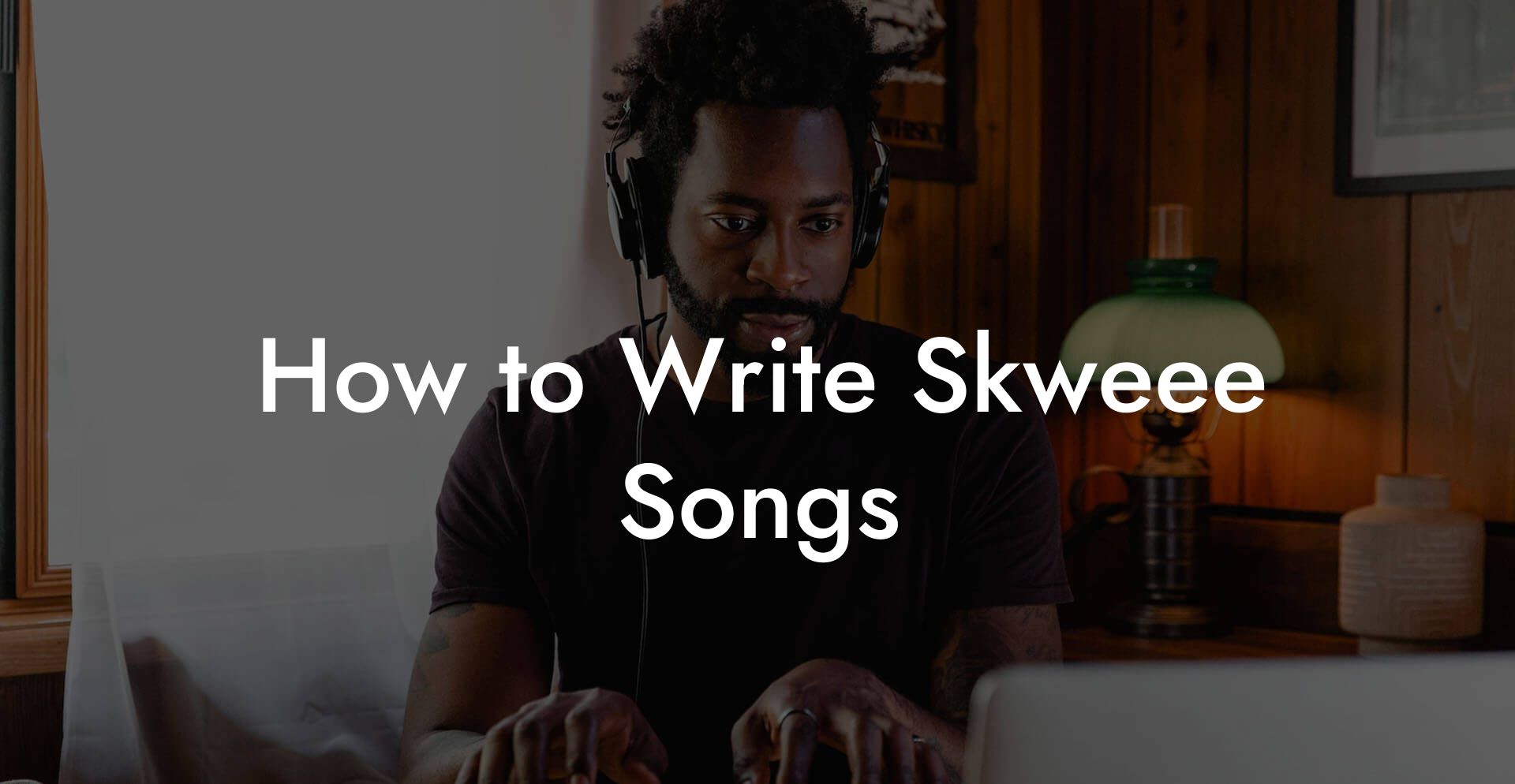
Skweee is that weird little cousin of funk who grew up on 8 bit cartoons and never learned to be subtle. If you like synths that sound like retro handheld consoles arguing with a cassette deck and basslines that will stick to your socks, welcome home. This guide is for artists who want to write Skweee songs that feel playful and futuristic and human at the same time.
Quick Interruption: Ever wondered how huge artists end up fighting for their own songs? The answer is in the fine print. Learn the lines that protect you. Own your masters. Keep royalties. Keep playing shows without moving back in with Mom. Find out more →
Quick Links to Useful Sections
- What Is Skweee
- Origins and Cultural Notes
- Essential Tools and Gear
- DAW
- Chip and Chiptune Plugins
- Analog or Virtual Analog Bass
- Drums and Percussion
- Effects
- Sound Design Recipes
- Funky Skweee Bass Patch
- Chiptune Lead Patch
- Percussive Clicks and Clocks
- Rhythm and Groove
- BPM and Feel
- Swing and Groove
- Syncopated Basslines
- Harmony and Melody
- Chord Choices
- Melodic Design
- Arrangement and Structure
- Template A: Minimal Groove Story
- Template B: Vocal Snippet Single
- Production Techniques That Preserve the Skweee Feel
- Bitcrushing and Downsampling
- Saturation and Tape Emulation
- EQ and Frequency Space
- Compression and Sidechain
- Spatial Effects
- Mixing Tips for Minimal Music
- Workflow and Templates
- Vocal Uses and Treatment
- Songwriting Prompts and Exercises
- The Two Sound Rule
- The Motif Repeat
- Vocal Texture Drill
- Minimal Arrangement Challenge
- Common Mistakes and How to Fix Them
- Too Many Layers
- Bass Mud
- Overcrushed Leads
- Forgetting Song Dynamics
- Release and Promotion Tips
- How to Keep Evolving Your Sound
- Skweee Song Checklist
- FAQ
We will cover the genre DNA, sound design recipes, groove programming, arrangement choices, lyric and topline approaches when vocals are used, and practical production workflows so you can go from idea to a skweee-ready demo. Every time we use an acronym we will break it down so you do not need to Google mid read. Expect real life examples, relatable studio scenarios, and exercises you can finish in one caffeine fueled hour.
What Is Skweee
Skweee is an electronic music microgenre that blends stripped back funk with chiptune like synth timbres. Think analog bass attitude with 8 bit attitude for leads and ornaments. The overall aesthetic is minimal and quirky. The groove usually sits in the pocket but with off kilter accents. Skweee tracks often feel like a conversation between a bass instrument and a lead that sounds like a retro game sprite.
Key characteristics of the genre
- Minimal arrangements with a few carefully chosen instruments.
- Crunchy, lo fi or bit crushed lead synths that emulate old game consoles.
- Funky, syncopated basslines that are simple but infectious.
- Sparse drum patterns that leave room for groove and swing.
- Playful or detached vocal snippets when vocals are used.
Why Skweee works
- Contrast between simple rhythm and quirky, loud timbres creates tension and fun.
- Minimalism forces every sound to earn its place so hooks shine through.
- Nostalgia for video game timbres meets modern production in satisfying ways.
Origins and Cultural Notes
Skweee emerged in the mid 2000s among Scandinavian producers who were combining analogue synth funk with the bleeps and blips of chiptune. The name sounds silly and the sound is intentionally playful. That playful energy means you can be weird and groovy at the same time. The scene was built on small releases, net labels, and a community who liked to trade weird synth patches like baseball cards.
Real life scenario
Picture a tiny studio apartment in Stockholm or Helsinki. A producer has a battered Game Boy running a tracker program. A cheap monosynth sits on top of a bookshelf. There is coffee and a cat. The producer programs a bassline that would make James Brown grin and then layers a lead that sounds like an 80s toy squeaking. That vibe is Skweee.
Essential Tools and Gear
You can make Skweee entirely in software or mix hardware and software. The core requirement is that you get convincing chip sounds and a warm analog bass. Here are practical tool categories and examples.
DAW
DAW means digital audio workstation. That is your main software environment for arranging and recording. Ableton Live, FL Studio, Logic Pro, and Reaper are all fine. Pick the one that stops you from making excuses and start using it like a weapon.
Chip and Chiptune Plugins
These emulate the waveforms and quirks of old game sound chips. Basic qualities to look for are square waves with pulse width modulation, simple saw waves, noise channels, and the ability to tune aliasing or bit depth.
- Plogue chips or similar plugins that emulate vintage video game chips.
- Magical 8bit Plug which is a simple 8 bit style synth plugin.
- Hardware options like Game Boy trackers if you want authentic quirks.
When you are learning you do not need exotic hardware. A plugin that gives you basic square and saw oscillators and a bitcrusher will do 80 percent of the work.
Analog or Virtual Analog Bass
Skweee bass wants warmth, fatness, and attitude. You can get that from a real monosynth or a virtual analog. Look for synths that allow filter drive, pulse width modulation and a solid low end. Examples include simple monosynth plugins, or hardware like small analog monosynths if you have them.
Drums and Percussion
Drums are often minimal: a kick, a snare or clap, and some hi hat movement. You can use a tiny drum machine sample pack. The important part is how you program drums not how many different samples you throw at the timeline.
Effects
Bitcrushers, downsamplers, tape saturation, chorus, and mild reverb are your friends. Use them to add personality. Overuse will ruin the groove.
Sound Design Recipes
Skweee sound design is about evocative simplicity. You do not need 100 complex layers. You need the right one or two sounds that grab attention. Below are practical synth patches you can make in most soft synths.
Funky Skweee Bass Patch
Start with a single saw or pulse wave oscillator. Set the filter to a low pass with moderate resonance. Add envelope modulation to the filter so each note has a quick pluck at the start. Add a little drive or mild distortion to get grit. If your synth allows, add a sub oscillator one octave below to glue the low end.
Parameter checklist
- Oscillator: saw or pulse
- Filter: low pass with moderate resonance
- Filter envelope: fast attack, short decay, low sustain
- Saturation: light tube or tape saturation
- Optional: compress or sidechain to the kick
Why this works
The short filter envelope gives a percussive edge so bass and drums interact like they are in a witty argument rather than a mushy group hug.
Chiptune Lead Patch
Start with a square wave or narrow pulse wave. Use pulse width modulation if the synth offers it. Add a little bitcrush or downsample to taste. Use a fast attack amplitude envelope and set sustain medium to high for notes that sing. Add a short delay with low feedback and a small reverb for space.
Parameter checklist
- Oscillator: square or pulse
- PWM: slow rate to add movement
- Bitcrush: light to medium
- Delay: short ping pong or single delay at low feedback
- Reverb: plate style, small room
Real life tweak
If the lead clashes with the bass add a high pass filter on the lead around 120 to 250 Hz. That keeps the low end tidy while preserving character.
Percussive Clicks and Clocks
Often Skweee tracks use tiny clicks, retro noise bursts, and digital bleeps as percussion. Use decoded noise or white noise with a short envelope. Layer tiny gated square wave blips at off beats to add personality. These elements are low volume but memorable.
Rhythm and Groove
Groove is the beating heart of Skweee. The style borrows from funk which means syncopation and space. The drums are quiet but meaningful. Here is how to program grooves that move without clutter.
BPM and Feel
Skweee tempos range widely. Many tracks sit between 70 and 110 beats per minute. Lower tempos let bass pocket and small lead gestures breathe. Faster tempos can add urgency. Choose a BPM that matches your idea. Remember that the perceived groove depends on swing and placement more than raw BPM number.
Swing and Groove
Swing is the micro timing that shifts alternate 16th notes so the beat feels human. Most DAWs allow you to set swing or groove templates. Start with a small amount of swing so your rhythm moves like it is slightly lazy and cool.
Ghost notes
Ghost notes are low level hits that live between the main drum hits and add motion. Program a ghost snare or snappy hi hat at lower velocity. That gives the rhythm a human drummer feel while keeping it electronic.
Syncopated Basslines
Basslines work by placing notes off the main downbeat. Use short notes with rests to create space. A classic Skweee trick is to play a short bass stab on the upbeat and then a longer hold on the next downbeat. The contrast makes the groove click.
Practical exercise
- Program a basic kick on beats one and three.
- Add a snare or clap on beats two and four.
- Program a bassline that plays a short note just before beat two and a longer note on beat three.
- Add a hi hat pattern with swing and throw in a low velocity ghost hit between beats to taste.
Harmony and Melody
Skweee often uses very simple harmony. It is not about complex jazz chords. It is about a tonal center that the bass holds while the leads dance around. Minimal harmonic movement keeps the track groovy and leaves room for melodic hijinks.
Chord Choices
Two chord vamps are common. A tonic to a minor iv or a tonic to a sus type movement works well. Resist the urge to modulate. Keep the harmony simple so your lead lines become the personality.
Melodic Design
Melodies in Skweee should be hooky and robotic but with human timing. Use short motifs that repeat with small variations. Call and response between lead and bass or lead and percussive blips is a powerful device.
Topline advice when using vocals
- Use short phrases or chopped vocal samples rather than long sung lines.
- Vocals can be processed with bitcrush or formant shifting to match the aesthetic.
- Consider spoken or whispered lines. Detached delivery fits the style.
Arrangement and Structure
Keep arrangements lean. Every section should earn its time. Skweee is playful but measured. Below are structure templates you can steal.
Template A: Minimal Groove Story
- Intro: 8 bars of lead motif and a sparse kick pattern
- Main section: 16 bars with bass groove and added percussive blips
- Break: 8 bars where the bass drops out and a lead changes octaves
- Main section repeat: 16 bars with small variation
- Outro: 8 bars with the lead motif decaying with bitcrush automation
Template B: Vocal Snippet Single
- Intro: short vocal hook chopped and repeated
- Main groove: bass and drums enter
- Verse like section: sparse vocal delivery over the groove
- Instrumental bridge: synth dialogue and modulation
- Final groove: return to vocal snippet with extra saturation
Always automate one or two parameters across the arrangement. Changing the bitcrush amount, the filter cutoff, or the delay feedback at key moments keeps a minimalist track dynamic and surprising.
Production Techniques That Preserve the Skweee Feel
Production is about preserving personality while making the track listenable. Here are technical tips that maintain charm and maintain clarity.
Bitcrushing and Downsampling
Bitcrushers reduce the bit depth or sample rate of a sound. This creates the crunchy artifacts you hear in classic game consoles. Use these effects on leads and some percussion to glue the track to a retro palette. Use automation so the effect appears only when it enhances, not when it overwhelms.
Saturation and Tape Emulation
Saturation warms up sounds and gives them presence. A small amount of tube or tape saturation on the bass and the master bus can glue elements together and give the track a cohesive color. Be conservative. You do not want to remove the digital crispness that makes Skweee sound like Skweee.
EQ and Frequency Space
With few elements, each sound needs its own frequency space. Roll off unneeded low frequencies on leads. Make room for bass by carving a small dip around the bass fundamental in other instruments. A common approach is to boost the bass region slightly and cut competing frequencies on the lead.
Compression and Sidechain
Light compression on bass helps maintain level and groove. Use sidechain compression from the kick to the bass if the kick and bass fight for the same spot. Sidechaining automatically ducks the bass when the kick hits. This is a dynamic trick so the kick can be punchier without turning the low end into mud.
Spatial Effects
Reverb can make Skweee feel big or small. Use small room or plate reverbs to keep the sound intimate. Use ping pong delay for leads to create movement without blurring rhythm. Keep reverb tails short unless you want a dreamy passage.
Mixing Tips for Minimal Music
Mixing minimalist music means every decision is magnified. If a sound is too loud it will dominate. If it is too quiet it will disappear. The goal is clarity and vibe.
- Arrange and mix on decent monitors or headphones so you can trust low end decisions.
- Reference other Skweee tracks to check tonal balance and level.
- Use automation to create micro dynamic changes across sections. Small changes are powerful in minimal music.
- Keep the master bus processing light at the demo stage. You want headroom for later mastering.
Workflow and Templates
Here is a repeatable workflow to turn an idea into a Skweee demo in a focused session.
- Set BPM and create a 16 bar loop. Decide if the loop is left leaning or right leaning rhythmically.
- Create a bass patch using the Funky Skweee Bass recipe. Program a two bar groove and copy it to make variations.
- Design a chiptune lead. Program a short motif of four notes. Loop it and experiment with bitcrush and PWM.
- Program a minimal drum pattern. Add swing and ghost hits. Add a clap or snare on two and four.
- Add small percussive blips and clicks. Pan them wide and keep volume low so they are textures not loud elements.
- Arrange with template A or B. Add automation to filter cutoff and bitcrush depth across the arrangement.
- Mix quickly. Check low end, add slight saturation, compress bus lightly. Export a demo and sleep. Listen the next day and edit with fresh ears.
Real life studio scenario
You are in a two hour session with a friend. The bassline is locked in 30 minutes. You try three leads. One sounds like a squeaky robot, one sounds like a cat stuck in a kazoo, and one sounds juicy. You pick the juicy one, crank a bitcrusher during the breakdown, and your friend screams yes. That version is the one you export and send to your mailing list. That is how many great Skweee tracks were made.
Vocal Uses and Treatment
Vocals are optional in Skweee. When used they are usually chopped, processed, and used as texture rather than story vehicle. Here are practical vocal approaches.
- Chopped snippets: record a short phrase and slice it into rhythmic elements.
- Formant shifting: change the vowel character to make vocals feel robotic.
- Bitcrush or downsample: make vocals sound like a voice coming through a toy radio.
- Keep lyrical content simple or ironic. One or two repeated lines are enough.
Songwriting Prompts and Exercises
Use these short prompts to generate ideas fast. Set a timer for 20 minutes for each exercise.
The Two Sound Rule
Create a loop using only two sounds plus drums. Force musical decisions by constraint.
The Motif Repeat
Write a four note motif and make three variations. Each variation changes one parameter like pitch, rhythm, or bitcrush amount.
Vocal Texture Drill
Record one spoken sentence in a monotone. Use edits, pitch shifting, and bitcrush to turn it into a hook for your track.
Minimal Arrangement Challenge
Make a full 90 second Skweee track using at most five channel strips. Export and listen through phone speakers. If it works on tiny speakers it has character.
Common Mistakes and How to Fix Them
Skweee sounds simple but it is easy to overdo certain elements. Here are mistakes we see often and how to fix them.
Too Many Layers
Fix by removing anything that does not contribute to groove or personality. Ask yourself if the element would still be missed if you removed it. If the answer is no, delete it.
Bass Mud
Fix by high passing leads and removing competing low frequency information. Use narrow cuts to make space and a light compressor on bass to even out dynamics.
Overcrushed Leads
Fix by blending the dry signal with the crushed signal. Often the charm comes from the contrast between a crisp edge and warmth beneath it.
Forgetting Song Dynamics
Fix by automating a single effect. For example automate filter cutoff so the chorus feels brighter than the verse. Small changes make repetition feel fresh.
Release and Promotion Tips
Skweee thrives in small communities and on curated playlists. Here are steps to get ears on your tracks once you have a demo.
- Make a short video of the arrangement in your DAW, or record a tiny performance on hardware to show authenticity.
- Reach out to niche net labels and online curators. They love weird, single minded tracks.
- Bundle tracks with cool artwork. The retro aesthetic begs for pixel art or cassette style visuals.
- Play short sequences on social platforms. A 15 second clip of your lead motif can catch attention faster than a full track preview.
How to Keep Evolving Your Sound
Skweee is a style not a cage. Once you master the basics you can expand your palette. Try adding organic instruments like muted guitar or hand percussion. Experiment with odd time signatures for a few bars. Fuse Skweee elements with house or hip hop beats for hybrid experiments. The essential rule is keep the personality strong so listeners recognize your fingerprint.
Skweee Song Checklist
Use this checklist when you finish a demo to see if your track has the essential elements.
- Minimal but distinct bassline present.
- Chiptune lead motif that repeats with variation.
- Drum groove with swing and ghost notes.
- One or two textural effects like bitcrush or tape saturation automated across the arrangement.
- Space in the mix so each element has its own frequency area.
- A hook or motif that can be clipped into a social media clip.
FAQ
What is the typical BPM for Skweee
There is no single BPM rule but many tracks sit between 70 and 110 beats per minute. Choose a BPM that suits the groove you imagine. Lower tempos make space for the bass to breathe. Higher tempos can push energy and jittery charm.
Do I need hardware to make authentic Skweee
No. You can make convincing Skweee with quality plugins that emulate chip waveforms and good bass synths. Hardware can add unpredictability and character but it is not required to write strong material.
What is bitcrushing
Bitcrushing reduces the bit depth or sample rate of audio. It creates digital noise and aliasing artifacts that sound crunchy and retro. Use it on leads and percussive elements to add that old console flavor.
How do I program a skweee bassline
Start with a short rhythmic motif. Keep most notes short with one or two longer anchor notes. Place notes slightly off the grid with groove or swing. Add a small filter envelope to give each note a pluck feel and some saturation for grit.
Should vocals be processed heavily
Often vocals in Skweee are treated as texture. Light to medium processing such as formant shift, bitcrush, or chopping into rhythmic slices will integrate vocals into the electronic palette. The decision depends on whether the vocal is a focal point or an added color.
