Songwriting Advice
How to Write Sequencer Music Songs
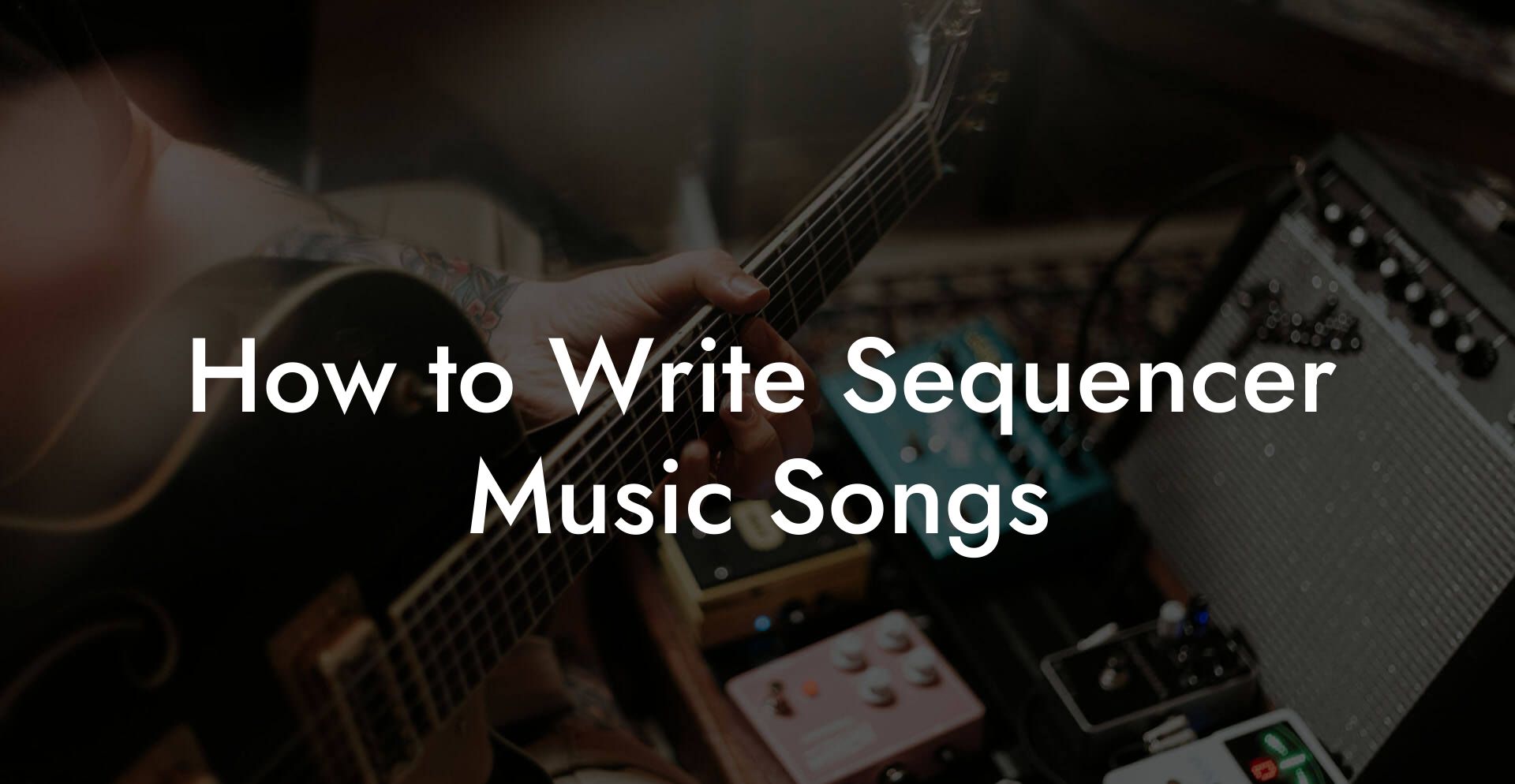
Sequencer music is where beats, patterns, and tiny obsessive automation lanes meet actual songs. If you picture a room full of blinking buttons and know exactly how that sounds in your head then you are in the right place. If you imagine a Spotify algorithm feeding off perfectly quantized hi hats and eerie arps then you are also in the right place. This guide teaches you how to make sequenced music that actually feels alive, not robotic, and how to turn loop pride into finished songs that people remember.
Quick Interruption: Ever wondered how huge artists end up fighting for their own songs? The answer is in the fine print. Learn the lines that protect you. Own your masters. Keep royalties. Keep playing shows without moving back in with Mom. Find out more →
Quick Links to Useful Sections
- What Is Sequencer Music
- Why Sequencer Music Works
- Types of Sequencers and When to Use Each
- Hardware groove boxes and drum machines
- Software sequencers inside a DAW
- Modular and eurorack sequencing
- Clip based session view sequencing
- How to Start a Sequencer Track
- Drum Programming That Does Not Suck
- Start with groove not complexity
- Use velocity creatively
- Swing and groove templates
- Humanization tricks
- Layering for weight
- Bass and Low End Strategies
- Lock the bass to the kick
- Octave tricks
- Sub synthesis and sine waves
- Chords, Harmony and Scale Locking
- Scale tools and what they do
- Voicing for clarity
- Progression types you can steal
- Arpeggios and Patterned Melodies
- Arp tips for emotion
- Using probability and randomization
- Topline and Vocal Integration
- Create roomy sections
- Use MIDI to drive vocal chops
- Arrangement Without Loop Death
- Plan shifts at section boundaries
- Use automation as storytelling
- Drop elements for impact
- Transitions and Fills That Feel Human
- Sound Design for Sequencer Instruments
- ADSR envelopes explained
- Filter types and movement
- Unison and detuning
- Mixing Tips for Pattern Based Music
- Get the low end right first
- Use EQ to give each pattern space
- Parallel processing
- Workflow Templates and Project Organization
- Color code and name tracks
- Commit early and iterate
- Hardware Sequencer Workflows
- Collaboration Strategies for Sequenced Tracks
- Finishing Touches and Release Readiness
- Exercises and Micro Prompts to Improve Fast
- Real Life Case Study
- Common Problems and Quick Fixes
- Action Plan You Can Use Today
- Frequently Asked Questions
Everything here is written for millennial and Gen Z creators who want big results without the boring textbook tone. Expect practical workflows, hilarious but useful anecdotes, and clear explanations of every acronym and term so your producer brain and your brain that likes memes both leave satisfied. We will cover types of sequencers, core sequencing techniques, groove and humanization, melody and harmony in a pattern based world, arrangement tricks that avoid loop death, hardware workflows, collaboration strategies, and mix ideas that keep your patterns from turning into mush.
What Is Sequencer Music
Sequencer music is any music that is built from programmed sequences. A sequence is a timed list of musical events. That could be drum hits, MIDI notes controlling a synth, automation moves for a filter, or probability triggers that decide whether a sound plays. Historically a sequencer was a physical box that played patterns. Today most sequencing happens inside a DAW, a mobile app, or on a hardware groove box.
Key terms explained
- DAW means Digital Audio Workstation. This is the software you use to arrange, edit, and mix audio and MIDI. Examples include Ableton Live, FL Studio, Logic Pro, and Reaper.
- MIDI means Musical Instrument Digital Interface. Think of MIDI as performance instructions. It tells a synth what notes to play how loud and for how long.
- Step sequencer is a grid where each column is a time step and each row is a pitch or a drum voice. You put notes into the grid and the sequencer plays them in order.
- Clip is a short looped pattern in many DAWs. In Ableton Live clips are the building blocks for arrangement.
- Groove means the rhythmic feel. It can come from timing shifts, velocity differences, or swing.
Why Sequencer Music Works
Sequencing is efficient and repeatable. It lets you capture a rhythmic idea and iterate on it faster than you can yell at a drummer to try again. It also unlocks patterns that are impossible for a human to play cleanly. That is where the magical future pop sounds live. But the danger is obvious. If you lean too hard on perfect loops you get loop death. Listeners notice when a track never changes. The goal is to use sequencing to create evolving textures that keep interest high.
Types of Sequencers and When to Use Each
Understanding the options helps you pick a workflow that fits your vibe. If you love tactile drama go hardware. If you like fast edits and infinite undo go software. You can mix and match freely.
Hardware groove boxes and drum machines
Examples include Elektron boxes, Roland TR style machines, and standalone synths with built in sequencers. Use hardware when you want hands on control and the joy of pushing a real button in the middle of the night. Hardware often enforces limitations that force creativity like limited polyphony or small pattern banks. Real life scenario. You are on tour in a van and want to sketch a beat with zero laptop drama. Hardware saves your night.
Software sequencers inside a DAW
Most producers build in a DAW. Step sequencers live in plugins and many DAWs have clip based workflows. Software is perfect for complex arrangements and for layering dozens of automation lanes. Real life scenario. You are in your bedroom and need to chop the same melody across five tracks while automating filter cutoff and pan. Software lets you do it in seconds.
Modular and eurorack sequencing
Modular setups use CV and gate signals. This is for highly experimental rhythmic and melodic interplay. If you like obnoxious cable snakes and unpredictable results modular sequencing produces evolving patterns you did not write but own. Real life scenario. You host a birthday party and the modular rig slowly mutates a twelve bar loop into something that sounds like an alien learned funk. Guests either love it or request ear plugs. Both counts as impact.
Clip based session view sequencing
Ableton Live made this workflow mainstream. You trigger clips that contain patterns and then arrange them in a live session. Great for live performance and improvisation. Real life scenario. You plan a live set for a small bar. You can jam with clips and trigger fills without needing a live drummer. This makes your set feel human even when most of it is sequenced.
How to Start a Sequencer Track
Start with a clear idea. That idea could be a drum groove, a vocal phrase, a chord stab, or a texture. Sequencing invites iteration so pick the seed that gives you momentum.
- Choose tempo and pocket. Tempo is BPM which stands for beats per minute. Pick a tempo that fits the vibe. Pocket is the groove feel within that tempo. A slow pocket at 80 BPM can feel huge. A fast pocket at 140 BPM can feel urgent.
- Make a basic drum pattern. Start with kick and snare. Keep it simple. Once the backbone feels right add hi hats and percussion for motion.
- Add a bassline. Use a synth or a sample instrument. The bass should lock with the kick. That locking creates groove and power.
- Create a chord pad or stab. Chords set the harmonic mood. Keep chords sparse if the beat is busy.
- Write a lead or topline idea. Hum melodies over the loop and record MIDI. Use the step sequencer if you need precise rhythmic patterns.
Drum Programming That Does Not Suck
Drums are the spine. A sequenced drum pattern can feel stiff if everything is perfectly on the grid. Here is how to keep drums human while retaining the power of sequencing.
Start with groove not complexity
Make the simplest pattern that conveys the idea. A basic four to the floor kick or a half time pocket can be a powerful foundation. Add complexity only after the core idea clicks.
Use velocity creatively
Velocity is how hard a MIDI note is played. It affects drum tone in most samplers. Use velocity to imply ghost notes and accents. Real life scenario. You program a snare ghost on lower velocity so it feels like a drummer did a quicker lighter tap before the main hit. That single tiny move makes your loop breathe.
Swing and groove templates
Swing shifts every other 16th note slightly later to create a push and pull. Many DAWs call this groove. You can apply groove templates to patterns or extract groove from a live recording and apply it to MIDI. If your track needs a human shuffle apply a subtle swing instead of manually moving every note.
Humanization tricks
Apply small random timing shifts, small velocity changes, and a tiny sample start offset. Avoid large randomization because it destroys the groove. The aim is imperfection not chaos.
Layering for weight
Layer multiple kick samples with different characters. One provides sub weight one provides attack and another might add click for presence on small speakers. Time align layers or use slight detuning and micro timing offsets to make them feel like a single instrument.
Bass and Low End Strategies
Low end is where your track either slams or disappears into tin can land. Sequencing gives you control but also responsibility. Your bassline must have rhythmic clarity and harmonic purpose.
Lock the bass to the kick
Design a bass rhythm that complements the kick. Either match root notes to kick hits or use space to let the kick breathe. If both play constantly you will lose impact. Real life scenario. You are making a club track. The kick hits hard on one and three while the bass sustains notes on longer values. That breathing lets the kick punch bombs through the system.
Octave tricks
Drop bass one octave below the root for power. Use a mid bass layer at a higher octave for definition on small speakers. Use high pass filters on the mid bass to avoid muddy low mid congestion.
Sub synthesis and sine waves
For deep sub use pure sine or tuned low waves. If your bass is synthesized control the filter envelope to add movement. When using samples use EQ to make space.
Chords, Harmony and Scale Locking
Sequencers let you lock patterns to scales so you never hit a wrong note in a quick jam. Many plugins offer scale quantize. That is helpful but do not rely on it for emotional decisions.
Scale tools and what they do
Scale lock constrains MIDI notes to a chosen scale. Use it to experiment quickly. But real musical impact comes from chord voicings and the relationship between melody and harmony. Use scale lock for safety during ideas but rework the voicings later if needed.
Voicing for clarity
Avoid thick cluster voicings in the low range. Spread notes across octaves. Use inversions to make smooth bass movement. If the chord progression sounds muddy move the lowest chord note up an octave or remove the root from the mid layer so the sub occupies that space.
Progression types you can steal
- Minor step progression that repeats a two chord vamp. Great for moody grooves.
- I VI IV V movement adapted to modern textures. Classic but effective.
- Modal vamps using a single chord with scale shifts for melody. This creates hypnotic tension.
Arpeggios and Patterned Melodies
Arpeggios are the sequencer bread and butter. They turn chords into rhythmic melodic material. You can program arps in a dedicated arpeggiator or create them manually in the step grid.
Arp tips for emotion
Vary the arp pattern between sections. A tight 16th arp in verse one can bloom into a wider eighth note pattern in the chorus. Use velocity ramps to make arps feel like they push. A long glittery reverb tail can provide contrast to short percussive arps.
Using probability and randomization
Modern sequencers let you set note probability. That feature makes repeated patterns feel alive. Set a low probability for ornamental notes and a high probability for structural notes. If a note rarely plays it becomes a surprise that draws attention when it does appear.
Topline and Vocal Integration
Sequenced music and vocals can clash if the pattern wastes space the vocalist needs. Plan arrangement so the vocal sits in clear pockets.
Create roomy sections
Automate filter cutoff, reduce reverb wash, or mute rhythmic elements under a vocal phrase. This creates air. The vocal then has a moment to be noticed rather than fighting with an arp for the listener's brain.
Use MIDI to drive vocal chops
Slice vocals and map them to a sampler with a step sequencer. You can then perform vocal chops live in the clip view or program them to create ear candy. Keep chops short for rhythmic energy or long for melodic phrases.
Arrangement Without Loop Death
Loop death happens when a pattern repeats without change. Sequenced tracks must evolve to keep attention. Here are reliable ways to arrange sequencer music into songs that feel like journeys.
Plan shifts at section boundaries
Introduce something new every 8 or 16 bars. It can be a new instrument, a change in groove, a vocal hook, or a harmonic twist. Humans like predictability plus surprise. Give them both.
Use automation as storytelling
Automate filters, reverb sends, delay feedback, and panning to change the energy. A slow filter sweep can make a verse feel like a build. Dropping out low end for one bar before a chorus makes the chorus land harder.
Drop elements for impact
Remove drums or bass for a short bar to make the return more powerful. This technique is common in dance music and pop because it creates contrast. Real life scenario. Your track is playing in a cafe. The one bar drop makes a group of people tilt their heads and some will clap because they are not used to being manipulated that expertly.
Transitions and Fills That Feel Human
Transition elements are small but mighty. Use fills, risers, reverse cymbals, and short stutter edits to connect sections. Program snare rolls with increasing density or use note probability to create glitchy fills. Keep transitions short unless the arrangement is calling for a long build.
Sound Design for Sequencer Instruments
Sequencers tell instruments when to play. The instrument tone decides whether the pattern charms or grates. Learn a few synthesis basics so your patterns have character.
ADSR envelopes explained
ADSR stands for attack, decay, sustain, release. Attack is how fast the sound reaches full volume. Decay is how it falls toward sustain. Sustain is the steady level while the note is held. Release is how long the sound fades when the note stops. Use short attack for percussive click and long release for pads.
Filter types and movement
Low pass cuts highs. High pass removes lows. Band pass keeps a narrow band. Automated filters create motion. Use a slow LFO which stands for low frequency oscillator to modulate cutoff for subtle movement. LFO movement is like breathing for your pads.
Unison and detuning
Unison stacks voices slightly detuned to create width. Use it on leads and plucks but tame it on bass to avoid phase issues. A touch of chorus can widen a sound without hurting mono compatibility too much.
Mixing Tips for Pattern Based Music
Mixing sequenced music has unique needs because patterns can create dense frequency masks. Start simple and focus on the primary elements.
Get the low end right first
Balance kick and bass before adding too many elements. Use sidechain compression so the bass ducks under the kick when needed. Sidechain is an effect that compresses one signal based on another. It creates the classic pumping effect and clears space for the kick.
Use EQ to give each pattern space
High pass non essential low content in pads and arps. Carve small notches to make room for the vocal. A little subtraction goes further than big boosts. Trust the source sounds as well. Good samples make mixing easier.
Parallel processing
Use parallel compression on drums to get aggression without destroying transients. Duplicate a drum bus, heavily compress the duplicate and blend it under the original. This adds weight while keeping click and snap intact.
Workflow Templates and Project Organization
Use templates to avoid starting from zero. A template can include a drum rack with velocity curves set a bass bus with basic routing and a return chain for reverb and delay. Save time by creating a template for the style you make most.
Color code and name tracks
When you have 50 tracks a color scheme saved your sanity. Name not just by instrument but by role. For example call a pad Low Pad or Bright Pad. Role based naming makes quick edits obvious.
Commit early and iterate
Work fast to record an arrangement then commit to changes. Avoid infinite tweaking. Put your energy into two solid edits per session. Either fix groove problems or add new arrangement moves. Ship versions and test them in real spaces like car speakers or earbuds.
Hardware Sequencer Workflows
If you use hardware the workflow is different but the principles are the same. Record patterns into your DAW or record audio stems from the hardware for flexibility. Synchronize clocks with MIDI clock so all devices stay in time. Real life scenario. You jam a four bar loop on a hardware box then record that loop into your DAW as audio. Later you slice it, reverse it, and make a new bridge from what felt like a warm happy accident.
Collaboration Strategies for Sequenced Tracks
When sharing sequenced projects you can send stems, MIDI clips, or the actual project file. If you want another producer to remix a pattern send the MIDI and a note about which plugin patch you used. If you want a vocalist to write a topline send a stems version with space under the chorus. Communication is simple and specific. Say exactly where you want their input.
Finishing Touches and Release Readiness
Before release listen in multiple spaces. Test spots include phone speaker, earbuds, car, and club system if you can. Check that the low end translates and that patterns do not cause ear fatigue. Tidy up automation lanes and freeze any CPU heavy tracks. Export with correct sample rate and provide WAV stems to collaborators if needed for remixes.
Exercises and Micro Prompts to Improve Fast
Use timed drills to stop overthinking and force good creative choices. Here are drills tailored to sequenced music.
- 16 bar challenge. Make a fully arranged 16 bar loop in 30 minutes. Include drums bass and one melodic motif. No perfection allowed. Ship the idea.
- Arp swap. Take an existing chord progression and program three different arpeggio patterns across three passes. Pick the one that moves the listener most.
- Humanize pass. Load a drum loop and apply only three humanization edits. Save the best version and note what you changed.
- Probability mod. Take a pattern and apply a probability change to a single percussion voice. Listen for how surprise changes tension.
Real Life Case Study
Imagine Sam an independent artist working alone in a small studio. Sam wants a track for their next release that blends nostalgic synth arps with modern trap drums. Sam starts with an 80 BPM tempo and programs a simple kick and snare pattern. They layer hats with a subtle swing and apply a groove extracted from a vintage funk loop. For bass Sam chooses a deep sine sub and a bright mid bass patch. They lock a five bar arp pattern to a D minor scale using scale quantize as a safety net. During the vocal session Sam realized the arp was fighting the lead. They automated the arp cutoff to close in the vocal lines and opened it back up for the chorus. Sam used probability on a pluck voice so that it occasionally played an extra note creating an ear catching surprise. The arrangement had a one bar drum drop before the chorus which made the chorus land like a punch. Sam exported stems and sent them to a mixing friend who applied parallel compression on drums and slight saturation on the mid bass. The track translated to phone speakers and club systems. Sam released it and the pattern that almost killed the song in the middle instead became the hook people posted on social video apps. That is sequencer music done right.
Common Problems and Quick Fixes
- Pattern feels boring. Fix it by adding a small change every 8 bars. A new percussion element could be enough.
- Everything is fighting for the same frequency. Fix by EQing layers and applying high pass to non essential lows.
- Track is too rigid. Fix by adding swing, subtle timing offsets, and velocity variation.
- Vocals get buried. Fix by creating vocal space with automation and subtractive EQ on competing elements.
- Mix lacks life. Fix by adding subtle modulation on reverb and delay tails and using parallel processing on key buses.
Action Plan You Can Use Today
- Create a new project at a tempo that matches your vibe. Choose 80 for moody, 100 for mid tempo pop, and 140 for high energy.
- Program a simple four to the floor or pocketed kick and snare pattern. Lock it with a short bassline. Do not overthink it.
- Add an arp or chord stab. Set a scale lock as needed and then remove safety and tweak voicings with inversions.
- Apply a subtle groove or swing and humanize velocity slightly to breathe life into the loop.
- Make two arrangement changes across 32 bars. Try a one bar drop and a new percussion element at bar 16.
- Export a rough demo and play it on a phone. Fix anything that disappears on small speakers and trim the low mid muddiness.
- Send the demo to one trusted listener and ask just one question. Which eight bars made you want to hear more?
Frequently Asked Questions
What is the difference between a step sequencer and a piano roll
A step sequencer uses a grid of fixed time steps where you place notes per step. It is quick for rhythmic patterns. A piano roll shows time continuously and allows fine timing and velocity editing. Use a step sequencer for rapid pattern creation and a piano roll for detailed melodic shaping.
How do I make sequenced music sound less robotic
Add subtle timing shifts, vary velocity, use probability for ornamental notes, and automate parameters like filter cutoff and reverb. Humanization is small variations not large random edits. Keep the pulse consistent while making micro changes that imply human play.
Is hardware sequencing better than software
No one is categorically better. Hardware delivers tactile immediacy and sometimes unique character. Software offers flexibility and recall. Use what inspires you. Many producers combine both by sketching on hardware then finishing in a DAW.
How do I avoid loop death in my tracks
Introduce new elements or change existing ones every 8 or 16 bars. Use automation, probability and section based variations. Give listeners something fresh at predictable intervals so repetition becomes comfort not boredom.
Can I use scale lock all the time
Scale lock is great for experimentation and for jamming quickly. However relying on it can produce emotionally bland choices. Use it as a tool then refine voicings and melodic choices manually to add emotional specificity.
What is the best way to collaborate on sequenced projects
Share stems for mixing or the MIDI clips with notes about the instruments used. If working in the same DAW share the project file or a template. Communicate one specific ask such as vocal placement or riff extension so collaborators know what you need.
How do I make patterns that work on small speakers
Ensure the mid bass and lead occupy their own spaces. Use a clear sub for low end and avoid muddy low mids. Test on earbuds and phone speakers and adjust. Simpler often translates better on tiny systems.
What tempo should sequencer music use
Tempo depends on genre and mood. Slower tempos feel heavy and spacious. Faster tempos feel urgent. Pick a tempo that enhances the vibe you want and then design the pocket inside it. A single motif can work at multiple tempos with different feels.
How do I add swing without losing clarity
Apply a small amount of swing and listen for groove not sloppiness. You can apply swing to specific elements like hats and keep kick and snare tight. This preserves pulse while making the groove feel human.
