Songwriting Advice
How to Write Psybient Songs
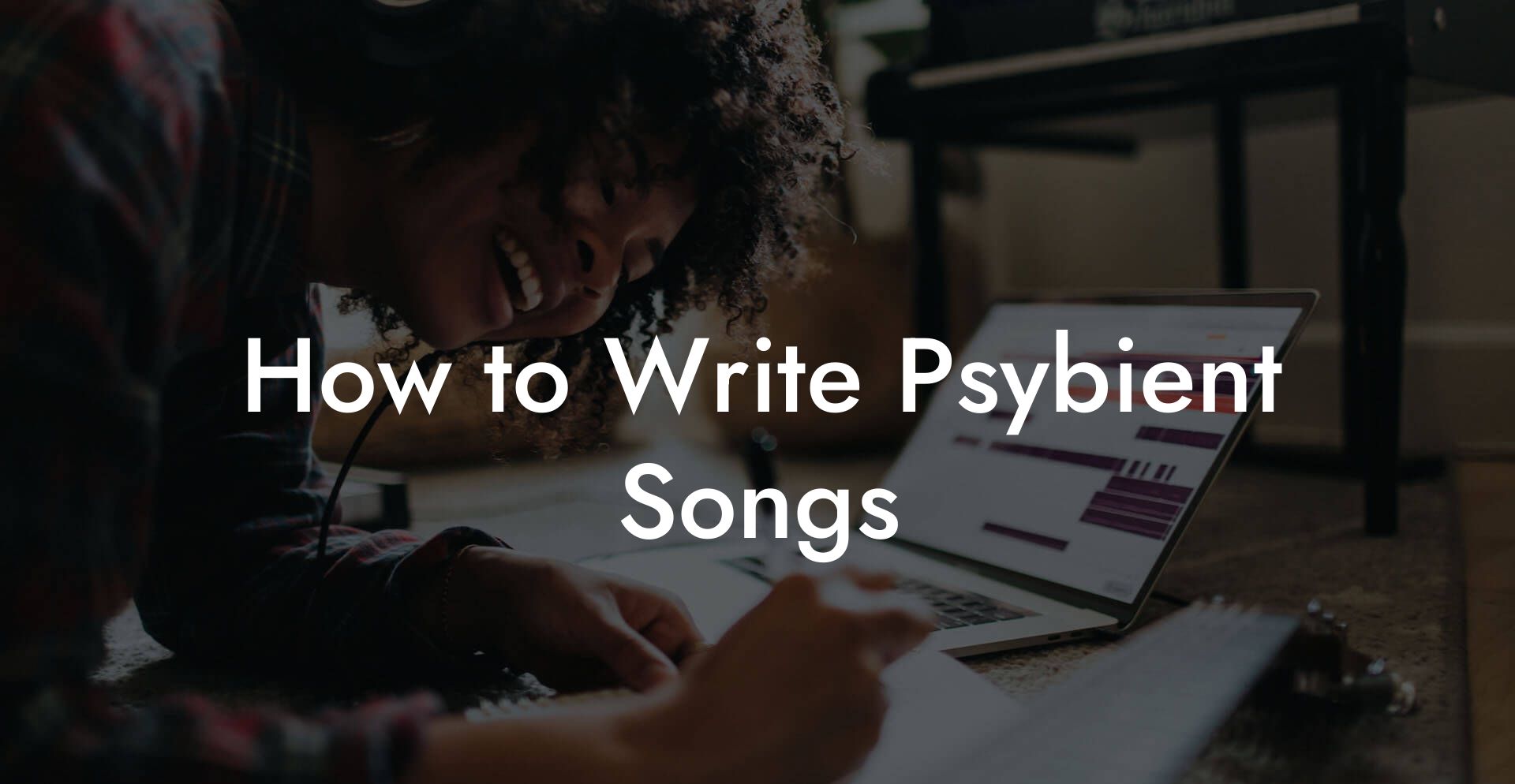
You want music that feels like walking into a lucid dream while wearing comfy socks. You want textures that hug the brain and rhythms that sway like a hammock in slow motion. You want melodies that bob in a sea of reverb and bass that breathes like a living animal. Psybient is the musical equivalent of meditating with a cool neon sign flashing in the background. This guide gives you everything to write psybient songs that are cinematic, psychedelic, emotionally clear, and oddly danceable when the mood calls for it.
Quick Interruption: Ever wondered how huge artists end up fighting for their own songs? The answer is in the fine print. Learn the lines that protect you. Own your masters. Keep royalties. Keep playing shows without moving back in with Mom. Find out more →
Quick Links to Useful Sections
- What Is Psybient
- Roots and Influences You Should Care About
- Core Elements of Psybient Songs
- Tempo and Feel
- Space and Texture
- Sound Design
- Field Recording and Found Sound
- Designing Sounds for Psybient
- Pads and Drones
- Granular Processing
- Organic Instruments and World Instruments
- Harmony and Melody
- Scales and Modes
- Chord Progressions
- Melody Writing
- Rhythm and Groove
- Approach to Beats
- Bass
- Layered Percussion
- Arrangement and Structure
- Mixing for Psybient
- Balance and Space
- Reverb Choices
- Delay Techniques
- Modulation and Movement
- Saturation and Harmonic Color
- Creative Processing Tools to Try
- Workflow and Templates
- Songwriting Exercises for Psybient
- Field Recording Loop
- Drone and Motif
- Minimal Vocal Mantra
- Finishing and Mastering Hints
- Common Mistakes and How to Fix Them
- Gear and Plugin Recommendations
- How to Collaborate and Play Live
- Step by Step Example Walkthrough
- Frequently Asked Questions
Everything here is written for creatives who like feeling smart and dangerous at the same time. Expect clear steps, laughable metaphors, real life examples, and practical presets you can recreate in your DAW. We explain all acronyms and terms so you never have to guess what LFO means while your coffee gets cold. You will learn sound design, rhythm programming, harmony, workflow, mixing, and finishing strategies aimed at millennial and Gen Z artists who want songs that breathe and last.
What Is Psybient
Psybient combines elements of psychedelic electronic music and ambient music. It is sometimes called ambient psychedelic music. The sound palette borrows from downtempo electronica, ambient, world music, and psychedelic trance textures. The result is slow tempo songs with deep atmosphere, unusual timbres, and an emphasis on space and movement. The music invites listeners to float, to enter inner landscapes, and to notice small details in sound.
Why this matters for songwriting. Psybient is not about constant hooks. Psybient is about creating immersive environments where small melodic and rhythmic events feel huge. Your job is to design the environment and then place emotional anchors inside it. Those anchors can be a human voice, a repeating motif, a field recording, or a warm chord that returns like a lighthouse.
Roots and Influences You Should Care About
- Brian Eno and ambient music pioneers who taught us that space can be an instrument.
- Psytrance and Goa trance for texture and psychedelic modulation ideas without the need to be fast.
- World music and folk instruments for organic flavor and authenticity.
- Downtempo and trip hop for groove and beat programming ideas.
Real life scenario. Imagine you are in a sushi bar on a rainy Tuesday. The clink of chopsticks, a distant train, and a stranger humming a melody. You can turn those moments into sonic glue that holds a song together. That is the magic of psybient. Sound design does the emotional lifting and tiny motifs give the listener something to remember.
Core Elements of Psybient Songs
Tempo and Feel
Psybient songs usually live in slow to moderate tempo ranges. Pick a BPM between 55 and 95. Use straight feel or slow triplet feel. Think of the tempo like the slope of a hill. A steeper slope moves faster and is more urgent. A gentler slope is meditative. Choosing the proper slope will determine how your rhythmic elements behave.
Explain BPM. BPM means beats per minute. It tells you how fast the music goes. A BPM of 60 means one beat per second. Modulate your rhythms around the tempo for grooves that feel human.
Space and Texture
Space is a primary instrument in psybient. Long reverb tails, subtle delays, soft pads, and field recordings create a sense of depth. Think of texture like fabric. Heavy fabric blocks light. Translucent fabric allows detail to shine through. Use a palette of dense pads, thin shimmers, and tactile grain to make your track look interesting when heard on headphones.
Sound Design
Pads, drones, granular textures, and organic instruments are your toolbox. You will use subtractive synthesis, wavetable synthesis, modal synthesis, and granular processing depending on the emotional target. We will explain these in plain language and give you a practical order to build sounds.
Explain LFO. LFO stands for low frequency oscillator. It is a slow repeating waveform used to modulate parameters like volume, filter cutoff, pitch, or pan. Use LFOs to make pads breathe, delays wobble, and flutes feel alive.
Field Recording and Found Sound
Field recording is capturing sound in the real world. That could be birds, a coffee machine, street noise, a creaky door, or your neighbor's cat. Field recordings make psybient songs feel real and specific. You can record with a phone and then treat the file with EQ and reverb to create texture.
Designing Sounds for Psybient
Pads and Drones
Start with a layered approach. Use a slow attack pad for body, a subtle granular texture for presence, and a narrow band shimmer for sparkles. Keep envelopes long. Use slow filter movement. Add chorus and subtle saturation to give warmth.
Practical steps
- Create a basic pad with two oscillators. Tune one slightly sharp or flat to create a natural beating effect.
- Add a low pass filter with a slow LFO on cutoff so the pad breathes.
- Layer a granular instance where you drop in a recorded vocal or a field recording. Set grains to long sizes for a washed out effect. Reduce the grain density so it is more texture than rhythm.
- Apply a reverb with a long decay and low high frequency damping. This keeps the high end from scattering.
Relatable scenario. You have a cheap synth plugin and a coffee spill on your desk. Make a pad anyway. Slightly detune one oscillator. Add slow LFO on the filter. You just made a pad that sounds like a memory you cannot place.
Granular Processing
Granular synthesis chops a sound into tiny grains and plays them back in interesting patterns. It is perfect for turning a spoken phrase or a flute recording into a cloud of sound. Use granular processing to create moving textures that are always interesting without being aggressive.
Tip. Use automation to shift grain position over time. That creates motion without manual editing. Keep the grain rate low for psychedelic washes. Increase grain size for chords that read like pads.
Organic Instruments and World Instruments
Incorporate real instruments like flute, sitar, oud, kalimba, or hand percussion for authenticity. Record a player or use high quality sample libraries. Treat these instruments with spatial effects so they feel part of the environment rather than standing on stage alone.
Real life example. Your friend plays a saz. Record a two minute improv on your phone. Reverse a short clip, add reverb and slow the pitch by 10 percent. Layer that under your main chord movement. Instant ancient future vibe.
Harmony and Melody
Scales and Modes
Psybient favors modal textures and exotic scales that avoid predictable major minor clichés. Try Dorian, Phrygian, Mixolydian, or harmonic minor if you want more tension. Pentatonic scales are also useful because they sound open and meditative.
Practical tip. Use a drone note as an anchor. Play modal chords above the drone. That creates a sense of ritual and focus. The drone can be a sustained sub bass or a long played note in a pad.
Chord Progressions
Avoid busy changes. Slow moving progressions are better. Use two or three chords and let extensions and voicings provide color. Try adding sus2, add9, or minor 7 chords. Use inversions to keep the bass smooth and to create subtle motion.
Example progression. C minor add9 to Ab major add9 to Bb sus2. Move slowly. Let each chord breathe for eight bars. Use melodic fragments on top rather than long sung melodies.
Melody Writing
Melodies in psybient are often sparse and repetitive. They function as mantras. Short motifs that return with variations work better than long sung verses. Make rhythmic space. Place the strongest phrase where the listener expects a release and then delay the payoff occasionally to keep attention.
Prosody item. If you use voice, match the natural accents of the words to musical accents. A spoken word sample can be more powerful than a sung line if it sits in the right place and is treated as texture.
Rhythm and Groove
Approach to Beats
Beats in psybient are usually slow and textural. Use subtle kick and soft snare or use no kick at all and rely on percussion layers. Brushes, shakers, tabla, and hand drums add human feel. Program grooves with a loose swing if you want a more hypnotic momentum.
Programming tip. Avoid rigid quantization. Nudge hits slightly off grid to create human timing. Use micro timing to place a shaker behind the beat for lazy groove. Micro timing means tiny placement shifts of a few milliseconds that change feel dramatically.
Bass
Bass in psybient is about atmosphere more than punch. A sub drone that moves slowly under the track gives a sense of gravity. Alternatively, use a melodic low synth that plays simple two note patterns or long sustained notes. Keep distortion subtle and control low end with gentle EQ so the bass supports rather than competes.
Layered Percussion
Build percussion in layers. Start with a soft pulse. Add textures like crinkling paper or distant crowd noise. Then add small transient sounds for clarity. The higher layers give definition. The lower layers supply warmth and groove.
Arrangement and Structure
Psybient songs usually have open form. Think in blocks of atmosphere and subtle events rather than verse chorus verse. Use recurring motifs as anchors. Structure can be A B A B C A where A is your main atmosphere and B is a contrasting textural section. C can be a small peak or a field recording solo.
Arrangement map you can steal
- Intro ambient wash with field recording and pad
- Slow introduction of pulse or low kick
- Primary motif enters as a short melody or vocal loop
- Textural breakdown where granular clouds take over
- Bridge with new instrument or world instrument solo
- Return with layered harmony and subtle extra percussion
- Fade out with drone and field recording
Tip on transitions. Use risers sparingly. Prefer low frequency filters opening and closing, reverse reverb tails, or a filtered white noise sweep. The idea is to move energy gently not to force a big dramatic shift.
Mixing for Psybient
Balance and Space
Mixing psybient is about creating a convincing space. Use EQ to carve room for each layer. High pass anything that does not need low frequencies. Use reverb and delay not only for space but also for glue.
Explain EQ. EQ means equalization. It is the process of boosting or cutting specific frequencies in a sound so that instruments sit well together.
Reverb Choices
Convolution reverb and algorithmic reverb both serve useful roles. Convolution reverb uses sampled spaces like rooms and halls. Algorithmic reverb is synthetic and can create the huge unreal spaces psybient loves. Use convolution for intimacy and algorithmic reverb for otherworldly tails.
Practical setting. Use a reverb with a long decay for pads. Use a reverb with shorter decay and more pre delay for percussive elements so they remain present. Reduce high frequency reflections on long tails to prevent washout.
Delay Techniques
Stereo delays, ping pong delays, and modulated delays create movement. Put delays on sends so multiple instruments can share the same space. Use tempo synced delays for rhythmic work and time based delays for ethereal repeating textures. Add feedback automation for moments that bloom like a wave.
Modulation and Movement
Use subtle modulation to keep sounds alive. LFOs, slow envelopes, filter sweeps, and plugin modulation can create the sense of evolution that keeps a long track interesting. Automate parameters like filter cutoff, delay feedback, and reverb wetness to guide attention.
Saturation and Harmonic Color
Analog style saturation adds warmth and presence. Tape emulation or gentle tube saturation works well. Place saturation before reverb to glue the sound and after reverb to make the whole reverb bus feel richer depending on the result you need.
Creative Processing Tools to Try
- Granular processors that can turn a spoken word into lush textures
- Convolution reverb with exotic impulse responses like cathedral, cave, or vinyl player
- Spectral blur or spectral freeze for thick drones
- Pitch shifting and formant shifting for human voice textures
- Multiband distortion for coloring low mid without ruining sub
Explain DAW. DAW means digital audio workstation. It is the software where you record, edit, and mix music. Popular DAWs include Ableton Live, Logic Pro, FL Studio, and Reaper.
Workflow and Templates
Having a workflow saves time and keeps creative momentum. Create a template in your DAW with a pad bus, a granular bus, an effects bus, a reverb bus, and a field recording track. Keep common sends already routed. This way you can start composing rather than clicking to set up aux tracks every session.
Example template tracks
- Pad 1 with slow filter mod and chorus
- Pad 2 granular with long grain size
- Drum bus with soft kick and table percussion
- Field recording bus with convolution reverb
- Vocal or lead bus with formant shifting and delay
- Master bus with light compression and saturation
Songwriting Exercises for Psybient
Field Recording Loop
- Record a sound outside your room for five minutes. Use your phone. Yes your phone is fine.
- Import the clip and find a 5 to 20 second phrase that is interesting.
- Cut that phrase into a loop and pitch it down by 2 to 8 semitones.
- Apply granular processing and use it as a pad under your song. Build chords and a bass underneath.
Drone and Motif
- Create a sustained drone on a low frequency. Keep it simple.
- Compose a three or four note motif on top of the drone. Repeat it with slight variations every 8 bars.
- Use automation on reverb and delay to make the motif move and breathe.
Minimal Vocal Mantra
- Record a short phrase. Make it emotional but simple. For example use one sentence like I do not want to wake up yet.
- Chop the phrase and place fragments across the track with different processing on each fragment.
- Use pitch modulation and formant shifting to make the voice feel both human and alien.
Finishing and Mastering Hints
Mastering psybient is about preserving dynamics and depth. Avoid too much loudness. Keep a gentle overall compression and light limiting. Use gentle multiband compression to control any low mid build up. Stereo wideners can add width but avoid excessive widening on low frequencies. Reference against tracks you admire. Mastering is a set of small moves not a miracle.
Common Mistakes and How to Fix Them
- Too much reverb. Fix by automating reverb wetness and using pre delay to keep transient clarity.
- Static arrangements. Fix by adding micro events every 16 to 32 bars such as a field sound, a reversed cymbal, or a filtered swell.
- Muddy low end. Fix by cleaning sub with high pass on non bass elements and gentle EQ cuts in the 200 to 500 Hz range for items that clash with bass.
- Boring pads. Fix by layering one dynamic element like granular texture, a slowly modulated filter, or an LFO controlled panner.
Gear and Plugin Recommendations
You do not need expensive hardware. A decent audio interface, a pair of nearfield monitors or good headphones, and a humble MIDI controller are enough. Plugins we love for psybient are listed below along with short reasons why.
- Synth plugins with wavetable and granular capabilities. They allow complex evolving textures.
- Convolution reverb with exotic impulse responses for realistic and bizarre spaces.
- Delay plugins with modulation and tempo sync for rhythmic interest.
- Spectral processors for unusual texture shaping.
- A good sampler with modulation routing for building instruments from found sounds.
Relatable recommendation. If you only buy one paid plugin, buy a high quality convolution reverb and a granular sampler. Both will pay for themselves every session.
How to Collaborate and Play Live
Collaboration in psybient often happens with instrumentalists and vocalists who may not use DAWs. Record short improvisations and treat them as samples. Bring the files into your project and resample them. Keep communication specific and low ego. Ask for a 60 second improvisation and then offer to turn it into something your collaborator can be proud of.
Playing psybient live can be modular and relaxed. Use stems and a handful of live processing chains. You can improvise over textures and change filters or delay times in real time. Keep the set dynamic by moving from sparse to dense and back. Leave room for silence. Silence is a power move on stage.
Step by Step Example Walkthrough
We will map a simple song from start to finish so you can see the decisions laid out like a fragile plan.
- Choose tempo 70 BPM. Decide A minor as the key because it is neutral and flexible.
- Record a field recording of rain for two minutes on your phone. Trim a 12 second loop that has a pleasing rhythm.
- Create a pad with two detuned oscillators. Add slow LFO to filter cutoff. Place pad on chord progression Am add9 to Fmaj7 add9 for eight bars each.
- Make a sub drone on A with a slow pitch wobble. Keep it under -12 dB so it supports rather than dominates.
- Process the rain loop through granular plugin. Reduce grain speed and add gentle pitch modulation. Send a copy to convolution reverb set to a large hall with dark high damping.
- Create a motif using a breathy flute sample. Keep the melody four notes and repeat every eight bars. Add delay tempo set to triplet 1 8 note with feedback low.
- Build percussion with a soft kick every one bar, a tabla hit on the second beat, a shaker behind the beat. Nudge the shaker 15 milliseconds behind the grid for lazy feel.
- Place a spoken line at 1 minute mark. Process with pitch shift down 3 semitones and heavy reverb. Use automation to bring the voice forward at the emotional moment.
- Arrange sections: intro 0 to 30 seconds ambient, add drums 30 to 90 seconds, introduce motif 90 to 180 seconds, breakdown 180 to 240 seconds where motif leaves and granular pad expands, final return 240 to end with added harmonic layer and fade out with rain loop.
- Mix by carving space with EQ, using reverb sends, gentle compression on master, and a limiter with modest gain reduction for final loudness preserving dynamics.
Frequently Asked Questions
What is the difference between ambient and psybient
Ambient is a broad category that focuses on texture and atmosphere. Psybient keeps that atmosphere but adds psychedelic modulation techniques, world instrument flavors, and often more explicit rhythmic elements. Psybient is the part of ambient that likes a little spice and a slow groove.
How do I make my psybient track feel mysterious but not boring
Keep small repeating motifs and change the texture around them. Use automation to move effects subtly. Introduce or remove layers every 16 to 32 bars. Add unpredictable micro events like a reversed cymbal or a whispered voice. The mystery comes from thoughtful restraint not from hiding everything.
Can I use vocals in psybient songs
Yes. Vocals often appear as mantra phrases, processed textures, or whispered lines. Treat vocals as another instrument in the soundscape. Use pitch shift, formant shift, granularization, and reverb to blend the voice with your textures while keeping clarity for emotional moments.
How long should a psybient track be
Psybient tracks can be long form. Many land between six and fifteen minutes. The length gives the listener time to sink in and for textures to evolve. If you want radio friendly length aim for four to six minutes. The key is making every minute earn its space.
