Songwriting Advice
How to Write Nintendocore Songs
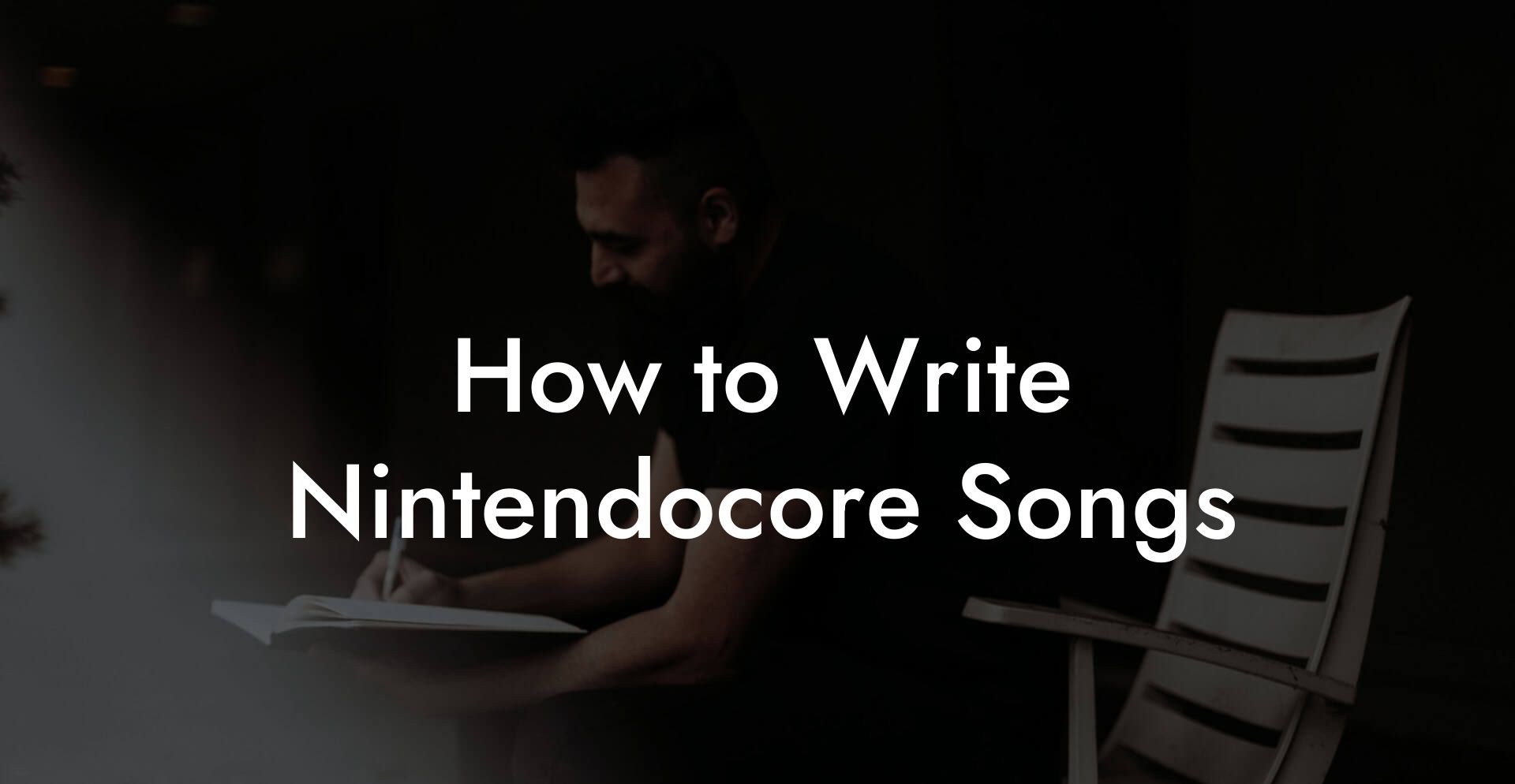
You want music that sounds like a boss battle where the main character is a guitar player with a synth addiction. Nintendocore is the beautiful mess where 8 bit style chiptune sounds crash into metal riffs and wild experimental energy. This guide gives you everything you need to write Nintendocore songs that slap, buzz, and send crowds into pixelated chaos.
Quick Interruption: Ever wondered how huge artists end up fighting for their own songs? The answer is in the fine print. Learn the lines that protect you. Own your masters. Keep royalties. Keep playing shows without moving back in with Mom. Find out more →
Quick Links to Useful Sections
- What Is Nintendocore
- Brief History and Influences
- Core Elements of Nintendocore
- Chipsounds and Chiptune Leads
- Crunchy Guitars
- Punchy Drums
- Textures and Noise
- Gear and Plugin Guide
- Essential Software
- Useful Hardware
- Sound Design: Making Chips That Cut Through Guitars
- Guitar Tone and Arrangement
- Rhythmic Guitars
- Melodic Guitars
- Songwriting Templates You Can Steal
- Template A: Arcade Rumble
- Template B: Boss Fight
- Template C: Experimental Level
- Writing Melodies and Hooks
- Harmony, Scales, and Modes
- Rhythm and Tempo
- Lyrics and Themes
- Production and Mixing Tips
- Kick and Low End
- EQ and Space
- Saturation and Glue
- Automation is Your Friend
- Live Performance Tips
- Common Mistakes and How to Fix Them
- Exercises and Drills
- Two Minute Chiptune Melody Drill
- Guitar Gap Drill
- Hybrid Mix Drill
- Writing Workflow You Can Use Today
- Case Studies and Before After
- Nintendocore FAQ
Readable, actionable, and slightly illegal sounding. You will get a clear explanation of what Nintendocore is, the instruments and sounds that matter, songwriting templates you can steal, sound design steps, production settings that actually work, and live tips for keeping your set from melting speaker cones. All terms and acronyms get plain English definitions and real life scenarios so you can stop Googling while you are mid beat.
What Is Nintendocore
Nintendocore is a hybrid style that blends chiptune elements with heavy rock or metal attitudes. Chiptune refers to music made with old video game hardware or emulations of its sound chips. The result is guitars and drums that could eat small towns combined with synth leads that sound like they live in an 8 bit arcade cabinet. The vibe can range from melodic and nostalgic to chaotic and noise forward.
Think of a SNES battle theme with a stage diving guitarist. Think of a pop punk chorus being interrupted by a blippy arpeggio straight out of an old handheld console. Nintendocore borrows from video game soundtrack tropes, hardcore punk energy, math rock timing, and metal punch. It is genre collage that rewards playfulness and technical curiosity.
Brief History and Influences
Nintendocore emerged in the early 2000s as bands began combining video game sounds with hardcore and metal sensibilities. Early acts used actual game hardware and hacked cartridge outputs to produce authentic chip textures. Over time software emulations and plugins made the sound accessible to bedroom producers. Influences include chiptune artists, hardcore punk pioneers, progressive metal, and electronic producers who love lo fi textures.
Real life scenario
- You are in a dorm room at 2 a.m. and your roommate wants to sleep. You play a loop that sounds like an old cartridge and then drop a massive guitar riff. That contradiction is Nintendocore energy in one living room. It can be charming and violent at the same time.
Core Elements of Nintendocore
Nintendocore songs live at the intersection of several elements. Master these and you have the building blocks for something that feels both nostalgic and dangerous.
Chipsounds and Chiptune Leads
Chipsounds are emulations or recordings of sound chips from old consoles and computers. Examples include the SID chip from the Commodore 64, the NES pulse channels, and the SNES sample based channels. In modern production you will usually use plugins that recreate these sounds. The important part is the character. Chipsounds are buzzy, bright, and wildly portable into melodies that cut through distorted guitars.
Crunchy Guitars
Guitars in Nintendocore can be palm muted churns, sweeping melodic solos, or razor tight riffs. The goal is to have a guitar tone that competes with bright chips without getting lost. That usually means tight low end, mid presence, and a slight harmonic smear that adds texture without clouding the chips. Use both clean and distorted guitars for contrast.
Punchy Drums
Drums anchor the chaos. Program a kit that hits fast and clear. Snare should crack. Kick gets out of the way of low frequency chips while still having weight. Typical Nintendocore drums borrow from metal and hardcore with blast beats, double time fills, and sudden stop start phrasing. But they also borrow electronic timing ideas like gated percussion and bit crushed hits.
Textures and Noise
Lo fi artifacts, bit crush, vinyl crackle, and subtle static make Nintendocore feel lived in. Those textures help glue chips and guitars together. Use them sparingly so they enrich rather than distract.
Gear and Plugin Guide
You do not need vintage hardware to write Nintendocore. Modern plugins and a small set of instruments will get you there. Here is a practical list that works for bedroom producers and touring bands alike.
Essential Software
- DAW. Stands for digital audio workstation. This is your main software where you record and arrange. Examples include Ableton Live, FL Studio, Logic Pro, and Reaper. Pick one and learn its shortcuts. Real life scenario. You are creating a tiny 16 bar riff. If your DAW makes looping easy you will get ideas out faster.
- Chipsynth plugin. Plugins that emulate 8 bit and 16 bit sound chips. Look for names like Plogue Chipsounds, Magical 8 bit Plug, or free alternatives. You want arpeggiated square waves, noise channels, and simple sample channels.
- Guitar amp sim. Use amp sims for consistent tone in the studio. Examples include Neural DSP, Positive Grid Bias FX, and free options like LePou. You will use these to find the right crunchy texture. Real life tip. Use a gate on the amp to keep palm muted sections tight.
- Drum sampler and electronic drum plugins. You need the ability to program acoustic and electronic hits. Superior Drummer, EZdrummer, Addictive Drums, or electronic kits inside your DAW will do. Layer acoustic and electronic samples for a hybrid feel.
- Bit crush and downsample effects. These make modern samples sound like old hardware. Use them on synths and sometimes on guitars for a unique texture. But do not overdo it.
Useful Hardware
- MIDI controller. A small keyboard or pad controller makes writing chiptune and leads easier. You also get velocity control for more expressive chipsounds.
- Guitar and amp. Any decent electric with active pickups works. You want good intonation and a tight bridge. For live sets use a rack or pedalboard with a consistent amp sim to avoid cab mic issues.
- Audio interface. Low latency is crucial when tracking tight guitars and playing chips in real time. Budget interfaces from Focusrite, Presonus, and Behringer work fine.
Sound Design: Making Chips That Cut Through Guitars
Chipsound design is a craft. The chips do not just live in the background. They carry hooks and emotional weight. Here is a step by step method to design leads and pads that stand proud next to guitar walls.
- Start with waveform clarity. Square waves and pulse waves are the backbone. Choose the square or pulse and set pulse width for character. If your plugin offers multiple channels mimic the original chip channel layout with one lead, one bass, and one noise channel.
- Use arpeggios. Old hardware could not sustain many voices. Arpeggios make chords sound full with minimal polyphony. Program an arpeggiator with a rhythmic pattern that complements the guitar riff. Real life tip. Use fast arpeggios to create a sense of motion without busying the verse where vocals live.
- Apply subtle envelope shaping. Short attack and medium decay with low sustain often works for leads. This keeps notes punchy so they do not smear with guitar distortion.
- Add tiny amounts of detune or vibrato. This makes digital waves feel alive. Use slow low amount vibrato or micro detune so the chips feel warm without losing their retro identity.
- Use bit crush or sample rate reduction lightly. These effects make modern plugins sound retro. Put them after EQ in the chain and automate for transitions into sections where nostalgia needs to be loud.
Guitar Tone and Arrangement
Guitars in Nintendocore often play two roles. One role is the rhythmic engine. The other is the emotional or melodic thrust. Know which role each guitar part is playing and treat tone accordingly.
Rhythmic Guitars
For palm muted chugs and rhythmic passages set your amp sim to a mid heavy profile. Tight low mids are more important than a thick bottom. Use compression to control pick attack and a gate to clear mud. When you add a chipsound melody over this, the contrast will be pleasing.
Melodic Guitars
For solos and leads use a slightly cleaner channel with more presence above 2 kHz. Delay and chorus can make a melodic guitar sing with chips. Consider doubling a melodic guitar with a slightly detuned clean take and a chipsound band passed a little higher. That creates a hybrid harmony that sounds like a team up between two different eras.
Songwriting Templates You Can Steal
Song structure matters even when the music is wild. Here are three templates that work for Nintendocore songs. Use them as starting points and tweak to taste.
Template A: Arcade Rumble
- Intro with chipsound motif
- Verse with rhythmic guitar and muted chips in the background
- Pre chorus with arpeggio build and snare roll
- Chorus with huge guitar hook and chiptune lead doubling or answering
- Breakdown with noise and glitch effects
- Solo section where a chipsound and guitar trade phrases
- Final chorus with extra harmony and a short coda that references the intro motif
Template B: Boss Fight
- Cold open with a short boss theme loop
- Verse 1 heavy and syncopated
- Chorus 1 melodic and anthemic
- Interlude that slows into a chip pad with spoken sample or vocal effect
- Bridge that introduces a new meter or key change
- Final boss sequence that layers layers and ends abruptly
Template C: Experimental Level
- Intro texture with found sounds and low bit crush
- Verse like a spoken word over minimal guitar and chips
- Build into a noisy chorus that is more about texture than melody
- Break with glitch and a micro solo of both chips and guitar
- Final section that dissolves into field recordings and a faint arpeggio
Writing Melodies and Hooks
Melody is how your song stays in the listener brain. Nintendocore gives you bright timbres that help hooks lodge themselves instantly. Here is how to create hooks that feel like a secret cheat code.
- Use small motifs. A two to four note motif repeated with variation is classic. Repeat it in different octaves and with different instruments. Your ear will latch onto the pattern faster than long complex lines.
- Make room for call and response. Let the guitar shout and the chips respond or vice versa. That playful dialogue is a hallmark of the style.
- Emphasize rhythm. A staccato rhythmic shape can be as memorable as a pitch contour. Try syncopated arpeggios against a straight on beat guitar riff.
- Use repetition and surprise. Repeat the hook enough to make it familiar then change one note or rhythm on the last repeat for a satisfying twist.
Harmony, Scales, and Modes
Nintendocore can lean melodic or dissonant. Common choices include natural minor and harmonic minor for metal vibes. Major modes and pentatonic scales can give you nostalgic arcade feels. Here are practical options.
- Natural minor scale. Good for darker, metal inspired hooks. The step pattern creates moody leads.
- Harmonic minor scale. Adds exotic tension that works with fast arpeggios and neo classical solos.
- Major pentatonic. Great for simple, singable melodies that feel bright and heroic.
- Mixolydian. Use this for riffs that want a slightly bluesy but still uplifting feel.
Real life scenario
You write a chorus using a natural minor progression for grit. For the post chorus you switch to major pentatonic for a moment of nostalgia. That contrast gives the listener emotional release while keeping the track interesting.
Rhythm and Tempo
Nintendocore loves tempo changes and metric trickery. You can use 160 to 220 BPM for frantic sections and 80 to 120 BPM for brooding slower parts. Alternating between double time and half time gives energy shifts similar to video game level changes.
Programming tip. When you create a drum kit, place electronic percussive hits on different velocity layers. That allows human like variation even when you program in strict grid patterns. Small humanization prevents the track feeling too mechanical unless that is the aesthetic you want.
Lyrics and Themes
Lyrics in Nintendocore often reference game culture, levels, bosses, and the emotional feelings around play. But you can also write about relationships or politics using game metaphors. The trick is to make metaphors feel clever rather than lazy.
- Direct retro nostalgia. Lines that mention cartridges, save points, or pixel skies can be effective if they add a scene.
- Metaphor with bite. Use game mechanics as metaphors for emotional stakes. Example. I wasted my extra life on your text replies.
- Minimalist chorus. Let the chips carry melodic weight while the chorus has one repeatable phrase that acts like a chant.
Prosody tip. Match syllable stress to musical accents. Speak the line as if texting a friend. If the natural stress falls on a weak beat, rewrite until the line feels like speech on music.
Production and Mixing Tips
Mixing Nintendocore is about balance. Chips are bright and live in the upper mid range. Guitars occupy mid to low mids. Drums cut through if mid low is managed carefully.
Kick and Low End
Use a tight kick and roll off very low sub frequencies if chips are using the low band. If you want a heavy low end, split the low frequency duties between a synth sub and the guitar bass. Use sidechain compression between kick and bass synth for clarity.
EQ and Space
Give chips a presence boost around 2 kHz to 6 kHz so they pierce mix. Soften harsh frequencies with a small shelf if needed. For guitars, add a presence boost around 1.2 kHz for attack and cut around 200 to 400 Hz to reduce mud. Use reverb sparingly on chips to keep their arcade identity. Use a short room reverb on guitars to place them in space without washing out the chips.
Saturation and Glue
Use analog style saturation on a bus to glue the elements together. Tape style saturation or light distortion can make chips sound warmer and less sterile. Apply saturation before bit crush so the crushed sound feels musical.
Automation is Your Friend
Automate chip brightness, guitar presence, and reverb size across the track to guide listener attention. Raise chip level slightly during solo sections and pull it back during dense chugs so the mix breathes.
Live Performance Tips
Translating Nintendocore to stage requires planning. Chiptune patches can blow up on stage if the PA is not prepared. Here is how to survive and sound great live.
- Use a dedicated laptop or hardware for chips. Keep a backup. If software crashes you can switch to a prepared audio file with the chips already baked in.
- Trigger samples with a pad controller. Keep timing tight and free your hands for guitar theatrics.
- Use DI for chips. Send chips direct to front of house with a separate channel so the engineer can balance them with guitar amps.
- Protect your low end. Talk to the FOH engineer about carve outs in the guitar area so chips sit where they belong.
- Staging. Visuals or simple LED strips synced to hits can make your set feel like an interactive arcade. Keep it tasteful so the focus remains on the music.
Common Mistakes and How to Fix Them
- Too much high end. If chips sound harsh, automate a low pass during choruses or use parallel compression to soften them. Real life fix. Add a slightly detuned pad under the chips to warm the top end.
- Guitars burying chips. Cut 2 dB around 2.5 to 4 kHz in the guitar bus so chips can breathe. Use sidechain on the guitar bus keyed to the chips in solo sections for clarity.
- Over reliance on nostalgia. Throw in original lyrical content or an unusual time signature to avoid sounding like a tribute band.
- Static arrangements. Add mini transitions like a two bar chip solo, a drum fill, or a sudden quiet to keep the listener engaged.
Exercises and Drills
Want to get better fast. Do these drills to lock in your Nintendocore instincts.
Two Minute Chiptune Melody Drill
- Set a timer for two minutes.
- Load a chipsynth and a two chord loop.
- Sing nonsense syllables and map them to notes. Record every pass.
- Pick the best motif and repeat it for the chorus.
Guitar Gap Drill
- Write a tight palm muted riff for 16 bars.
- Leave an empty two beat gap every four bars for a chipsound phrase.
- Fill the gap with three different chip motifs and choose the best.
Hybrid Mix Drill
- Export stems of guitar rhythm, chips, and drums.
- Mix them using only EQ and volume for 20 minutes.
- Note two changes that improved clarity. Implement them in your next session.
Writing Workflow You Can Use Today
- Pick your song template. Start with Arcade Rumble if you are unsure.
- Create a two chord loop that moves but does not dominate. Use power chords or simple minor progression.
- Record a palm muted guitar riff over the loop for the verse. Keep it rhythmic and repetitive.
- On a chipsynth, improvise short motifs in the chorus. Use arpeggio mode to get a full sound with few voices.
- Lock a chorus hook in three variations. Pick the most singable and program it as a MIDI loop.
- Build a bridge that changes tempo or adds a wilder chip technique like pitch bend or rapid duty cycle changes to create tension.
- Mix with small EQ moves and glue bus saturation. Test on headphones and a phone speaker to check clarity.
- Play the finished track out loud and note one small performance change to make it better live.
Case Studies and Before After
Example idea
Before: A crunchy guitar riff and a bright chip lead both playing in the same register. The chorus feels cluttered.
After: The guitar drops an octave on the chorus and plays a sustained power chord while the chip takes the higher melodic register with a short arpeggio. Add a narrow EQ cut in the guitar around 3 kHz. The chorus now breathes and the hook is clear.
Example idea
Before: A song with heavy high frequency chips that fatigue listeners on first listen.
After: Automate a high pass filter that opens into the chorus and closes in verses. Add a warm pad under the chips during verses to reduce ear fatigue. The track keeps its brightness but becomes more pleasant to listen to multiple times.
Nintendocore FAQ
What plugins emulate classic console chips
Look for plugins like Plogue Chipsounds and Magical 8 bit Plug. These recreate pulse waves, triangle waves, and noise channels that old consoles used. There are also free plugins that approximate the sound. Use them to get authentic timbres without owning vintage hardware.
Do I need to use real game hardware
No. Real hardware can be fun and authentic. Modern plugins and sample libraries give you excellent chipsound tones and more convenience. Use hardware if you enjoy the hands on workflow and the unique quirks it brings.
How do I keep chips and guitars from clashing
EQ carving is the fastest fix. Give chips presence above 2 kHz and reduce guitar energy in that area. For low end, keep the kick and bass synth clear and let guitars live above 100 Hz. Use automation to create space when both elements are energetic.
What drum groove works best
Use hybrid grooves that borrow from metal and electronic music. Fast double time sections work well. Mix acoustic snare with electronic clap layers and consider adding gated toms for tension. The groove should support the chiptune motif, not fight it.
How do I sound fresh and not like a nostalgia act
Use game references sparingly and pair them with modern lyrical content or creative song structures. Add unexpected harmony or time changes, or mix in noise and found sounds. Originality comes from how you combine elements, not from rejecting the retro feel.
Can Nintendocore be melodic
Absolutely. Many of the best Nintendocore songs use strong, memorable melodies. Chips make excellent top line sounds that compete with vocals and guitars. Keep melody simple and repeatable and use chips to emphasize the earworm moment.
