Songwriting Advice
How to Write Illbient Songs
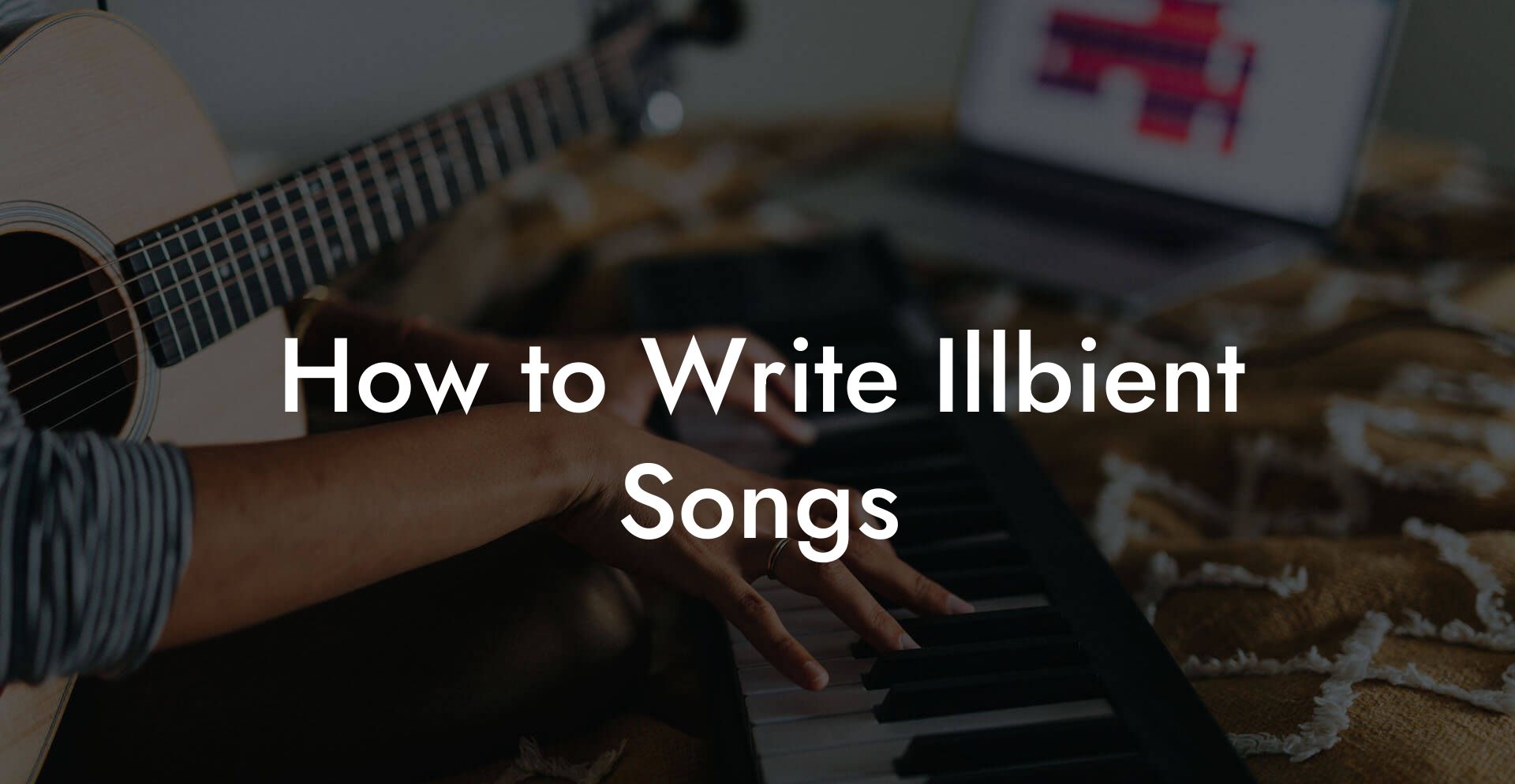
Want to make music that smells like midnight rain on concrete and plays inside the brain like a memory you did not mean to have? Welcome to illbient. This guide is your ridiculous but useful field manual for writing illbient songs. We will break it down into real steps you can do tonight. Expect atmosphere, grime, warped beats, field recordings, and vocals that sound like a ghost texting you from another dimension.
Quick Interruption: Ever wondered how huge artists end up fighting for their own songs? The answer is in the fine print. Learn the lines that protect you. Own your masters. Keep royalties. Keep playing shows without moving back in with Mom. Find out more →
Quick Links to Useful Sections
- What Is Illbient
- Core Ingredients of an Illbient Song
- Choosing Your Concept and Mood
- Picking Your Sonic Palette
- Tempo and Groove
- Beat Making for Illbient
- Recipe A: Dusty Breakbeat
- Recipe B: Sparse Dub Pocket
- Recipe C: Glitch and Stutter
- Sampling and Found Sound
- Good sample sources
- Sound Design Moves That Make Heads Tilt
- Writing Lyrics and Using Vocals
- Vocal approaches
- Arrangement Strategies for an Illbient Track
- Template One: The Slow Burn
- Template Two: The Fragmented Story
- Template Three: The Uneasy Dance
- Mixing Tips Specific to Illbient
- Mastering Considerations
- Practical Workflow From Idea to Rough Master
- Creative Exercises and Prompts
- The 10 Minute Texture
- The Found Dialogue
- The One Layer Beat
- The Radio Scan
- Common Mistakes and How to Fix Them
- Gear and Software That Help
- Distribution and Release Tips
- Real Life Scenario Walkthrough
- Action Plan You Can Use Tonight
- Illbient FAQ
This is written for busy artists who want both craft and chaos. We will cover the history gist, the core sonic ingredients, songwriting approaches, beat making tips, sound design moves, arrangement templates, mixing tricks, legal realities of sampling, vocal approaches, and hands on exercises that actually change how you write. We will explain terms and acronyms so you do not feel like a lost intern at a record label meeting. By the end you will be able to map an illbient track from idea to rough master.
What Is Illbient
Illbient is a style that blends ambient soundscapes with urban rhythm aesthetics. It often borrows from dub, hip hop, industrial, experimental electronic music, and dark ambient. The term is a portmanteau that fuses ill in the slang sense meaning cool or sick with ambient the atmospheric, texture focused music style. If ambient is a fog, illbient is a fog with a sub bass and cigarette glow.
Illbient emerged in the early 1990s in New York City and other urban hubs where DJs and producers were bending ambient textures into rhythm based pieces. Names often associated with the scene include DJ Spooky and DJ Olive. Those artists were playing with found sound, deep low end, and beats that felt like they belonged to a noir film. That is the DNA we will work with.
Core Ingredients of an Illbient Song
- Atmosphere first Create an immersive bed of sound. This is a textured environment that the rest of the track lives inside.
- Unpredictable rhythm Use beats that feel human and slightly off center. Breakbeats, half time patterns, or swung patterns work well.
- Low frequency weight Sub bass and low mids give tracks bodily presence. The low end in illbient is more like a gravity well than a kick drum hit.
- Found sound Field recordings and samples create a sense of place. Street noise, distant announcements, tape hiss, and broken electronics all contribute.
- Textural processing Time stretching, granular synthesis, heavy reverb, and creative delay transform sounds into new organisms.
- Vocal manipulation Vocals appear as whispers, spoken word, spectral textures, or chopped fragments. Lyrics are less about chorus hooks and more about mood and memory.
Choosing Your Concept and Mood
Every illbient song needs a mood spine. This is the single emotional or cinematic idea that the track explores. Think of it like the film logline your song will score. Keep it short. Make it visual.
Example mood spines
- A taxi driver at three in the morning practicing apologies.
- An abandoned arcade that remembers how to hum.
- Someone rehearsing a goodbye in a bathroom mirror.
Turn that spine into sensory anchors. Pick three sounds or images that will recur. These anchors make your track feel coherent while still allowing for weirdness.
Picking Your Sonic Palette
Illbient thrives on a limited but distinctive palette. Here is a practical palette to start with.
- One deep sub or bass drone
- One ambient pad or resampled soundscape
- One percussion pocket built from field recorded hits or broken kits
- One lead voice or spoken word element treated as texture
- One recurring object like a creaking door, distant train, or radio static
Keep the palette small. The magic comes from how you process and layer items, not from throwing 37 synths at the same time. You want clarity within grime.
Tempo and Groove
Illbient tracks often sit between slow and medium tempo ranges. Try the following as starting points.
- 60 to 80 BPM for a heavy, dub influenced sway
- 85 to 100 BPM if you want a loose hip hop feel
- 110 to 130 BPM for tracks that lean toward experimental dance
Use feel and swing more than strict BPM. Humanized timing is a signature. Push and pull the snare and hi hat so the groove feels like a conversation not a metronome lecture.
Beat Making for Illbient
Beats in illbient rarely follow predictable four on the floor logic. They often feel half remembered. Here are reliable beat making recipes.
Recipe A: Dusty Breakbeat
- Find a short drum loop or break. This can be from old vinyl or a royalty free pack.
- Chop it into sections and rearrange so transient hits move to unexpected places.
- Add subtle swing by nudging certain hits later in the grid. Keep imperfections.
- Layer a shallow, low passed kick under the break to give weight.
- Apply tape saturation or analog emulation to glue the loop and add crackle.
Recipe B: Sparse Dub Pocket
- Create a simple kick on the downbeat and a very recessed snare on two and four.
- Add a clap or rim shot with heavy reverb and send it to a delay with long feedback. Use tempo synced delays that repeat at odd subdivisions.
- Insert a rhythmic shaker or distant cymbal with low pass filtering. Automate filter movement to breathe.
- Sidechain the pad to the kick lightly so low end ducks without sounding obvious.
Recipe C: Glitch and Stutter
- Record a single beat phrase and resample it. Chop the resample and rearrange into stuttered patterns.
- Use granular processing to smear certain hits into textures.
- Keep a simple pulse underneath so the listener has an anchor.
Use human timing and avoid perfect loops for long stretches. Let silence or extreme reverb be part of the pocket.
Sampling and Found Sound
Samples are currency in illbient. Field recordings and found audio add authenticity and mystery. But do not be a lazy sample thief. Create or clear your samples.
Good sample sources
- Field recordings from street corners, buses, laundromats, and subway cars
- Old VHS or cassette tapes recorded for texture
- Ambient sections of vinyl records like crowd noise or studio chatter
- Nature sounds with a city twist like rain on metal
- Radio scans and public announcements recorded at low volume
Turn a mundane sound into a musical instrument. Record a radiator and resample it. Stretch it until it becomes a pad. Granular synthesis loves this.
Legal note. If you use copyrighted material you must clear it or use a licensed sample library. Or avoid that headache and make your own recordings. Making your own field recordings is cheap therapy with sonic returns.
Sound Design Moves That Make Heads Tilt
Illbient lives in processing. Here are creative moves that convert normal sounds into eerie companions.
- Time stretch with texture Time stretch a short sample until it becomes an ambient pad. Use a high quality algorithm to avoid messy artifacts unless you want those artifacts as a feature.
- Granular cloud Use a granular synth to chop a spoken line into a cloud that floats behind the drum loop.
- Convolution reverb with found IRs Convolution reverb uses impulse responses to emulate spaces. Capture an impulse in an odd location like an alley and use it as the reverb for vocal or percussion. This creates believable local atmosphere.
- Extreme filtering Automate a sharply resonant filter to sweep through a loop so it sounds like someone tuning a broken radio.
- Pitch shifting and formant shifting Shift a vocal down for a monstrous texture or up for a ghostly childlike timbre. Formant shifting keeps the voice character intact while changing size.
- Broken delay Use very long delays with feedback and occasional modulation. Route delays in parallel and modulate send levels to make delayed repeats appear and disappear like phantoms.
- Saturation and analog noise Add tape hiss, vinyl crackle, or tube saturation. It is the glue that makes high fidelity feel honest.
Writing Lyrics and Using Vocals
Illbient vocals rarely aim for three minute sing along choruses. They act like narrators, ghosts, or recorded evidence. Lyrics are often fragmentary, poetic, and visual. Use spoken word, whispered lines, or sparse sung phrases.
Vocal approaches
- Spoken word A single monologue recorded intimately can become the spine. Treat it with reverb, delay, and subtle pitch shifts.
- Chopped phrases Take short lines and repeat them with processing as a rhythmic device.
- Harmonized ghosts Record doubles at different pitches and stack with heavy detune to create a spectral choir.
- Text as texture Forget meaning sometimes. Use words for their sonics. The way the consonants click can act like percussion.
Real life lyric idea. Imagine overhearing a person in a laundromat at three a.m. They say, quote, I left my watch in the last load. Use that as a repeating fragment. Repeat it at different speeds and treatments to create narrative friction. The listener will imagine the rest.
Arrangement Strategies for an Illbient Track
Illbient is patient. Tracks can unfold slowly. That said keep a map so the listener does not get lost. Here are three arrangement templates you can steal and mutate.
Template One: The Slow Burn
- 0 00 to 0 45 ambient bed with field recording and sub drone
- 0 45 add a sparse kick and percussive texture
- 1 30 introduce a spoken fragment
- 2 00 texture morph and beat stutter break
- 2 45 return to full arrangement with vocal processing fill
- 3 30 fade to ambient residue
Template Two: The Fragmented Story
- 0 00 open with a sampled voice and a single percussive hit
- 0 30 beat enters with dusty break
- 1 00 vocal chops create call and response with a synth line
- 1 45 breakdown to bare field recording and sub drone
- 2 30 reentry with heavier processing and echoing vocal line
- 3 15 outro with reversed elements and tape stop
Template Three: The Uneasy Dance
- 0 00 intro with rhythmic delay on a pad
- 0 30 bass enters, beat sits behind the grid
- 1 10 lead voice sings a short motif and immediately disappears
- 1 50 added layers create claustrophobic width
- 2 30 sudden drop to two elements then rebuild to a dense fog ending
These maps are flexible. Illbient rewards structural surprises more than predictable hooks. Still include recurring motifs so the listener senses a narrative arc.
Mixing Tips Specific to Illbient
Mixing illbient is about creating space and weight simultaneously. You want tangible low end and a vast high end but avoid over clarity. The mix should feel like a room with corners you can explore.
- Low end focus Use a sub synth or a low drone. High pass non essential instruments to make room. Too many low frequency sources create a muddy mess.
- Mid side techniques Widen textures in the sides using stereo delays and chorus. Keep the low center focused for translation on small speakers.
- Parallel compression Use on drums to keep transients present while maintaining body in the parallel chain.
- Resample and reprocess Bounce a group of tracks to a single audio file and process it again. This creates cohesion and new artifacts you can use musically.
- Use automation for movement Automate filter cutoffs, reverb sends, delay feedback. Motion keeps a static texture alive.
- Keep headroom Illbient can accumulate energy. Mix with conservative levels and leave 6 dB of headroom before final limiting.
Mastering Considerations
Mastering an illbient track is mostly about preserving dynamic range and low end impact. Avoid crushing the dynamics. Gentle limiting and a tasteful high end air boost will usually be enough. If the track has extreme stereo movement, check mono compatibility so it does not collapse on club systems or phone speakers.
Practical Workflow From Idea to Rough Master
- Start with a field recording Spend 20 minutes recording something with your phone. A bus stop, a laundromat, a dripping pipe. This becomes a primary texture.
- Create a sub drone Use a synth or a resampled low pitched recording. Hold a single note under everything.
- Make a beat Use one of the beat recipes. Keep it human and slightly off timing. Do not quantize everything to grid unless you need a specific effect.
- Add a vocal fragment Record a spoken sentence in an intimate room mic position. Keep it short. Process with reverb and delay and then chop for rhythm.
- Layer and process Stretch, granularize, resample. Glue layers with saturation and reverb. Use convolution with an odd impulse to unify space.
- Arrange Map a slow arc and decide your recurring motifs. Insert two or three surprises like a sudden reverse or a tape stop.
- Mix Prioritize low end, automate movement, and resample if necessary. Keep the mix alive with subtle modulation.
- Rough master Apply gentle limiting and a light EQ curve for translation. Check on several systems including earbuds, phone speaker, and car stereo.
Creative Exercises and Prompts
Use these to train your illbient instincts.
The 10 Minute Texture
Set a timer for ten minutes. Record any ambient sound for five minutes. In the remaining five minutes warp it, add reverb, and sculpt a pad. This becomes a base layer for a future track. Repeat weekly.
The Found Dialogue
Record a short public announcement or overheard line. Use that line as the only lyric in a track. Process it across the song so it becomes both theme and object.
The One Layer Beat
Create a beat using a single recorded object like a metal bowl. Record multiple hits, pitch them, and create a pattern. Do not add any traditional drum samples. Force creativity out of scarcity.
The Radio Scan
Record a short radio scan with many stations bleeding into each other. Use it as an intro or a breakdown. It instantly creates an urban sense of time and place.
Common Mistakes and How to Fix Them
- Too much clutter Trim layers ruthlessly. If the track feels like garbage day on a busy Tuesday, remove elements until the mood reads clearly.
- Over processed vocals that lose meaning Keep one clean voice take somewhere in the mix so the listener can latch on to humanity.
- Weak low end Use a dedicated sub instrument and check translation on small speakers. Sometimes a simple sine under a bass creates the required weight.
- Static textures Automate movement. A static pad becomes wallpaper if it never breathes.
- Legal sample risk If a sample is too identifiable and not cleared, replace it with your own recording or use royalty free sources.
Gear and Software That Help
You do not need an expensive studio. Here are practical tools that make life easier.
- DAW Ableton Live, Logic Pro, and FL Studio all work. Pick the one that gets you to sound quickly. Ableton Live is strong for resampling and live manipulation.
- Field recorder A basic portable recorder or your phone. The point is to capture everyday textures quickly.
- Plugins Valhalla and Soundtoys have excellent reverb and delay options. Granular synths like Granulator II or third party plugins help create clouds.
- Saturation Softube, FabFilter, iZotope, and tape emulation plugins add grit and glue.
- Sample libraries Use libraries for flotsam like public announcements or environmental ambiences if you cannot record your own.
Distribution and Release Tips
Illbient is niche but loyal listeners love deep dives. Release strategy changes depending on your goal.
- EPs work well A short set of thematically linked tracks encourages listeners to go deeper into the mood.
- Visuals matter Pair tracks with grainy video, lo fi clips, or evocative photography. Illbient is cinematic.
- Contextualize with credits List field recording locations and sample sources in the liner notes. Fans appreciate provenance.
- Play curated playlists Seek experimental and ambient playlists on streaming platforms. Pitch with a clear mood description and time stamps.
Real Life Scenario Walkthrough
Imagine this exact thing. You are on a delayed train at 2 17 a m. Your phone is dead. A man three seats over mumbles into a travel mug about a job interview he did not get. A flyer for a missing cat flaps in the ventilation. The fluorescent light flickers every seven seconds. That is your production palette.
Step one record the man with your phone. Keep it discreet. Step two sample the flyer by photographing it and scanning its texture with a camera app that records sound. Step three capture the flicker by recording the hum of the light. Put those elements in your project and treat them like instruments. Stretch the light hum into a pad. Chop the mumble into rhythmic bits. Use the flyer texture as an impulse response for a convolution reverb. Now you have a track that smells like the train delay and feels authentic.
Action Plan You Can Use Tonight
- Walk outside with your phone and record three short sounds in 10 minutes. A door closing, distant traffic, and a single voiced sentence.
- Open your DAW and lay a sub drone under a blank session.
- Drop the three recordings into the session and time stretch one into a pad.
- Create a drum pocket using the single voiced sentence chopped into rhythm for percussion and a low kick under the drone.
- Record one spoken line. Process it with reverb and delay and place it as a repeating motif.
- Arrange a slow arc and export a rough mix. Play it on your phone and in headphones. Note two changes and iterate tomorrow.
Illbient FAQ
What is the difference between illbient and ambient
Ambient emphasizes spaciousness and calm. Illbient keeps the atmospheric elements but introduces urban grit, rhythm, and sometimes political or cinematic content. Ambient can be meditative. Illbient is meditative with an uneasy street sense.
Do I need expensive gear to make illbient
No. Many illbient tracks are made with a phone recorder, a laptop, and free or affordable plugins. The key is creative processing, not gear. If you have more gear it helps but it is not a requirement.
How do I avoid my tracks sounding like background music
Use distinct recurring motifs and credible found sound to create identity. Background music fades into rooms. Illbient should pull a listener into a scene. That happens when you commit to a mood and use texture, narrative fragments, and sonic surprises.
Can illbient be danced to
Sometimes. If you emphasize rhythm and keep a steady pulse it can be danced to. Many tracks exist on the edge of listening and movement. Illbient encourages both contemplation and motion depending on tempo and beat emphasis.
What tools help with field recording
A basic portable recorder like a small handheld device works well. Modern phones record surprisingly usable audio. Use an external lavalier microphone or a small shotgun mic for better quality. Always record in lossless format when possible and keep notes about location and context for later reference.
How do I clear samples
Clearing samples means getting permission from the original rights holders to use their audio. Contact labels or publishers for written clearance. If you cannot clear a sample replace it with your own recording or use royalty free libraries. Relying on uncleared samples risks legal action and takedowns.
Where do I find inspiration for illbient themes
Look at city life between midnight and dawn. Read short true crime minutes. Watch grainy documentary footage. Talk to people doing jobs with odd hours like night shift workers. Inspiration often hides where most people sleep.
Which effects are most useful for illbient
Reverb, delay, granular processing, time stretch, saturation, and convolution are essential. Use modulation to keep textures moving. Creative routing and resampling turn ordinary effects into signature sounds.
