Songwriting Advice
How to Write Elevator Music (Muzak) Songs
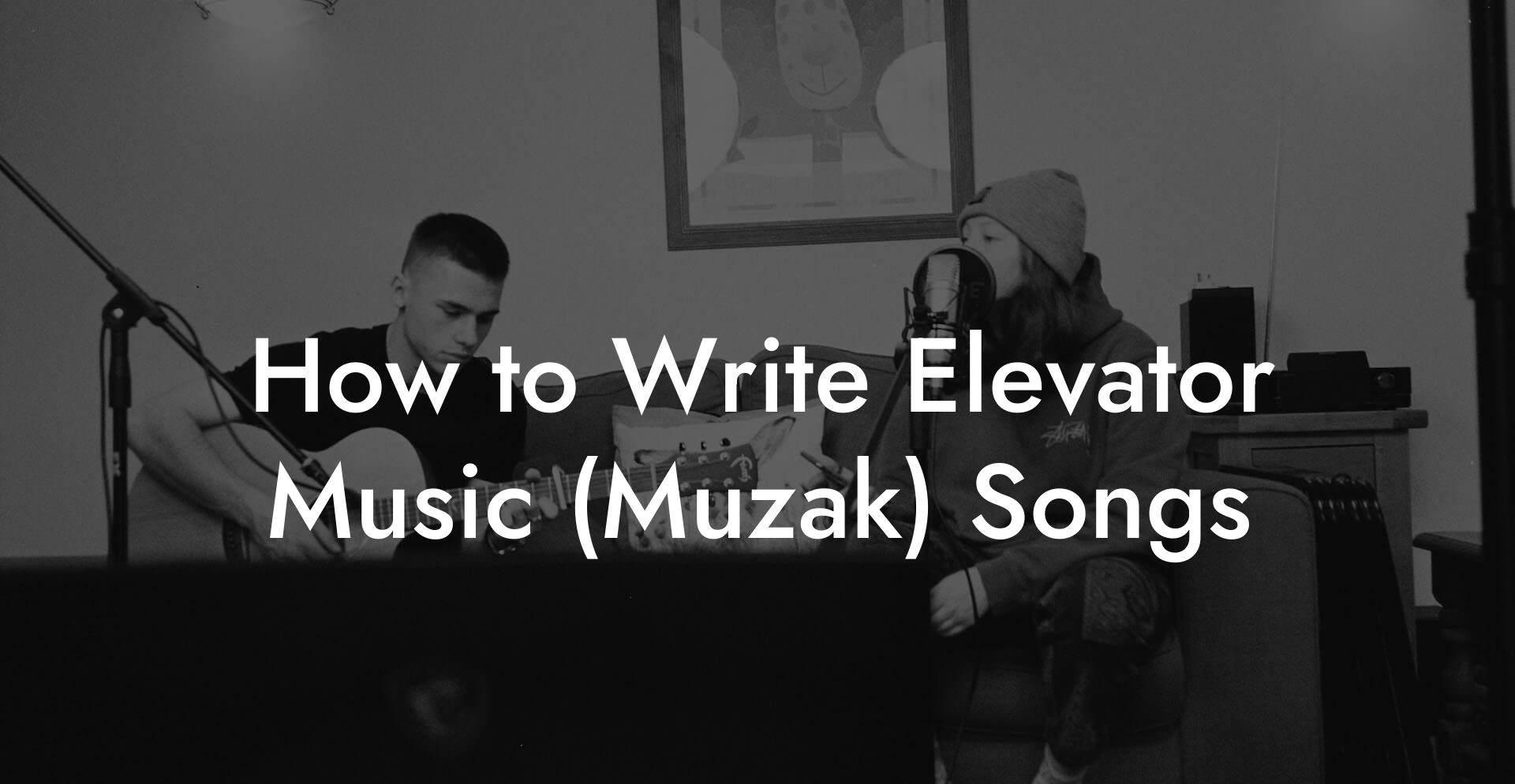
You want music people do not notice until they are moved to buy a coffee or stay in a store longer. Elevator music is the audio wallpaper of public life. It sits low in the mix and high in the mood. This guide shows you how to write clean background music sometimes called Muzak, easy listening, ambient pop, or lounge. We will cover melody craft, harmony choices, arrangement tricks, production templates, metadata needs, and how to make money licensing these tracks. No boring textbook talk. This reads like a playlist you can steal from.
Quick Interruption: Ever wondered how huge artists end up fighting for their own songs? The answer is in the fine print. Learn the lines that protect you. Own your masters. Keep royalties. Keep playing shows without moving back in with Mom. Find out more →
Quick Links to Useful Sections
- What Is Elevator Music and Why Do People Call It Muzak
- Who Buys Elevator Music and Where It Plays
- Core Goals When Writing Elevator Music
- Tempo and Groove
- Harmony Choices and Chord Progressions
- Melody Principles for Background Tracks
- Arrangement and Looping
- Instrumentation and Texture
- Production Techniques That Make Tracks Blend
- Stems and Deliverables
- Metadata and Naming Conventions
- Licensing Basics for Background Music
- DAW Workflow Step by Step
- Mixing Checklist for Background Tracks
- Sound Design Tricks That Feel Luxurious
- Common Mistakes and How to Fix Them
- Too busy
- Too repetitive
- Bad loop points
- Poor metadata
- Quick Recipes You Can Use Today
- Piano Lounge Recipe
- Chill Electronic Recipe
- Pitching and Finding Work
- Exercises to Speed Up Writing
- Motif Drill
- Stem Swap
- Metadata Sprint
- Monetization Strategies
- FAQs
Everything here is written for creators who want to ship useful tracks fast. You will find workflows, quick templates, real life scenarios, and exercises to finish tracks by tonight. We explain all terms and acronyms as we go so nothing feels like secret club talk.
What Is Elevator Music and Why Do People Call It Muzak
Elevator music refers to instrumental background music used in places like lifts, hotel lobbies, shopping malls, airports, waiting rooms, restaurants, and retail stores. It is designed to support an environment rather than demand focused listening. Muzak is a brand name that became a generic phrase. Muzak the company provided curated background music for businesses. People now use the word Muzak to mean any polite, ambient, or easy listening background track.
Think of Muzak as audio that smooths edges in public spaces. Imagine you are in a hospital waiting room at 3 pm. You do not want a frantic beat. You want something soft that keeps anxiety low and foot traffic steady. That role explains why retailers pay for curated background music. If you master it, you can get steady licensing income from repeated plays.
Who Buys Elevator Music and Where It Plays
- Retail stores and shopping centers
- Restaurants and cafes
- Hotels, lobbies, and spas
- Airports and lounges
- Corporate spaces and elevators
- On hold phone systems and service lines
- Media libraries and stock music catalogs used in film and video
Real life scenario
You make a warm minimal piano track with a slow groove and sign it to a production music library. A coffee chain adds it to ten stores. Every morning the track plays as customers decide between oat milk and almond milk. Over time the chain pays performance royalties where available. That earns passive income while you keep writing tracks.
Core Goals When Writing Elevator Music
- Create a clear mood that supports activity without distracting.
- Keep arrangements predictable enough to loop smoothly.
- Make melodic motifs small and repetitive so listeners feel safe.
- Design stems so clients can quickly edit volume and loop length.
- Provide clean metadata so music supervisors can find your tracks.
Tempo and Groove
Tempo matters more than writers expect. For background music pick a tempo that matches the space energy. Here are practical BPM ranges with examples.
- 40 to 60 BPM for ultra calm spaces like spas and therapy waiting rooms
- 60 to 80 BPM for relaxed retail and hotel lobbies
- 80 to 100 BPM for cafes and restaurants where people move faster
- 100 to 120 BPM for upbeat retail moments or elevator rides with energy
Real life scenario
A boutique uses a track at 75 BPM on weekdays when shoppers stroll and a brighter 105 BPM track on weekends to create a festive mood. The sense of pace helps sales because it nudges customer behavior without a visible sign.
Harmony Choices and Chord Progressions
Background music needs harmonies that feel comfortable and predictable. Use diatonic progressions with gentle deviations. Save dramatic changes for specific cues when necessary.
- Common progression 1: I to IV to V to I. Familiar and neutral.
- Common progression 2: I to vi to IV to V. Warm and emotional without being intrusive.
- Common progression 3: vi to IV to I to V. Slightly more moody and cinematic.
- Modal colors: Mixolydian and Dorian can add a tasteful lift while staying mellow.
- Use modal interchange carefully by borrowing the bVII or the bVI for a soft surprise.
Example harmo ny map
In C major a safe floor for a 90 second loop could be C major, A minor, F major, G major. Repeat. Add a small lift into the second half by swapping F major for F major with an added second chord tone to create shimmer.
Melody Principles for Background Tracks
Background melodies must be memorable enough to anchor mood and unobtrusive enough to fade into the environment. Keep melodic phrases short and repetitive. Treat the melody like a motif you can repeat and vary.
- Use stepwise motion. Large jumps draw attention. Small repeated intervals are friendlier to the ear.
- Limit range. Two octaves feels like a performance. One octave feels like a comfort blanket.
- Anchor repeated phrases on consonant beats so they loop cleanly.
- Consider call and response between instruments. The response can be subdued to preserve background status.
Real life scenario
You write a four bar piano motif that repeats with slight voicing changes. A boutique owner hears it in a demo and says she wants this on the store playlist because it makes customers relax and stay longer. You get a placement and now the motif is earning plays every afternoon.
Arrangement and Looping
Arrange with looping in mind. Clients often need tracks that can last from thirty seconds to several hours. Design sections that loop with no jarring transitions. That means avoiding big endings and favoring crossfades and repeat friendly cadences.
- Create an A section of eight or sixteen bars that can repeat indefinitely.
- Add a B section for variety at the one minute mark to avoid listener fatigue.
- Make sure the last bar leads naturally back to the first bar. Avoid final cadences that feel finished.
- Export clean loops and also export stems so venues can mix elements live.
Technical loop tip
Normalize loop points at zero crossings to prevent clicks. Export loop files with an extra 50 to 100 milliseconds of natural reverb tail so automated systems can crossfade without gaps.
Instrumentation and Texture
Choose instruments that blend. Natural instruments and warm synths sit well under conversation. Avoid super bright or clippy sounds that cut through conversation.
- Piano with soft felt or electric piano tones
- Warm pad synths and ambient strings
- Muted guitar or clean nylon guitar with light chorus
- Soft upright bass or simple synth bass for low end support
- Brush drums, light shakers, and subtle percussive textures
Sound selection example
A soft Rhodes electric piano can carry the motif. Add a subtle pad for body and a low sub bass for warmth. Keep percussion in the background with soft transient shaping. The mix should feel like a comfortable sweater not like a statement jacket.
Production Techniques That Make Tracks Blend
Mixing for background music is different from mixing for streaming. The goal is to maintain presence without competing with speech or ambient noise.
- Use gentle compression. Background music should breath.
- Reduce midrange clutter where human voice lives. Cut slightly in the 1 to 3 kilohertz range if you expect a lot of talk over the track.
- Lift or shelf frequencies below 200 Hz carefully. Too much bass competes with HVAC hum and low end from venues.
- Use reverb tails that are smooth and long enough to blur loop points but not muddy the track.
- Consider sidechain ducking to a subtle pad or a gate to keep breathes natural when a venue needs to run announcements over the music. Sidechain ducking is an automated volume dip that reacts to another signal. For background music set it gentle so announcements cut through clearly.
Stems and Deliverables
Clients like flexibility. Provide multiple deliverables so your track can be adjusted in the space. Typical deliverables include full mix, instrumental mix, and stems for melody, pad, bass, and percussion. Provide a version with and without vocalizations if you include any humming or light singing.
Real life scenario
A restaurant wants your track but the chef insists the music be quieter in the dining area. Because you supplied stems they mute the percussion and keep the pad and piano. Job done with no reworking required.
Metadata and Naming Conventions
Metadata helps music supervisors find your track in a library. Provide a clear title, mood tags, instrumentation tags, tempo in BPM, and recommended loop points in your notes. A good title is functional and searchable.
- Title example: Warm Morning Piano Lounge in C major 75 BPM
- Mood tags: calm, warm, friendly, retail, lobby
- Instrumentation tags: electric piano, pad, upright bass, brushes
- Loop points: loop from bar 1 to bar 16, crossfade 50 ms
Explain acronyms
DAW stands for Digital Audio Workstation. This is the software you use to write and mix like Ableton Live, Logic Pro, or FL Studio. BPM means beats per minute and shows tempo. EQ means equalizer and it changes the balance of frequencies in a sound. Sync means synchronization licensing which is permission to use your music with visual media. A cue sheet is a document that lists music used in a production for performance royalty tracking.
Licensing Basics for Background Music
There are a few ways to get paid for elevator music placement. Understanding these options helps you price tracks and pick distribution paths.
- Production music libraries. You submit tracks to libraries that license them to businesses and media. Libraries can pay up front, split royalties, or both.
- Direct licensing. You license tracks directly to a business for a fee. This often pays more per placement but requires negotiation.
- Performance royalties. If your music plays in public and the venue reports plays to a performance rights organization or PRO, you may earn public performance royalties. Examples of PROs include ASCAP, BMI, or PRS. Each PRO is an organization that collects and distributes money when songs are performed publicly.
- Subscription services. Some companies pay per month for access to a catalog. Your income is a slice of that subscription pie.
Real life scenario
You place five tracks with a mid tier production library. One gets chosen by a chain of boutiques and plays for three months across seven stores. The library pays a placement fee and later pays performance royalties where reporting is in place. The revenue flow is a mix of upfront money and long tail passive income.
DAW Workflow Step by Step
Here is a reliable workflow that gets you from idea to deliverable quickly.
- Sketch a motif. Record a short four bar piano or guitar idea for one minute. Keep it simple.
- Choose a tempo that matches your target placement and set BPM in your DAW.
- Build an eight bar A section loop. Add soft pad, light bass, and one percussive element such as brushes or shaker.
- Create a B section at bar nine with a slight textural change for variety then return to A. Keep loop points smooth.
- Record full mix, then mute groups to create stems. Export a full mix, a no percussion version, and stems for musical elements.
- Render loop files at multiple lengths for client use. Common lengths include 30 seconds, 60 seconds, 90 seconds, and three minutes.
- Tag files with BPM, key, mood, instrumentation, and loop notes. Save an additional readme file that explains recommended use and loop points.
Mixing Checklist for Background Tracks
- Set the track loudness around -16 LUFS for streaming or contact the library for their spec. LUFS stands for Loudness Units relative to Full Scale. It measures perceived loudness.
- Keep peak headroom for venue processing. Aim for peaks at 0 dBFS with some headroom depending on the final use.
- Reduce frequency conflict with human speech by lowering 1 to 3 kHz a little.
- Use long smooth reverb tails and automate pre delay if necessary to cleanly sit the instruments in space.
- Export stems in 24 bit WAV for best quality.
Sound Design Tricks That Feel Luxurious
- Add recorded field ambience very low in the mix to create warmth. Examples are cafe noise recorded quietly or HVAC hum captured and filtered.
- Use tape or analog style saturation sparingly to glue the track together.
- Layer two pad textures that occupy different frequency ranges to avoid mud while keeping full body.
- Use subtle reversed cymbals or warm swells to mask loop joins.
Common Mistakes and How to Fix Them
Too busy
Fix by removing competing melodic lines. Background music needs space. If listeners can hum every line you wrote they will stop hearing the background and start listening. Delete until it breathes.
Too repetitive
Fix by adding micro variations every 16 bars. Change a voicing, add a small countermelody in bar 17 then return to the motif. Variety keeps environment pleasant without demanding attention.
Bad loop points
Fix by exporting with a reverb tail or by editing points at zero crossings. Test loops in the target environment if possible. If you cannot test ask for a low latency preview in the venue system.
Poor metadata
Fix by writing clear titles and tags. Include mood, tempo, key, and recommended use. This makes your track findable in large catalogs and increases chances of placement.
Quick Recipes You Can Use Today
Piano Lounge Recipe
- Tempo 75 BPM.
- Instruments piano, warm pad, upright bass, soft brushes.
- Chords C major, A minor, F major, G major. Loop 16 bars.
- Melody: two bar motif repeated with slight variation in bars 9 and 11.
- Export loop lengths 30 and 60 seconds and stems.
Chill Electronic Recipe
- Tempo 90 BPM.
- Instruments electric piano, soft synth pad, sub bass, shaker and finger snaps.
- Chords E minor, C major, G major, D major. Use a pad with slow attack for body.
- Melody: single bar motif echoed with a warm delay at 1 4 note repeats.
- Provide a version with no percussion for cafe use.
Pitching and Finding Work
Where to pitch your tracks
- Production music libraries with good curation
- Local businesses and retail shops directly
- Hospitality groups and regional hotel chains
- Sound design and post production houses for show backgrounds
- Phone hold music services and call centers
Practical pitching tip
Send a short email with three track links labeled with mood, tempo and recommended use. Make the subject line searchable for the client. Example subject line: Warm morning piano for cafe 75 BPM. Business owners are busy. Make their choice easy.
Exercises to Speed Up Writing
Motif Drill
Create a two bar motif on piano. Repeat it for two minutes and change only the voicing. Export as a loop. You just made three variations suitable for different spaces.
Stem Swap
Write a full mix then mute two elements. Export the stems and listen to the result. Ask what the space gains or loses. Repeat until stems feel useful.
Metadata Sprint
Pick five moods and write 20 short titles with BPM and key. Practice making functional titles fast. This will make your library submissions cleaner and faster.
Monetization Strategies
- Sign with multiple production libraries that match your style.
- Pitch direct to local businesses and ask for long term usage contracts.
- Register with a performance rights organization to collect public performance royalties when available.
- Create subscription packages for small businesses who want weekly updates to their playlist.
FAQs
What is the difference between elevator music and ambient music
Elevator music specifically serves commercial and public environments and often uses short loop friendly sections and predictable harmony. Ambient music is a broader category that includes experimental textures and long form pieces. Elevator tracks aim to support activity. Ambient can invite deep listening.
Do I need live players to make credible elevator music
No. High quality virtual instruments can sound convincing if you program them with human feel. Use slight timing and velocity variations to avoid mechanical feel. Live players help but are not necessary for most placements.
How long should elevator tracks be
Provide multiple lengths. Common lengths are 30 seconds, 60 seconds, 90 seconds, and three minutes. For looping spine provide an 8 to 16 bar loop that can run indefinitely. The library or venue will tell you what they need.
How do I price background music
Pricing varies by client type and licensing model. Production libraries take larger cuts but offer distribution. Direct licenses can earn more upfront. Consider a local business license as a flat fee for a year with an addendum for exclusivity. Do not undervalue repeat plays. A steady small fee can become meaningful over time.
Can elevator music include vocals
Yes but keep vocals wordless or very soft. Humming, vocables, and light vocal pads work well. Full lyrical vocals will distract and can complicate licensing and rights. If you include lyrics provide a vocal free version as well.
What is a cue sheet
A cue sheet lists music used in a production for performance royalty tracking. It contains details like start and end times, writer credits, publisher and performance splits. If your track is used in broadcast or film the cue sheet is how you get paid through your performing rights organization.
