Songwriting Advice
How to Write Electronic Songs
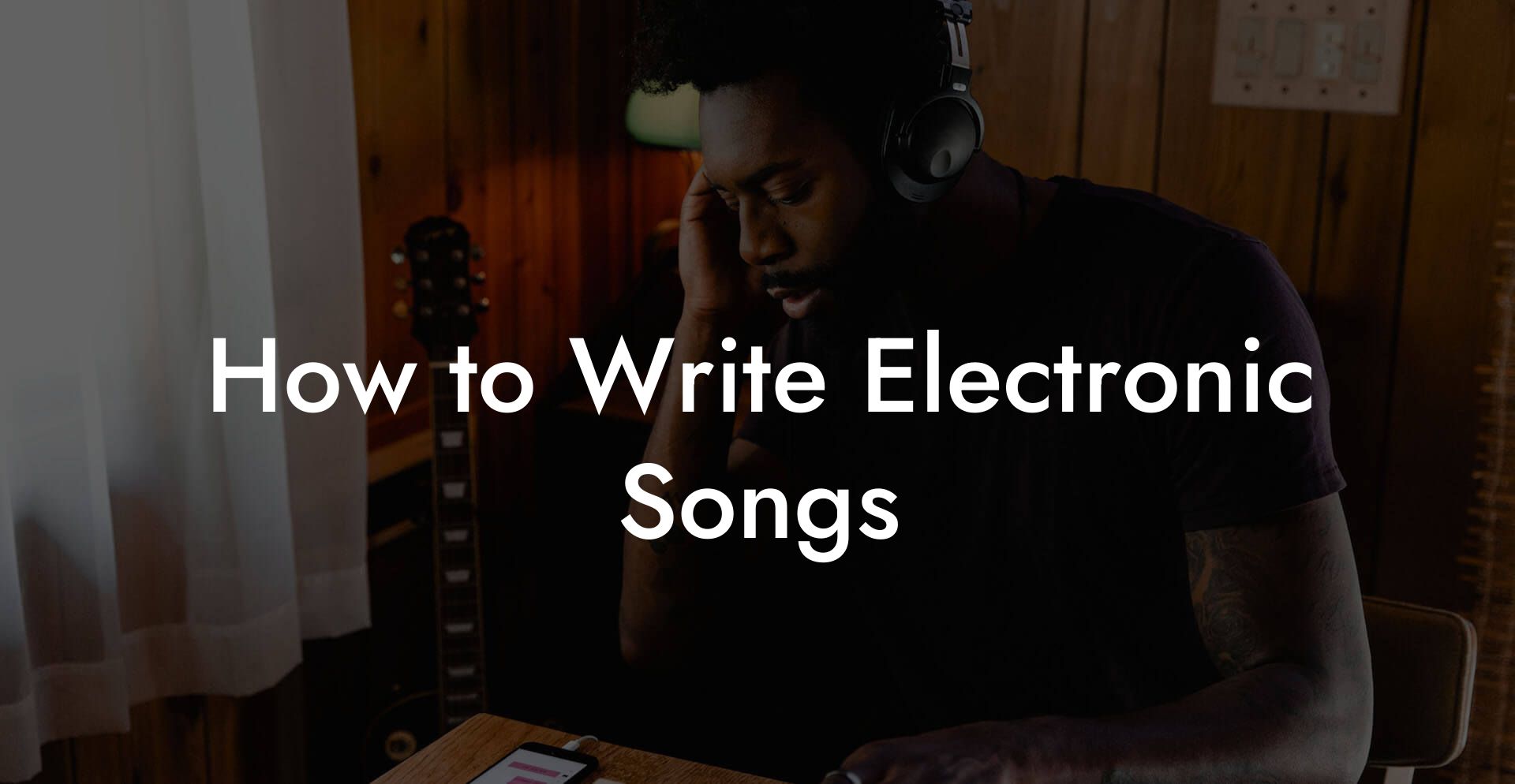
You want beats that slap, atmospheres that pull, and hooks that get stuck in ears forever. Whether you make club bombs, chill beats, or soundtracky vibes, writing electronic songs is a craft that blends songwriting, sound design, and studio trickery. This guide gives you the full blueprint with hands on workflows, real life scenarios, and the slightly savage truth about what separates forgettable loops from tracks that actually get played again.
Quick Interruption: Ever wondered how huge artists end up fighting for their own songs? The answer is in the fine print. Learn the lines that protect you. Own your masters. Keep royalties. Keep playing shows without moving back in with Mom. Find out more →
Quick Links to Useful Sections
- What Is an Electronic Song
- Core Elements of Modern Electronic Songs
- Key Terms and Acronyms Explained
- Start With an Idea Not a Loop
- Idea starters
- Choosing Tempo and Key
- Harmony and Chord Progressions for Electronic Music
- Simple progressions that work
- Writing Melodies and Toplines
- Topline method that works
- Drums and Groove Programming
- Kick drum
- Snares and claps
- Hi hats and percussion
- Groove and quantize
- Bass Design and Arrangement
- Sound Design Basics
- Synthesis types explained
- Layering and character
- Resampling
- Vocals in Electronic Songs
- Working with vocalists
- Processing vocal samples
- Arrangement Tips Specific to Electronic Music
- Common section map
- Creating tension and release
- Creative Effects and Automation
- Mixing for Translation
- Low end strategy
- Use reference tracks
- Compression and glue
- Stereo and mono
- Mastering Basics
- Finishing and Delivery
- Common Problems and Fixes
- Track feels static
- Low end is muddy
- Vocals buried
- Mix loses energy in mono
- Workflow Templates You Can Steal
- Starting from a drum loop
- Starting from a synth patch
- Exercises to Improve Fast
- The 30 Minute Drop
- The One Layer Challenge
- The Humanize Drill
- Release Strategy Tips
- Real Life Producer Stories
- Checklist Before You Call It Done
- Frequently Asked Questions
- Action Plan You Can Use Today
This is written for millennial and Gen Z producers who want smart answers without boring fluff. We will cover how to start an idea, choose your tempo and key, write melodies and toplines, design synths, program drums, arrange for DJs and playlists, mix down for translation, and finish for release. All technical terms and acronyms are explained. You will leave with a checklist and exercises you can use today.
What Is an Electronic Song
The phrase electronic song covers a huge range of styles. At its core it means music that relies primarily on electronic sound sources such as synthesizers, samples, and drum machines. It can include vocals or be purely instrumental. Electronic songs often emphasize texture, groove, and production choices as part of the composition. The production choices are part of the songwriting process rather than an afterthought.
Real life scenario. You sit in your bedroom studio with nothing but a simple drum loop and a synth patch. What makes your idea an actual song is structure and movement. From intro to outro the track must tell a story that keeps people listening, dancing, or mind wandering in a good way.
Core Elements of Modern Electronic Songs
- Beat The rhythmic foundation, usually drums and percussion. It defines groove and tempo.
- Bass Low frequency energy that moves the body and anchors harmony.
- Harmony Chords and pads that set emotion and support melodies.
- Melody A memorable topline or motif that listeners hum later.
- Sound design The unique textures and timbres that give your song identity.
- Arrangement The order of sections that creates tension and release.
- Mix and master The process of balancing, cleaning, and preparing the track for release.
Key Terms and Acronyms Explained
DAW stands for digital audio workstation. This is the software you use to record and arrange. Examples are Ableton Live, FL Studio, Logic Pro, and Studio One.
BPM means beats per minute. It is the tempo of the song. Club tracks often run 120 to 130 BPM for house, 128 BPM is a classic for dance, while trap and hip hop live around 70 to 80 BPM. Chill or ambient tracks can be much slower.
MIDI stands for Musical Instrument Digital Interface. It is not audio. MIDI is a stream of performance data that tells a synth what notes to play and how to play them. You can edit MIDI like text and swap instruments without re recording.
VST means Virtual Studio Technology. These are plugin instruments and effects that run inside your DAW. Serum, Massive, and Sylenth are popular VST synths. There are also VST effects for EQ, compression, and reverb.
ADSR stands for attack, decay, sustain, release. It is a common envelope shape control in synths and samplers that determines how a sound evolves after a key is pressed. Attack sets how fast the sound starts. Release sets how long it fades after the note ends.
LFO stands for low frequency oscillator. It is a control that modulates parameters such as pitch or filter cutoff over time. Use it to add wobble, vibrato, or rhythmic movement.
Sidechain means using one signal to duck another. In electronic music it is often a bass or pad ducked by the kick drum to create pumping movement. Sidechain can be done with compression or volume automation.
Start With an Idea Not a Loop
Everyone starts from a loop. That is fine. The problem arises when the loop stays a loop for ten minutes and you never turn it into a song. The winning workflow starts with a small idea and forces movement.
Idea starters
- Record a two bar synth motif or chord stab and treat it like a musical sentence.
- Find a one shot vocal sample and build a hook around the syllable. One shot means a single short audio clip rather than a loop.
- Start with a drum groove and improvise a bass line over it for five minutes.
- Use a field recording like a subway door or a kettle as a rhythmic element by slicing and triggering it in your sampler.
Real life scenario. You are in the park and the rhythm of a bike wheel hitting a grate becomes a plucky percussion sound. You record it with your phone and import it into your DAW. It becomes the unique signature for your track and the hook everyone asks about at shows.
Choosing Tempo and Key
Tempo and key shape mood. Choose them before you over commit to layers.
- If you want people to dance, pick a tempo that suits the genre. House 120 to 130 BPM. Techno 120 to 135 BPM. Drum and bass 160 to 175 BPM. Trap 140 BPM with half time feel is common.
- Choose a key that suits your vocalist or topline. A minor key often feels darker and moody while a major key feels bright.
- Use modes like Dorian or Phrygian for specific vibes. Dorian gives a minor but slightly hopeful sound. Phrygian feels darker and exotic.
If you are working with samples make sure to time stretch and pitch shift cleanly. Modern DAWs do great time stretching but you should check for artifacts before you fall in love with a warped sample.
Harmony and Chord Progressions for Electronic Music
Electronic songs can be harmonically simple and still feel huge. Focus on movement and color more than complex theory.
Simple progressions that work
- I V vi IV is classic and translates well across genres. It works for melodic dance tracks.
- vi IV I V gives a melancholic loop that fits emotive electronic music.
- Try modal interchange which means borrowing a chord from a parallel mode. For example change one chord to its major counterpart to create surprise.
Use sustained pads to hold long chords while you move rhythmic elements on top. A slow pad can make a minimal progression feel epic. Use voicing and inversions to keep bass movement smooth.
Writing Melodies and Toplines
The topline is the vocal melody or lead instrument melody that carries the main hook. It must be repeatable and singable even if it is an instrumental line.
Topline method that works
- Sing on vowels over your chord loop for two minutes. Record everything. This is called a vowel pass and it lets melody find natural shapes.
- Pick the catchiest fragment and loop it. Repeat it three times. This becomes the core hook.
- Add rhythm with syncopation or rests. Space is as catchy as notes.
- Write lyrics if you want vocals. Use short phrases and repeating words for memorability.
Real life scenario. You make a lo fi instrumental and decide the lead synth should sing a simple two bar motif. You record a hummed topline on your phone and later translate it to a synth patch. That hummed phrase becomes the earworm fans hum while washing dishes.
Drums and Groove Programming
Drums are the engine of electronic music. Small details make a big difference.
Kick drum
The kick must fit the low end. For club tracks tune your kick to the key so the fundamental sits nicely with the bass. Use a sub layer plus a click layer. The sub gives weight. The click gives presence.
Snares and claps
Place claps on the two and four for classic house. For trap place snares on the three in half time feel. Layer transient elements with reverb and short delay tails for width.
Hi hats and percussion
Hi hat programming creates groove. Add alternating open hat patterns and use velocity to humanize. Swing or groove settings in your DAW can push notes off the grid for a laid back or shuffling feel. Ghost notes and micro timing variations add funk.
Groove and quantize
Quantize locks notes to the grid. Too much quantize makes the beat robotic. Use groove pools or humanize settings to retain feel. MIDI velocity controls how hard a note is played and it is crucial for realistic dynamics.
Bass Design and Arrangement
Bass shapes the body. Choose a bass sound that leaves space for the kick. If both occupy the same frequencies the low end will be muddy.
- Use sidechain to duck bass under the kick for clarity and movement.
- Write bass lines that use rhythm and small melodic movement. A repeated pattern with one surprise note every four bars is satisfying.
- Use filtering on the bass to create builds. Opening the filter on a bass gives the perception of more energy without changing notes.
Sound Design Basics
Good sound design helps your track stand out. You do not need to be a sound tech wizard to make original sounds. Learn a few techniques and use them often.
Synthesis types explained
Subtractive synthesis starts with harmonically rich waveforms and shapes them with filters. It is great for classic analog style pads and basses.
FM synthesis stands for frequency modulation. It uses one oscillator to modulate another which can create metallic and bell like textures. It is great for intricate leads and evolving plucks.
Wavetable synthesis uses a table of waveforms you can scan through. It is excellent for evolving evolving textures and modern digital sounds.
Granular synthesis chops audio into tiny grains and rearranges them to make atmospheric textures and time stretched effects.
Layering and character
Layer two or three sounds to build a strong patch. For instance a warm analog sub plus a filtered digital top layer and a transient click for attack. Each layer handles a different frequency band or function. Use EQ to carve space for each layer.
Resampling
Resampling means recording your sound or a group of sounds and processing the audio back into the project. Use it to create unique textures, glue layers together, and free up CPU. You can chop and re pitch resampled audio for creative results.
Vocals in Electronic Songs
Vocals can be the hook or an added texture. Treat the vocal as both an instrument and a storyteller.
Working with vocalists
- Provide the singer with a reference loop and a guide vocal if possible.
- Record multiple passes and comp the best phrases. Comp means combining the best bits from multiple takes.
- Keep the lead vocal clear. Use doubles for chorus for thickness and keep verses more intimate with single takes.
Processing vocal samples
Vocal chops and sliced vocal samples create modern hooks. Use warp modes, pitch shifting, formant shifting, and delay to turn a short phrase into rhythmic instruments. Formant shifting changes the vocal character without moving pitch dramatically. It helps create alien or chipmunk textures while retaining natural timbre.
Arrangement Tips Specific to Electronic Music
Electronic arrangement often plays for DJs and algorithmic playlists. Learn how to keep energy moving.
Common section map
- Intro to build DJ friendly mixes. Keep elements sparse for easy mixing by DJs.
- Build where tension increases. Add risers, snare rolls, and filter automation.
- Drop for the main hook and maximum energy. Release the tension with a wide rhythm and heavy bass.
- Breakdown where you remove the beat and introduce new harmonic or melodic content.
- Second build and final drop with variation such as an extra vocal line or new harmony.
- Outro that winds down and leaves DJs space to mix out.
Real life scenario. You produce a dance track and the first DJ who plays it needs a clean intro and outro for mixing. If your intro is too busy the DJ cannot smoothly blend into your track. Make the intro a place with a loopable groove and a clear tempo signal from bar one.
Creating tension and release
Use automation on filters, reverb, and volume to gradually increase intensity. Remove an element just before the drop to create contrast. Silence is a weapon. A single bar of near silence before the drop makes the drop feel enormous.
Creative Effects and Automation
Automation is how sounds move and breathe over time. Use it aggressively to keep the track alive.
- Automate filter cutoff for classic sweeps in builds.
- Automate reverb size and send levels to create space changes between sections.
- Use delay throws on vocal phrases to make transitions fluid.
- Experiment with granular stutters by automating position and grain size.
Try creating fills by automating a pitch bend up or down for one bar. Small motion makes loops feel like songs.
Mixing for Translation
Translation means your track sounds good on earbuds, club rigs, and laptops. Mixing for translation is non negotiable.
Low end strategy
Make sure kick and bass do not fight. Use EQ to carve a space for each. If the kick carries the sub, roll off the bass at the lowest octave. If the bass has the sub, thin the kick in the sub region and add click on the top.
Use reference tracks
Pick two or three commercially released tracks in your target style and compare your mix. Reference tracks help you set levels, tonal balance, and punch. Match perceived loudness not peak levels when comparing.
Compression and glue
Bus compression on drums can glue elements. Use gentle ratios and attack and release settings that let transients through. Over compression kills dynamics which are important for impact.
Stereo and mono
Keep low frequencies in mono for club clarity. Use stereo widening on higher mids and highs. Check your mix in mono to ensure no phase issues collapse energy.
Mastering Basics
Mastering prepares the final stereo mix for release. For indie producers it is fine to do basic mastering in your DAW or send to a dedicated mastering engineer for best results.
- Use gentle EQ to fix broad tonal balance issues.
- Use limiter last to reach competitive loudness but avoid crushing dynamics.
- Check on multiple systems such as phone, car, and laptop.
If you plan to upload to streaming services use loudness targets. Streaming platforms normalize loudness, so extreme loudness is not necessary. Aiming for a realistic LUFS target helps preserve dynamics. LUFS stands for loudness units relative to full scale and measures perceived loudness. Spotify targets around minus 14 LUFS for normal playback but this can change. Check platform guidelines before finalizing.
Finishing and Delivery
Make versions for different needs.
- Mastered full track for streaming.
- Instrumental or dub for DJs and sync placements.
- Radio edit if your song exceeds typical radio length or contains explicit language.
- Stems which are groups of elements such as drums, bass, vocals, and synths for remixes and DJ use.
Label files clearly with BPM, key, and version type. Example file name could be YourTrackName 128bpm Amaster.wav. This saves time for collaborators and playlist curators.
Common Problems and Fixes
Track feels static
Solution. Add automation, introduce new percussion every 16 bars, or change lead voicing on second chorus. Movement keeps listeners engaged.
Low end is muddy
Solution. High pass unnecessary elements, check phase between kick and bass, and use narrow EQ cuts to remove competing frequencies. A clean low end reads clearly on club systems.
Vocals buried
Solution. Carve mid frequencies with EQ and add a presence boost around two to four kilohertz. Use parallel compression to add body without losing dynamics. A deesser reduces harsh sibilance which can be over amplified when you boost presence.
Mix loses energy in mono
Solution. Keep bass and important low energy elements in mono. Remove stereo widening plugins from low frequency instruments. Check for phase problems using a utility plugin that collapses stereo to mono.
Workflow Templates You Can Steal
Starting from a drum loop
- Load a rough drum loop and set BPM.
- Create a bass idea that locks with the kick. Use sidechain to taste.
- Add a chord pad for harmonic context. Keep it sparse early.
- Record a vowel pass for melody and pick a topline fragment.
- Arrange intro build drop breakdown outro with intentional changes every 16 bars.
- Mix rough and bounce a demo for feedback. Iterate.
Starting from a synth patch
- Create a short motif and loop it.
- Add a complementary rhythm using percussive synth elements or samples.
- Map out a vocal or lead melody using MIDI and adjust for groove.
- Arrange and use resampling to create unique transitions.
- Balance and test on several speakers before finishing.
Exercises to Improve Fast
The 30 Minute Drop
Set a timer for 30 minutes. Make a full drop that can be repeated. Do not over polish. This trains you to find the core energy fast.
The One Layer Challenge
Make a complete two minute track using only one synth plus drums and one effect. Force creativity within limits. This teaches you to exploit sound design and arrangement.
The Humanize Drill
Program a drum loop and then create three variations by changing velocities, moving notes slightly off grid, and adding ghost notes. Listen to how small timing changes alter feel. Apply those variations across the track.
Release Strategy Tips
Think about context before dropping tracks. A club track needs a different marketing path than a viral short form single.
- Make clips for social platforms with the hook from the drop or the most memorable vocal phrase.
- Send stems to DJs and playlist curators with a personal message and a clean file name.
- Plan a remix pack to extend the life of the track and reach new audiences with each remix.
Real Life Producer Stories
Producer A wrote a chill electronic track for playlists. They started with a field recording of rain saved on their phone. After chopping the sample and using it as a rhythmic bed the track got placement on a popular focus playlist because editors loved the organic texture.
Producer B made a club banger but their intro was full of melodies. DJs could not mix it. After making an eight bar drum intro with a simple hi hat and a low filtered bass the track was included in several DJ mixes and bookings followed.
Checklist Before You Call It Done
- Does the track have a clear hook or motif that repeats and evolves?
- Does the low end translate on phones and club systems?
- Is there movement via automation across every 16 bars?
- Are transitions clean and do they prepare the listener for the next section?
- Do you have masters and stems ready for release and promotion?
- Have you tested on at least three different playback systems?
Frequently Asked Questions
What DAW is best for electronic music
There is no single best DAW. Ableton Live is popular for electronic producers because its session view is great for sketching ideas and live performance. FL Studio is favored for beat making and quick MIDI editing. Logic Pro offers strong stock instruments and a great mixing environment on Mac. Choose the one that fits your workflow and stick with it long enough to get good at it.
How do I make my track sound professional
Focus on arrangement, clean low end, and contrast between sections. Use reference tracks to match tone. Avoid overproducing every layer. Clarity and intention beat busy mixes. Mastering can help but it will not fix fundamental mix issues.
How important is mastering
Mastering is important for final loudness and tonal balance across playback systems. A good mastering job can raise the perceived quality of a track. If you cannot afford a professional mastering engineer consider quality online mastering services or a mastering chain from a trusted producer friend. Always check your mastered track against references.
Should I sidechain everything
Sidechain is a creative tool. Use it where it improves clarity or groove. Overusing sidechain can make a track sound pumpy and tiring. Sidechain the bass under the kick when they fight. Use volume automation if you need subtler movement. Sidechain is not a replacement for good mixing choices.
How do I get better at sound design
Spend time with one synth and learn its parameters. Tweak oscillators, filters, envelopes, and modulators. Save patches so you build a library. Reverse engineer sounds from tracks you love. Resample and process to make new textures. Consistent practice matters more than fancy tools.
Can I make electronic songs on a laptop only
Yes. Many hits were made on laptops with headphones and a small controller. The key is good monitoring for translation. Spend time checking mixes on real systems and use reference tracks. As you grow invest in a pair of quality monitors and an audio interface.
What is the most common arrangement for DJ friendly tracks
A DJ friendly structure usually includes a 16 to 32 bar intro and outro with minimal elements to allow mixing. Drops should be clear and often occur around the first minute for modern club play. Keep your main hook repeatable and provide stems if requested by DJs.
How do I protect my vocal recordings
Record in a quiet room and use a pop filter. Record multiple takes and save raw files. Back up everything to cloud storage. Consider using a portable vocal booth or acoustic panels to reduce room reflections. Clean recordings save time in mixing and give you more options for processing.
Action Plan You Can Use Today
- Pick one idea and set a timer for 90 minutes. Make a core loop with drums, bass, and a lead motif.
- Do a vowel pass for topline for ten minutes and save the best fragment.
- Arrange a short intro build drop and send a rough demo to one friend for feedback.
- Do a quick mix check on phone earbuds and one larger speaker. Fix major low end collisions.
- Export a demo and label files with BPM and key for future use.
