Songwriting Advice
How to Write Drill 'N' Bass Songs
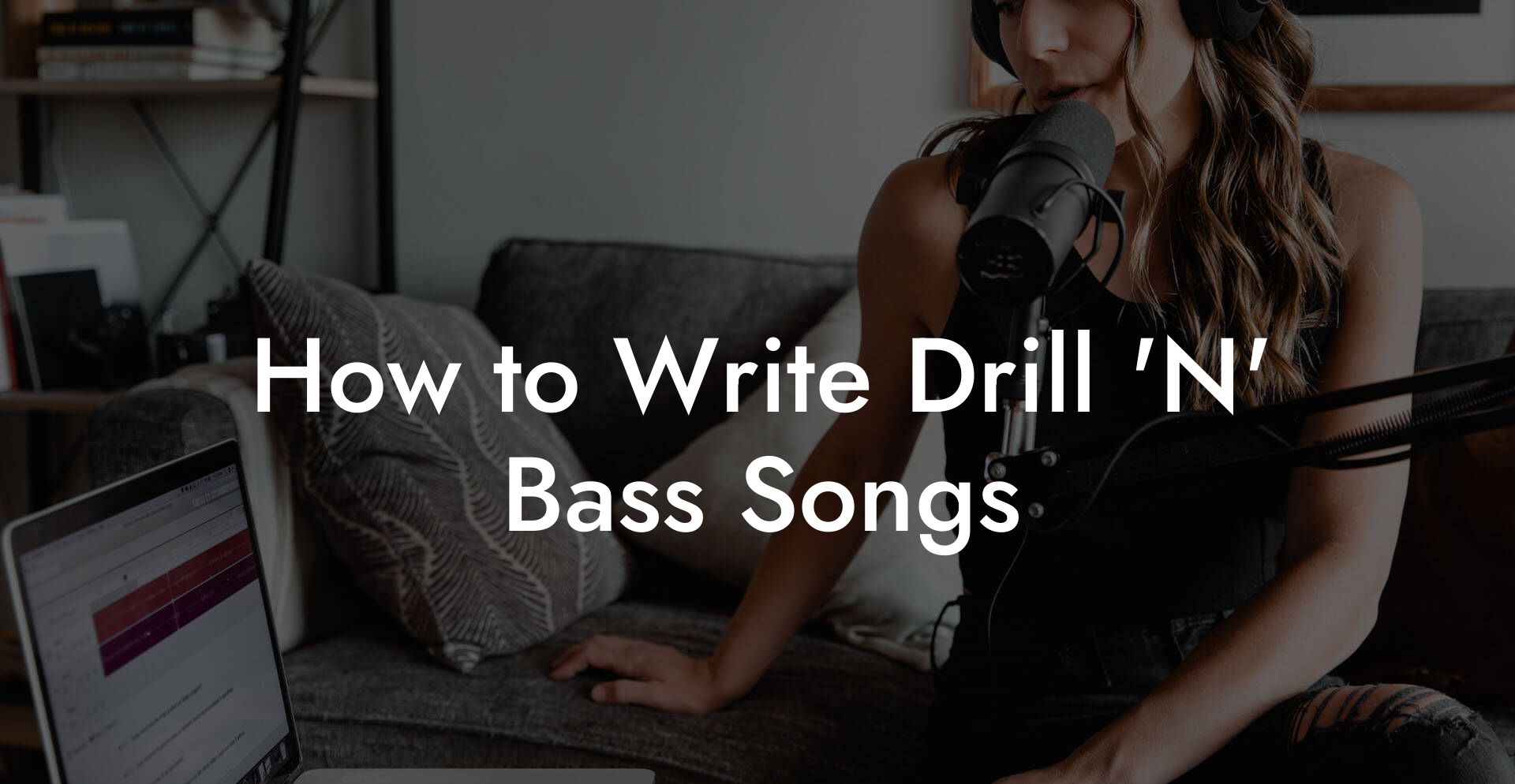
You want chaos that still grooves. You want drum programming that sounds like a cartoon hand grenade full of pocket watches. You want bass that is heavy and elusive. You also want a process you can repeat without blowing your laptop up. This guide gives you that process with the exact tools, techniques, and mindset to write Drill 'N' Bass songs that hit hard, feel alive, and do not sound like a random crash folder.
Quick Interruption: Ever wondered how huge artists end up fighting for their own songs? The answer is in the fine print. Learn the lines that protect you. Own your masters. Keep royalties. Keep playing shows without moving back in with Mom. Find out more →
Quick Links to Useful Sections
- What Is Drill 'N' Bass
- History and Influences in Plain English
- Core Elements of a Drill 'N' Bass Track
- Tempo and Groove: Where the Energy Lives
- Practical tempo choices
- Breakbeat Programming Techniques
- 1. Start with the right break
- 2. Slice into hits
- 3. Micro editing and timing moves
- 4. Time stretch and pitch warp
- 5. Create rhythmic fills from tiny repeats
- Drum Sound Design: Make Hits That Hurt in a Good Way
- Kicks
- Snares and Claps
- Hats and Percussion
- Ghost Notes and Textures
- Bass Design: Lock the Low End Without Killing Detail
- Sub bass strategy
- Mid bass character
- Interaction with drums
- Harmony and Melody Without Getting Sappy
- Sound Design Tools and Tricks
- Arrangement and Tension Shapes
- Structure blueprint you can steal
- Mixing: Keep Clarity While Embracing Chaos
- 1. Static mix first
- 2. Use transient shaping instead of compression where possible
- 3. Parallel processing for glue
- 4. Create space with mid side and automation
- 5. Automate EQ to keep clarity
- Mastering Without Squashing the Motion
- Performance and Live Considerations
- Songwriting and Hook Ideas in a Non Traditional Genre
- Anchor motif exercise
- Practical DAW Workflows
- Session Template
- Quick idea capture
- Plugins and Tools That Make Life Easier
- Common Mistakes and Fixes
- Before and After Examples You Can Steal
- Exercises to Build Drill 'N' Bass Skills
- Break surgery
- Micro timing practice
- Motif mutation
- Real Life Production Schedule You Can Follow
- Mindset: Embrace Intentional Weirdness
- Frequently Asked Questions
Everything here is written for producers who love motion. Expect concrete workflows, sound design hacks, arrangement blueprints, mixing strategy, and a stack of exercises that force ideas into existence. We will explain technical terms so you never feel like someone is speaking code. By the end you will have a playable template and a practice plan that turns chaos into art.
What Is Drill 'N' Bass
Drill 'N' Bass is an extreme, jittery, and often frantic take on drum based electronic music. It grew out of jungle, drum and bass, and experimental electronic scenes. Imagine drum and bass pushed to its most playful and unpredictable limits. Tempos are high. Breaks are chopped into tiny shards. Melodies and harmony can be minimal or wonderfully weird. The result sounds like someone taught a drum kit how to do improv jazz in short bursts.
Drill 'N' Bass is not one single style. It is a collection of approaches that emphasize fast rhythmic variation, micro editing, and aggressive sound design. Think of it as breakbeat music on a caffeine binge. Producers keep a foot in the club and another foot in the lab.
Write Drill Lyrics Like a Professional Songwriter
The ultimate songwriting tool that takes your creative vision to the next level! With just a few clicks, you can unleash your inner songwriter and craft a hit that's uniquely yours. Your song. You own it.
History and Influences in Plain English
The roots trace to jungle and early drum and bass in the 1990s. Artists started manipulating breakbeats and samps in new ways. Later the experimental side of electronic music, including IDM which stands for intelligent dance music, pushed drums into microsurgery. Drill 'N' Bass blends those histories with modern production tools. The result is kinetic music that refuses to sit still.
Real life example: Picture a late night session where a producer listens to an Amen break and thinks it would be funny if the snare could hiccup like a cat startled by a text message. Two hours of editing later the snare is doing tap dances and the track sounds like a nervous cartoon that still makes you nod.
Core Elements of a Drill 'N' Bass Track
- High tempo. Usually between 160 and 190 BPM. BPM means beats per minute which describes the speed of the song.
- Breakbeat focus. The drums are the main actor. Breaks are sliced and rearranged into rapid stutters and fills.
- Micro edits. Tiny cuts and rearranged transients create rhythmic surprise.
- Hard or elusive bass. The low end can be thick and stable or it can bend and wobble to create tension.
- Sound design intensity. Heavy use of distortion, granular processing, and time based effects.
- Contrast. Moments of silence, sparse sections, and sudden rebuilds keep the listener engaged.
Tempo and Groove: Where the Energy Lives
Pick a tempo first. Many Drill 'N' Bass tracks live around 170 BPM. Tempo matters because it changes how you perceive subdivisions. At high tempo complicated edits can still feel groovy. If you are a beginner start at 150 or 160 BPM so you can hear detail without your ears melting.
Groove in this genre comes from the micro timing of hits. Small delays and swing values make human feeling inside mechanical chaos. Do not be afraid to move notes by 10 to 30 milliseconds to create push and pull. This creates the sense that the drums are nervous but not broken.
Practical tempo choices
- 150 BPM for clearer hearing while editing.
- 165 to 175 BPM for classic Drum and Bass energy.
- 180 to 190 BPM for maximum frantic feeling.
Real life scenario: If you are coding drums on a laptop in a late night cafe set a lower tempo. You will still get the feel and not annoy the other patrons with brain melting transients when you test kicks at full volume.
Breakbeat Programming Techniques
This is the heart of the craft. Breakbeat programming is how you turn a sample into a rhythmic personality. Here are techniques that actually work.
1. Start with the right break
Find an expressive break. Amen break and Funky Drummer are classic choices. A break with character is easier to manipulate into new shapes. When I say Amen break I mean a specific drum loop first sampled from a 1969 track which became famous for its snare and ghost note pattern. You can use royalty free alternatives if you want to stay legal. The important thing is attack and texture.
2. Slice into hits
Use your DAW which stands for digital audio workstation to slice the break into individual hits. If you use Ableton Live the Slice to New MIDI Track function is a fast option. If you use FL Studio or Logic use the built in sampler tools. The goal is to have kick, snare, hi hat, and ghost hits mapped so you can rearrange them with MIDI. MIDI stands for musical instrument digital interface and it is how you program note events.
3. Micro editing and timing moves
Chop the break and re arrange hits in tiny clusters. Duplicate a snare and nudge the copy by a few samples to create a flammed snare effect. Slice a single hit into two and move the second half a little earlier to create a clipped stutter. These edits give the drums an elastic personality.
Tip: Work in samples or milliseconds if your DAW allows it. Moving a note by 20 milliseconds can change a groove from robotic to twitchy in a pleasing way.
4. Time stretch and pitch warp
Use small amounts of time stretch to change the tail of a hit. Warp a snare down to make it heavier. Pitch shift a hat up a few cents to make it shiny. Be careful not to destroy transients unless you want that smashed aesthetic. If you do want smashed sounds use transient shaper tools to reduce attack and bring out the tail.
5. Create rhythmic fills from tiny repeats
Make stutter patterns by repeating slices at thirty second note or sixty fourth note resolution. Keep the repeats short. Long stutters lose excitement. Leave space after a fill so it lands like a punchline.
Drum Sound Design: Make Hits That Hurt in a Good Way
Sound design is where the personality becomes unique. Use distortion, transient control, and saturation to create analog grit. Here are workflows for each main drum element.
Kicks
- Layer a sub sine for low weight. A sine wave gives smooth low end that listeners feel physically.
- Use a short click layer for attack. High frequency click helps the kick cut through dense drums.
- Side chain the bass to the kick so they do not fight for space. Side chain is a mixing technique where one signal reduces the level of another in response to a trigger.
Snares and Claps
- Use one crispy sample for snap and one textured sample for body.
- Apply transient shaper to control the initial hit. Increase sustain lightly for thicker snare if you want more presence.
- Add subtle distortion to the body and keep the snap clean. This keeps attack clarity while adding attitude.
Hats and Percussion
- Chop hats into tiny slices and add random velocity changes. Velocity refers to the strength of a MIDI note and it simulates how hard a hit is played.
- Use high pass filters to keep hats out of the low end. HPF means high pass filter which removes low frequencies.
- Automate pitch small amounts for subtle chirps and variation.
Ghost Notes and Textures
Ghost notes are quiet hits between main hits that create motion. Use them to imply rhythm. Layer non percussion like reversed cymbals or noise gates for transient shaped breaths. Keep ghost notes lower in volume so they add movement without stealing focus.
Bass Design: Lock the Low End Without Killing Detail
In chaotic drum music the bass anchors the track. Your goal is to make the low end stable and interesting at the same time.
Sub bass strategy
Create a sine sub for the foundation. Keep it mono which means centered in the stereo field. This keeps the bass focused on small speakers. Use a limiter to control peaks. If you want movement add an LFO which stands for low frequency oscillator to modulate pitch slightly or to create a slow wobble.
Mid bass character
Layer the sub with a mid bass patch that has more harmonics. Use distortion and filtering to create grit. Use a gentle low pass filter to avoid too many high harmonics clashing with hats. Automate filter cut off during sections to reveal or hide aggression.
Interaction with drums
Side chain the mid bass to the kick for rhythmic clarity. Use transient shaping on the bass to avoid mud. If the drums are very busy carve a narrow frequency slot for the mid bass so it sits between the kick and the top end.
Harmony and Melody Without Getting Sappy
Drill 'N' Bass often favors texture and rhythm over strong chord progression. When harmony exists it can be minimal and haunting. Use these options to add emotion without softening the edge.
- Use simple two chord vamp for tension. Repeat and automate timbre changes.
- Create short melodic fragments that repeat and mutate. Think of melody as an object you can smash and rebuild.
- Use atonal or modal elements to add unease. Modal means using scales that provide a certain mood like Phrygian or Dorian.
Real life example: You make a melody out of a two note pattern. Each time the drums do something new you pitch shift the second note slightly. The melody becomes a small character with mood swings.
Sound Design Tools and Tricks
These are practical sound design moves you can use tonight.
- Granular processing for tiny textures. Granular synthesis breaks a sound into small grains and rearranges them. Great for making drums sound like rain or shattered glass.
- Convolution reverb using weird impulse responses to place elements in odd spaces. An impulse response is a recording that simulates the reverberation of a space or object.
- Resampling. Export a loop, re import it and process again. Repeat to create new timbres from familiar parts.
- Frequency shifting for metallic artifacts. Different from pitch shifting which changes musical pitch, frequency shifting makes odd inharmonic textures.
Arrangement and Tension Shapes
Arranging Drill 'N' Bass is about controlling attention. Because the drums are busy you need clear landmarks so the listener does not get lost.
Structure blueprint you can steal
- Intro with a signature motif that can be a chopped vocal or a repeating texture
- Build into the first full break with bass drop and drum reveal
- Middle section with sparse drums and a melodic or textural focus
- Peak section where drums go ballistic and you add a new counter rhythm
- Bridge or breakdown with silence or minimal elements so the next hit feels massive
- Final section that reintroduces the motif with variations and a small twist to finish
Keep sections short. Rapid change is part of the charm. Use moments of calm as punctuation. A quiet two bar break can make the next drum crash feel cinematic.
Mixing: Keep Clarity While Embracing Chaos
Mixing Drill 'N' Bass requires a different mindset. You want instability but not mush. Here is a step by step mixing approach.
1. Static mix first
Balance levels before adding heavy processing. Static mixing is when you set relative volumes and panning without automation. Get the drums and bass to sit together. Make sure the kick and sub are not fighting. Use a high pass filter on everything that does not need low end.
2. Use transient shaping instead of compression where possible
Transient shapers allow you to control attack and sustain without pumping. On drums they can create more snap or more body. On bass they can keep transients visible while taming wobble.
3. Parallel processing for glue
Parallel compression is when you blend a heavily compressed copy of a signal with the original. It adds perceived loudness and energy while preserving dynamics. Use it on drums to make them feel aggressive without losing detail.
4. Create space with mid side and automation
Mid side processing separates the center information from the sides. Keep the low frequencies centered. Use stereo widening on hats and textures. Automate width to move the track in and out of confinement which gives it life.
5. Automate EQ to keep clarity
Because elements move a lot carve small frequency notches dynamically. If a vocal or melodic hit conflicts with the snare automate a shallow cut for the moment. This is surgical and preserves the character of both parts.
Mastering Without Squashing the Motion
Mastering Drill 'N' Bass requires preserving transients while making the track loud enough to compete. Here are rules of thumb.
- Use a limiter to control peaks but avoid extreme gain reduction. Heavy limiting kills rhythmic nuance.
- Use gentle multiband compression if one frequency band is too wild. Multiband compression processes separate frequency bands independently.
- Check the track in mono to ensure low end sums cleanly. Mono means the same signal on both left and right speakers.
- Use a reference track you trust and compare levels using LUFS which stands for loudness units relative to full scale and measures perceived loudness.
Performance and Live Considerations
If you plan to play Drill 'N' Bass live keep things flexible. Strictly pre arranged sets lose human spark. Build stems for drums, bass, and textures so you can cut or loop parts in real time. Use a controller with velocity pads to trigger chopped hits so your performance feels tactile.
Real life tip: Bring break backups on a USB drive. Software crashes happen. Having quick audio files you can trigger from a sampler will keep the show alive while you babysit the laptop.
Songwriting and Hook Ideas in a Non Traditional Genre
Songwriting here is about motifs and ear worms in a world of chaos. You can use a short melody or vocal chop as an anchor. A one bar motif that returns in different forms will become your hook. You do not need a chorus in the pop sense. You need a center that the listener recognizes.
Anchor motif exercise
- Write a two note melodic fragment. Keep it short.
- Play it in three different instruments over the course of the track. Change the timbre each time.
- Use it as a return after every chaotic section. The contrast makes the motif memorable.
Practical DAW Workflows
These workflows speed up the creative loop so you spend more time making and less time staring blankly at a grid.
Session Template
- Drum bus group for all drum tracks
- Kick bus and snare bus separate for focused processing
- Bass group with sub channel and mid channel
- Texture group for pads, granular layers, and field recordings
- FX return channels for reverb, delay, and granular sends
- Master chain with light glue compressor, linear phase EQ and transparent limiter
Quick idea capture
Start by dragging a break into your project and immediately chop it into a sampler. Create a two bar drum loop and then spend fifteen minutes making a wild fill. Export that fill and reload it as a texture. This resampling loop forces creativity.
Plugins and Tools That Make Life Easier
There are no must have plugins but some tools speed the process.
- Transient shaper like SPL Transient Designer or the built in DAW tool for attack control
- Good sampler like Ableton Simpler or Sampler, Kontakt, or Sitala for fast slicing
- Granular plugins like Granulator or Padshop for texture design
- Time stretching tools like Elastique or the DAW engine for quality warps
- Multi band distortion or saturation plugins for character
- FFT based EQ for precise surgical moves
Remember the tool does not make the idea. Use plugins to enhance choices not to hide them.
Common Mistakes and Fixes
- Too many moving parts. Fix by creating a focal element. Decide what the ear should follow and lower everything else in those moments.
- Bad low end management. Fix by mono centering the sub and using high pass filters on competing elements.
- Editing that kills swing. Fix by adding micro timing again and using humanized velocity variations.
- Over compressed drums. Fix by backing off the global compression and using parallel compression where you need glue.
Before and After Examples You Can Steal
Before: A straight Amen loop with tempo doubled and a static bass.
After: Slice the Amen into hit sized grains, rearrange into a stuttering pattern, add micro pitch shifts on hat layers, and layer a modulated mid bass with a subtle LFO on filter cutoff. Add a short two bar melodic motif that returns after every fill.
Before: A 16 bar section with constant drums that sound like a metronome.
After: Replace bars four and eight with minimal textures. Introduce a two bar silence moment in bar twelve and return with a larger drum fill and altered motif. The silence makes the return feel earned.
Exercises to Build Drill 'N' Bass Skills
Break surgery
- Take a two bar break. Chop into 16 slices.
- Rearrange the slices into a new two bar pattern that still implies the original feel.
- Apply a random pitch shift of up to plus or minus 4 semitones on 25 percent of slices.
- Export and listen for musical accidents you can exploit.
Micro timing practice
- Set tempo to 170 BPM.
- Program a simple kick and snare pattern.
- Move every other hat by 15 milliseconds early. Observe the groove change.
- Repeat with different values until you find a sweet spot for tension and swing.
Motif mutation
- Create a one bar motif with three notes.
- Render five variations by changing instrument, pitch, rhythm, and processing for each.
- Place each variation at key points in a 90 second arrangement to practice contrast control.
Real Life Production Schedule You Can Follow
Use this schedule for a 5 hour session that actually finishes something.
- Hour 1: Find a break and chop it into a sampler. Build a two bar drum sketch.
- Hour 2: Design kick and bass layers. Get low end feeling right.
- Hour 3: Create a motif and a textural bed. Resample a few ideas.
- Hour 4: Arrange the sketch into a 90 second piece. Add contrast points and a calm.
- Hour 5: Mix static levels and export a rough master. Listen and pick one thing to fix tomorrow. Stop working for the day.
Mindset: Embrace Intentional Weirdness
Drill 'N' Bass celebrates controlled mayhem. The important distinction is intentionality. Every chaotic moment should have a reason. If a drum part is wild because you could not be bothered to edit it that is not art. Edit ruthlessly. If a part is weird because it reveals something new about your idea keep it. Your job is to make deliberate choices that look like accident but feel purposeful.
Frequently Asked Questions
What tempo should I use for Drill 'N' Bass
Most tracks sit between 150 and 190 BPM. Start at 160 to 170 BPM if you are learning. Higher tempos make micro edits feel different. Choose the tempo that lets you perform the detail you want while retaining groove.
Do I need to use classic breaks like Amen
No. Classic breaks are useful because they are familiar and have character. You can use any rhythmic material with attack and decay. Field recordings, synthetic drum patches, and algorithmic drums all work. The key is character not source authenticity.
How do I keep the low end from cluttering
Center the sub bass in mono, high pass everything that does not need low end, side chain bass to kick lightly, and carve small EQ slots for bass and kick. Use phase checks and mono monitoring to ensure the bass translates to small speakers.
What plugins are essential for this style
There are no essential plugins. Transient control, a good sampler, saturation tools, and a reliable limiter will carry you far. Granular and frequency shifting tools are valuable but optional. Use what inspires creativity rather than chasing plugin lists.
How do I perform Drill 'N' Bass live
Prepare stems and slices that you can trigger. Use a pad controller for hits and a sampler for loops. Keep backups and plan quick fixes for crashes. Practice transitions so your live show breathes and does not sound like a playlist.
Write Drill Lyrics Like a Professional Songwriter
The ultimate songwriting tool that takes your creative vision to the next level! With just a few clicks, you can unleash your inner songwriter and craft a hit that's uniquely yours. Your song. You own it.
