Songwriting Advice
No ISRCs Or Wrong ISRCs On Releases - Traps & Scams Every Musician Must Avoid
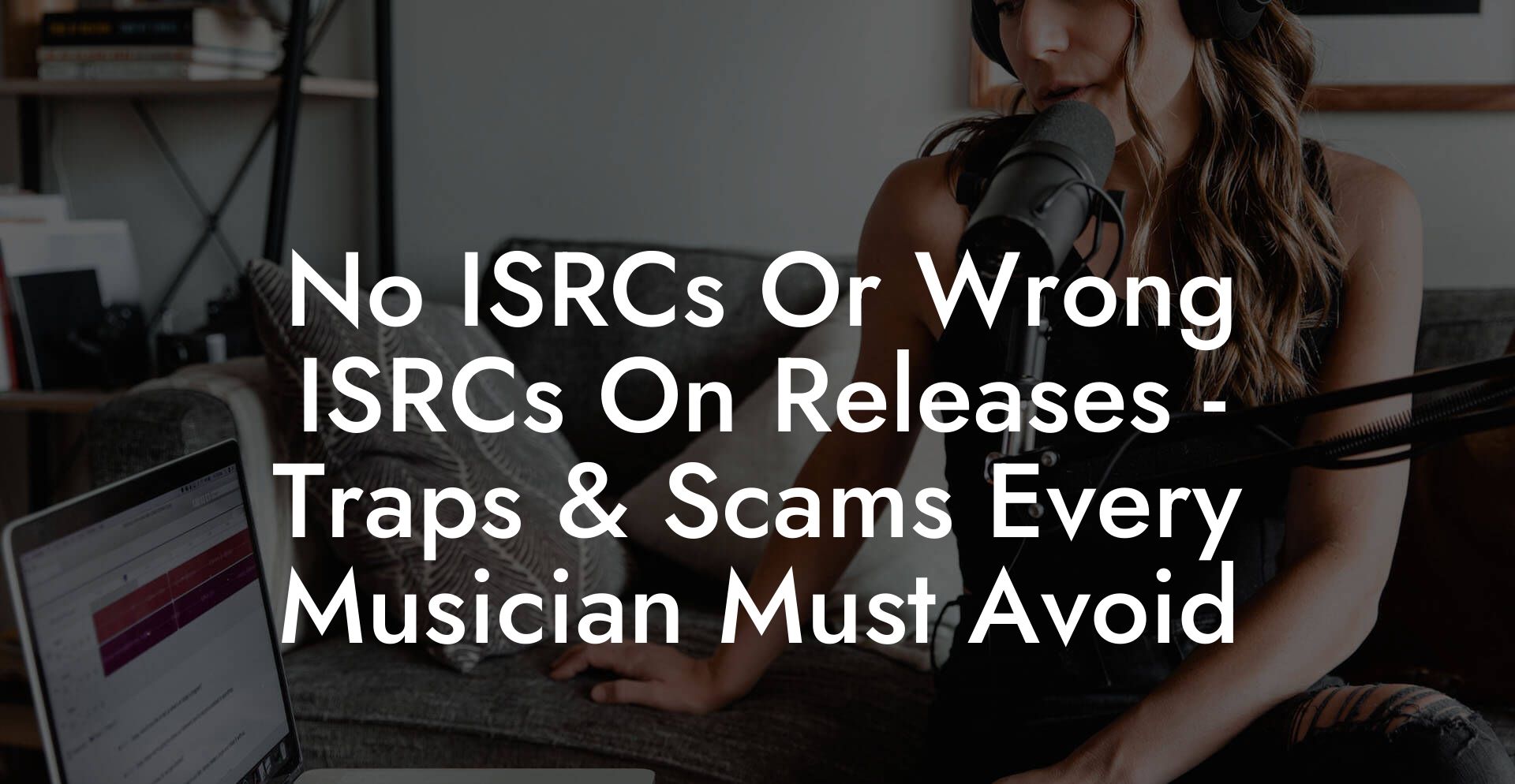
Imagine this. Your song is exploding on playlists. You watch the stream count climb. Then you check your bank account and nothing shows. Or worse, money shows up in someone else’s account. That one tiny line of metadata called an ISRC either saved you or stabbed you in the wallet. If you do not know what an ISRC is or you trust the wrong person to handle it you are playing musical chairs with your income and your rights.
Quick Interruption: Ever wondered how huge artists end up fighting for their own songs? The answer is in the fine print. Learn the lines that protect you. Own your masters. Keep royalties. Keep playing shows without moving back in with Mom. Find out more →
Quick Links to Useful Sections
- What is an ISRC and why does it matter
- How a missing ISRC or wrong ISRC actually steals your money
- 1. Streams are orphaned or misattributed
- 2. Metadata mismatch blocks payouts
- 3. Content ID and monetization problems on YouTube
- 4. Complication for sample clearance and remixes
- 5. Collection society headaches
- Real life scenarios that will make you say yes that happened to me
- Scenario A: The remix that paid someone else
- Scenario B: No ISRC on a viral single
- Scenario C: Duplicate ISRC across versions
- How do ISRCs get messed up in the first place
- How to check ISRCs on your releases right now
- Check streaming services
- Check aggregator dashboards
- Use a metadata lookup service
- Check collection agencies
- Step by step audit plan for every musician
- How to fix wrong ISRCs and recover royalties
- 1. Gather your proof
- 2. Contact the distributor that submitted the release
- 3. Request retroactive royalties
- 4. If the ISRC points to another account
- 5. SoundExchange and PROs
- Preventive measures you can implement today
- Reserve your ISRC range with a national agency
- Assign ISRCs at the session stage
- Create a metadata log for every release
- Never let a collaborator upload without your permission
- Use trusted distributors and read terms
- Red flags and scams to watch for
- Scam 1: Buy ISRCs in bulk from unauthorized sellers
- Scam 2: The aggregator that quietly takes ownership
- Scam 3: Collaborator uploads and disappears
- Scam 4: Fake Content ID services
- How ISRCs interact with other identifiers you should know
- When to call a lawyer or escalate
- Templates you can use right now
- Distributor support template
- Collaborator upload dispute template
- Quick wins to lock this down in one afternoon
- Common questions artists ask about ISRC problems
- Can I change an ISRC after it is assigned
- Who can issue ISRCs
- Will ISRC fix a stolen track
- Do DSPs always use ISRC for reporting
- Next steps and a survival checklist
This article is for the artist who writes, records, uploads, and sleeps three hours a night because caffeine is art. We will explain what ISRCs are in plain language. We will show how missing or wrong ISRCs cause revenue loss, legal headaches, and nightmare admin. You will get step by step audits, real world scenarios you can relate to, templates to contact distributors, and a battle plan to recover lost royalties. We will also expose scams and shady aggregator moves so you never get trapped.
What is an ISRC and why does it matter
ISRC stands for International Standard Recording Code. In plain terms it is a unique ID number assigned to a specific recording. Think of it as a social security number for a sound file. It does not prove ownership. It only identifies a specific recording. The code stays with the recording across streaming services and downloads. That makes it essential for tracking plays and paying royalties.
ISRC format example
CC-XXX-YY-NNNNN
- CC is the country code of the issuer.
- XXX is the registrant code assigned to the label or issuer.
- YY is the last two digits of the year when the code was issued.
- NNNNN is the unique code for the recording.
Two important clarifications
- ISRC identifies a recording not the song composition. A recording is the actual performance audio. A composition is the melody and lyrics as written. Compositions have their own identifiers such as ISWC which stands for International Standard Musical Work Code.
- ISRC is not proof of ownership or copyright. It is a technical ID used by distributors, digital service providers also called DSPs, collection societies, and royalty processors to match plays to a recording.
How a missing ISRC or wrong ISRC actually steals your money
This is the good part that will make you clutch your phone. Here are the main ways that missing or incorrect ISRCs cause revenue loss or chaos.
1. Streams are orphaned or misattributed
If a track has no ISRC many DSPs will still stream it. The audio fingerprinting systems can identify the recording. But the stream data often cannot be automatically matched to a rights owner account. That means the play sits in a pool of unidentified usage. If streams are assigned to the wrong ISRC another account receives the money. If the track is matched to a different recording entirely your revenue goes to a stranger.
2. Metadata mismatch blocks payouts
Digital distributors and DSPs expect clean matching sets of metadata. ISRC links the audio to the release metadata. Wrong ISRC values can prevent plays from being counted against your distribution account. That in turn delays or denies payouts. Some distributors will refuse to reassign royalties without a lengthy investigation and proof. That equals stress and lost time while you pay bills with instant noodles and optimism.
3. Content ID and monetization problems on YouTube
YouTube Content ID uses fingerprinting but also uses metadata to route claims. If your upload has the wrong ISRC a claim could be routed incorrectly. That leads to disputed claims, blocked videos, or monetization that routes to another account. If you have a music video or an audio visualizer this matters a lot because YouTube money compounds over time.
4. Complication for sample clearance and remixes
When you remix or sample a track you need clear chain of custody for the recording. Wrong ISRCs create uncertainty when licensees search and try to clear samples. That can kill sync deals or create legal exposure because a license may be issued to a party that does not control the recording.
5. Collection society headaches
Performance rights organizations also called PROs collect public performance royalties for compositions. Sound recording royalties for non interactive streams in some territories are handled by other organizations. In the US SoundExchange collects digital performance royalties for masters. If your master metadata does not match the ISRC used by the collecting agency you will not get your radio or webcasts money.
Real life scenarios that will make you say yes that happened to me
Scenario A: The remix that paid someone else
Sam hired a producer to remix his song. The producer uploaded the remix through an aggregator and supplied ISRCs. Streams took off on Spotify and YouTube. Weeks later Sam checked the ISRC and found it linked to the producer account not Sam’s. Sam had not received many of the royalties. The producer claimed the remix as their own master and was slow to respond. Sam lost months of revenue before the aggregator accepted he was the rightful owner after Sam produced studio session files timestamps and a signed split sheet.
Scenario B: No ISRC on a viral single
Jaz released a single via a small boutique distributor that forgot to add ISRCs. The song went viral on TikTok. DSPs played it millions of times but the distributor could not immediately claim payouts because many of the streams were orphaned in unidentified usage. Jaz had to open a support ticket, supply proof of upload dates, and wait weeks while earnings sat in limbo. Some royalties were lost because retroactive claims were capped or unrecoverable.
Scenario C: Duplicate ISRC across versions
A band released a demo with an ISRC. Later they released a remastered radio edit but the distributor reused the original ISRC by mistake. DSPs treat these as the same recording. Drama followed because the volumes streamed on each version had different metadata such as cover art and credits. Reporting broke. The band had to convince streaming platforms to split the recordings and reassign plays. That process was slow and messy.
How do ISRCs get messed up in the first place
There are honest mistakes and there are scams. Here are the most common ways this breaks down.
- Aggregator mistakes. Small or overloaded distributors sometimes assign ISRCs incorrectly or forget to assign them. They might also reuse an ISRC to save time.
- Producer or collaborator uploads. A collaborator uploads the master to their distributor and uses their own ISRC range. If you did not reserve and assign ISRCs beforehand you might discover the master is tied to someone else.
- Scammers selling ISRCs. Some websites promise to sell ISRCs in bulk. These are often invalid or not registered with your national ISRC agency. Buying from these sources can mean your codes do not match DSP expectations.
- Metadata juggling by labels. Labels sometimes change ISRCs during catalog consolidation. If they do not align metadata across systems you have conflicting records strewn across DSPs and collection agencies.
- Releasing on multiple aggregators. If you or a partner upload the same track to different distributors each distributor may assign a different ISRC resulting in duplicate recordings and split audiences.
How to check ISRCs on your releases right now
Audit your catalog like you are stepping into a crime show and every mismatch is evidence. Here are practical checks you can run.
Check streaming services
- Spotify. On the desktop app right click a track choose share then copy Spotify URI. Paste it in a web tool that shows metadata or use the Spotify for Artists dashboard. Spotify shows ISRC in the track metadata in many cases.
- Apple Music. Use Apple Music for Artists to view the ISRC for your release. If you do not have the release on your artist account request access through the account manager.
- YouTube. In YouTube Studio open the video details. The advanced settings may show ISRC if the upload contains it or if Content ID matched it. Use a content ID partner dashboard if you have one.
Check aggregator dashboards
Login to every distributor dashboard you have used and check the release. Look at ISRC fields. If a release is missing an ISRC request an explanation. Many dashboards show an ISRC field for each track with the value the distributor submitted to DSPs.
Use a metadata lookup service
Sites such as MusicBrainz and Discogs list ISRCs for many releases. MusicBrainz stores ISRCs per recording entry. This can help you find duplicates and see which codes are in public databases. Be careful because public entries can be user edited and might not be authoritative.
Check collection agencies
SoundExchange and other local collecting agencies hold ISRC for masters they have registered. If you are registered with SoundExchange you can search for your recordings in your account. If you find missing ISRCs add them so the agency can collect for you going forward.
Step by step audit plan for every musician
Do this once a quarter. If you have a larger catalog do it monthly until you trust the chain.
- List every release and every version in a spreadsheet. Include release date store links UPC or EAN and the distributor that submitted the release.
- For each track find the ISRC in your distributor dashboard. If the field is empty put MISSING in the spreadsheet.
- Cross check ISRC values against Spotify for Artists and Apple Music for Artists. Jot down mismatches.
- Search MusicBrainz and Discogs for the track to see other ISRC values in public databases.
- If you find duplicate ISRCs across different recordings flag them for investigation.
- Collect proof materials. This includes original master files with timestamps, session files, pre release emails, and split sheets.
- Open support tickets with the distributor for each incorrect or missing ISRC. Use a template that asks for re delivery of corrected metadata and retroactive royalties review.
- Follow up with PROs and SoundExchange to confirm the final metadata they hold.
How to fix wrong ISRCs and recover royalties
This part requires patience and proof. You are asking platforms and companies to reverse a data flow that already paid out. Expect friction. Expect to supply receipts.
1. Gather your proof
Do not open tickets without proof. Proof includes session file timestamps, original mix files with metadata, payment receipts to engineers or studios, signed split sheets showing contribution, release authorization emails, and distributor confirmation emails that show upload date and track title. If you registered the composition with your PRO or ISWC register those details too.
2. Contact the distributor that submitted the release
The distributor is the gatekeeper. They submitted the metadata to DSPs. Ask them to correct the ISRC and re deliver the metadata. Ask for a re delivery record number and a timeline. Demand a full report of where the recording was delivered and which stores need correction. If the distributor refuses escalate to their support manager or to the platform that issued payment.
3. Request retroactive royalties
When metadata is corrected most distributors can request retroactive payments. Some DSPs will allocate unlabeled streams to the corrected ISRC if the change is made within a certain window. Provide the distributor with a list of stores and the proof you collected. Keep calm and keep following up until you get a timeline.
4. If the ISRC points to another account
If the ISRC is assigned to someone else ask your distributor to initiate an investigation with the DSP. Have the other party provide proof of ownership. If they cannot prove ownership the DSP may transfer earnings. If the other party claims ownership escalate the dispute to legal if the dollars make it worth while. Many times a signed agreement or split sheet will end the fight without legal fees.
5. SoundExchange and PROs
Register the corrected ISRC with SoundExchange if you are in the US. With other collecting societies contact them with proof and ask for an audit and retro deposits. These agencies often have their own rules about retro payments so be prepared for partial recoveries.
Preventive measures you can implement today
Prevention here is cheap and often free. You do not need a law degree to avoid most of these traps. You need organization and a few good habits.
Reserve your ISRC range with a national agency
Many countries have a national ISRC agency that issues registrant codes. If you are a label or professional artist apply for your own registrant code so you control ISRC assignment. If you are independent and do not want that admin many distributors can assign ISRCs but ask that they supply the codes to you and keep a copy.
Assign ISRCs at the session stage
The best time to assign an ISRC is when you finalize a master. Write it into the master metadata and the delivery notes. This prevents later confusion and helps establish chain of custody.
Create a metadata log for every release
Track UPC, ISRC, contributor names, split percentages, master owner, publisher details, and composition registrations in a single place. Use a simple spreadsheet or a tool like Airtable. Link to session files and receipts.
Never let a collaborator upload without your permission
If someone wants to upload a collab require a signed release or a written instruction showing they have permission. If the collaborator uploads ensure the ISRC they use is the one you both agreed to or cancel the release and re upload it with correct metadata.
Use trusted distributors and read terms
Some cheap aggregators have clauses that give them claims on recordings. Read the small print before you hand over masters. Instead of trusting a service because the interface is pretty check reviews and ask other artists about metadata control and support responsiveness.
Red flags and scams to watch for
Scammers will try to trick busy creators. Here are common scams and how to avoid them.
Scam 1: Buy ISRCs in bulk from unauthorized sellers
Some sites sell ISRCs cheaply. Those codes may not be registered with the official national agency or may be recycled. Always obtain ISRCs from your national agency or through a reputable distributor that provides proof of registration. If someone offers a low cost ISRC service ask for the registry confirmation number and the agency contact.
Scam 2: The aggregator that quietly takes ownership
Read the user agreement. Some aggregators try to claim rights if you use their promotional tools. That language can be buried. If you find any owner assignment clause remove your music and pick another aggregator if the clause is not negotiable.
Scam 3: Collaborator uploads and disappears
A producer uploads a track with their account and gives you a link. Months later they are slow to respond about payouts. Always require your own distributor to host the official release or get a written split sheet and a release authorization before upload.
Scam 4: Fake Content ID services
Some companies promise to register your ISRC in Content ID for a fee and then take a large cut. Use reputable companies such as your distributor who has an established content ID relationship. Do not hand over rights to a middleman without proof of results and a signed agreement that does not assign ownership.
How ISRCs interact with other identifiers you should know
- ISWC International Standard Musical Work Code. This identifies the composition and is used by PROs for publishing royalties. Register your song with an ISWC if you can. ISWC is different from ISRC which identifies the recording.
- UPC or EAN Unique Product Code or European Article Number. This identifies the release product such as an album or single. A release has a UPC while each track has an ISRC.
- IPI and CAE These identify songwriters and publishers inside PRO systems. They help route publishing royalties correctly.
- Catalog numbers Internal label catalog numbers are optional but helpful for your own tracking. They do not replace ISRC or UPC.
When to call a lawyer or escalate
Most metadata disputes resolve with documentation and persistence. Consider legal help when the sums are significant or when the other party refuses to cooperate and claims ownership. Examples that justify legal counsel include a label or distributor claiming ownership of masters without contract, a collaborator who asserts exclusive rights after receiving payouts, or when the other party repeatedly blocks metadata corrections and you can demonstrate financial harm.
Templates you can use right now
Copy paste and send these to your distributor or collaborator. Keep the tone firm friendly and factual. Attach proof files before you send.
Distributor support template
Subject: Urgent metadata correction request for [Release Title] ISRC issue Hello [Distributor Support Name], I am the rights owner for [Release Title] released on [Date]. The ISRC currently submitted for track [Track Title] is [WRONG ISRC or MISSING]. The correct ISRC is [CORRECT ISRC] which I issued on [Date issued] and recorded in the attached documents. Please re deliver corrected metadata to all DSPs and provide a re delivery reference number. I request that you initiate retroactive royalty recovery for the period [Start Date] to [End Date]. I have attached proof of ownership including master session files timestamps and signed split sheet. Please confirm receipt and provide a timeline for correction. Thank you, [Your Name] [Artist Name] [Contact Info]
Collaborator upload dispute template
Subject: Unauthorized upload and ISRC reassignment for [Track Title] Hi [Name], I found that [Track Title] was uploaded via [Aggregator] under your account with ISRC [ISRC]. We never authorized you to upload the master under your account. Attached is our signed split sheet and session timestamps showing ownership. Please either transfer the master or provide written permission to continue this upload. If you do not reply within 7 days I will instruct my distributor to submit a takedown and will escalate the matter. I prefer to resolve this directly. Please respond. [Your Name]
Quick wins to lock this down in one afternoon
- Reserve an ISRC registrant code if you can through your national agency.
- Export metadata from your distributor and run a clean check against DSPs using MusicBrainz and Spotify for Artists.
- Update your metadata log and add ISRCs to every master file and session file name.
- Register your works with your PRO and sign up with SoundExchange if in the US.
- Ask your distributor for a monthly report that includes ISRC values and delivery receipts.
Common questions artists ask about ISRC problems
Can I change an ISRC after it is assigned
Technically you can ask a distributor to change an ISRC. DSPs may treat this as a new recording or may allow metadata corrections depending on the store. Changing ISRC often creates a new recording entity so streams may not transfer cleanly. Do not change an ISRC unless you have a clear reason and a plan to reconcile analytics and royalties.
Who can issue ISRCs
National ISRC agencies issue registrant codes to labels and independent registrants. Many distributors also issue ISRCs for their clients. If you want full control you should apply for a registrant code from your local ISRC agency. That ensures you assign codes and have official registration records.
Will ISRC fix a stolen track
ISRC alone will not stop theft. ISRC helps identify a recording. If someone steals your master and uploads it using their own ISRC you still have to prove ownership using session files and other documentation. ISRC is one tool in the forensics kit but not a silver bullet.
Do DSPs always use ISRC for reporting
DSPs use ISRC as a key part of metadata. They also use fingerprinting and other identifiers. Even when fingerprinting recognizes a track correct metadata makes payouts faster and cleaner. Always include ISRC in your metadata to avoid delays.
Next steps and a survival checklist
If you do nothing else after reading this article do these five things right now.
- Open your distributor dashboard and export a list of your releases with ISRCs and UPCs.
- Create a metadata log linking each track to a master file and session timestamps.
- Register your compositions with your PRO and your masters with SoundExchange if applicable.
- Reserve an ISRC registrant code or request your distributor provide official registered ISRC receipts.
- Set a quarterly calendar reminder to audit your catalog and correct any mismatches.
