Songwriting Advice
How to Write Intelligent Dance Music (Idm) Songs
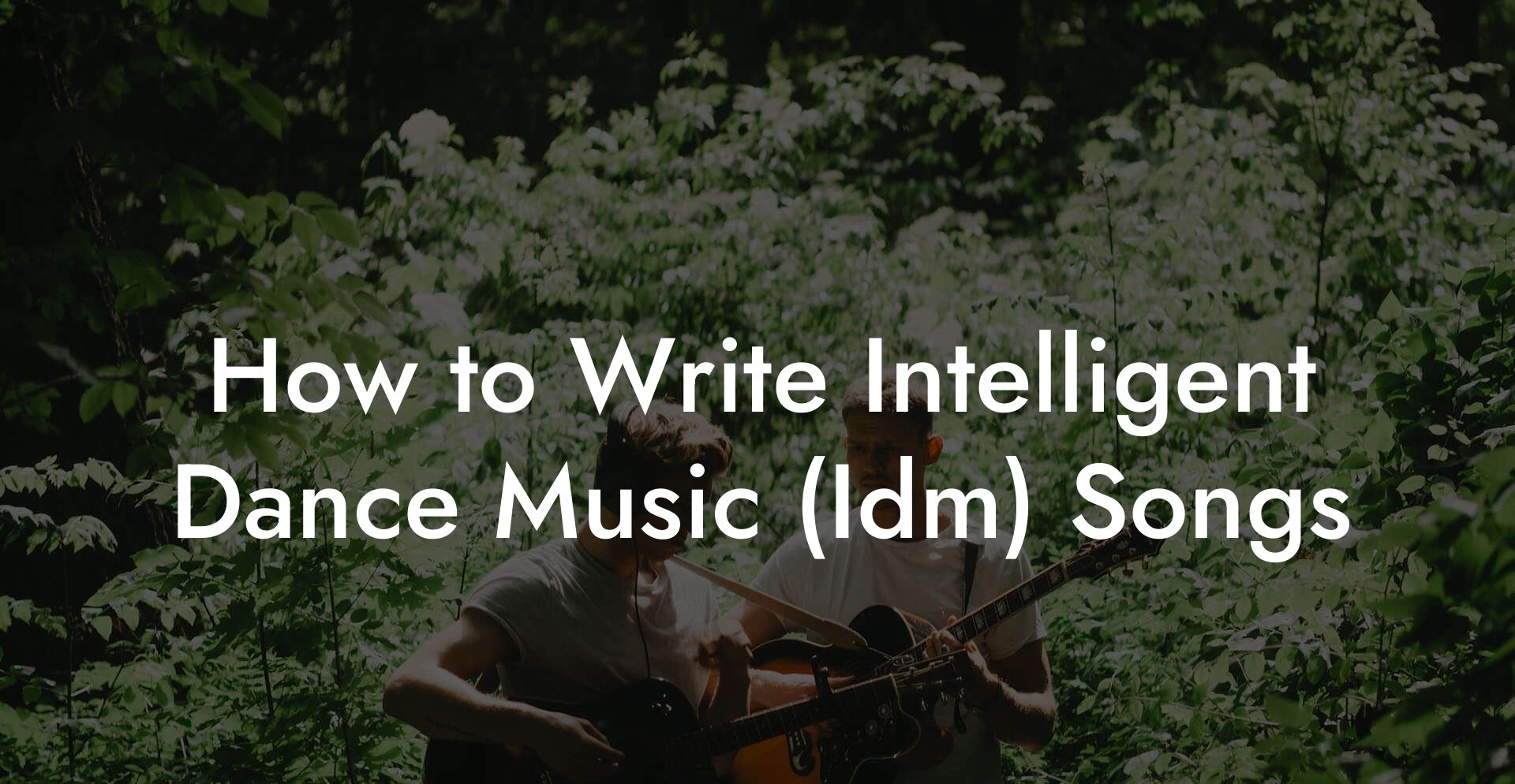
You want beats that sound like they read a philosophy book and then kicked your speakers in the face. Intelligent Dance Music or IDM is the part of electronic music that refuses to sit politely in a club corner. It experiments, it glitches, it hugs complexity and then makes that complexity sound good enough to dance to. This guide gives you the tools to write IDM songs that sound clever without sounding like you swallowed a math textbook. We will cover musical ideas, sound design, rhythm tactics, arrangement strategies, mixing notes, and a realistic finish plan you can ship.
Quick Interruption: Ever wondered how huge artists end up fighting for their own songs? The answer is in the fine print. Learn the lines that protect you. Own your masters. Keep royalties. Keep playing shows without moving back in with Mom. Find out more →
Quick Links to Useful Sections
- What Is IDM and Why Does It Feel Smart
- Core Elements of IDM Songs
- Choose a Starting Point
- Start with a sound
- Start with a rhythm
- Start with a mood
- Workspace and Tools That Speed Up Creativity
- Rhythm Tricks That Sound Like Brains Doing Backflips
- Polyrhythm and polymeter
- Micro timing and swing as personality
- Metric modulation for dramatic change
- Sound Design Essentials for IDM
- Granular synthesis for texture
- FM synthesis for metallic motion
- Complex sample mangling
- Use modulation as expression
- Creating Melodies and Harmony in IDM
- Motifs not long melodies
- Non standard scales and modes
- Harmony as color not explanation
- Arrangement Strategies That Keep Listeners Interested
- Map the journey with textures
- Use absence as instrument
- Develop an idea by process not by repetition
- Mixing IDM Without Losing Vision
- Frequency carving
- Use compression as glue not as a bludgeon
- Stereo field as storytelling
- Creative Effects and Glitch Techniques
- Bit reduction and sample rate artifacts
- Buffer manipulation and micro edits
- Tape and analog emulation
- Songwriting Workflow You Can Use Today
- Real Life Studio Scenarios and Solutions
- My track is too busy and no part stands out
- I love the glitch but it sounds like noise
- I want weird time stuff but I cannot program it
- Collaboration and Live Performance Tips
- Distribution and Audience Building for IDM Artists
- Common Mistakes and Quick Fixes
- Exercises to Build IDM Musicianship
- The One Sound Album
- The Micro Rhythm Lab
- The Field Trip
- Technical Terms Explained
- Action Plan You Can Use This Week
- FAQ
Everything here is written for musicians who want results not lectures. You will find clear workflows, practical exercises, and small experiments you can run in a single studio session. We will explain all acronyms like IDM and DAW so nothing reads like decoder ring material. Expect real life scenarios that make learning stick. Also expect jokes that would make your sense of taste file a complaint. Ready to make sounds that feel like a mood and a puzzle at once
What Is IDM and Why Does It Feel Smart
IDM stands for Intelligent Dance Music. The name is controversial. Some artists hate the term because it can sound elitist. Think of IDM as a family of electronic music that values unusual structures, complex rhythms, detailed sound design, and emotional depth. IDM is not academic homework. It is music that rewards listening and movement at the same time. You can dance to IDM but you might also get contemplative after the second chorus. That is part of the charm.
Real life scenario
- You are on a late night walk. A track starts with a quiet texture that sounds like rain inside a refrigerator. Ten seconds later the drums do a trick that feels like someone winked at your ear. You slow your pace but you do not stop walking. That feeling is IDM.
Core Elements of IDM Songs
Most great IDM tracks share common pillars you can learn and practice.
- Unique rhythmic logic with time signature play, micro timing, and groove nudges.
- Sound design that tells a story using synthesis, sample processing, and tiny modulation gestures.
- Arrangement that moves with tension and release that is not just loud and quiet but textural and spatial.
- Intentional imperfections like clicks, glitches, and timing slips used as texture.
- Emotional clarity so experimental choices still communicate feeling.
Choose a Starting Point
There are three common ways to begin an IDM song. Each creates a different creative frame.
Start with a sound
Pick one unusual sound and build a track around its personality. That sound can be a manipulated vocal, a field recording, or a warped synth patch. Let the sound suggest tempos and moods. This approach produces tracks that feel cohesive because everything bends around a single character.
Start with a rhythm
Create a drum pattern that does not behave in standard ways. Use polyrhythms, time signature changes, or micro timing shifts. If the groove is interesting the rest of the song can orbit it. This is a classic IDM approach.
Start with a mood
Pick a feeling like nostalgic unease or ecstatic confusion and collect textures and chords that reflect that mood. Then find a rhythmic concept that complements the emotion. This is good when you want a strong narrative element.
Workspace and Tools That Speed Up Creativity
You do not need boutique gear to make IDM. You need curiosity and a DAW you know. DAW stands for Digital Audio Workstation. It is the software where you record and arrange music like Ableton Live, Logic Pro, FL Studio, or REAPER.
- Minimal plugin set. Pick one sampler, one granular tool, one FM synth, one subtractive synth, and one convolution reverb. Learn them well. Blender level knowledge beats a shelf full of toys you never use.
- Field recorder. Your phone will do. Record everyday sounds. A coffee machine squeak can become a lead if you slow it and add texture.
- Controller. A small grid controller or a pad controller helps you jam unusual sequences faster than drawing notes with a mouse.
- Reference tracks. Pick three IDM songs that hit the vibe you want. Listen and note what makes them feel alive. Reference tracks help you make choices that serve the song not the ego.
Rhythm Tricks That Sound Like Brains Doing Backflips
Rhythm is where IDM shines. Here are practical tactics and the why behind them.
Polyrhythm and polymeter
Polyrhythm means two rhythms happening at once that do not share the same pulse. Polymeter means two different time signatures stacked together. Try a 4 against 3 pattern where a clap plays a pattern every three steps while the kick plays four. The clash creates a living tension that resolves only when the cycles align. Start simple and then increase complexity.
Exercise
- Create a 4 4 grid for the kick.
- Create a hi hat pattern that repeats every three steps within the same timeline.
- Listen for the moments where the emphasis moves around the bar. Those moments are melodic opportunities.
Micro timing and swing as personality
Micro timing is nudging notes off the strict grid by a few milliseconds. This is not sloppy timing. This is intentional humanization. Small timing shifts create grooves that feel nervous or lazy depending on direction. You can push a percussion loop 10 to 40 milliseconds earlier or later to change the feel. Use this like seasoning.
Metric modulation for dramatic change
Metric modulation is a rhythmic technique where a subdivision in one tempo becomes the new beat in a new tempo. It is how you go from chilled to jittery without fading. A real life scenario involves a song that starts at a slow pulse for introspection and then becomes mechanically excited at the same time as listeners realize they are dancing.
Sound Design Essentials for IDM
IDM requires personality in sound. Here are synthesis and sampling strategies that produce character not just noise.
Granular synthesis for texture
Granular synthesis chops audio into tiny grains and rearranges them. Use it on field recordings to make pads that breathe or on vocals to make micro melodies. Small grain size gives shimmering detail. Larger grains produce chopped rhythmic gestures.
Practical tip
Record a ten second clip of a street sound. Load into a granular engine. Set grain size low and spray position randomly. Map a slow LFO to grain position and a faster LFO to detune. You will get a pad that moves like an insect in a photomicrograph.
FM synthesis for metallic motion
FM stands for Frequency Modulation. It produces bell like and metallic timbres ideal for IDM leads and percussive hits. Learn to modulate ratios and to add simple envelopes that change the timbre quickly. Many classic IDM sounds are FM based.
Complex sample mangling
Slice a mundane sample like a baby crying and reverse some slices. Warp others with extreme pitch shifting and then resample. Layer the processed output with the original low passed version. The result sounds both familiar and uncanny.
Use modulation as expression
Map LFOs and envelopes to parameters like filter cutoff, grain position, and delay feedback. Make sure modulation is audible. Slow modulation can feel like breathing. Fast modulation can create timbral rhythm that plays with your drum groove.
Creating Melodies and Harmony in IDM
IDM is not always about huge melodies. It is about motifs and micro melodies that repeat in clever ways.
Motifs not long melodies
Create a short motif of two to five notes that you can twist. Repeat it with different timbres, different rhythmic placements, or different pitches. This builds coherence and allows for variety without losing identity.
Non standard scales and modes
Try the phrygian mode or harmonic minor scales for slightly off center moods. Microtonal tuning can also be used tastefully. Small detunes between layers give a pleasant sense of unplaceable tension.
Harmony as color not explanation
Use chords to create color. IDM often favors sparse harmonic changes so each chord change counts. A single suspended chord that lingers while rhythms evolve can be more powerful than constant chord motion.
Arrangement Strategies That Keep Listeners Interested
Arrangement in IDM is about movement through texture and information density more than verse chorus logic.
Map the journey with textures
Create an arrangement map that tracks textures not just sections. For example decide where to add noise, where to remove drums, where to widen stereo, and where to collapse to mono. Track that map visually in your DAW so you can see the arc.
Use absence as instrument
Removing elements at the right moment creates drama. Silence or near silence can be a heavy instrument in experimental music. Make the listener work. When you return to a dense section the impact is greater.
Develop an idea by process not by repetition
Instead of playing a loop eight times make the loop evolve. Change its timbre, reverse a slice, change its rhythm. Process based development keeps a motif recognizable while preventing boredom.
Mixing IDM Without Losing Vision
Mixing IDM is about space and detail. You must present many small elements without creating a swamp.
Frequency carving
Give each important element its own frequency territory. An aggressive high mid sound might need a narrow dip in the pad to make room. Subtractive equalization is your friend more than boosting.
Use compression as glue not as a bludgeon
Parallel compression works well for drums that need energy and dynamics at the same time. Use side chain compression creatively to make elements breathe with a rhythm that is not the obvious kick. For example side chain a reverb to a glitch bus to create pumping ambience.
Stereo field as storytelling
Use stereo placement to assign roles. Lead motif sits center. Tiny clicks sit wide. Reverbs and delays can make objects feel far away. Automate stereo width over the track to create movement from mono intimacy to wide cinematic space.
Creative Effects and Glitch Techniques
Glitches and artifacts are not mistakes. They are textures if used with intent.
Bit reduction and sample rate artifacts
Use bit reduction plugins and sample rate reducers to add grit. Automate the amount so the artifact appears momentarily as a surprise not as a constant rug burn.
Buffer manipulation and micro edits
Manually move micro slices of audio a few milliseconds to create rhythmic displacement. This is labor intensive but effective. Use small random offsets to humanize sequences or precise offsets to create polymetric illusions.
Tape and analog emulation
Subtle saturation and wobble give analog warmth and unpredictability. If you want the production to feel human and aged add a small amount of tape emulation and vary it per section.
Songwriting Workflow You Can Use Today
Follow this step by step approach to make a complete IDM track in a few sessions.
- Session zero Pick a starting point. Choose sound, rhythm, or mood. Save one template with your favorite sampler and a bus for glitches.
- Core loop Build a 8 to 16 bar loop that contains your main rhythmic idea and one motif. Keep it interesting for one minute as a proof of concept.
- Texture pass Add two textured layers using field recordings and granular or convolution reverb. Keep one layer static and one evolving with LFOs.
- Melodic pass Create a short motif and write three variations. Assign each variation to a different timbre.
- Arrangement map Write a one page map of section textures for the first four minutes. Mark places to remove drums and to return elements.
- Processing pass Apply creative effects and automate them as moments not constants. Use EQ to carve space between key elements.
- Mix and refine Balance levels. Check on small speakers and headphones. Fix masking issues. Keep transients sharp.
- Reference check Compare to three reference tracks. Adjust tonality and density to match your intent not to copy.
- Final bounce Render stems and a master. Rest then revisit the mix with fresh ears. Make small changes. Ship.
Real Life Studio Scenarios and Solutions
My track is too busy and no part stands out
Solution. Mute half your elements and listen to what remains. Reintroduce elements one at a time and set levels consciously. Use EQ to create space and reduce unnecessary mid density. If the emotional core disappears during the mute test you have too many competing focal points. Fix by giving the core element priority with volume and unmasked frequency range.
I love the glitch but it sounds like noise
Solution. Automate the glitch only for the climax of a section. Use a parallel route and blend the processed audio underneath the dry sound. That gives grit without losing clarity. Also try band passing the glitch so it inhabits a specific frequency zone.
I want weird time stuff but I cannot program it
Solution. Use a step sequencer with different lengths for different rows. Put a pattern of 7 steps on one row and 5 on another. Let them loop together. This will produce polyrhythmic relationships automatically. Play with note lengths and gate amounts to humanize the loop.
Collaboration and Live Performance Tips
IDM often sounds like a solo art. Collaboration and live setup can elevate tracks into performance art.
- Split roles When collaborating assign someone to textures and someone to rhythm. This prevents one person from making everything busy.
- Use stems for live sets Prepare stems of your main loop, drums, and textures. Trigger them in performance and process them live with effects for improvisation.
- Make a playable patch Design one instrument that can be mangled live with macro controls for cutoff, grain, and reverb. Fans love seeing a track get torn apart and rebuilt in front of them.
Distribution and Audience Building for IDM Artists
IDM audiences are niche but fiercely loyal. Reach them with a plan that respects their taste.
- Release strategy Release a single with a clear identity and one alternative version that highlights another part of the song. IDM fans love remixes that reveal hidden facets.
- Community Share process videos showing sound design and patch creation. Fans who make their own music will follow and share that content.
- Playlisting Pitch to editorial playlists but also curate your own micro playlists for different moods. Tag your tracks with clear moods and textures like dark ambient or glitch techno.
Common Mistakes and Quick Fixes
- Over complexity Fix by prioritizing one interesting element and simplifying others.
- Too much high end Fix by rolling off at 12 kilohertz when elements compete in air space.
- Underused silence Fix by intentionally removing elements for bars to create contrast.
- No reference Fix by collecting three tracks that match the emotional intent and compare arrangement and density.
- Neglecting groove Fix by nudging micro timing or adding a shuffled percussion layer to add human motion.
Exercises to Build IDM Musicianship
The One Sound Album
Pick one sample or synth patch and make three tracks from it. Each track should highlight a different treatment such as granular, FM, and heavy resampling. This trains you to find depth instead of buying depth.
The Micro Rhythm Lab
Create a nine bar loop where the hi hat pattern shifts by one step each bar. Record the result and listen for emergent phrases. Use those phrases as melodic ideas.
The Field Trip
Go outside and record three unusual sounds. Back home process them into pads, percussion, and lead. Make a 90 second sketch that uses all three transformed sources.
Technical Terms Explained
Here are key terms explained in plain language so you can use them without sounding like a plugin manual.
- DAW Digital Audio Workstation. It is the software where you arrange and mix music.
- ADSR Attack decay sustain release. This describes how a sound changes over time when you play a note.
- LFO Low Frequency Oscillator. It moves things like filter cutoff or pitch automatically.
- FM Frequency Modulation. A synthesis technique that creates metallic and complex timbres.
- Granular A method that chops sound into tiny pieces called grains and rearranges them to make textures.
- Sample rate reduction Intentionally lowering the quality to add crunchy texture.
Action Plan You Can Use This Week
- Choose one starting point. Pick a field recording or a drum pattern.
- Make a 16 bar loop that contains a clear motif and one unusual texture. Keep it playable for one minute.
- Apply granular processing to one layer and FM synthesis to another. Automate both so they evolve over time.
- Design a section where you remove drums and let a processed vocal or texture carry the momentum for eight bars.
- Mix for clarity. Check on small speakers. Fix frequency clashes with subtractive EQ.
- Export a demo and share it with two trusted listeners. Ask what moment they remember. Make one targeted change and finalize.
FAQ
What tempo should IDM tracks use
IDM has broad tempo choices. Many tracks sit between 80 and 140 BPM but the feel is what matters more than number. You can have a slow pulse and fast micro rhythms on top. Test tempos that let your rhythmic ideas breathe and that allow micro timing to be audible. Try extreme tempos too. Sometimes 70 BPM with a jittery hi hat at double time gives a groovier result than a straight 140 BPM.
Do I need advanced synthesis skills to make IDM
No. Basic synthesis knowledge combined with sample manipulation and curiosity will get you far. Learn one synth deeply and one sampler deeply. Resampling what you make builds complexity fast. Then learn FM concepts and granular theory as you go. Real life practice beats theory for building taste.
How do I make IDM that is still danceable
Keep a steady low frequency anchor like a warm sub or a punchy kick. Let the top end do the experiments while the low end holds a pulse. Make sure the sub moves with intention and does not compete with harmonic content. If listeners can nod their head or feel a steady time anchor they will dance even when things get weird up top.
How do I avoid sounding like a clone of famous IDM artists
Use your own field recordings and personal sound sources. Limit the number of plugins and techniques you copy from others. Instead of copying textures try copying creative constraints such as limiting yourself to one synth and one sample for a full track. Constraints force unique decisions.
What is a good way to perform IDM live
Use stems and make a playable patch for improvisation. Bring controllers for macro control of effects. Prepare one or two loops that act as anchors for your live set and then process them in real time with effects and resampling. Allow space for mistakes they can become controlled accidents that sound great.
